How to get your Covid vaccination certificate on your phone
With Tasmanians soon having to show proof of being fully vaccinated against Covid to cross borders or attend some events, the Check in Tas app can now show your vax status. Here’s how to get the ‘green tick’ ✔️ >>
Coronavirus
Don't miss out on the headlines from Coronavirus. Followed categories will be added to My News.
With Tasmanians soon having to show proof of being fully vaccinated against Covid to cross borders or attend some events, the Check in Tas app can now show whether or not you’ve had both jabs.
Health Minister Jeremy Rockliff encouraged fully-vaccinated Tasmanians to update their Check in TAS apps and add their Covid-19 Digital Certificate.
“With just one month to go until we reopen our borders, we are continuing to implement a range of initiatives to better prepare ourselves to safely and responsibly reconnect Tasmania,” Mr Rockliff said.

“We know Covid-19 will arrive in Tasmania at some point which is why we have added additional features to our Check in TAS app.
“As we move forward with our plan to reopen Tasmania, this Digital Certificate will then be able to be used at certain events where vaccination is a requirement and is likely to also be used for our border check processes.”
From Tuesday, the app will enable fully vaccinated users to connect their Covid-19 vaccination digital certificate with their Check in TAS app — showing a little green ‘tick’ next to your name when you check in.
“Tasmanians have done a great job of continuing to get vaccinated to protect themselves, their loved ones and their community, there are still some cohorts that are lagging,” Mr Rockliff said.
“We want every eligible Tasmanian over the age of 12 to have had the opportunity to be vaccinated, so they are protected and safe when we reopen on December 15, and we continue to work with those cohorts.
“Our primary message remains that wherever safe to do so, our best protection against this virus is to go and get vaccinated.”
Here’s how to do it.
Step 1
To add your COVID-19 digital certificate, you will need to install the Check in TAS app on your mobile device.
It is important that you have the latest version of the Check in TAS app (version 2.2.0) on your device. To download or update the app, visit the App Store if you’re using an iPhone or Google Play Store for other devices.
Step 2
Using the Express Plus Medicare App
Before you start: To add your Covid-19 digital certificate to the Check in TAS app you must have the Check in TAS app installed and already set-up on your mobile device.
You will also need:
- your Medicare account details; or
- your Individual Healthcare Identifier (IHI) linked to your MyGov account
If you haven’t already, download the Express Plus Medicare App. Available for free download from the Apple App Store and Google Play.
Open and log in to the Express Plus Medicare App using your MyGov account details.
Tap Proof of vaccinations and then ‘View history’
Tap ‘Share with check in app’
Tap the green ‘Share’ button next to where it says ‘Check in TAS’
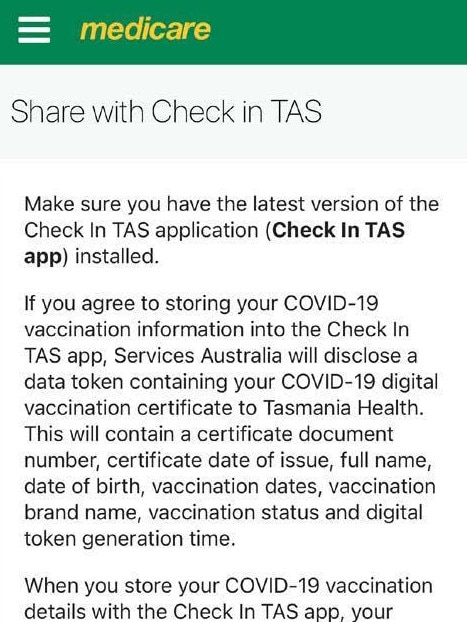
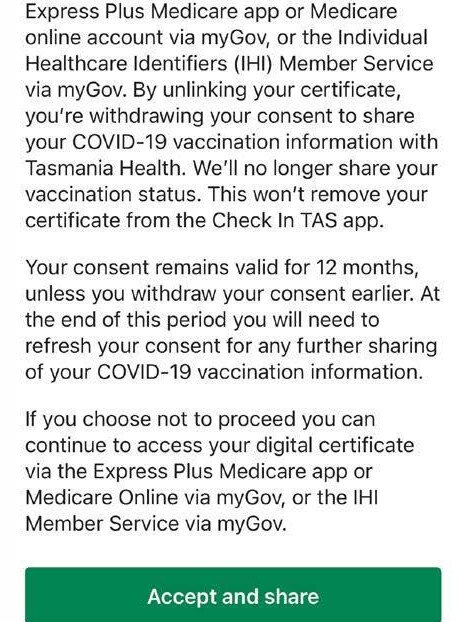
Once you have selected ‘Accept and share’ your Check in TAS app will open automatically.
You will be prompted to click the ’Accept’ button to add your digital certificate to your Check in TAS profile.
If you do not have access to the Express Plus Medicare app, you can do it via your Medicare online account through myGov:
- Go to my.gov.au using a browser on your device and sign in.
- Select Medicare.
- Select View proof in Proof of vaccinations.
- Select View history and then your name.
- Select Share with check in app.
- Select Check in TAS and follow the prompts.
- Read the consent form and, if agreed, select Accept and share
- The Check in TAS app will automatically load on your device. Follow the prompts to add your COVID-19 digital certificate to your profile.
Finding your certificate in Check In TAS
Your COVID-19 digital certificate status can be viewed using the Check in Tas menu feature.
Access the menu from the three lines in the top left of the Check In Tas home screen.
Once your COVID-19 digital certificate has been successfully shared with your Check In Tas profile, a green ick will appear next to your name from the home page display.

Your Covid-19 digital certificate is not stored in the Check in TAS app, it is stored on your phone.
Other ways you can keep a copy of your Covid-19 digital certificate include; a hard copy certificate, saving your certificate in your phone wallet/notes or screenshotting an image of your certificate.




