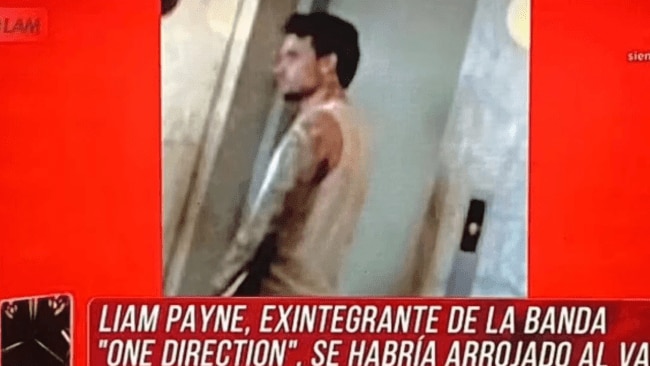I found the ultimate phone hack to find cheap dupes
Whether you're revamping your wardrobe, hunting for op-shop bargains, or finding an outfit for an upcoming event, this is a total game-changer.

Lifestyle
Don't miss out on the headlines from Lifestyle. Followed categories will be added to My News.
As a lover of all things fashion, I often come across luxurious pieces on Instagram or during my scrolling adventures that are way beyond my budget.
So naturally, I begin searching for the item online, trying to find a more affordable version.
I’ll Google a rough description of the item, like, ‘Black maxi with cut-out sides’, but of course, this is too vague, and I end up finding items that look nothing like the inspo pic.
But now I’ve found the ultimate hack that solves this problem altogether.
Using Google Lens (a feature of the Google app), I simply upload photos or screenshots of the item I want and can quickly find similar pieces at a fraction of the cost.
For example, a designer dress priced over $1000 might have a similar style available for under $100 online—if you know how to find it!
Want to join the family? Sign up to our Kidspot newsletter for more stories like this.
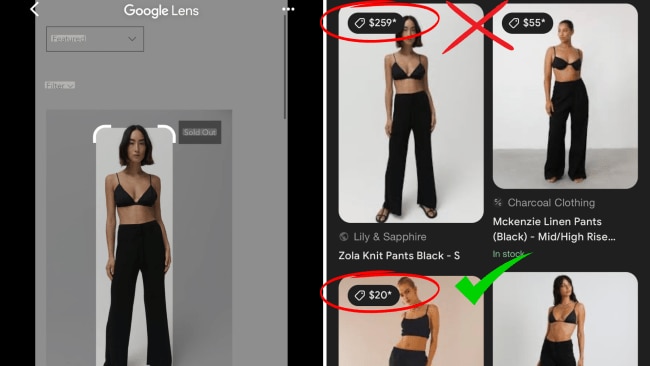
RELATED: We used a ChatGPT hack to get our colour analysis – for free!
The hack in theory
Here’s how the hack works, step by step.
Install the Google app: First, make sure you have the Google app installed on your phone, not the Google Photos app, not the Google Chrome app - the GOOGLE APP!
Open Google Lens: Launch the Google Lens feature, which is accessed via the camera icon on the right-hand side of the search bar.
Upload your image: You can then either take a photo of a piece of clothing you are interested in or upload an existing photo from your camera roll.
Introducing our new podcast: Mum Club! Listen and subscribe wherever you get your podcasts so you never miss an episode.
Select Item: After uploading your image, Google Lens will analyse it and automatically highlight recognised objects. If this selection isn’t right, just manually adjust it by resizing the selection box around the specific item you want to find.
Search: Once the item is selected, Google Lens will analyse the patterns, colours, and shapes in your photo and search the internet for the exact item and similar-looking ones.
This is where the dupe part comes in, as you’ll see similar items from different retailers at varying price points.
Browse your options: Time to browse the results and find your dupe!
RELATED: I rounded up all the best knitwear under $40 for winter
The hack in practice
Walking through a shopping centre, I might try something on, but after checking the price, I decide I could probably find a cheaper one online.
So I’ll snap a photo and use Google Lens to find a dupe!
This not only saves time traipsing the shops but also gives me hundreds more options to choose from.
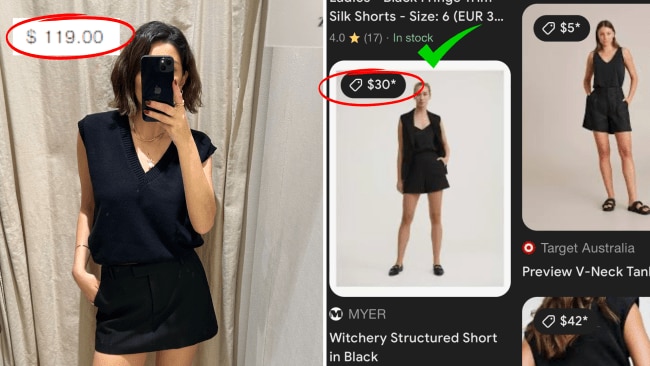
I’ll also use this nifty trick when I’m op-shopping.
I’ll check the price tag and then use Google Lens to see how much the item cost when it was new. I can then work out if it’s good value or not and whether I’m getting a true bargain.
So, will you give this hack a go?
More Coverage
Originally published as I found the ultimate phone hack to find cheap dupes