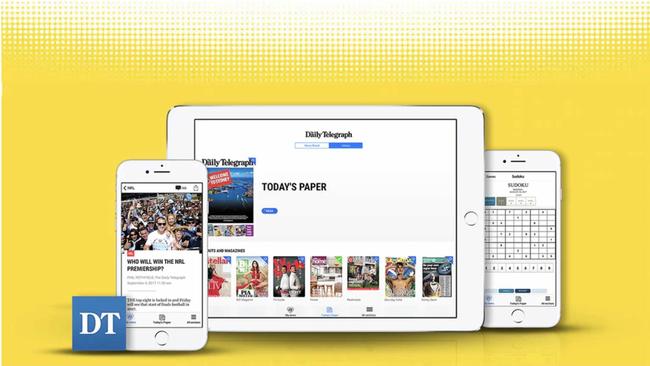Frequently Asked Questions
How do I login?
I've forgotten my email address
I've forgotten my password
How do I change my password?
What is included in my Subscription?
Can I manage my subscription online?
How do I access today's paper on your website?
Do you have an app?
How do I get the Daily Telegraph app?
What is My Account?
How do I access My Account?
What newsletters can I sign up for?
How do I sign up for a newsletter?
Technical Support
Attempting to login via the website?
1. Locate the login button in the top right hand corner of the Daily Telegraph website.
2. Enter the email address and password you used when you subscribed

Attempting to login via the App?
1. Open the app by clicking on the app 'icon' on your mobile or tablet.

2. Select the 'All Sections' menu (Three horizontal lines)

3. Select Login
4. Enter your email address and password
If you need help with logging in then please submit an enquiry through the Contact Us form You can also call us on 1300 MY NEWS (1300 696 397). We are open Monday to Friday 7:30am to 6:00pm and 7:00am – 11:30am AEST on both Saturday & Sunday.
1. Go to the website and locate the 'Login' button in the top right-hand corner of your screen
2. If you are unsure of your password click on forgot your password.

3. You will then receive an email from News Pty Ltd to set a new password. If you haven't received a reset password email after a few minutes please check your spam or junk folder for this email.
4. Follow the prompts to set a new password
1. Log into My Account by clicking on the drop down menu next to your name.
2. Select 'My Profile' from the menu on the left-hand side
3. In the login details section, click on 'Edit'
4. Enter your existing password
5. Enter your new password
6. Click 'Submit'
For full technical support guides click here
Manage My Subscription
As a Digital Member:
- Receive unlimited access to The Daily Telegraph and the News+ network on your desktop, tablet and mobile including trusted community news from your local journalists.
- Access a world of exciting offers, discounts and giveaways every month with +Rewards. For specific questions about +Rewards please click here.
- Choose from a selection of newsletters curated by our editors and journalists and sent straight to your inbox.
- Member-only access to KFC SuperCoach Plus. To read how to play please click here.
Using My Account you can manage your subscription. Please visit What Is My Account for more information and assistance. If you do not have access to My Account please use the Contact Us form.
How to use our website
The digital replica of today's newspaper, Today's Paper, plus access to back issues, including liftouts, is available for our Subscribers. Join here.
1. You need to be logged in to read Today's Paper. Locate the 'Login' button on the top right-hand corner of your screen
2. Enter your News account details. Help.
3. Click the 'Read Now' button on the top left-hand side of the page.
4. Click on the newspaper front cover to begin reading
If you need further assistance, please contact us on 1300 696 397.
As part of the changes we will be discontinuing our local news apps which have become rather outdated. Instead, we would encourage you to download The Daily Telegraph app which will give you a much faster, and more comprehensive coverage of news from across New South Wales and around the nation and world.
My Account
My Account is a portal to manage your subscription online.
Click My Account to log in
My Account allows you to do the following
– Update your personal details
– Update your payment details
– Change your password
– View your tax invoices
– Manage your newsletters
– Link to social media accounts
1. Locate the 'Login' button in the top right-hand corner of your screen
2. Enter your email address and password
3. Click on the down arrow located next to your name, in the top right-hand corner of your screen. Select 'My Account'

Newsletters
News headlines (AM/PM/Breaking News)
Entertainment (daily)
True Crime (every Friday)
You also have access to The Daily Telegraph newsletters - Click here for more newsletters
1. Login to your News account by clicking on 'Login' in the top right-hand corner of your screen
2. Click on the down arrow next to your name in the top-right hand corner of your screen. Select 'My Account'
3. 'Manage My Newsletters' from the menu on the left-hand side
4. Click on 'Manage my preferences'
5. Select the newsletters you would like
6. Click on 'Confirm your newsletter'
7. You will see a confirmation message
Need more help? Please see the Help homepage