Review: Apple TV 4K second generation
Apple TV 4K has quietly morphed to a generation two version and I’ve been trying it out.

Apple TV 4K has quietly morphed to a generation two version and I’ve been trying it out. It’s been more than three years since Apple TV was updated so it’s about time. For a device that costs $249 (32GB storage) or $279 (64GB storage), it adds new options to your viewing.
Mind you, $249+ is expensive when compared to the competition. Google’s Chromecast 4K dongle costs about $100, as does Amazon’s Fire TV Stick 4K. But if you use Apple’s ecosystem, it’s the obvious choice. Conversely, your use of Apple TV will be more limited if you don’t use other Apple devices.
I’d label the second generation Apple TV 4K as an encore to the 2017 4K model; it’s not a radical overhaul.
The new model can play HDR and Dolby Vision video at 60 frames per second, it supports HDMI 2.1 higher video bandwidth and frame rates and the newer Wi-Fi 6 standard – tech that wasn’t around in 2017. It also uses Apple’s new Siri remote, a much improved remote control.
You might ask why bother with a separate set top box with a supply of apps when smart TVs offer a comprehensive suite of apps on their smart TVs.
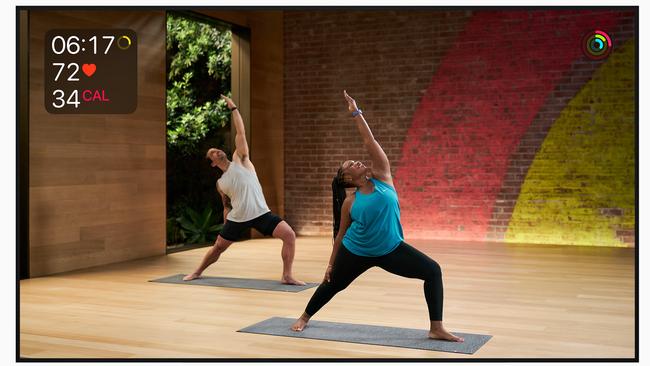
In my case, I have a 4K TV that’s about five years old and the app offering on it is behind the times. The manufacturer seemed to lose interest in providing up-to-date apps after about three years. With Apple TV, I can access better versions of Netflix, ABC iView and SBS On Demand for starters. That is partly why I use it. You plug the Apple TV box into one of the HDMI ports on your TV.
These days Apple is using Apple TV as a conduit to its subscription services. It is hoping that more customers will buy Apple TV, and then buy an Apple One subscription to access services such as Apple TV+, Apple Fitness+, Apple Arcade games and Apple Music.
Apple One costs from $19.95 per month.
You can access these services on other Apple devices apart from Apple TV, but it makes sense to view Apple TV+ and Fitness+ on the TV screen.
The new Apple TV 4K comes with some neat tricks. One is colour balancing. You select the colour balancing option in settings, and hold an iPhone with its camera close to the TV screen.

Apple says the Apple TV uses the light sensor in the iPhone to compare the TV’s colour balance to the industry-standard specifications and adjusts the TVs picture settings. In my case the changes were subtle. In a test photo we used, the sand was a tad more yellow, and the sky a little less saturated.
This is an advance on selecting predetermined colour options such as standard, vivid and cinema in smart TV options menus.
The iPhone too can act as a remote. You can swipe down and open the control centre to access an iPhone digital remote control
When you login to a service on Apple TV, an app may give you the option to type in your password using your phone’s keyboard. That saves the drudgery of using the remote to spell out each letter on the screen. The availability of this depends on the app.
The private listening option lets two people use two sets of AirPods to watch Apple TV without disturbing others. And you can use Siri to trigger lyrics to display on the screen when using Apple Music.
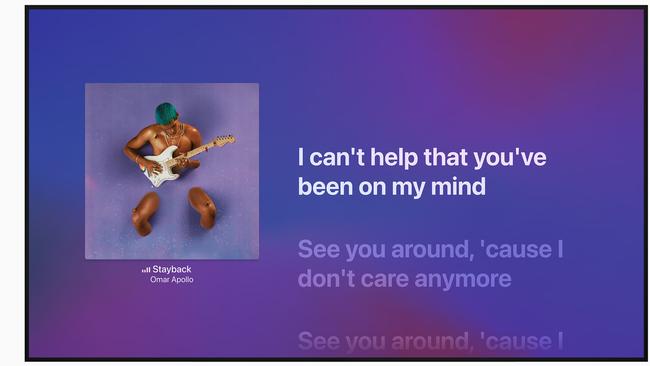
If you have HomeKit compatible cameras, you can watch their feeds on Apple TV. It’s an easy way to see who is at the front door. Apple lists the Logitceh Circle View as a doorbell with a video feed that can be streamed to Apple TV.
You can also control Apple Homekit devices from Apple TV using Siri. And the new Apple TV supports gaming consoles. You can use the StreelSeries Nimbus+ wireless controller and pair PlayStation and Xbox controllers.
New Siri remote
The most notable change is the new remote control which adds a clickpad, a separate back button, power button, and a Siri button on the side.
You can turn off your TV with the remote power button, and you can jog forwards or backwards frame by frame through a movie by subtly moving your thumb clockwise or anticlockwise along the outer ring of the remote.

You don’t have to own a new Apple TV to experience the Siri remote; it’s available separately for $79 and also works with the generation one Apple TV 4K and earlier Apple TV HD.
As mentioned earlier, Apple TV is available in two configurations costing $249 (32GB storage) and $279 (64GB). Given most content these days comes from the cloud, I don’t see the need to store much content on Apple TV.
Apple TV is a great way to extend your TV viewing options at a price that doesn’t break the bank but it will offer more if you have an iPhone or iPad, and use Apple services.
Apple TV 4K second generation is available from Friday May 21.



To join the conversation, please log in. Don't have an account? Register
Join the conversation, you are commenting as Logout