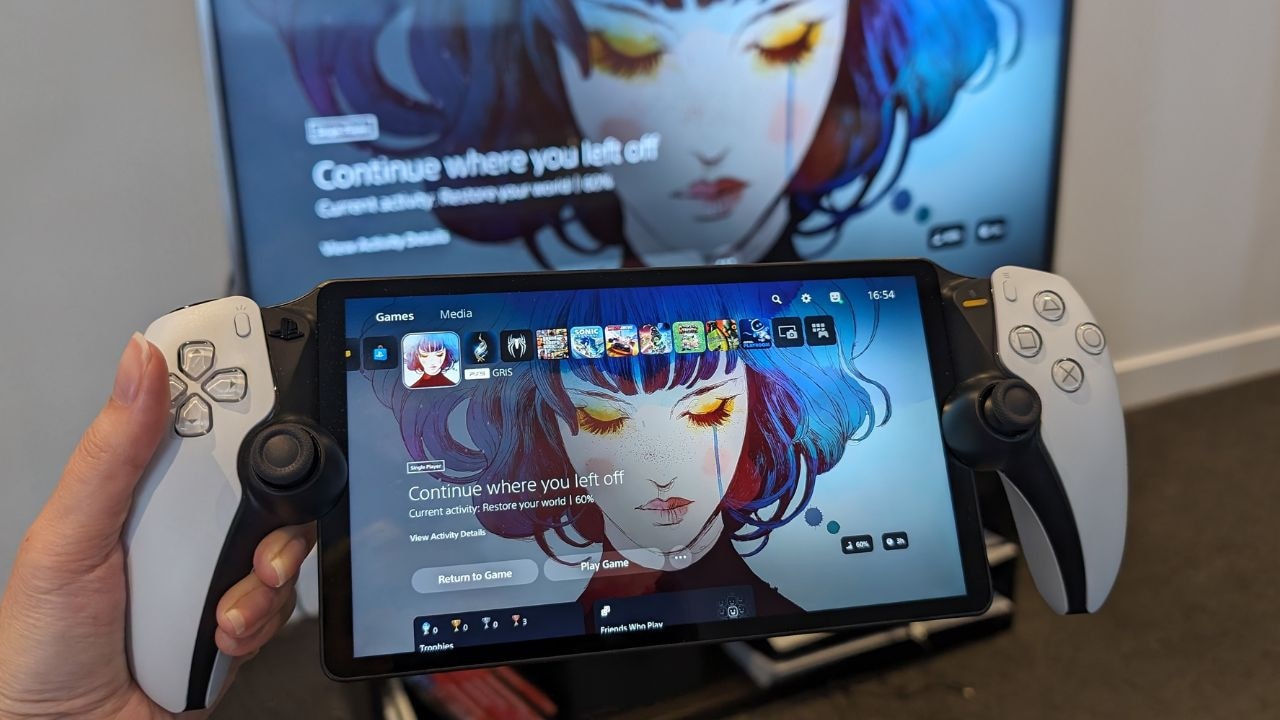5 Best Mobile Gaming Controllers to Enhance your Portable Gaming
Here’s how the right controller can transform your smartphone into a portable gaming powerhouse.

We may receive payments from third parties for sharing this content, and when you purchase through links in this article. Product prices and offer details are not assured, and should be confirmed independently with the retailer. Learn more
The days of mobile games being limited to a monochrome snake navigating your small screen are well behind us. According to consumer sales data from the Interactive Games and Entertainment Association, Australians spent $1.58 billion on mobile gaming in 2023.
Today’s smartphones are capable of playing console-level games, with advanced functionality like ray tracing offering similar levels of immersive detail to today’s game consoles. But while there are AAA games for your smartphone, there’s one clear area that an iPhone struggles against a PlayStation: The controls.
While some mobile games work incredibly well on a touchscreen, many ported experiences do better with a dedicated controller. Fortunately, there are plenty of really great options on offer for both iOS and Android smartphones – including the “high performance” Razer Kishi Ultra, ($219.57 at Amazon) – allowing you to enjoy immersive gaming experiences anywhere you can take your mobile.
OUR TOP PICKS
BEST OVERALL
Razer Kishi Ultra, $219.57 at Amazon
Tried and Tested by Nick Broughall, technology reviewer
Out of all the controllers I’ve reviewed, the Kishi Ultra feels the most like a game controller, rather than a mobile accessory.
That distinction gives it a real advantage. The buttons offer the most satisfying click when pressed, and the triggers offer the most reliable level of resistance.
The Kishi Ultra doesn’t have any integrated battery, instead drawing power from your phone to run its haptics and RGB lighting. The effect on battery life is fairly small, though, depending on what games you are playing.
The Razer controller was also the easiest to use to actually play games. Plugged in to either an Android or an iOS device, the controller just worked. Even games that didn’t seem to offer controller support, like Final Fantasy IV 3D+ on Apple Arcade, just worked effortlessly.
I didn’t get to test it with an iPad Mini, but the fact it can fit one in (so long as it has USB-C) is another nice touch.
Unlike most of the other controllers I tested, Razer opted against rear buttons on the Kishi Ultra, instead popping in an additional pair of shoulder buttons. This is probably the biggest let down, as those extra shoulder buttons are just a bit too difficult to reach easily.
Razer also has its own dedicated Game Launcher, with a dedicated button on the right-hand side. Unlike the BackBone One, there’s no subscription for ongoing functionality, either.
BEST FOR CUSTOMISATION
GameSir G8 Plus $118 (down from $139) at Amazon
Tried and Tested by Nick Broughall, technology reviewer
For pure versatility, you can’t go past the GameSir G8+. This Bluetooth game controller offers almost everything you need to game across almost any device.
The G8+ uses Hall effect triggers and joysticks to ensure you get an accurate, drift-free gaming experience. Magnetic faceplates on each side can be popped off so you can easily swap the joysticks, with three different sizes packed in the box.
The triggers can be set to either respond to gradual presses, which is good for racing games where you want to control your throttle, or hair-trigger, which will start firing in a shooter at even the slightest touch.
With two mappable and programmable rear buttons, the G8+ is also notable for supporting not just iOS and Android devices, but also the Nintendo Switch. It has integrated haptic feedback and a 6-axis gyro for motion control games.
There’s a total 1,000 mAh battery inside the controller, which will last for weeks, depending on your usage.
The greatest challenge with the G8+ is that it can be difficult to set up. The instructions don’t quite break down how to put the controller into pairing mode effectively. Plus, occasionally, you will discover the controller not quite working the way you want it to, and you’ll need to search Reddit or TikTok for a solution.
But when it works, the GameSir G8+ is difficult to go past for its versatility and value for money.
BEST FOR EASE OF USE
Tried and Tested by Nick Broughall, technology reviewer
Backbone is a company that does one thing and does it really well, and it is this mobile gaming controller.
While there are a couple of variants offering USB-C or Apple’s Lightning connector, since Apple moved to USB-C in the iPhone 15, that choice has become less important. There are also two colour options: black, or a white PlayStation version.
The BackBone One is lightweight and compact, easily slipping into a bag without adding a lot of bulk. It doesn’t feel quite as comfortable in the hands as some larger units, but still has incredibly responsive buttons and joysticks.
Backbone’s controller offers dedicated screenshot or streaming buttons, and offers almost ubiquitous support for games across platforms like Apple Arcade, Xbox Game Pass and Steam Link through the Backbone game launcher app.
Backbone has locked several features of the app behind a subscription, including the ability to capture, edit and share 1080p video at 60fps and live-streaming directly to Twitch.
But the controller still works extremely well, even without the subscription, requiring no effort or set up thanks to its plug and play performance.
BEST FOR PORTABILITY
Asus ROG Tessen, $173.53 at Amazon
Tried and Tested by Nick Broughall, technology reviewer
The ASUS ROG Tessen is designed to make gaming portable. You can see it in the controller’s compact, foldable design.
Weighing just 136 grams, you can barely feel it. It’s still too large to slip into a pocket, but the build is robust enough that you could put it in a bag easily enough.
Connecting to your phone via USB-C, the ROG Tessen offers a lag-free gaming experience, with impressive responsiveness. The design allows for connecting a phone in a case without any real issues either.
The Aura RGB lighting looks subtle and refined, adding a fun element to the gaming experience, while the buttons offer precise, tactile control over your games.
The inclusion of two aluminium rear paddles that can be programmed for different functions depending on the game. The ASUS Armoury Crate app offers a level of customisation for the Tessen, but in other situations you need to program the buttons manually.
Despite its portability and comfortable function, the Tessen disappoints in its lack of support for iOS devices, particularly now iPhones support USB-C connections.
But it’s well worth considering if you’re an Android user.
BEST FOR INTENSE GAMING
GameSir X3 Pro, $129 at Amazon
Tried and Tested by Nick Broughall, technology reviewer
As mobile gaming gets graphically better, it demands more of your phone’s hardware. And that can make your phone run hot. A hot-phone’s battery runs down quicker, giving you less time for gaming.
GameSir’s X3 Pro controller offers a solution to this problem by featuring an integrated fan on the back of the controller to help keep your smartphone cool.
The catch is that it only works when you’re plugged into external power, which means you lose the portability gaming on your phone offers.
The good news is that you don’t need to use the fan for the controller to work. It connects to your phone via USB-C, with a design that natively fits phones with larger camera bumps. The flip side is that the USB port doesn’t really fit phones in a case.
The design of the X3 Pro won’t suit everyone, with a design that feels a little chunkier than the palm-friendly design of the Razer Kishi Ultra or GameSir G8+.
But if you like immediate responsiveness from your controller and like to push the limits of your phone’s hardware, this doesn’t disappoint.
WHAT TO LOOK FOR WHEN BUYING A MOBILE GAMING CONTROLLER
When choosing a gaming controller for your phone, there are several things to look for:
Compatibility
You want to make sure that the controller you buy will work with the phone that you use. Many of the best gaming controllers work across platform, so often you will be fine. But some models only work with certain platforms, like the ASUS ROG Tessen only supporting Android devices. If you want the controller to support other devices, like the Nintendo Switch, you’ll need to check that beforehand.
Connectivity
Before you buy, decide whether you want a wired or wireless connection. Both have pros and cons. Wireless models have batteries that need to be charged separately, while wired versions may limit device compatibility and drain your phone’s battery a little faster. For performance, wired in theoretically better, but today’s low-latency Bluetooth connections mean you won’t notice it.
Ergonomics and Comfort
There’s a reason game controllers haven’t significantly changed design in more than a decade: they work well. Look for a model that is comfortable to hold in your hands and not too heavy – remember, you will be adding the weight of your device to the controller. Check the buttons are easily reachable and feel good to press.
Features
Connectivity to different devices is one thing, but can you reprogram buttons to better suit your gaming style? Many controllers offer extra rear or shoulder buttons that can be programmed with macros or additional functions to make gaming easier. You may also be interested in additional features like integrated fans or replaceable joysticks.
Portability
Portability isn’t just about the weight. It’s also about the size of the controller when you are carrying it around. While you can find models that fold down or compress in other ways, make sure whatever you are looking for can easily fit in your bag.
Battery Life (Wireless only)
If you opt for a purely Bluetooth model, ensure you get a model with reasonable battery life. It should also be easy to charge, with an easily accessible standard connection port to USB-C.
Build Quality
Make sure your gaming controller is made from good quality materials that are comfortable to hold. Check to see that the buttons have a satisfying response, and that any sliding mechanism to hold your phone feels robust.
Price
Price for mobile gaming controllers can vary dramatically, from under $30 to potentially more than $200. Generally speaking, the more you spend, the better the quality, but you can get solid performance out of cheaper options too. Weigh up what’s most important for you before buying.
FREQUENTLY ASKED QUESTIONS
Do mobile gaming controllers that work with both iOS and Android devices, or do I need to buy a separate controller for each?
Many of today’s best gaming controllers work across platform, though you may need to pair Android and iOS controllers in different ways on the same device. Not all controllers do support multiple platforms, though, so it’s best to check before purchasing.
For fast-paced games, is a wired mobile gaming controller better for minimising lag, or have wireless controllers improved to the point where latency is no longer a noticeable issue?
From a scientific perspective, a wired connection is always going to be faster. But today’s wireless controllers are good enough you won’t notice any lag.
Are there any mobile game controllers designed with ergonomics in mind for longer gaming sessions, especially for adults who might find smaller controllers uncomfortable?
There are definitely larger handled gaming controllers available for longer sessions. Look to models like the Razer Kishi Ultra or the GameSir G8+, which offer more rounded grips that feel like a traditional gaming controller.
More Gaming Coverage
•Tried and tested: Best gaming accessories
More Coverage
•Best gaming accessories for PC, Xbox, PS5 and Nintendo Switch
•Story of Seasons: A Wonderful Life game review
We also recommend signing up to our free shopping newsletter to receive the latest sales and trends in your inbox every week.