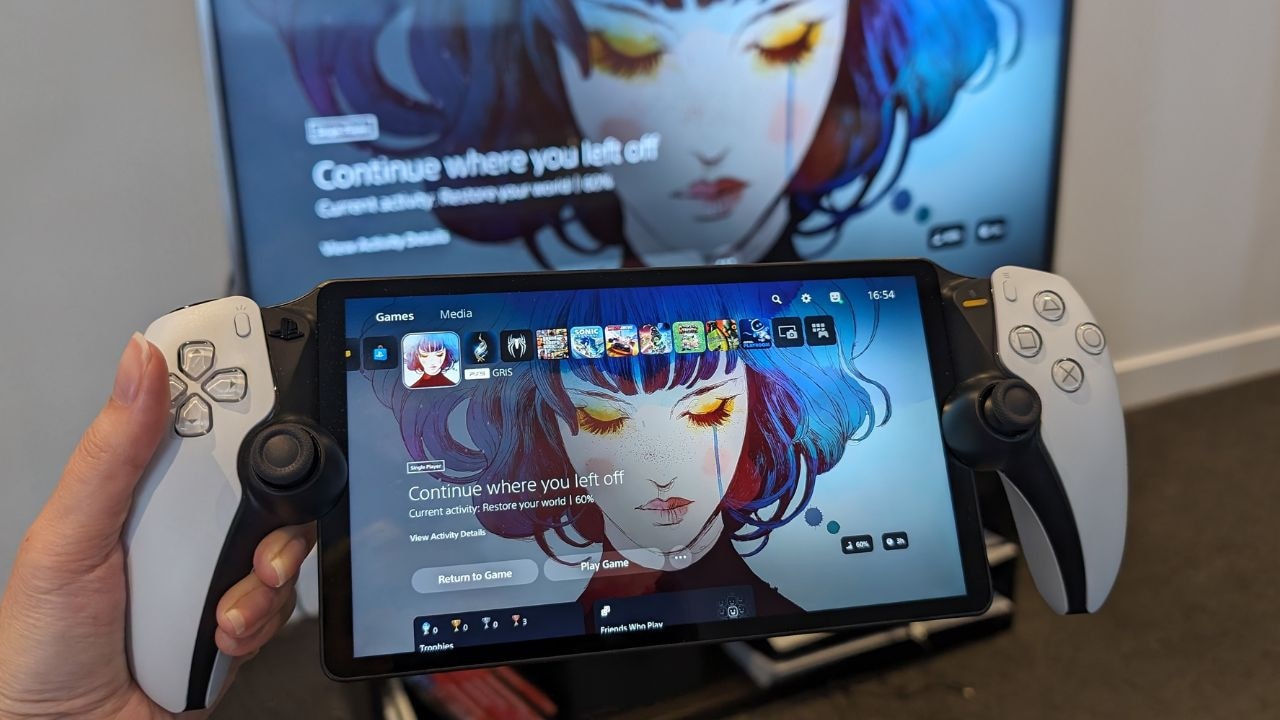Best gaming accessories for PC, Xbox, PS5 and Nintendo Switch
Saving on space while brightening your desk, this desk accessory is a “must have” for those working or gaming in dimmer lighting conditions.

We may receive payments from third parties for sharing this content, and when you purchase through links in this article. Product prices and offer details are not assured, and should be confirmed independently with the retailer. Learn more
So, you’ve splashed out on a decent gaming PC or console and now you’re wondering how else to upgrade your set up.
Beyond the essential keyboards, controllers and headsets, there are hidden gems like the BenQ ScreenBar monitor light that might have escaped your notice.
In fact, the market is brimming with fantastic accessories capable of enhancing your overall gaming experience. And your gaming set up, much like your game preferences, deserves a tailored touch.
While you may not need them all, we’ve curated a selection of great gaming peripherals to help you pinpoint the ones that will truly enhance your gameplay and set up.
HOW WE CHOOSE PRODUCTS
Our team of experienced writers spend hours researching products to include in articles. We find out what factors make a good product by talking to experts, reviewing test results, testing products and analysing thousands of customer reviews.
OUR TOP PICKS
In this article
- Best PC accessories
- Best PlayStation 5 accessories
- Best Nintendo Switch accessories
- Best Xbox Series X accessories
BEST PC GAMING ACCESSORIES
BenQ ScreenBar Monitor Lamp, $169 at Amazon Australia
What you need to know
If you’re struggling with dim lighting, desk clutter and eye strain, this BenQ ScreenBar is a must-have. The light bar easily attaches to the top of your monitor (including some curved models), and is completely powered by USB, so you can hook it up to your PC without yet another cable running down to the floor. It also has an asymmetrical design to reduce screen glare by focusing light solely on your desk.
There are 14 adjustable brightness levels and eight colour temperatures ranging from warm to cool, along with an auto-brightness feature that automatically adjusts light throughout the day. However, your preference for colour-temperature is overridden by the auto mode.
Another caveat is there’s no place for a webcam to sit when you have the ScreenBar attached, so you will have to purchase a compatible webcam holder separately. That aside, the ScreenBar is an awesome and practical buy for anyone spending large chunks of time sitting in front of a screen.
Microsoft Xbox Wireless Controller, $89.95 at Microsoft
What you need to know
It may be intended for Xbox consoles, but Microsoft’s Xbox Wireless Controller is also a top choice for PC gaming. While there is a Wireless Controller + Windows Adapter bundle available for $109.95, if your PC has Bluetooth, or you don’t mind being connected via cable, you’ll be able to use this controller to play.
You can also quickly pair it with, and switch between, a range of other devices including Xbox Series X|S, Xbox One, Android and iOS. Additionally, it’s easy to set up, comfortable to use during extended gaming sessions and comes with a share button for clips and screenshots. There’s even a headset jack if you don’t want to plug into your PC.
The only drawback is it requires double AA batteries or a rechargeable battery to play wirelessly.
Oakywood Headphone Stand, $154 at Myer
What you need to know
If you need somewhere to hang your cans, this Oakywood Headphone Stand is a top choice. Crafted by hand with a genuine wood base and a sturdy steel stand, it’s a premium option that’s stable enough for heavier headphones.
It also doubles as a 10W fast wireless charging pad, compatible with a wide array of smartphones. While you may need to finesse your phone into the ideal position for charging, the stand’s versatility and design make it worth the purchase.
Razer Basilisk V3 Pro, $259 (down from $289) at Amazon Australia
What you need to know
Looking for a gaming mouse that doesn’t skimp on features? You won’t do much better than Razer’s Basilisk V3 Pro. Kitted out with 10+1 buttons, RGB lighting, a hyperscroll tilt wheel, and fast wireless charging capabilities (dock sold separately), the model does plenty to justify its premium price tag.
Battery life is solid at up to 90 hours and it has a well-built, comfortable design that’s suited to various hand sizes and palm grips. Unfortunately, its shape means left-handed users will need to explore alternative options.
Its fast and responsive performance, coupled with exceptionally low click latency, makes it ideal for FPS gaming. However, it is heavier than dedicated FPS mice, which could be a drawback for some.
READ MORE:Best gaming mice to buy in Australia
MANBASNAKE Keyboard Cloud Wrist Rest, $29.99 at Amazon Australia
What you need to know
With an impressive 4.6 out of five-star customer rating, this cute cloud-shaped wrist rest is a fantastic, budget-friendly alternative to Logitech’s popular Aurora model. Crafted from high-density memory foam, the Cloud ensures your wrists stay comfortably supported, easing strain during those lengthy gaming sessions.
It has a slightly tacky underside to ensure it won’t move around as you play, with one Amazon customer commenting: “I have been using this for two plus months now and it still looks like new and has not BUDGED from its designated spot next to my keyboard.”
You can also choose from a variety of fun colour options to complement your rig, and enjoy the added benefit of a waterproof inner lining, which makes it easy to keep clean.
Want something less cutesy? Check out this Gimars Memory Foam Keyboard Wrist Rest Set.
Razer Hammerhead Hyperspeed, from $249 at Amazon Australia
What you need to know
Featuring a design reminiscent of the AirPods Pro, the Razer Hammerhead HyperSpeeds are a top choice for regular gamers. With a USB-C dongle ensuring low-latency connection on PC, along with Bluetooth versatility, the true wireless buds offer a premium gaming experience. The audio is well-balanced from the start, though the companion app allows for finetuning through presets and a graphic EQ.
Add in decent noise-cancellation, extended battery life, and customizable RGB lighting, and the HyperSpeeds bring plenty of features to help justify their price. However, you should keep in mind that using the RGB lighting and ANC will speed up battery drainage, so the pair may not be suitable for marathon gaming sessions.
Whether you opt for the Xbox or PlayStation version of the buds, you’ll also still be able to connect to PC, Switch, and mobile platforms, making them great for those who play across platforms.
READ MORE:Best gaming earbuds | Are earbuds good for gaming?
BEST PLAYSTATION 5 ACCESSORIES
PlayStation 5 DualSense Controller, $99.95 (down from $109.95) at Amazon Australia
What you need to know
Straight off the bat, if you want to improve your PS5 set up, get a second DualSense controller. Most PS5 consoles ship with just one DualSense in the box, making it a no-brainer to have a spare – either for backup when your primary controller needs charging, or to play your favourite games with friends.
The DualSense is a massive improvement on the PS4’s DualShock 4, with impressive features like adaptive triggers and haptic feedback simulating the feeling of everything from weapons and environments to hitting the breaks on a car.
PlayStation 5 DualSense Edge Controller, $339.95 at eBay Australia
What you need to know
If you’re looking for more customisation options, the DualSense Edge could be worth saving up for. You get all the same features of the DualSense controller (above), plus a ton of extras, like changeable joystick caps, adjustable trigger lengths and mappable back buttons. Plus, when you encounter stick drift, you can change the thumbstick out yourself instead without any tools.
The battery life on the Edge isn’t as long as on the standard DualSense, which is already fairly average, making this something to consider. For those who want more control over how they play though, the Edge remains the best controller currently available for the PS5.
PS5 Media Remote, $49 at The Good Guys
What you need to know
If you regularly use your PS5 for Netflix and other streaming services, this Media Remote could be a handy addition to your set up. With dedicated buttons for Netflix, Spotify, Disney+, and YouTube, the remote makes it easier to navigate your favourite services than if you were to use the DualSense Controller.
The Media Remote will also stop you from draining your controller battery while flicking through your favourite movies and shows, giving you more playtime when you decide to dive back into your game.
DualSense Charging Station, $49 at The Good Guys
What you need to know
There’s nothing worse than picking up your controller and realising your controller battery is dead – especially if your charging cable doesn’t reach all the way to the couch. Priced at under $50, the DualSense Charging Station is a great solution here.
You can drop two controllers into the station at a time, so you always have a back up option ready to go when the battery on your primary controller conks out. The unit is also fairly compact, so it won’t take up a lot of extra space, and is designed to look like the PS5, making it a seamless addition to your set up.
PlayStation 5 HD Camera, $79 (down from $99.95) at Amazon Australia
What you need to know
If you’re looking to stream your virtual adventures to Twitch or YouTube, be sure to snap up this HD Camera. Like the other official accessories, it’s designed to look like the PS5, and works seamlessly with the console straight out of the box.
The camera’s dual wide-angle lenses capture video at 1080p, while built-in background removal tools allow you to crop or cut out your surroundings and broadcast in picture-in-picture mode. In fact, the only real downside to the camera is that it’s not compatible with the PSVR 2.
Pulse 3D Wireless Headset, $159 at The Good Guys
What you need to know
There are plenty of impressive PS5-compatible headsets on the market, but we still think the Pulse 3D Wireless is the best choice for most people. The headset connects to your console via a wireless USB adaptor, making it easy to bring immersive surround sound to your games.
It also comes with a comfortable, lightweight design, dual noise-cancelling microphones and up to 12 hours of wireless playtime. The all-plastic construction doesn’t make it the most high-end headset option out there, but its outstanding 3D audio makes it an easy favourite.
You can snap it up in White, Midnight Black or Gray Camouflage.
PSVR 2, $879 at Amazon Australia
What you need to know
If you have a PS5 and are looking to give virtual reality a try, the PSVR 2 is going to give you the best experience. I was among the first five people in the country to give the headset a whirl, and I was seriously impressed by the accuracy of the eye tracking and how immersive the overall experience is – climb a ladder in Horizon: Call of the Mountain and dare to look down. You’ll see what I mean.
The PSVR 2 is a big step up from the original, with a more advanced headset and controls, and great haptic feedback. You also get a 4K OLED display, a 110-degree field of view, a 2000 x 2040-pixel per eye display and 3D audio.
Unfortunately, as someone who struggles with motion sickness, I was only able to wear the headset for a short period of time before I started to feel ill. So, I wouldn’t recommend it (or any other VR headset) to those in a similar position.
If you don’t suffer this affliction though, the headset will open up a brand new, high-end gaming experience.
READ MORE: Hands-on with the PSVR 2
Backbone One Mobile Gaming Controller, $125 (down from $179) at Amazon Australia
What you need to know
If you’re looking to game on the go, the Backbone One turns your iPhone or Android phone into a handheld console. The device is recognised as a DualSense by the PS Remote Play App, allowing you to play your favourite PS5 (and PS4) games wherever you go. It’s also compatible with native mobile games and other devices, so you can play services like Xbox Cloud Gaming and Google Stadia too.
Alternatively, you can wait until February 2 when the PlayStation Portal launches, and play your PS5 games in handheld mode over your home Wi-Fi.
BEST NINTENDO SWITCH ACCESSORIES
Nintendo Switch Pro Controller, $88.99 at Amazon Australia
What you need to know
If you’re not a fan of Nintendo’s Joy-Cons, switch to this Pro Controller instead. It has amazing grip and vibration, bigger buttons for those with larger hands, and is just more precise overall. There’s also a whopping 40-hour battery life, which is double that of the Joy-Con controllers.
There may be cheaper PowerA and PDP options around, but the build and features of the Pro make it our top pick.
Hori Split Pad Pro for Nintendo Switch, $81.15 at Amazon Australia
What you need to know
Another great alternative to the Joy-Con controllers is the Hori Split Pad Pro. You still get two separate gamepads that slide onto the ends of your console, but they’re much beefier than the Joy-Cons your Switch comes with, giving you a better grip. You’ll also get a larger D-Pad, analog sticks and buttons, making it great for those who want more precision, or who just find the original controllers too small.
There’s also two back buttons that you can assign functions to, but the left-side buttons can only be mapped to the left rear paddle, and vice versa.
On the downside, the controllers on the Hori Split Pad Pro don’t work wirelessly, so you can’t take them off the console to play, like you can with the Joy-Cons.
G GOPALA USB-C Switch Dock, $26.99 (down from $32.99) at Amazon Australia
What you need to know
Want to play Nintendo Switch games on a TV when you’re away from home? You need this USB-C Switch Dock. The highly portable little device has all the ports you need to play Switch games in TV mode – all you have to do is plug and play.
It supports video resolution up to 4K at 60Hz and is also compatible with most HDTV, monitors, projectors and other devices with a HDMI Port.
What you need to know
If you’re bored of your current Joy-Cons, change things up with a new pair of controllers. Nintendo most recently released two pastel versions, Pink/Yellow and Purple/Green, but you can also grab the controllers in Purple/Neon Orange, Neon Green/Neon Pink and Blue/Neon Yellow.
It’s also a great way to avoid the confusion of “whose controllers are whose” when playing with family or friends.
SanDisk 128GB MicroSD Card, $29.49 (down from $77.95) at Amazon Australia
What you need to know
The one major downside to the Nintendo Switch is the limited storage space. So, unless you want to carry a bunch of game cartridges around, you’re going to need a microSD card. At 128GB this SanDisk card is a nice option, with plenty of room for your favourite games and transfer rates of up to 100 MB/s.
It’s also specifically designed to work with the Switch, and is frequently discounted on Amazon Australia, so you can often find it at an affordable price.
8Bitdo Wireless USB Adapter 2 for Switch, $39.95 at Amazon Australia
What you need to know
The 8Bitdo Wireless Adapter is a handy little accessory that allows you to connect almost any wireless controller to your Switch, PC or Android device. Plug it into one of the USB ports on your Switch dock and you can play your favourite games with Bluetooth controllers and arcade sticks, Wii remotes, Xbox and PlayStation controllers, and more.
INNVO Joy-Con Charger Stand for Nintendo Switch, $24 (down from $25.99)
What you need to know
If you frequently game with a player two, or like to have backup controllers on hand, add this compact INNVO charger stand to cart. The unit charges up to four Joy-Cons at a time, and has handy lights that glow red while charging and green once the controllers are boosted up and ready to go.
amFilm Tempered Glass Screen Protector (OLED), $11.99 at Amazon Australia
What you need to know
A screen protector is a must-have for those who play in handheld mode or like to travel with their Switch – and this amFilm option is an easy choice. It’s racked up more than 12,000 five star reviews on Amazon Australia and comes with three protective screens included in the box, making it a value for money buy.
At 9H hardness, it will protect your Switch screen from scratches and wear and tear without altering your experience, thanks to its 99.9 per cent transparency rating.
It also comes in a two-pack option for the original Switch console.
Daydayup Switch Carrying Case, $19.99 at Amazon Australia
What you need to know
Even if you’ve invested in a screen protector for your Switch, a carry case is worth the buy. Not only will it protect the back of your console from bumps and scratches, but it makes life easier when you want to take your Switch on the go.
At less than $20, this Daydayup case is most highly-rated option on Amazon Australia, arriving with 20 game card slots and room for a bunch of small accessories.
Nintendo Carrying Case and Screen Protector (OLED), $29 at Amazon Australia
What you need to know
If you’re looking for a one and done protective solution, this carrying case and screen protector bundle is for you. For just $29, you get a sleek black and white case that matches your OLED console, a screen protector and an organising pad where you can store five Nintendo Switch game cards and two Joy-Con straps.
Ring Fit Adventure, $99 (down from $124.95) at Amazon Australia
What you need to know
Disguising exercise as gameplay, the Ring Fit Adventure is a great way to get off the couch and have some fun at the same time. The action-RPG sees you strap a Joy-Con to your leg and control your on-screen character through the innovative Ring-Con (think ‘pilates ring’ but with a slot for your second Joy-Con) to explore a fantasy world, battle monsters and get a full body workout.
BEST XBOX SERIES X ACCESSORIES
Xbox Elite Controller Series 2 Core, $189.95 at Xbox
What you need to know
We love Microsoft’s Elite Wireless Series 2 Controller, but the Series 2 Core is essentially the same thing at a more affordable price. While you won’t get the accessories and carrying case the Elite Series 2 ships with, you will get the same USB-C and Bluetooth connectivity, premium build quality, deep customisation and optional rear paddle buttons.
You’ll also get up to 40 hours of battery life and a swappable D-pad and analog sticks, making it one of the best Xbox Series X controllers around.
Microsoft Play & Charge Kit for Xbox Series X, $44.81 (down from $52.76) at Amazon Australia
What you need to know
Sick of swapping out your AAs? Pick up this Microsoft Play & Charge Kit. It includes both an Xbox Rechargeable Battery and a USB-C Cable so you can recharge your battery while you play. Charging does take around four hours, but you’ll get up to 30 hours of play once it’s done.
Microsoft Xbox Wireless Headset, $149 at Amazon Australia
What you need to know
For just $149, Microsoft’s Xbox Wireless headset brings great bass reproduction, automatic console pairing and clever features like auto mute to eliminate background noise whenever you’re not speaking. We also love the rotating ear cup dials, which make it super easy to adjust the volume and chat settings without having to pause your game.
On the design front, the Xbox Wireless Headset closely resembles the classic black and green design of the Xbox Series X, making it a no-brainer for those who want a matching set-up. You even get the Xbox Series X boot up sound whenever you turn the headset on, which is a nice touch.
Seagate Expansion Card for Xbox Series X|S (1TB), $299 at Amazon Australia
What you need to know
If you’re running out of space to store your games, this expansion card will give you more room to play. While it is pricey, the 1TB unit is the only available expansion card that integrates into the Xbox Velocity Architecture of the Xbox Series X|S, so there’s almost no lag in speed or performance. It also has a simple plug and play installation and comes with 920GB of usable space.
Xbox Game Pass Ultimate 3 Month Subscription, $56.95 at Amazon Australia
What you need to know
Xbox Game Pass Ultimate might just be the best value gaming subscription currently available, making it worth adding to cart. It includes both console and PC game downloads, online console multiplayer, EA Play membership, member discounts, the ability to play new games on day one, and more.
Of course, games come and go on subscription services so, if there’s a game you particularly love, we’d still recommend snapping up a physical copy. If you’re looking for an easy and affordable way to play a range of different games though, this is the way to go.
More best gaming coverage
Looking for more great deals? Sign up to our news.com.au checkout shopping newsletter to be kept in the loop about great products and upcoming sales. You can also head to news.com.au Coupons to see a list of current deals and offers.