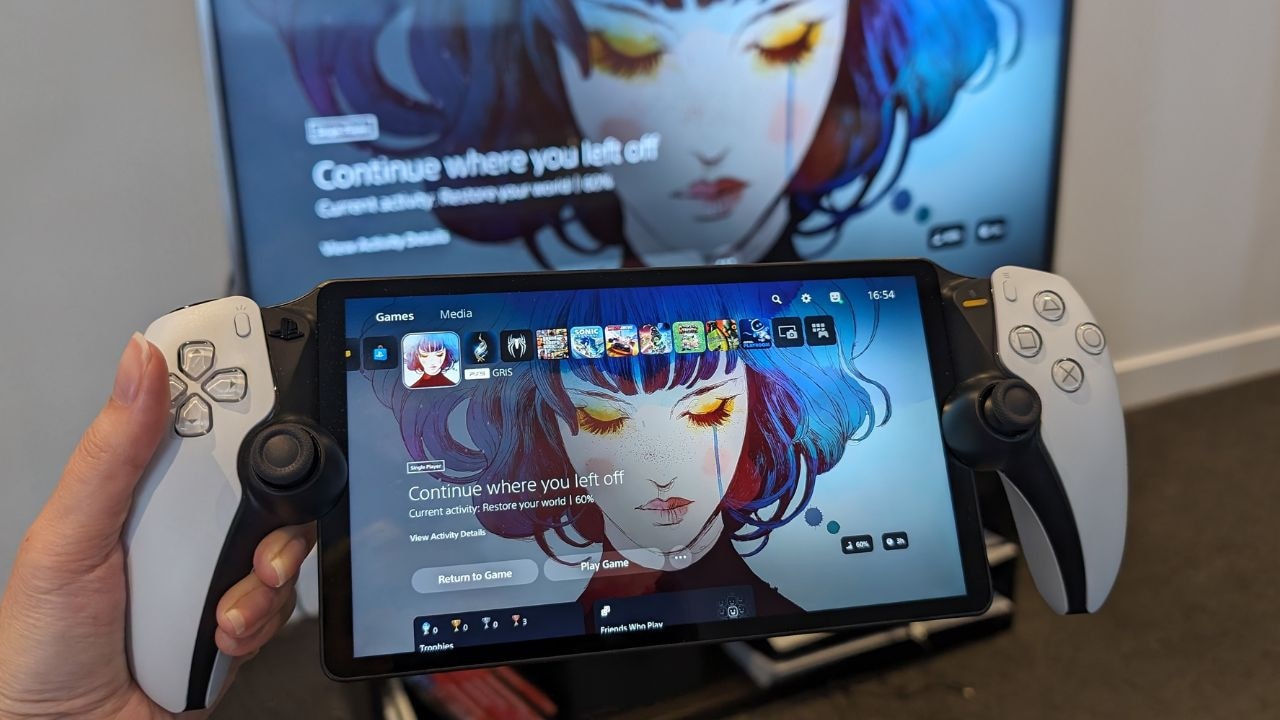Best gaming mouse 2025 | Top picks to buy in Australia
Praised for its great features and huge battery life, this "excellent" mouse has been spotted on sale.

We may receive payments from third parties for sharing this content, and when you purchase through links in this article. Product prices and offer details are not assured, and should be confirmed independently with the retailer. Learn more
Swapping out your regular office mouse for a dedicated gaming mouse may not necessarily improve your skills, but the right model can enhance your gaming experience.
Gaming mice come equipped with better sensors than regular mice, along with higher polling rates for faster response times and a larger dots per inch (DPI) range for faster cursor movements.
RELATED:Best gaming headphones and headsets
Higher-end models can also include features like adjustable weights, additional programmable buttons and customisable RGB lighting.
Whatever your preference or budget, we’ll help you find the best gaming mouse for your needs – like the Logitech G305 Lightspeed Wireless Gaming Mouse reviewers called "excellent" and "brilliant quality" – by breaking down the top options for each category.
OUR TOP PICKS
EDITOR’S PICK OF THE TOP GAMING MICE
Razer Basilisk V3 Pro White Edition Ergonomic Wireless Gaming Mouse, $199 at Amazon Australia
What You Need To Know
If you’re after a gaming mouse that doesn’t skimp on features, you won’t do much better than Razer’s Basilisk V3 Pro. Kitted out with 10+1 buttons, RGB lighting, a hyperscroll tilt wheel, and fast wireless charging capabilities (dock sold separately), the model does plenty to justify its premium price tag.
Its fast and responsive performance, coupled with exceptionally low click latency, makes it ideal for FPS gaming. However, it is heavier than dedicated FPS mice, which could be a drawback for some.
The ergonomic design suits various hand sizes and palm grips, though its shape means left-handed users will need to explore alternative options. Battery life is really solid too, at up to 90 hours.
The well-built, comfortable design also makes the Basilisk V3 Pro an excellent mouse for work, so it could be worth the spend if you’re looking for a versatile model that will take you from spreadsheets to longer gaming sessions.
Logitech G PRO X Superlight Wireless Gaming Mouse, $189.99 at Amazon Australia
What You Need To Know
Weighing in at less than 63g, Logitech’s G PRO X Superlight Gaming Mouse is another excellent model for competitive gaming. Its lightweight design doesn’t sacrifice build quality, it boasts exceptionally low click latency for a responsive gaming experience, and it’s fully compatible with both Windows and MacOS.
What’s most surprising about this mouse, though, is the battery life. With its super light, wireless nature, we would expect the battery life to be fairly poor – but it actually boasts up to 70 hours, with plenty of online reviewers confirming its long-lasting nature.
The mouse is suitable for all hand sizes with any grip type, though those with larger hands may find it takes some getting used to. With just five programmable buttons, no physical DPI button and no RGB lighting, the G PRO X Superlight is an expensive pick for what is essentially a no-frills mouse. However, we think the ultra-lightweight design and excellent performance make it worth the splurge.
The mouse currently holds a 4.8 out of five star rating from more than 5900 reviews on Google Reviews, with one reviewer calling it a “masterpiece of precision and performance” that sets “new standards in the realm of gaming peripherals”.
BEST BUDGET GAMING MOUSE
Logitech G305 Lightspeed Wireless Gaming Mouse, $46 at Amazon Australia
What You Need To Know
If you can’t quite justify the price of the Logitech G PRO X Superlight, the Logitech G305 Lightspeed is another great mouse at a much more affordable price. It has a ton of great features, including the HERO optical sensor which delivers up to 12,000 DPI, a relatively lightweight design at 99g, and a battery life of up to 250 hours.
Instead of being rechargeable, it’s powered by AA-batteries, which is annoying but not unexpected at this price. The glide is meanwhile really good, and there’s a nice-feeling scroll wheel and impressively low click latency.
The mouse is on the smaller side, so it may not be suited to those with larger hands. If you’re a high CPI gamer, there are also better options out there at a similar price. But for those after a fast and affordable gaming mouse, the G305 Lightspeed is definitely a top pick.
Razer DeathAdder Essential, $33 at Amazon Australia
Tried and Tested by Harriet Amurao, Shopping Writer
It wouldn’t be a gaming accessory roundup without Razer and I love the ergonomic Razer Deathadder Essential Mouse.
Offering five programmable buttons, a scroll wheel, max speed (IPS) of 220, max acceleration (G) of 30 and max sensitivity (DPI) of 6400 this mouse allows you to change the DPI according to what you’re after, and provides fast and precise movement that is especially helpful for those that play FPS (first-person-shooter) games.
The mouse is a great size that fits comfortably in my hand, it’s lightweight at 96g, the clicks aren’t too loud or too quiet and it glides very smoothly.
It’s also one of the most aesthetically pleasing gaming mice I’ve seen, and I love the white backlight effect – you can change the lighting effect and brightness.
So, if you’re a new gamer, I would highly recommend this mouse! I have it in white, but you can also shop it in black.
BEST LIGHTWEIGHT GAMING MOUSE
Glorious Model O Wireless Gaming Mouse, $79 (down from $104.69) at Amazon Australia
What You Need To Know
If you’re after a mouse that’s completely focused on speed and weight, the Glorious Model O is a fantastic choice. With its wired, honeycomb design, the model weighs in at just 67g, making it an ultralight option that still feels well built.
It has six buttons in total, and all of them are easily programmable within the companion software. However, there’s only buttons on the left-hand side, which means the mouse is really a symmetrical right-handed option, rather than a true ambidextrous one.
The Model O has excellent click latency and extremely accurate sensor performance, making it excellent for FPS gaming. There’s also RGB lighting and a lightweight, flexible cable that almost makes it feel wireless.
The mouse does have a fairly large body that’s better suited to those with medium to large size hands, but those with smaller hands can grab the Glorious Model O Minus, which is smaller and even more lightweight at just 58g.
BEST GAMING MOUSE FOR LEFT HANDERS
Razer Naga Left-Handed Edition, $184.95 at Razer
What You Need To Know
The Razer Naga has long been a popular choice for massively multiplayer online (MMO) gaming, but was originally available only in a right-handed version. Rather than leave lefties out in the cold, Razer eventually launched a left-handed version of the model.
The Naga Left-Handed Edition includes a 12 button thumb grid and all the functionality of the original design. While the number of customisable options may be overwhelming to begin with, they allow users to transfer many keyboard shortcuts to the mouse, making it ideal for MMO, FPS and RTS gaming.
Unfortunately, the design is quite bulky, with some small-handed users noting that they struggled to get a comfortable grip. Given that it is one of the few dedicated left-hand options available though, it’s still certainly worth a look in.
HOW WE CHOOSE PRODUCTS
Our team of experienced writers spend hours researching products to include in articles. We find out what factors make a good product by talking to experts, reviewing test results, testing products and analysing thousands of customer reviews.
FREQUENTLY ASKED QUESTIONS
WHICH GAMING MOUSE BRAND IS BEST?
The ‘best’ brand of gaming mouse is something of a personal choice, but top contenders include Razer, Logitech, Corsair and SteelSeries. Each of these brands offers a wide range of gaming mouse options, many of which are highly-rated and used by gaming enthusiasts and professionals.
HOW TO CHOOSE THE BEST GAMING MOUSE
Finding the right gaming mouse for you among the countless available options can be challenging. There are several factors to consider, including cost, design, precision of the sensor and whether you want a model that’s wired or wireless.
You will also want to consider the size, as gaming mice come in a range of different sizes and often include a number of buttons. You’ll want to find a model that is comfortable to hold and which allows you to reach the buttons easily.
The type of grip you prefer to use will also determine which size mouse you will need. If you’re not sure which grip you use, we’ve listed the three common types below:
- Palm grip: A palm grip is the most commonly used grip and involves most of your palm resting on the mouse.
- Claw grip: A claw grip is somewhere between a palm and a fingertip grip. Your palm rests on the back of the mouse while your fingers remain up in a claw shape.
- Fingertip grip: As the name suggests, the fingertip grip involves holding your mouse with just the fingertips at the edges and on the buttons, with your palm always up and off the mouse.
Those using a palm grip will need to find a mouse to suit their hand size, while those using a fingertip grip may want to opt for a smaller, lightweight mouse, regardless of their hand size.
Other factors you will want to consider include the dots per inch (DPI) range, which is a measurement of the speed at which a mouse cursor moves on-screen. Essentially, the higher the DPI range, the faster the cursor moves, which can be good for certain games.
The number of customisation buttons, ability to adjust the weight of your mouse, battery life and inclusion of RGB lighting are also things you may like to consider.
More best gaming coverage
Looking for more great deals? Sign up to our news.com.au checkout shopping newsletter to be kept in the loop about great products and upcoming sales. Don't miss out on savings at PC Case Gear, JB Hi-Fi, Apple, Samsung, Sony and more with news.com.au Coupons.