Hubbl Puck Review: What you need to know before buying
Eliminate your TV-watching woes with this new device that makes streaming simple.

We may receive payments from third parties for sharing this content, and when you purchase through links in this article. Product prices and offer details are not assured, and should be confirmed independently with the retailer. Learn more
Cast your mind back to the 2006 Adam Sandler film, Click. Outdated movie reference aside, the gist in one of the early scenes is that Sandler’s character becomes so frustrated and overwhelmed by trying to keep up the countless remote controls his family has somehow accumulated, he goes off searching for a universal remote to solve his dilemma.
While the scene is mainly just a catalyst for the rest of the movie’s plot (Sandler obtaining a magical remote that can fast-forward his life – in case you were wondering), the older I get, the more I relate to the character’s frustration. Especially when it comes to TV.
At the end of a busy day, I just want things to be simple. I want to plonk myself on the couch, green tea in hand and wind down with all my entertainment options easily within reach.
That’s where The Hubbl Puck comes in. According to Hubbl, this little box promises to be a game-changer in terms of streaming and free-to-air consumption – pulling them all together into one interface and managing subscriptions via one account.
So, of course, I was keen to put this exciting new product to the test and see if it lives up to the hype. Could this be my equivalent of Sandler’s magical universal remote? Let’s find out …
The Hubbl Puck, $79 (down from $99) at Hubbl
HOW WE TESTED THIS
We got our hands on The Hubbl Puck to put it through its paces first-hand in order to provide honest feedback. To review this product, I took into account its value for money, features and ease of use.
FEATURES OF THE HUBBL PUCK
The Hubbl Puck features most of the main streaming apps (except Britbox and Hayu) housed together in an easy-to-use interface which you can access by connecting the small, sleek black box to your TV via a HDMI port.
As well as having the capability to stream everything from Netflix to Binge, this box also can be set up to broadcast free-to-air TV with or without an aerial. While it comes with a remote, another feature of this is voice control, giving users options to navigate the interface in whatever way they prefer.
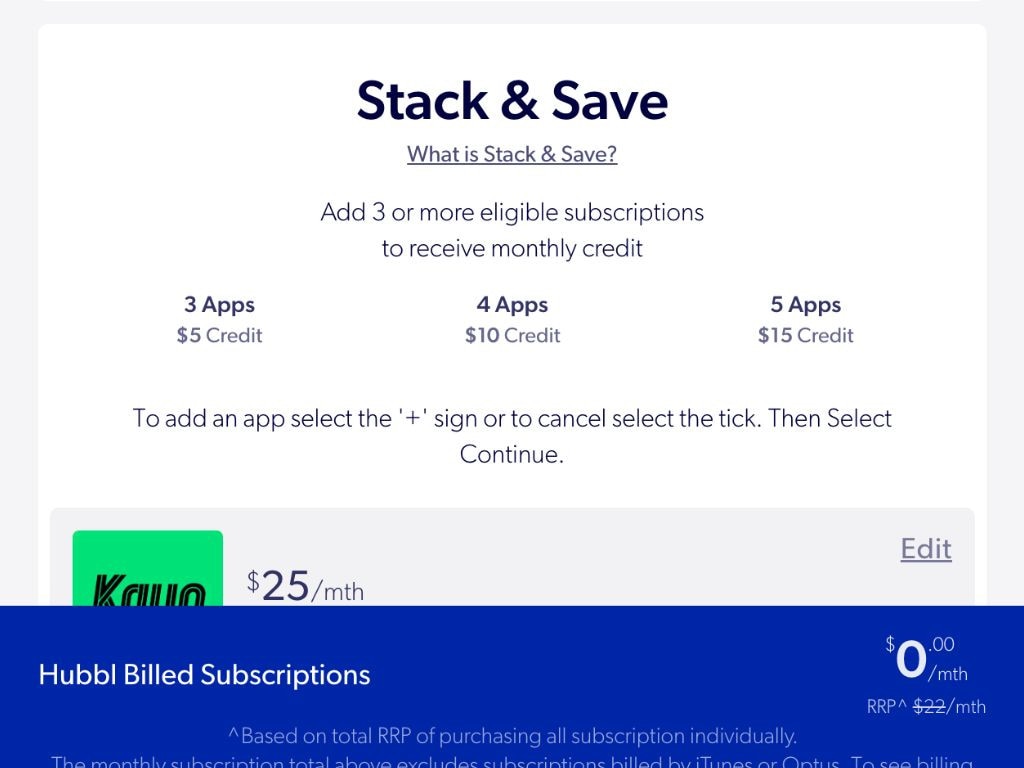
The feature that really piqued my interest was the “Stack and Save” subscription feature (hey, who doesn’t love a discount in this cost-of-living crisis?) but there are pros and cons to this in reality. For those who want to simplify their streaming payments and have it bundled into one payment, it’s great. If you want to save some money with this feature … well, it depends which apps you’ve got your eye on. While it’s a win that you can save money by bundling apps (3 apps = $5 credit, 4 apps = $10 credit, 5 apps = $15 credit), the catch is not all apps are eligible. Only Binge, Kayo, Netflix, Lifestyle and Flash are eligible for this deal – so bad news if you were hoping to put Disney+ or Stan etc. in the mix.
WHAT IS THE SET UP LIKE?
Set up is easy-peasy. There are three easy-to-follow visual steps printed on the box when it comes to setting up the hardware. Essentially, you just need to plug one end of the HDMI cord into the HDMI port on your TV and the other end into The Hubbl Puck. Then plug the second cord into The Hubbl Puck plus into a power point and you’re good to go.
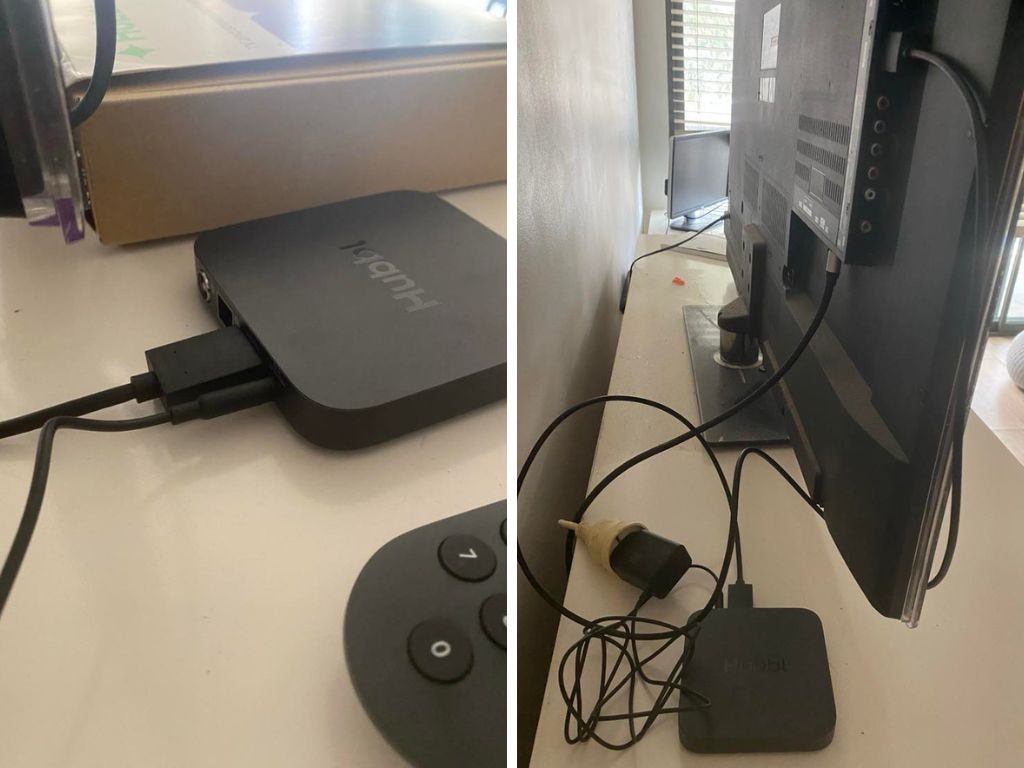
The remote comes with batteries included and automatically pairs with the screen once you pull out the paper tab. Hot tip: make sure you pull out this paper tab completely out as the only hiccup I had was not initially being able to pair the remote. Turns out there was a torn piece of paper left in the battery section. That said, it was an easy fix to slide off the back of the remote and voila, it was up and running!
Connecting the box to Wi-Fi and following the steps to complete set-up is pretty straightforward but it does take a hot minute to get all the streaming and free-to-air apps linked individually. Thankfully, this step only needs to be done once.

WHAT IS THE INTERFACE AND NAVIGATION LIKE?
The interface is incredibly easy to use; having all the different streaming apps and free-to-air networks housed together in one place is objectively convenient. As well as being able to browse via streaming service, I also loved that the interface didn’t just categorise content by streaming site. It also has different categories such as genre which includes content from all services. So if I wanted to browse “reality TV” for example, it would show up content from Netflix, Stan etc – eliminating the need to jump in and out of different apps to find something to watch.

The remote is also simple with only the buttons you actually need, such as power, volume, home etc (all killer, no filler!). There are three buttons that take you straight to the app marked (ie. “Kayo”, “Binge” or Netflix”). These are super straightforward and handy, I almost wish there was one for each of the apps. Aside from using the remote, there is also a voice control capability to navigate the streaming selections. All you have to do is hold down the microphone icon on the remote and say your command, which I found to be easy and responsive.
HOW DOES IT STACK UP TO COMPETITORS?
I’ve previously been using an Amazon Firestick to service my streaming needs, and to be honest, The Hubbl’s Puck isn’t drastically different. The easy-to-use, clean interface is similar as is its ability to watch multiple streamers in one place. Both of these are strong selling points though, so you can’t go wrong with either.
For the tech lovers, voice control is a cool feature as it’s user-friendly and responsive and some competitors don’t have this ability. The Hubbl’s “Stack and Save” subscriptions is a great concept and perfect if you want to subscribe to the eligible apps and if bundling them will actually save you money. The real benefit would be if more options become eligible for this service so fingers crossed Hubbl can do some deals with the streaming giants behind the scenes to make this happen.

HOW MUCH IS THE HUBBL’S PUCK?
The Hubbl Puck is currently on sale for $79 (down from $99) and comes with three months free of Binge thanks to a current promotion.
NB: It’s worth noting The Puck is the set-top box version of The Hubbl. The Hubbl Glass is the TV itself, where the interface is already built in (as opposed to plugged in via a HDMI port like the box). Prices start at $1195.
IS THE HUBBL’S PUCK WORTH BUYING?
More Coverage
The Hubbl Puck is a really great product for simplifying your streaming and consolidating everything into the same place. If you want an affordable, user-friendly way to access your streaming accounts or want to watch free-to-air TV without an aerial, it’s definitely bang for your buck. For people who subscribe to multiple streaming accounts – especially if they are ones eligible for the “Stack and Save” subscription discount – it could be ideal. If you already have an Amazon Firestick or Chromecast or similar, it may not be worth trading in your existing product unless you have issues with it.
Looking for more great bargains? Sign up to our news.com.au checkout shopping newsletter to be kept in the loop about great products and upcoming sales.
You can also explore news.com.au Coupons for unbeatable deals on laptops from leading brands such as HP, Apple, Dell, and more.







