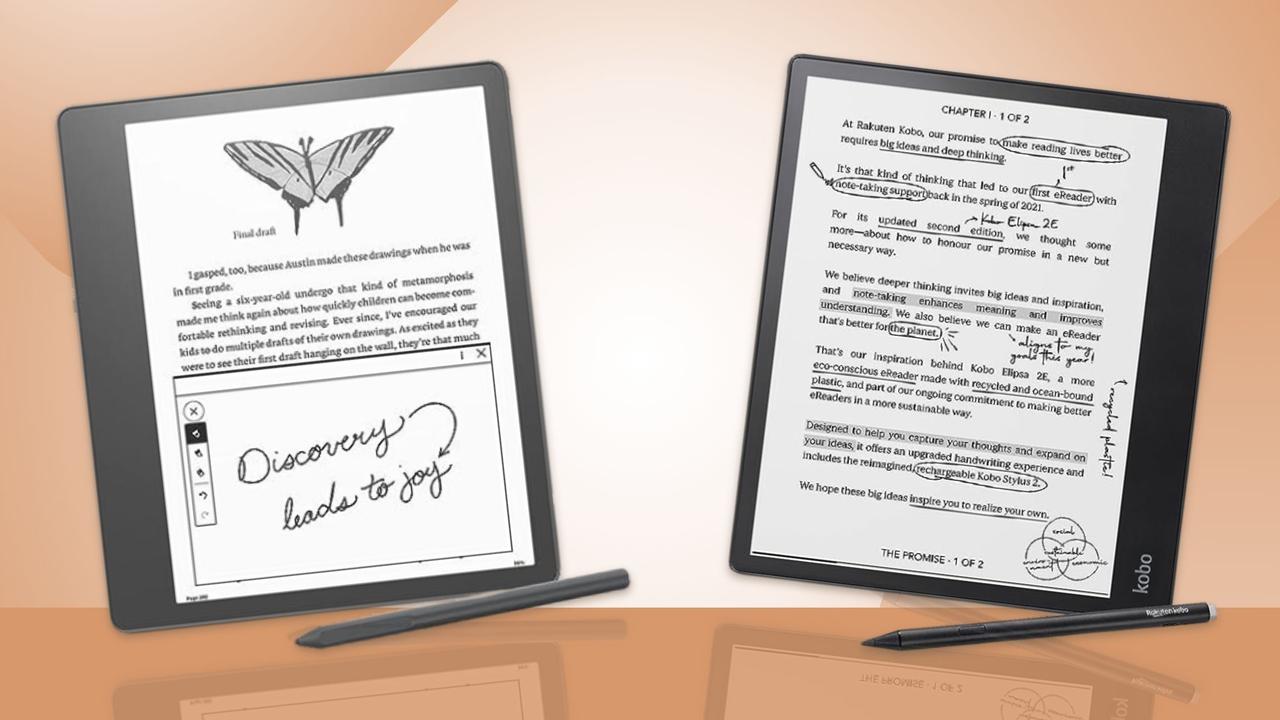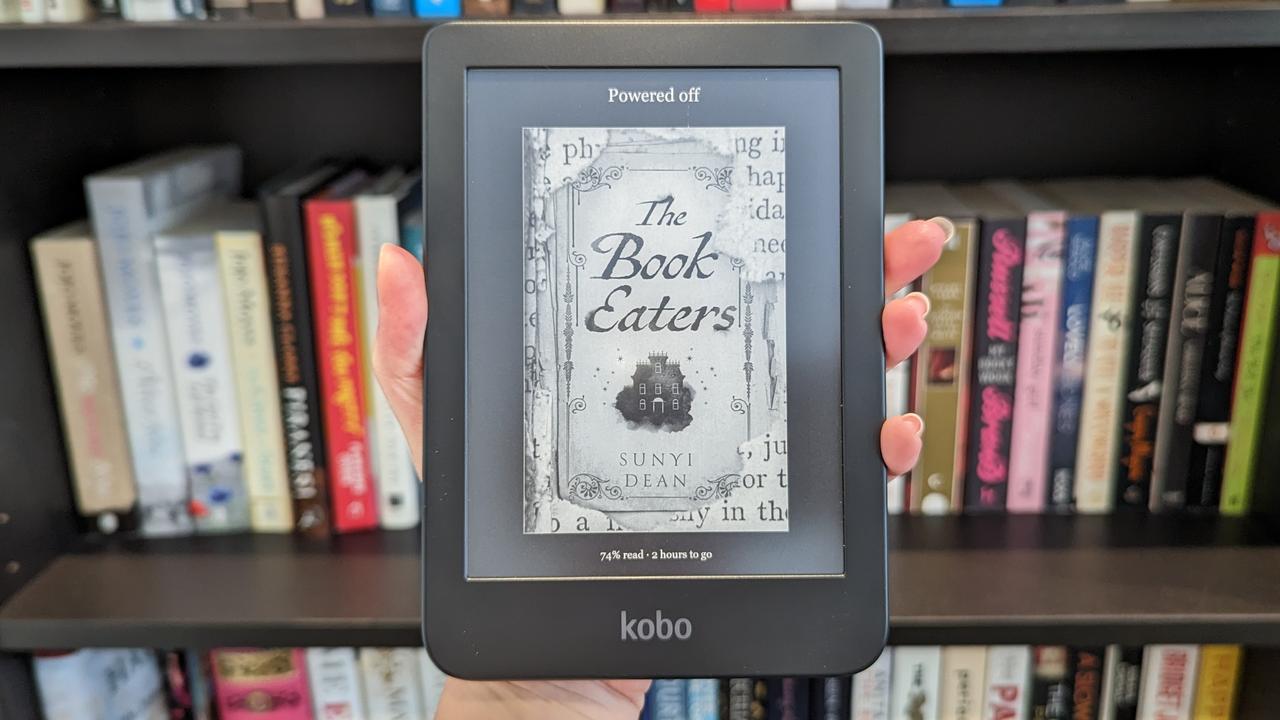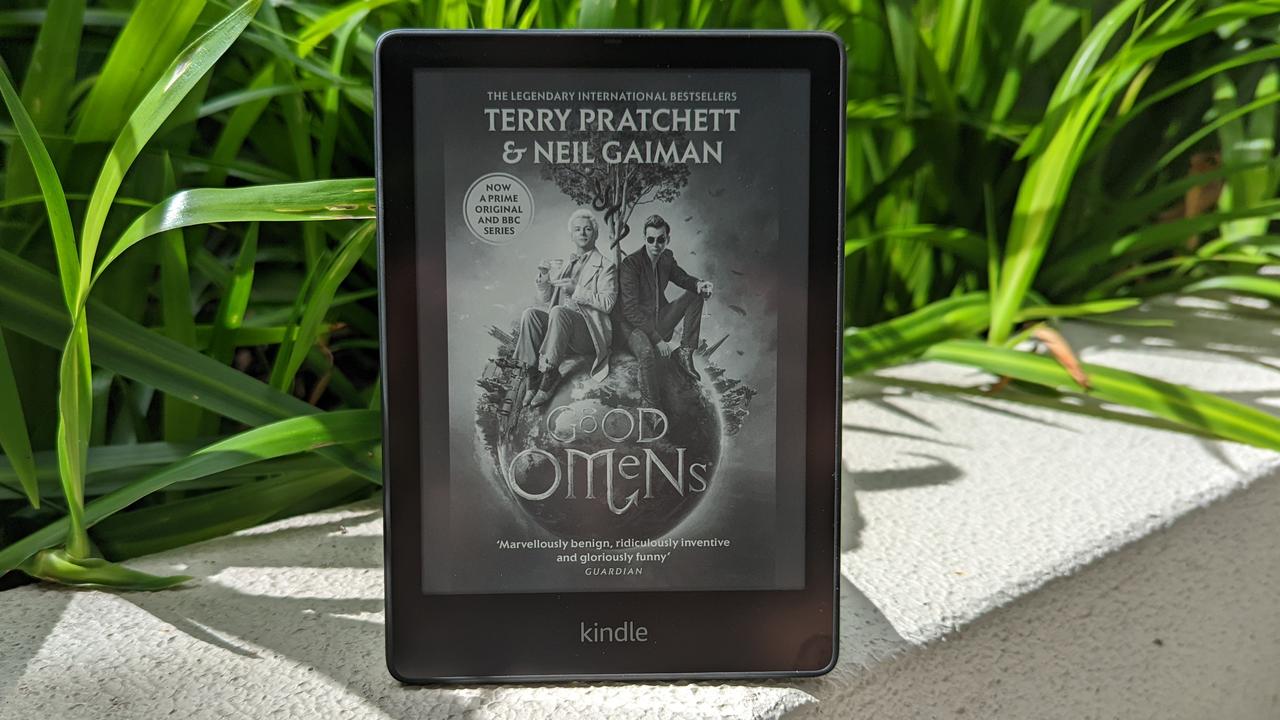Kindle Colorsoft Review: e-reader adds full book experience
From smutty fiction to food, Amazon’s levelling up reading in a way book nerds could ‘never dream of’.

We may receive payments from third parties for sharing this content, and when you purchase through links in this article. Product prices and offer details are not assured, and should be confirmed independently with the retailer. Learn more
For years, I’ve been the kind of reader who lugs around bricks, the kind of 600-page paperback that eats bag space and threatens your shoulder on a commute.
The Kindle Colorsoft has converted me. And it only took Amazon adding colour, comfort and complete convenience to do it.
Before it, I had around 2502 pages of very heavy and eclectic books in my bag and on my nightstand. Polo, Atlas of the Heart, Outlive, 100 Years of Solitude and Your Next Five Moves: Master the Art of Business Strategy, if you must know.
I gave up on e-readers in 2014, when I tried to read Amy Poehler’s Yes Please and half the punchlines fell flat because the illustrations and tables they were dependent on didn’t render properly. Trying to read the iconic The Book Thief was even more of a bust.
The Colorsoft feels like the luxe reading upgrade I didn’t know I needed: light enough to throw in a handbag, waterproof enough to survive dunks in the bath or kitchen sink and durable enough to withstand sticky toddler hands and the bottom of my bag.
Plus it stores all my smutty romances, thrillers, self-help and daughter’s picture books in one very lightweight and slim device.
It’s even helped me rediscover the joy of graphic novels after more than a decade away. I’m an avid reader but this e-reader has turned that up to 11, now I read more often, in more places, with less hassle – though it does come at a cost.
NEED TO KNOW
•Amazon’s first colour Kindle, pages look like a colour newsprint rather than a tablet
•Brings graphic novels, cookbooks, kids’ stories and travel guides to life
•Crisp 300ppi black-and-white mode for novels
•Slim, waterproof design, lighter than most paperbacks
•Front-lit e-ink with warm light, free of harsh blue light
•Premium price and no page-turn buttons, but a worthwhile upgrade if you want the most versatile Kindle yet
What’s new with Kindle’s first colour e-reader?

Colour is the big sell here, and it earns its keep. Book covers pop, cookbooks look appetising and travel guides don’t blur into greyscale PDFs. Graphic novels like Saga and Invincible finally looked how they should, with sharper panels, colours that didn’t collapse into greyscale, the reading experience was closer to print than digital.
It’s not iPad or phone vibrant though, colours are more aligned to what you’d see in a newspaper supplement rather than OLED screen – but that’s exactly why it works. You get immersion without glare or eye strain and because it’s e-ink, the battery lasts weeks, not hours.

Is the Kindle Colorsoft waterproof?

At just 219g, the Colorsoft is lighter than most paperbacks, and with its IPX8 waterproof rating it can handle splashes, sandy hands and even a dunk in the bath. Officially, that means it can survive submersion in up to two metres of fresh water for 60 minutes. In practice, it’s designed for real-world accidents – think a splashy toddler, a tipped glass of water or a quick drop in the bath – rather than long soaks. I tested it against all three and it didn’t skip a beat in functionality.

Saltwater and heavily chlorinated pools aren’t its friend, so it’s best treated as splash-proof protection, not an invitation to take it swimming.
Battery life is just as reassuring. Expect weeks if you’re reading text-heavy novels, and shorter stints if you’re bingeing through graphic novels or magazines. I comfortably got through a long weekend of mixed reading – from a 600 page novel to picture books – without charging once.
In fact, it wasn’t until two weeks later, after nightly reading sessions, that I finally had to plug it in. USB-C fast charging took it back to full in just over two hours.

Is a colour e-reader worth it?

Yes, but selectively. Novels like 100 Years of Solitude don’t need colour to shine, but visually rich content does. Taste: My Life Through Food looked far more inviting with its glossy photography intact. Travel guides and recipe books, which I’d normally never dream of cramming into my luggage, suddenly felt practical to carry. Colour made maps easier to follow and food photos look appetising – more like print than screen.

Graphic novels were something I’d left behind simply because they’re bulky to cart around. On the Colorsoft, I finally dipped back in – and the colour made the panels feel alive in a way that reminded me why I loved them. And for kids’ books, colour was transformative: Green Eggs and Ham in full colour held my daughter’s attention in a way monochrome never would.


Not every shade is perfect. Yellows and oranges can look muted, while blues and greens pop beautifully. But the softer palette makes long sessions easier on the eyes – and if you’re a bedtime reader like me, that’s far more relaxing than the glare of a tablet.

How easy is the Kindle Colorsoft to set up and use?
I wanted a Kindle Colorsoft because of the colour, but what surprised me most wasn’t the colour but how much I used it. I’ve always been a mood reader, one day deep in Polo, the next flipping open Taste to escape into someone else’s food experience, later underlining passages in Your Next Five Moves. Normally, that means carrying multiple paperbacks and having a TBR pile reminiscent of the leaning tower of Pisa. Set up was super simple, just connect to Wi-Fi, sign into your Amazon account and you’re ready to read.

With the Colorsoft, I had all the books I needed in one slim device.
I could read smutty romances before bed, dip into a thriller on the train, then share Green Eggs and Ham with my daughter – without worrying about blue light straining her eyes.
It took two weeks of solid reading – including a long weekend away – before I needed to charge it.
For someone who used to lug a handbag full of books, this has been a liberation.

Is a colour e-reader worth it?

Yes, but selectively. Novels like 100 Years of Solitude don’t need colour to shine, but visually rich content does. Taste: My Life Through Food looked far more inviting with its glossy photography intact. Travel guides and recipe books, which I’d normally never dream of cramming into my luggage, suddenly felt practical to carry. Colour made maps easier to follow and food photos look appetising – more like print than screen.

Graphic novels were something I’d left behind simply because they’re bulky to cart around. On the Colorsoft, I finally dipped back in – and the colour made the panels feel alive in a way that reminded me why I loved them. And for kids’ books, colour was transformative: Green Eggs and Ham in full colour held my daughter’s attention in a way monochrome never would.


Not every shade is perfect. Yellows and oranges can look muted, while blues and greens pop beautifully. But the softer palette makes long sessions easier on the eyes – and if you’re a bedtime reader like me, that’s far more relaxing than the glare of a tablet.

Does Kindle’s colour add anything to smutty romance books, or just make the covers pop?

Let’s be honest: the words don’t need colour. A steamy romance is a steamy romance, no matter how it’s displayed. But the covers? They sparkle. Scrolling through a Kindle library full of vibrant jackets makes browsing more enjoyable – and more likely to tempt you into picking up a forgotten title.

What colour doesn’t add to the story, the warm front light and glare-free screen make up for in comfort. Reading late at night felt gentler than scrolling a phone or tablet, and my sleep didn’t suffer even after a few too many “just one more chapter” moments.
Is the Kindle Colorsoft customisable?
Customisation is one of the Kindle Colorsoft’s quiet strengths. Fonts, spacing, margins and dark mode can all be tweaked in seconds. I bumped the font up at night and didn’t need to reach for my glasses.
I also found myself highlighting passages in pink just because I could, and while I haven’t colour-coded notes yet, I can see how that would be a gamechanger for students or business readers that need or want to annotate.

Bluetooth pairing with headphones is smooth, so you can jump from reading to Audible without losing your place. For kids, Kindle Kids mode neatly separates their library from yours, so there’s no more Peppa Pig popping up in the middle of your thrillers.
Accessibility features: does the Colorsoft make reading easier?

One of the biggest leaps over older Kindles is the new Assistive Reader, added in firmware v5.18.4+. Switch it on via Aa → More → Assistive Reader and the device will read your book aloud while highlighting the words on-screen so you can follow along. You can change the speed, pause or rewind in 30-second jumps, and Whispersync keeps your place synched between Kindle books and Audible titles – handy if you like moving between page and audio.
There are limits: the Colorsoft doesn’t have built-in speakers, so you’ll need Bluetooth headphones or a speaker. Only certain titles work (they need Amazon’s Enhanced Typesetting enabled), and the read-aloud function is currently available in English, Spanish, French, German and Italian. Immersion Reading, which pairs ebooks and audiobooks word-for-word, isn’t supported.
Still, for readers with low vision, or anyone who prefers listening at night, it’s a meaningful step forward. And when you add the usual Kindle extras – bigger fonts, higher contrast, a warm front light with no harsh blue glow – the Colorsoft feels far more inclusive than older e-readers.
Kindle Colorsoft downsides: price, buttons and battery (kind of)
At $399, the Colorsoft is about $120 more than the Paperwhite, which delivers nearly the same experience minus colour. For some readers that gap will feel hard to justify.
The lack of page-turn buttons will frustrate Oasis fans, especially if you like one-handed reading on the couch, lying down or on a train. There’s no stylus support for note-taking either, which keeps it firmly in the “reading only” camp, if that puts you off, you could try Kindle Scribe.
Battery life is solid but not endless. The Paperwhite can stretch to around 10 weeks; the Colorsoft lasts weeks if you stick to novels, but only days if you binge graphic novels or magazines.
Early reports of a yellowish haze at the screen’s base did the rounds overseas, though there’s been no mention of this in Australia.
Who should (and shouldn’t) buy the Kindle Colorsoft?
Buy it if: you read graphic novels, cookbooks, travel guides or kids’ books, and want colour without the glare of a tablet. If you travel, want waterproofing, or like seeing your library in full colour, it’s worth the splurge.
Skip it if: you mostly read novels, or you care most about battery life and price. The Paperwhite will do the job just as well for much less.
Is the Kindle Colorsoft worth it?

The Kindle Colorsoft is Amazon’s first colour e-reader, and it feels like a genuine upgrade – with caveats. It’s sleek, waterproof, and generous with storage. Colour brings real joy to graphic novels, cookbooks, travel guides and children’s books, even if the softer hues don’t match the punch of a tablet.
Battery life is strong but not endless, and at $399 it’s a steep step up from the Paperwhite if you mainly read text-only fiction.
For me, though, it’s been a complete conversion. I still read smut at bedtime, but now I do it with a colourful cover on a device that slips into my handbag. And honestly, that feels like a win.
For readers who only want novels, the Paperwhite is the sensible buy. For anyone with a mixed reading diet, the Colorsoft is the first Kindle that feels indulgent.
FAQs: Kindle Colorsoft
Is the Kindle Colorsoft better than the Paperwhite?
It depends on what you read. The Paperwhite is cheaper (around $329) and its battery can last up to 10 weeks on text-heavy reading. If you mainly read novels, that’s the better buy. The Colorsoft is around $399, and while its battery life is shorter (two to three weeks with mixed use), it shines with illustrated content – graphic novels, cookbooks, children’s books, and travel guides all benefit from colour.
Can I read outdoors in full sun?
Yes. The Colorsoft uses a matte e-ink screen, so there’s no glare like you’d get from a tablet or phone. Even in peak summer light, the text and images stay legible.
Does the Colorsoft reduce blue light?
Yes. Unlike tablets, the Kindle uses front-lit e-ink with a warm light setting. That means there’s no harsh blue glow beaming into your eyes. For bedtime readers, it feels closer to paper and helps avoid sleep disruption.
Can I listen to books on the Kindle Colorsoft?
Yes, but you’ll need Bluetooth headphones or a speaker as the device has no built-in audio. You can listen to Audible titles, switch seamlessly between reading and listening with Whispersync, and even enable the Assistive Reader to have the Kindle itself read your book aloud.
What is Assistive Reader and how does it work?
Assistive Reader is a new accessibility feature (added in firmware v5.18.4+) that can read books aloud while highlighting the words on-screen so you can follow along. You can adjust playback speed, pause, or rewind in 30-second jumps. It works with most Amazon books that have Enhanced Typesetting enabled and supports English, Spanish, French, German, and Italian. The voice is clear enough to follow without feeling robotic, though Immersion Reading (which syncs purchased ebooks and audiobooks word-for-word) isn’t supported.
How long does the battery last?
Battery life depends on what you read. With mostly novels, you’ll get around two to three weeks before needing a recharge. With colour-heavy content like graphic novels or magazines, expect days rather than weeks. A full recharge via USB-C takes about 2.5 hours.
Is the Kindle Colorsoft waterproof?
Yes. It’s IPX8 rated, meaning it can survive up to 60 minutes in two metres of fresh water. It’s built to handle real-life accidents – splashes from the bath, sandy hands at the beach, a spilt drink, or even a quick dunk. But it’s not designed for long soaks, salt water, or chlorinated pools.
Can I take notes or use a stylus?
No. The Colorsoft doesn’t support stylus input. You can highlight passages, add typed notes, or colour-code your highlights, but if you want handwriting or sketching, you’ll need a different device.
Does the Kindle Colorsoft support graphic novels and comics well?
Yes. Colours are softer than on a tablet but far more immersive than greyscale. Amazon’s panel view lets you zoom into individual panels without losing sharpness, making series like Saga or Invincible much easier to enjoy digitally. Speech bubbles can be a bit small sometimes, but it’s a small price to pay to be able to enjoy on an e-reader and carry a lot of different books around with you
How much storage does it have?
The Colorsoft comes with 16GB of storage, while the Kindle Colorsoft Signature Edition comes with 32GB – enough for thousands of ebooks or dozens of large graphic novels, cookbooks, or guides. For most readers, you’ll never run out of space.
Sign up to the news.com.au checkout shopping newsletter so you never miss another shopping tip, trend or sale.