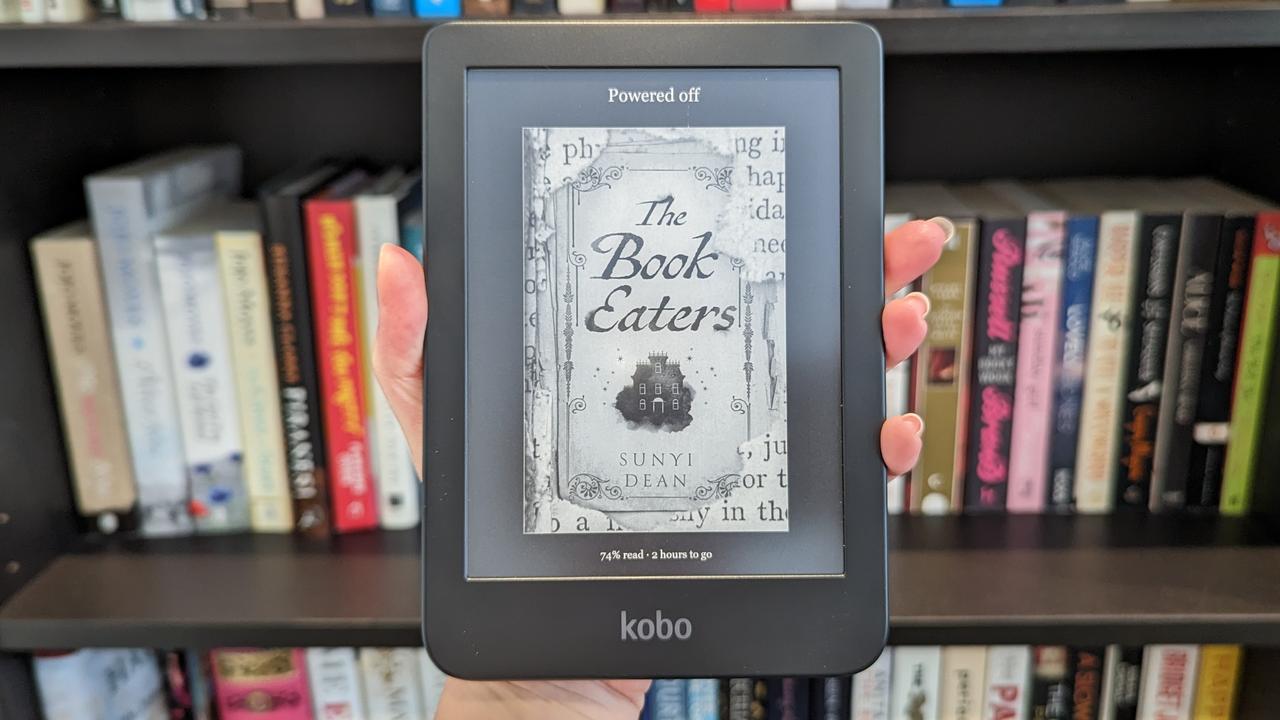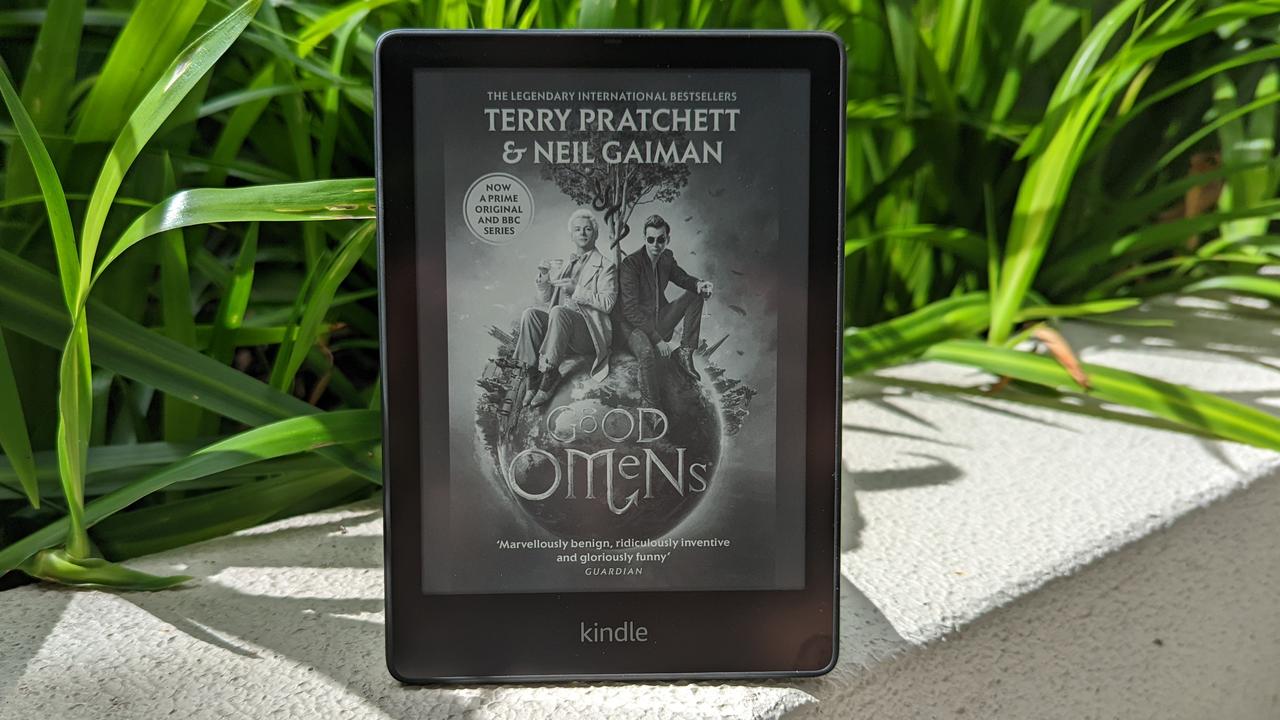Kindle Scribe vs Kobo Elipsa 2E: Which eReader is better?
Equipped with impressive note-taking features, this eReader presents itself as a major competitor of Kindle’s latest device.
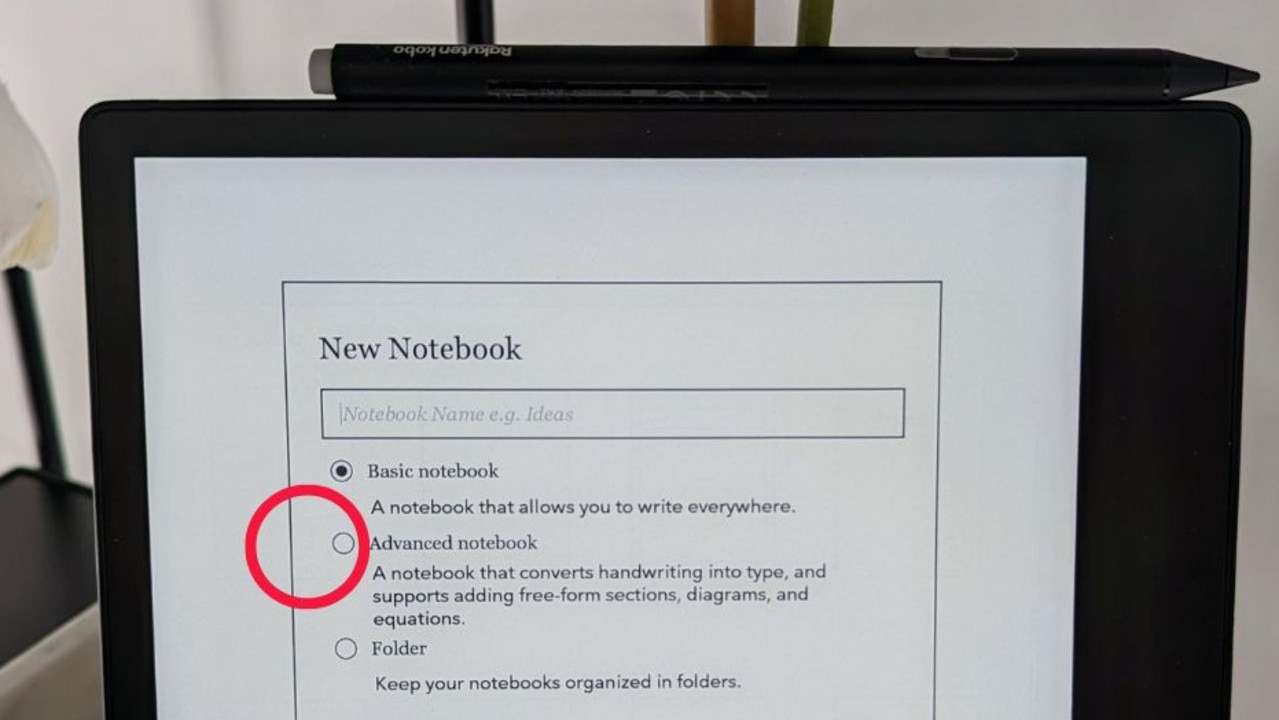
We may receive payments from third parties for sharing this content, and when you purchase through links in this article. Product prices and offer details are not assured, and should be confirmed independently with the retailer. Learn more
The next evolution of the humble eBook reader appears to be scribbles and notes, with major players Kindle and Kobo recently releasing models that add in document and text annotation, along with a series of digital notebooks.
Equipped with handy stylus pens, Amazon’s Kindle Scribe and Rakuten’s Kobo Elipsa 2E are poised to become the eReader of choice for students, professionals and regular doodlers.
So, how do the two devices compare and which one is right for you? We’ve been testing them side-by-side for the past two months to find out.
ONE MINUTE REVIEW
The Kindle Scribe and Kobo Elipsa 2E are on equal footing for the most part, making the choice between them somewhat nit-picky.
The Kindle Scribe is the better reading device, thanks to its higher resolution screen and wider selection of eBook and audiobook options. Its stylus pen is also more impressive, allowing for an easier writing experience, and never needs to be charged.
If you’re not sold on the Amazon ecosystem though, the Kobo Elipsa 2E proves itself an impressive rival, with wider file compatibility and OverDrive support for borrowing library books. Its advanced notebooks also give it an edge on the Scribe, with sophisticated options allowing you to draw diagrams, solve maths equations and go well beyond the standard note-taking experience.
QUICK SPECS
Kindle Scribe
- Screen: 10.2-inch E-ink
- Storage capacity: 16GB/32GB/64GB
- Interface: FireOS
- CPU: 1GHz
- Size: 196 x 229 x 5.8mm
- Weight: 433g
- Pen included: Yes
Kobo Elipsa 2E
- Screen: 10.3-inch FHD E-Ink
- Storage capacity: 32GB
- Interface: Kobo
- CPU: 2GHz
- Size: 193 x 227 x 7.5mm
- Weight: 390g
- Pen included: Yes
In this article
- Which is better on price and storage?
- Which is better on design and build?
- Which is better on features?
- Which is better for note-taking?
- Which is better for eBook and audiobook experience?
- Which is better for battery life?
- Verdict: Should you buy the Kindle Scribe or Kobo Elipsa 2E?
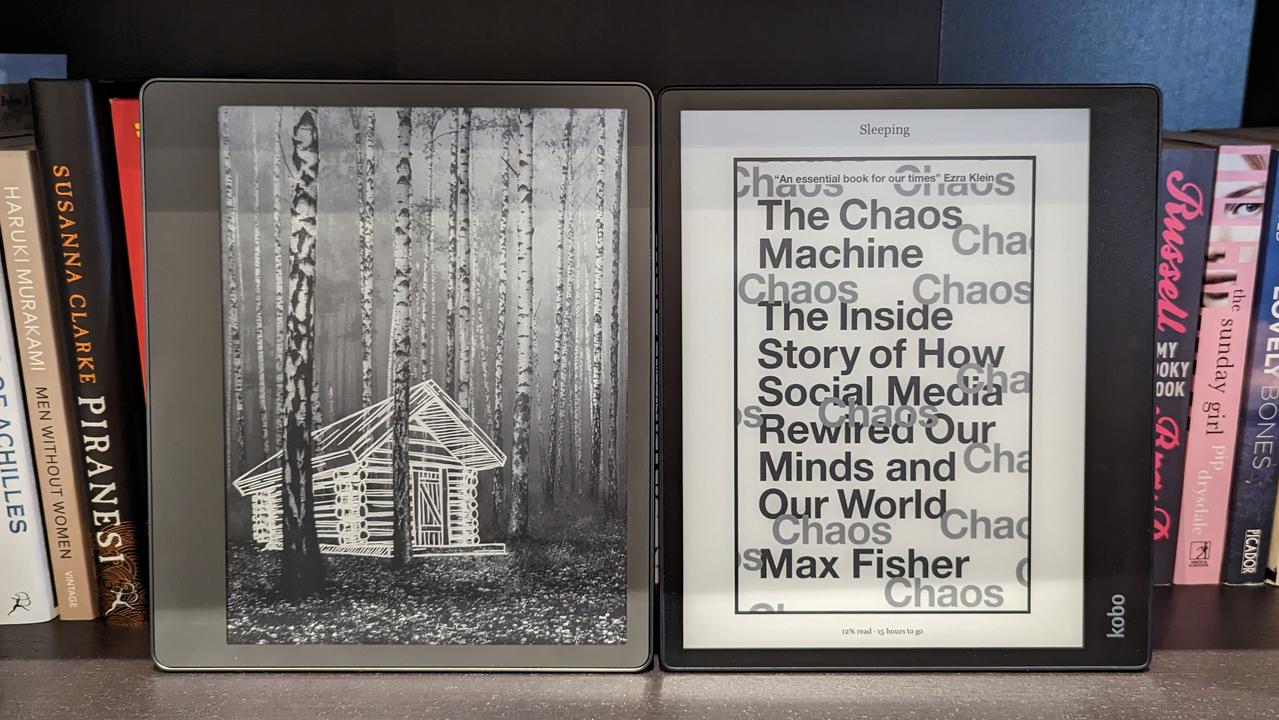
WHICH IS BETTER ON PRICE AND STORAGE?
Available in 16GB, 32GB and 64GB models, Amazon’s Kindle Scribe not only gives you more choice in terms of storage capacity, but more flexibility around pricing too.
A 16GB model with a less-speccy “Basic Pen” can be purchased for $549. Equipped with a “Premium Pen”, which adds a dedicated eraser and shortcut button, the Scribe costs $599 for the 16GB, $629 for the 32GB and $679 for the 64GB.
The Kobo Elipsa 2E is meanwhile available in one storage size option of 32GB for $629.95. One stylus type is included, which also features an eraser and shortcut button.
BUY KINDLE SCRIBE:Amazon Australia (16GB, Basic Pen) | Amazon Australia (16GB, Premium Pen) | Amazon Australia (32GB, Premium Pen) | Amazon Australia (64GB, Premium Pen)
BUY KOBO ELIPSA 2E:Booktopia (32GB) | Amazon Australia (32GB)
Winner: Kindle Scribe
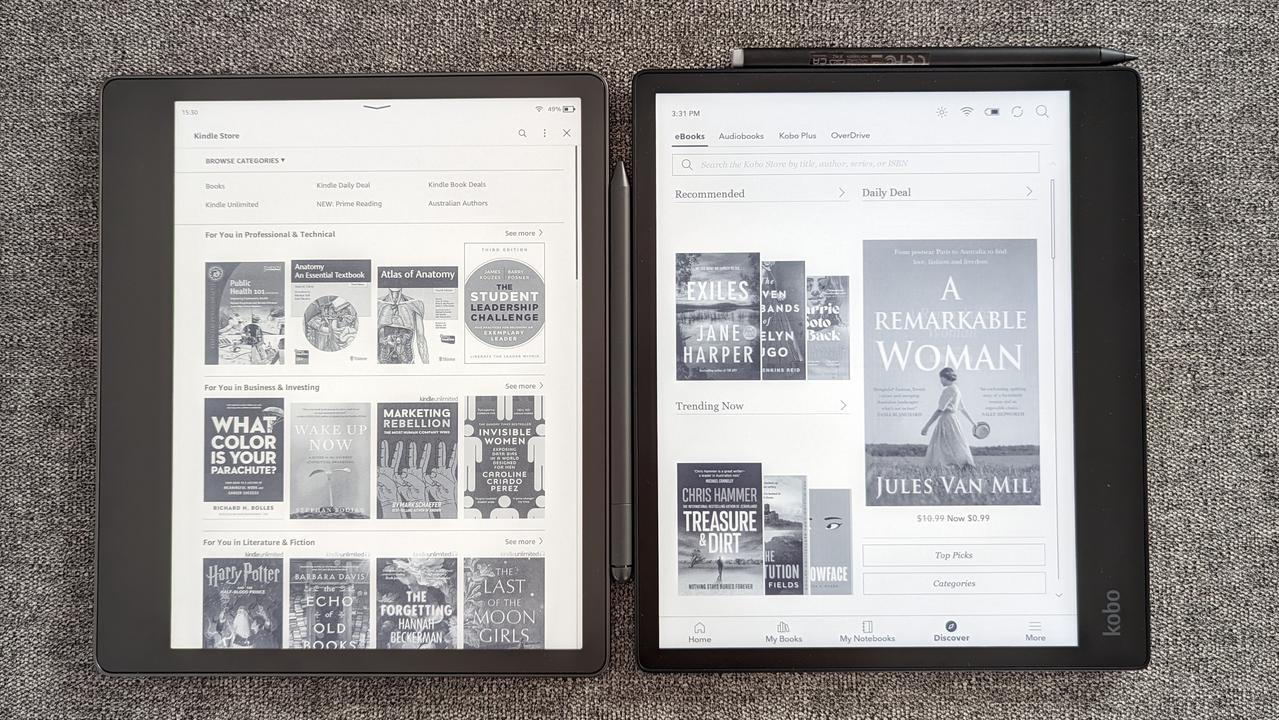
WHICH IS BETTER ON DESIGN AND BUILD?
Placing the Scribe and Elipsa 2E side-by-side, they look practically identical. At 10.2 and 10.3-inches respectively, the Scribe is ever so slightly thinner, while the Elipsa 2E is just a touch lighter.
If you look closely though, you’ll notice the Elipsa 2E is actually wedge-shaped where the Scribe is symmetrical. The Kobo widens at the side with the wider screen bezel, which makes it a little easier to hold, especially if you’re using it one-handed.
The screens of both eReaders can be flipped upside down, allowing you to choose whether you want the large side bezel on the left or the right. This is particularly handy on the Kobo, as it allows left-handed readers to hold the weighted side with their dominant hand.
The power button and USB-C port can be found on the wide bezel side on both eReaders, while the styluses are able to be connected to their individual eReader magnetically – on the side for the Scribe or on the top/bottom for the Elipsa 2E.
The Kobo does have a slight edge here, as being able to connect the pen to the top of the screen stops it from getting in the way as you’re reading. Those who want to read their Kindle with both hands will meanwhile need to remove the pen while using their device.
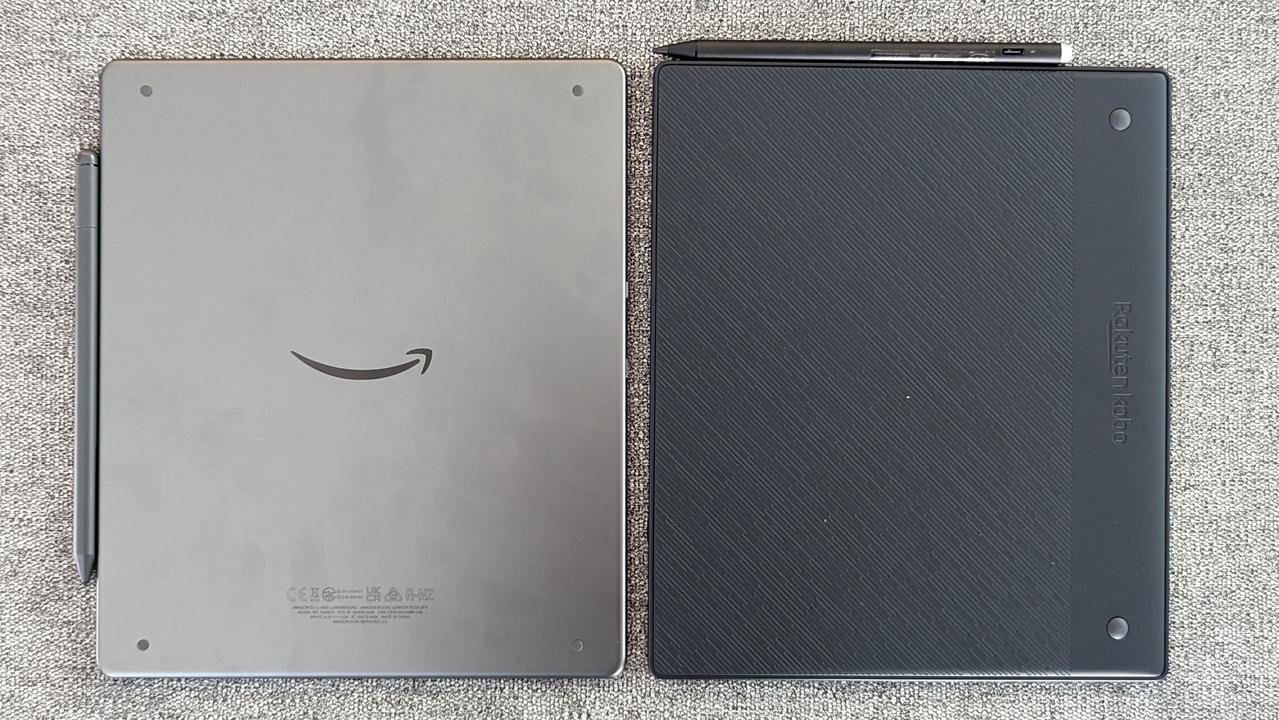
Flip the eReaders over and you’ll find a textured chassis made from recycled plastic on the Kobo and an aluminium shell on the Kindle. The first feels a little flimsier but is easier to hold, while the second looks more premium but is cold to the touch.
There’s also rubber feet on the back of both devices to prevent scratching, with four feet on the Kindle and two on the Kobo to balance out the slanted design.
I was sent protective cases along with both review devices, so I haven’t noticed much of a difference when it comes to durability, though the Scribe does seem to be a little hardier. I would recommend buying a case (sold separately) for whichever device you choose, though.
It’s also worth mentioning that, unlike eReaders such as the Kindle Paperwhite or Kobo Clara 2E, the Scribe and Elipsa 2E aren’t water-resistant, so you may want to think twice about taking them in the tub with you.
Winner: Tied.
WHICH IS BETTER ON FEATURES?
Under the hood, the Kobo Elipsa 2E packs a 2GHz processor and 1GB RAM while the Scribe has a smaller 1GHz processor and 1GB RAM. In saying this, I haven’t noticed a great deal of difference in performance between the two devices.
Instead, the displays are the main thing setting the two eReaders apart, with the Scribe offering 300 pixels-per-inch (ppi) to the Elipsa 2E’s 227ppi. While that may not sound like a significant difference, in my testing I found that the 300ppi screen has much clearer text and less fuzzing.
Both devices feature a front light, complete with warmth adjustment settings to help reduce exposure to hard blue light. They also both come with Bluetooth connectivity for headphones and speakers, Wi-Fi and a g-sensor to auto-orientate the screen between portrait and landscape.
The main feature of each eReader is the note-taking capabilities, which are made possible by the included stylus pens. These pens allow you to write directly onto the screens, highlight passages from your books, write notes in your own handwriting and use a range of notebook templates to create digital journals, to-do lists and more.
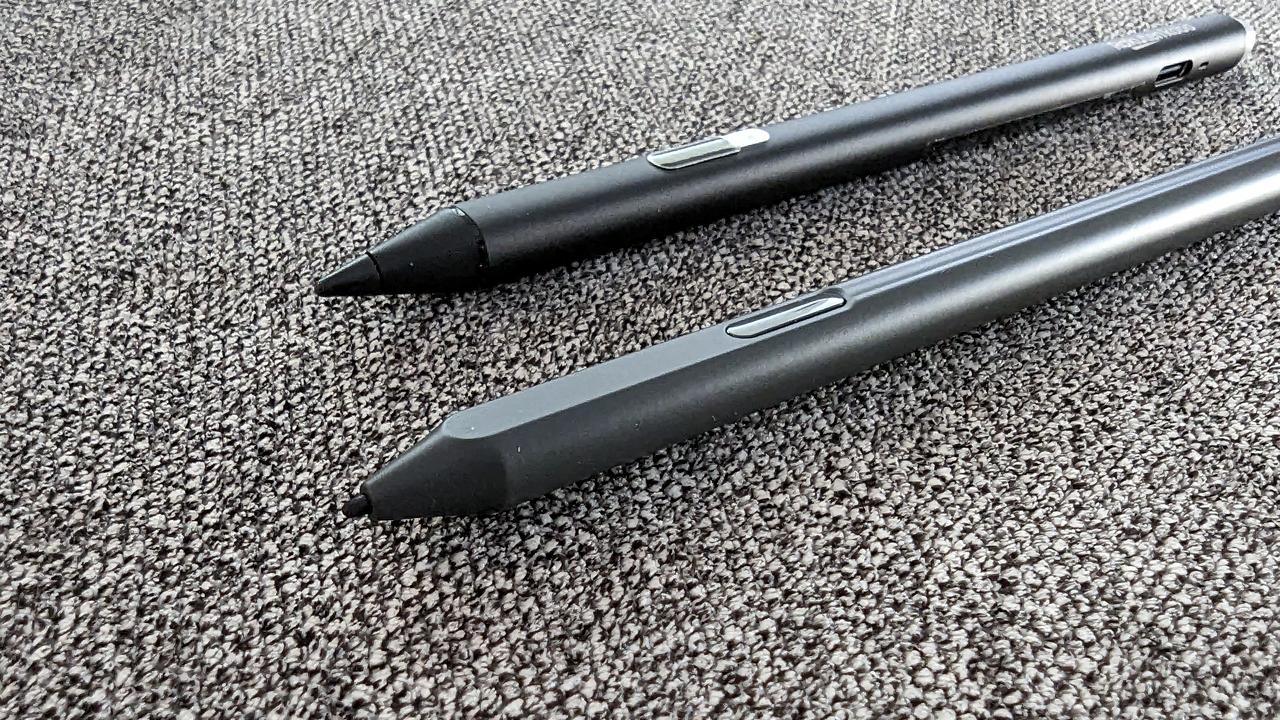
I was sent Kindle’s Premium Pen to trial and found it to be better than Kobo’s in almost every way, which is something prospective scribblers will want to take note of.
Using Wacom technology, the Scribe’s stylus is as good as they come, and is even compatible with other Wacom tablets. The stylus is also faster than Kobo’s, has lower latency and requires no charging whatsoever. While the tips do occasionally need to be replaced, they take a while to wear down and are cheaper to purchase than those for the Kobo stylus ($22.95 for a pack of 10 Kindle Scribe stylus tips vs. $49.95 for a pack of 10 Kobo Elipsa 2E stylus tips, at time of writing).
While I didn’t get to try it myself, the Kindle Basic Pen also has all of these features, but lacks the eraser and shortcut button found on the Premium Pen and Kobo stylus.
By contrast, the Elipsa 2E pen uses Kobo proprietary technology and needs to be charged from time to time via a USB-C port, which can be frustrating if you run out of juice mid-sentence. The nib of the Kobo pen is also thicker than that of the Kindle stylus, and made of a harder plastic. I found this small difference made the writing experience feel less authentic.
Winner: Kindle Scribe.
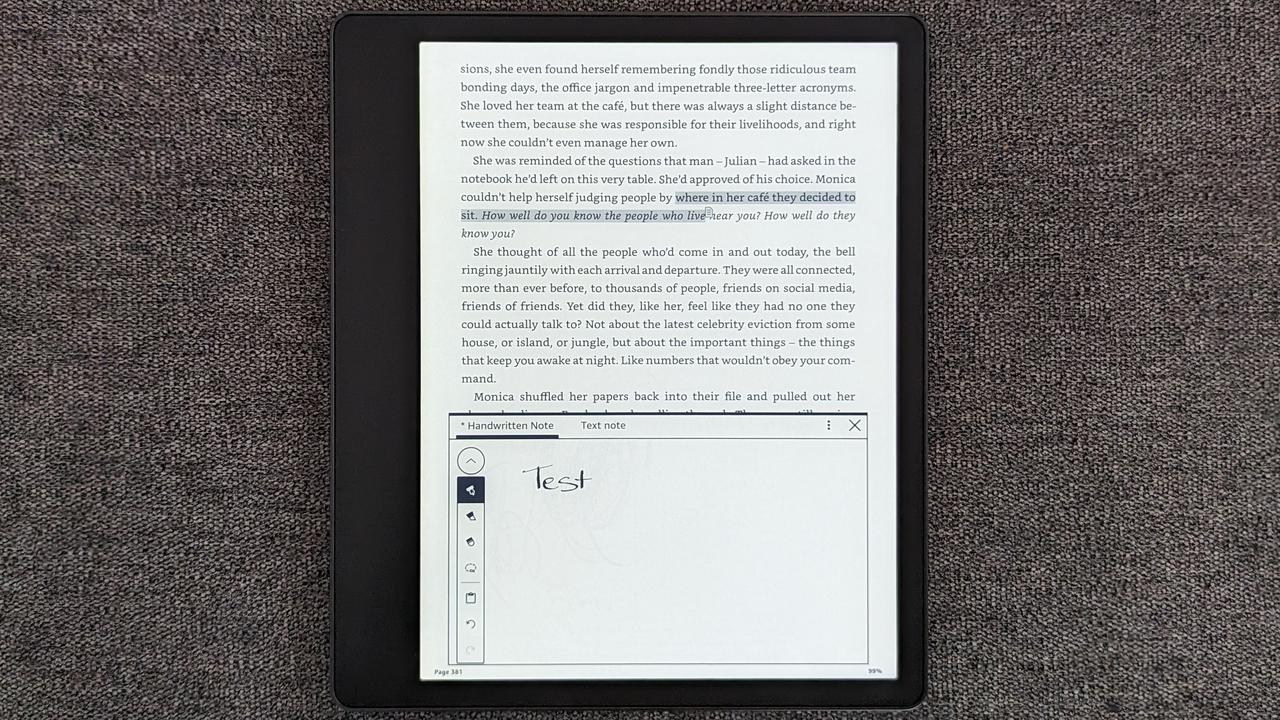
WHICH IS BETTER FOR NOTE-TAKING?
With a far superior pen, it’s no surprise the Scribe makes for a better note-taking experience. While both the Scribe and the Elipsa 2E have pressure sensitivity, allowing you to doodle and draw like you would on a tablet, it just feels better on the Scribe.
I also noticed a slight flash on the Elipsa 2E whenever I took my pen off the display, and saw more of a delay between scrawling on the screen and having the ‘ink’ appear than I did on the Scribe.
However, Amazon bizarrely didn’t prioritise the note-taking experience of the Scribe as much as it probably should have, given it’s the brand’s first eReader with a pen. And, even though it has released several software updates since, the note-taking software still doesn’t quite measure up to the Elipsa 2E.
Where the Elipsa 2E offers total freedom when it comes to scribbling on your book – allowing you to circle, underline and write notes wherever you want on the page – the Scribe only allows you to write directly onto Kindle titles with “Write-on Books” or “On-page writing” listed as a supported feature.
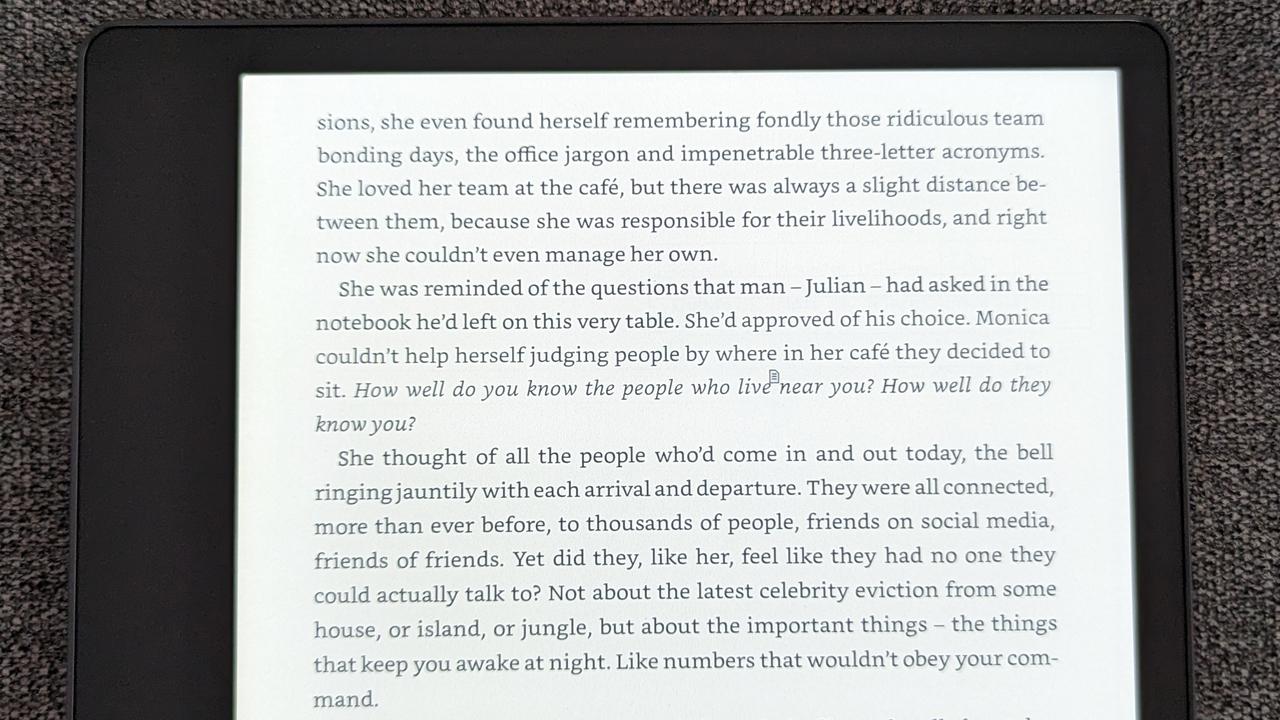
If you want to annotate other texts on the Scribe, you’ll need to make a ‘sticky note’ and write your notes there. Once you’ve closed your sticky note, it will appear as a very small icon above the section you’ve ‘stuck’ it on. And when I say very small, I mean, scroll too fast through the pages and you’ll miss it.
The Scribe offers 18 different page templates (lined, blank, etc.) to the Elipsa 2E’s 20. Where the template you select on the Scribe is then repeated on every page of that notebook, the Elipsa 2E allows you to change the template for each page.
The Elipsa 2E also has “Advanced Notebooks”, which offer some impressive extras, such as the ability to solve mathematical problems or draw diagrams. These diagrams can be converted to digitised versions too, which is great news for those like me who can’t draw a circle to save their life.
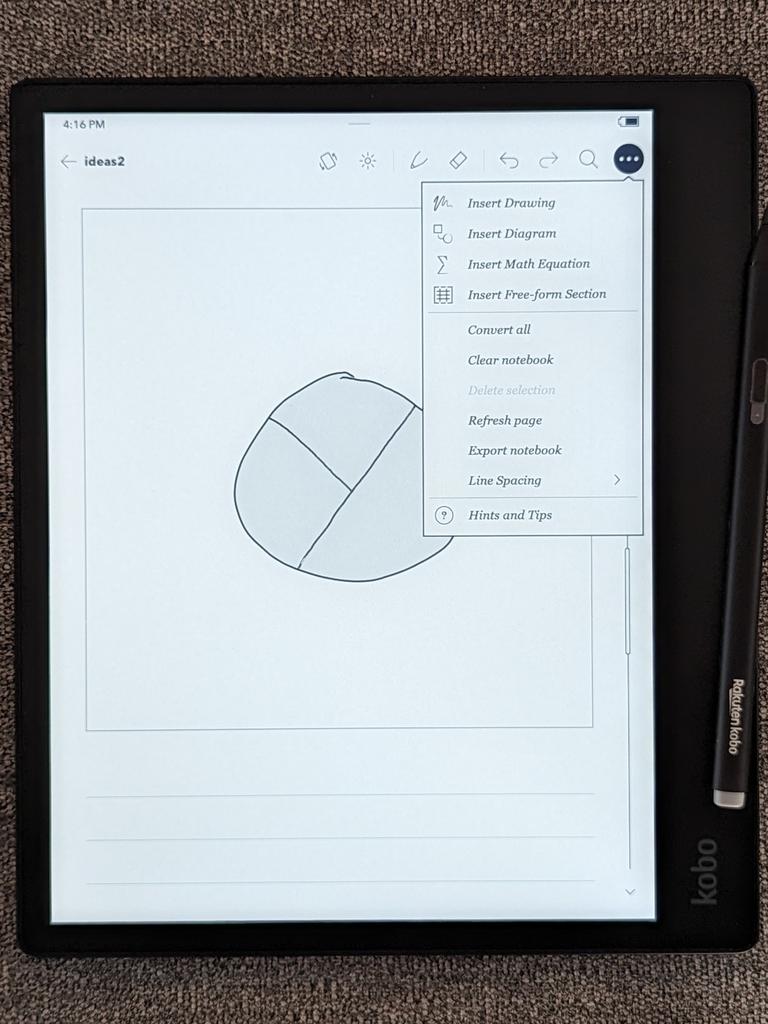
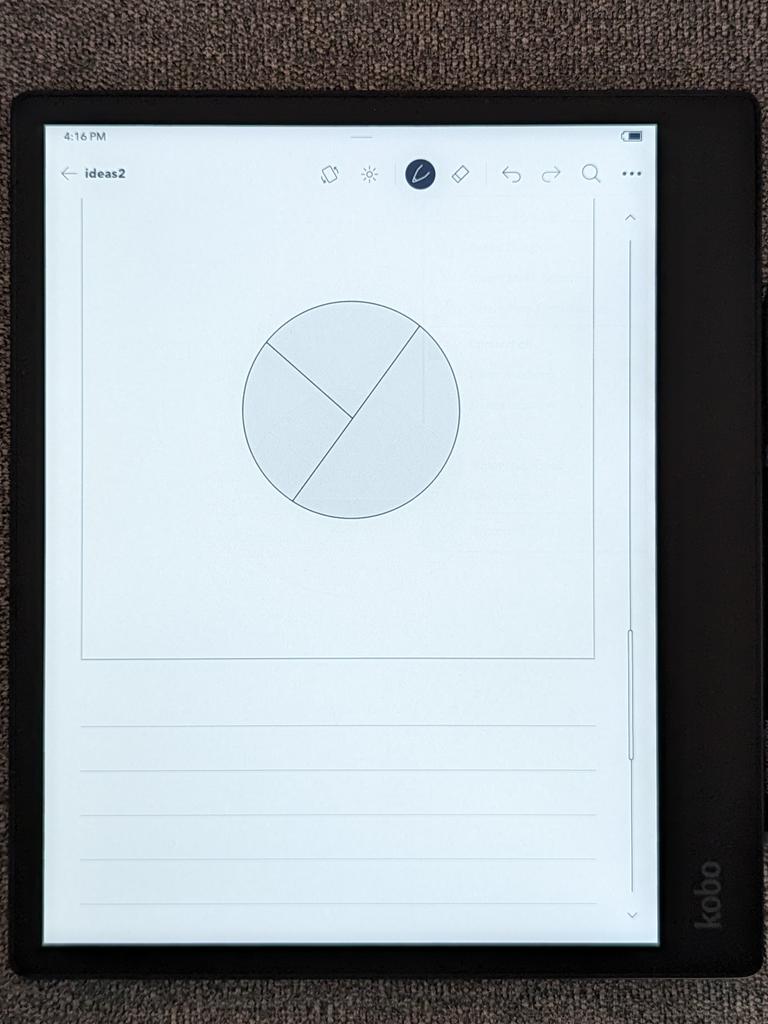
There are some differences between brush types too. The Scribe offers pen, fountain pen, marker, pencil and highlighter options, alongside an eraser tool, undo/redo buttons and a lasso tool for moving and resizing text. The Elipsa 2E instead offers a ballpoint pen, fountain pen, calligraphy pen, brush and highlighter, as well as undo/redo buttons and an eraser button.
Both eReaders have five different text ‘thickness’ levels and offer some ability to convert handwriting to text, though both get confused from time to time if your handwriting isn’t the neatest – when I tried writing ‘Elipsa 2E’ on either device, they kept registering it as ‘Elipsa ZE’.
While writing in a ‘Basic notebook’ on the Elipsa 2E won’t allow you to convert text at all, writing in an ‘Advanced notebook’ will let you convert handwriting to text as often as you like. The Scribe will meanwhile only allow you to convert your handwriting when you export the notebook, which is extremely annoying.
When it does come time to export, the Elipsa 2E gives you more options, allowing you to send to a computer via Dropbox, Google Drive or USB. Kindle meanwhile only lets you export your notes by emailing them to the address linked to your Amazon account.
However, Scribe notes can be viewed directly from the Kindle app, while the Elipsa 2E only lets you see them in the My Kobo section of the Kobo website, which isn’t the best user experience.
Winner: Kobo Elipsa 2E.
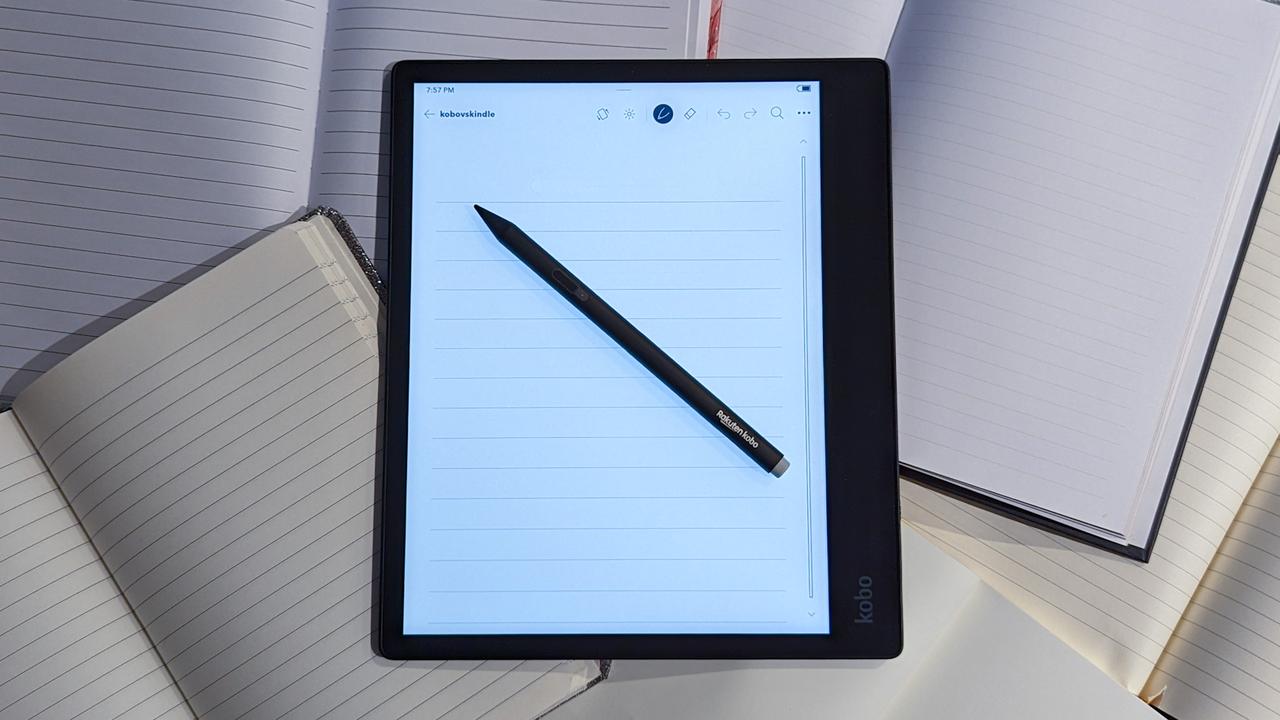
WHICH IS BETTER FOR EBOOK AND AUDIOBOOK EXPERIENCE?
Kindle and Kobo are the two biggest eReader brands on the market, which means you’ll get an optimised reading experience from either device. However, the Kobo Elipsa 2E does offer a few advantages over the Kindle Scribe – and they may be enough to sway you if you’re looking for more flexibility from your eReader.
Firstly, the Kobo Elipsa 2E offers more file formats, supporting EPUB, EPUB3, CBZ, CBR, FlePub, MOBI, HTML, PDF, JPEG, GIF, PNG, BMP, TXT, RTF and TIFF image files. The Kindle Scribe meanwhile only supports DOC, EPUB, HTML, MOBI, PDF, RTF, TXT, BMP, GIF, JPG, and PNG.
The Kobo Elipsa 2E also offers access to OverDrive, which is a free service that lets you borrow eBooks from your public library, so long as your library supports eBook loaning. You can see a list of libraries that use the service on the OverDrive site.
The main way to access content is from the Kobo Store, which has around six million eBook and audiobooks available. You can also sign up for subscription service Kobo Plus, which grants you access to over 1.3 million eBooks and over 100,000 audiobooks for $13.99 a month.
The Kindle Scribe is meanwhile largely built around the Kindle store, which has over 12 million eBooks and audiobooks available (double Kobo’s offering). The Kindle Unlimited subscription boasts a more extensive offering too, with access to three million eBooks and around 2626 Audible audiobooks for $13.99 per month. Those with an Amazon Prime account can also receive a modest catalogue of eBooks as part of their subscription through Prime Reading.
However, OverDrive isn’t built-in with the Kindle Scribe so, if you want to access library books, you’ll have to go through a complicated transfer process to do so.
Winner: Kobo Elipsa 2E for its flexibility, Kindle Scribe for its library.
WHICH IS BETTER FOR BATTERY LIFE?
It’s always hard to pinpoint the exact battery life of an eReader, as the battery is affected by how you use your device. For instance, listening to audiobooks tends to chew through power faster than reading an eBook, so regular consumers of audio content can expect to run out of charge sooner.
As with most recent eReader models, both Amazon and Rakuten have promised weeks of battery life off a single charge for the Kindle Scribe and Kobo Elipsa 2E respectively. The Scribe does, however, have a bigger battery of 3000mAh compared to the Elipsa 2E’s 2400mAh, which means it should last longer overall.
In over two months of regular usage, I’ve only had to charge each eReader twice – once to fully charge each device out of the box and once to top them up. It is worth noting that I’m not much of an audiobook fan, so the majority of my time with each device was spent reading eBooks or playing around with the note-taking features.
Like most tech these days, both eReaders use USB-C charging and do not include a power adaptor in the box.
Winner: Kindle Scribe.
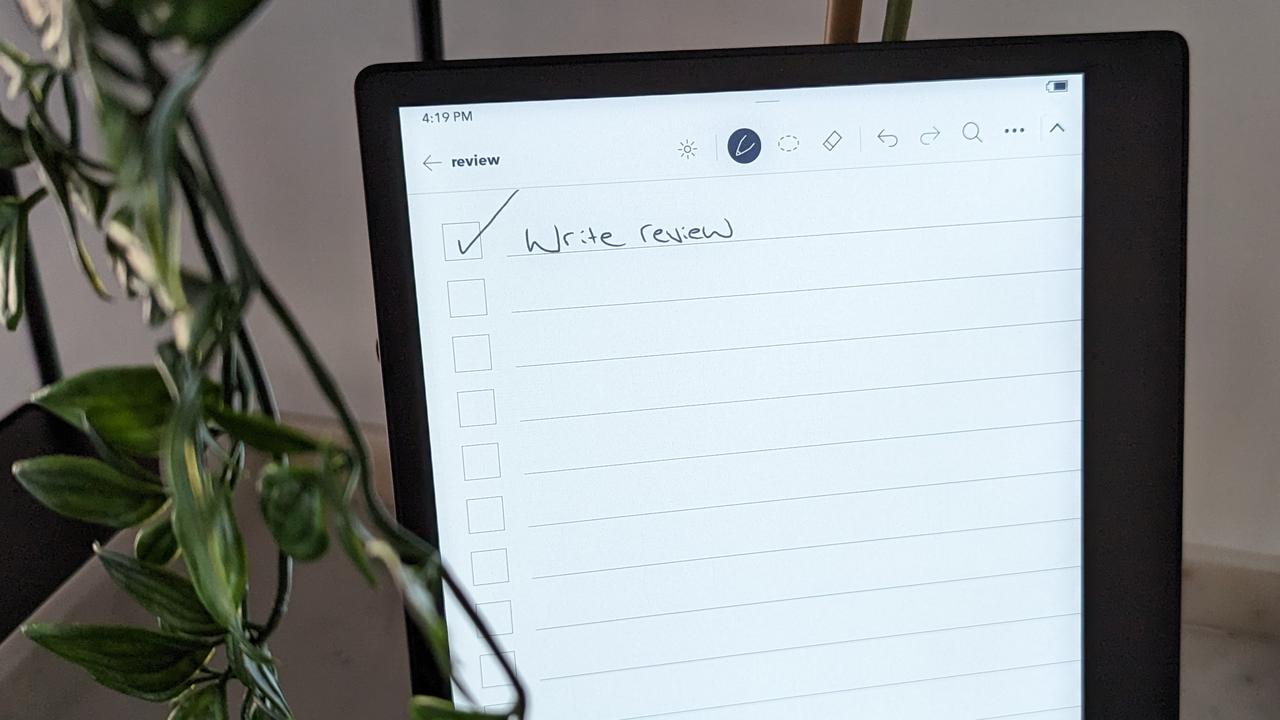
VERDICT: SHOULD YOU BUY THE KINDLE SCRIBE OR KOBO ELIPSA 2E?
Equipped with a higher resolution screen, a better stylus and a much bigger library, the Kindle Scribe still comes out on top if you’re looking purely for a great reading experience on a large-screen eReader. The pen also doesn’t need to be recharged, which is a massive bonus.
With its advanced note-taking abilities and wider range of format types though, the Kobo Elipsa 2E nudges its way to the top for those who want the best note-taking experience from an eReader, or for those who don’t want to commit to Amazon’s ecosystem. It also makes it easier to transfer non-branded eBooks and allows you to access books from compatible local libraries (though you will need a library card to do so).
What file types do eReaders use?
Most eReaders support a variety of file formats, with the most common being EPUB, CBZ, CBR, MOBI, PDF, HTML and TXT. However, supported file types will vary from brand to brand. We recommend checking individual brand websites or reading user manuals before purchasing an eReader, to make sure the device you’re interested in is compatible with your desired file formats.
How does the writing experience on an e-ink tablet compare to pen and paper?
While note-taking capabilities are becoming increasingly impressive on e-ink tablets, it still doesn’t quite compare to writing on paper. Depending on the eReader model, there may be a slight delay between the movement of the stylus on the screen and the appearance of the ‘ink.’
It’s also harder to write in smaller text on a digital screen, though some models do offer the ability to convert your handwriting to text.
The digital erasers and undo functions found on some e-ink devices do, however, make it easier to modify content and remove mistakes for a more flexible editing process.
Are there any limitations or drawbacks to using an e-ink tablet?
eReaders do have a few limitations, especially when pitted against comparable devices like tablets. While tablets offer apps and a range of multimedia capabilities, eReaders focus purely on reading, writing and note-taking functions.
eReader models with note-taking abilities also have slower refresh rates and more input lag than tablets, resulting in a slight delay between stylus input and the pen strokes appearing on the screen.
The vast majority of eReaders use greyscale E-ink displays over colour screens too, which could be a big downside for manga and comic book fans.
However, most eReaders do provide longer battery lives than tablets and offer a paper-like reading experience that’s easier on the eyes, so they could be a worthwhile investment, depending on your needs.