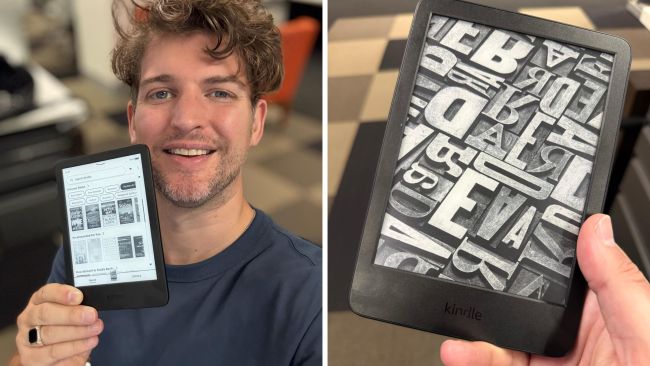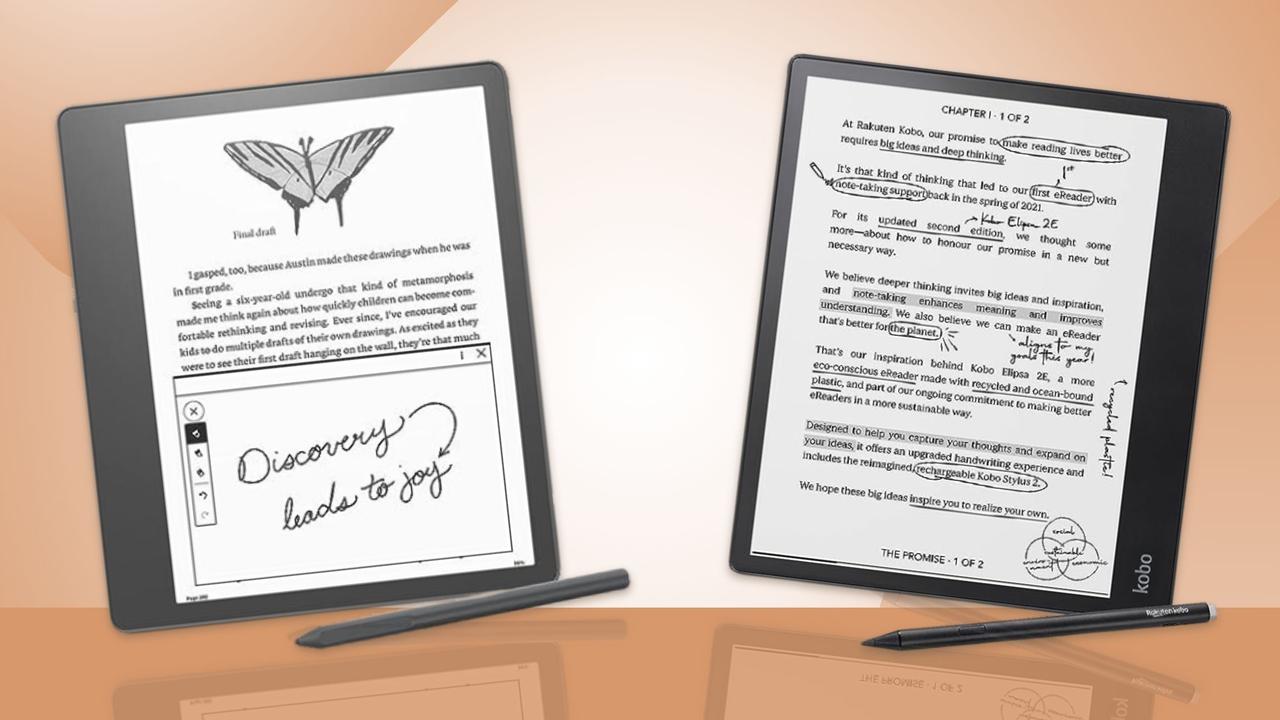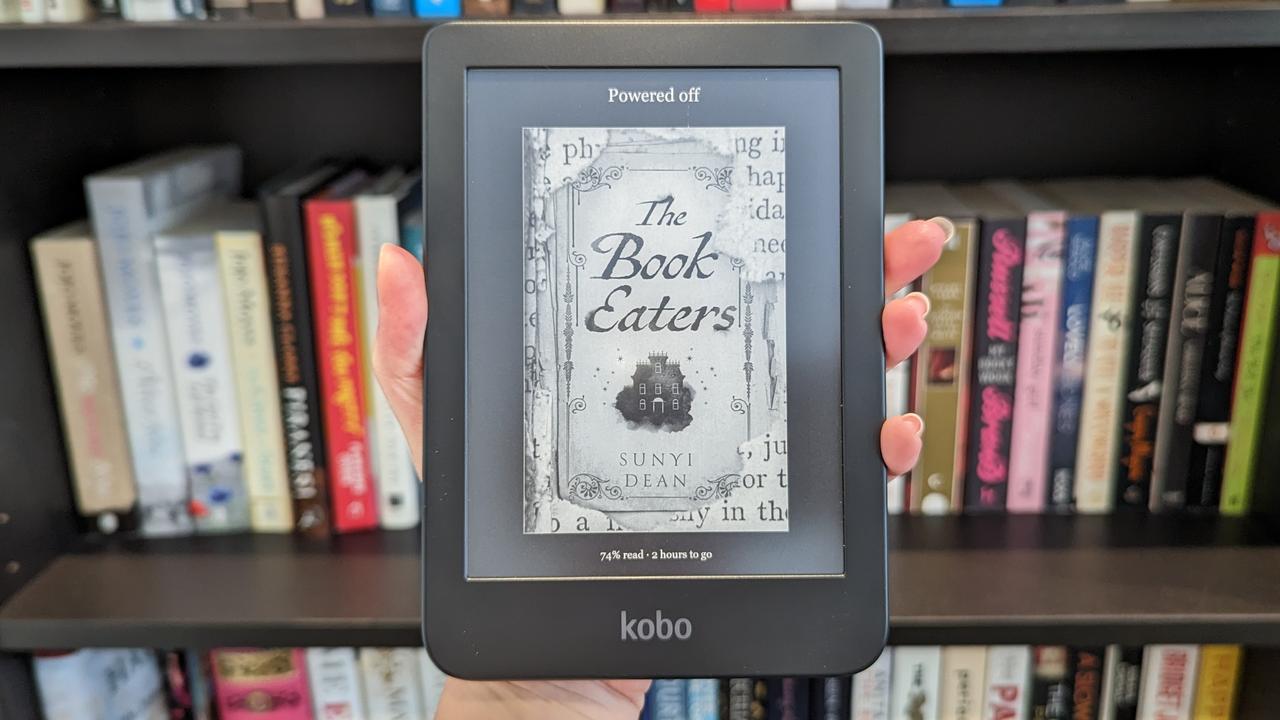Kindle Paperwhite Signature Edition Review 2021 | Best eReaders
Amazon has taken its best-selling Paperwhite e-reader and created two new versions. Now the question is which one to choose?
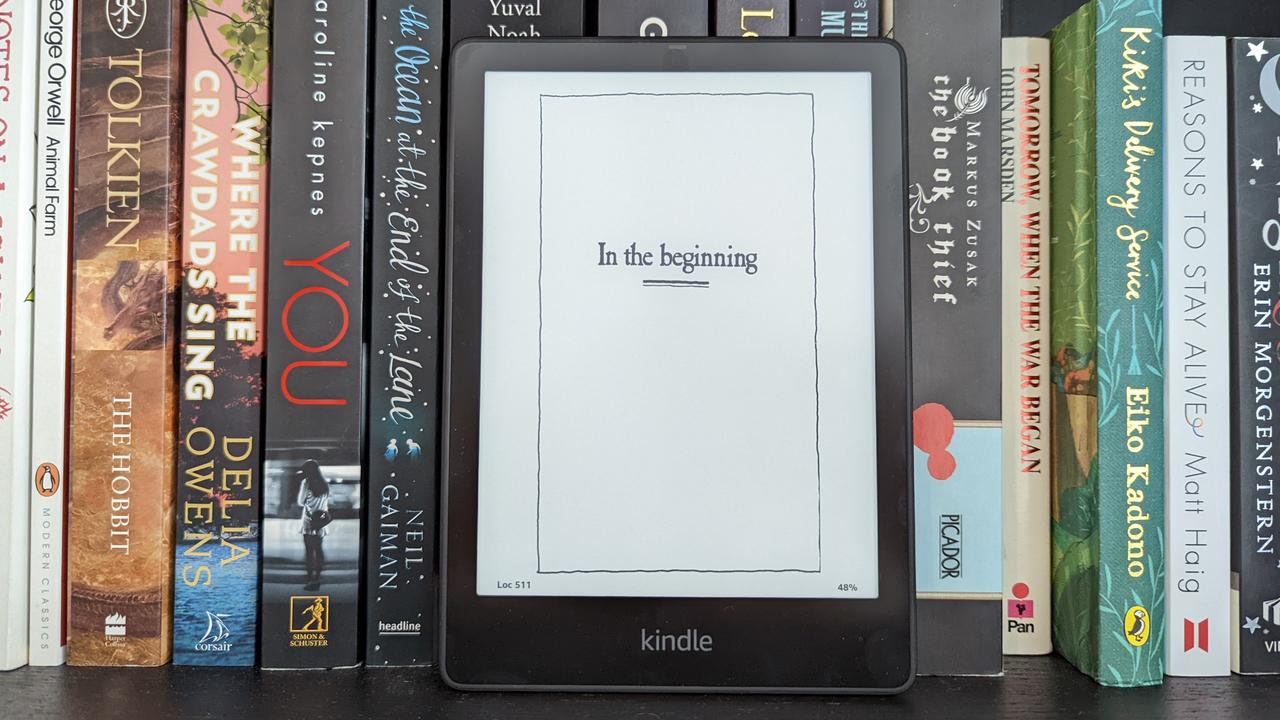
These products are hand-picked by our team to help make shopping easier. We may receive payments from third parties for sharing this content and when you purchase through links in this article. Product prices and offer details are not assured, and should be confirmed independently with the retailer. Learn more
KINDLE PAPERWHITE SIGNATURE EDITION REVIEW
Despite growing up as part of the “tech savvy” millennial generation and going on to work in tech, I’ve never been convinced to make the move from paperbacks to an e-reader.
Ever since I first learnt to read, I’ve loved getting lost in between pages of neatly inked words.
There’s something comforting to me about holding a physical book in my hands rather than a screen. I enjoy picking out the perfect cover, and loaning favourite titles to family and friends — experiences that are sadly missed when you make the switch to a digital screen.
However, there are plenty of pros to investing in a good e-reader. If you travel often and need a light and convenient way of carrying multiple books, have a hard time making out smaller text or simply want to read in the pool or bath without worrying about destroying your favourite novel, e-readers are a handy solution to plenty of problems.
So, when I was offered the opportunity to review the highly anticipated upgrade to Amazon’s Kindle Paperwhite, I just had to give it a whirl.
Sitting firmly in the middle of the Kindle lineup (which also includes an entry-level Kindle and the more premium Kindle Oasis), the Paperwhite has been one of Amazon’s most popular devices for some time.

In a first for Amazon though, it has released two versions of the Kindle Paperwhite (2021) at the same time — the standard version and a Signature Edition (SE). Both come with plenty of upgrades, including finally moving to a USB-C charging port.
The standard edition is available for $239 while the Signature Edition is slightly more expensive at $289. Which one you should choose comes down to a few key features.
SIGNATURE EDITION KEY FEATURES
- 6.8-inch screen with 300 ppi glare-free display
- 32GB storage
- New USB-C charging port
- Built-in adjustable warm light
- Auto-adjusting light sensor
- IPX8 waterproof rating
- Wireless charging compatible
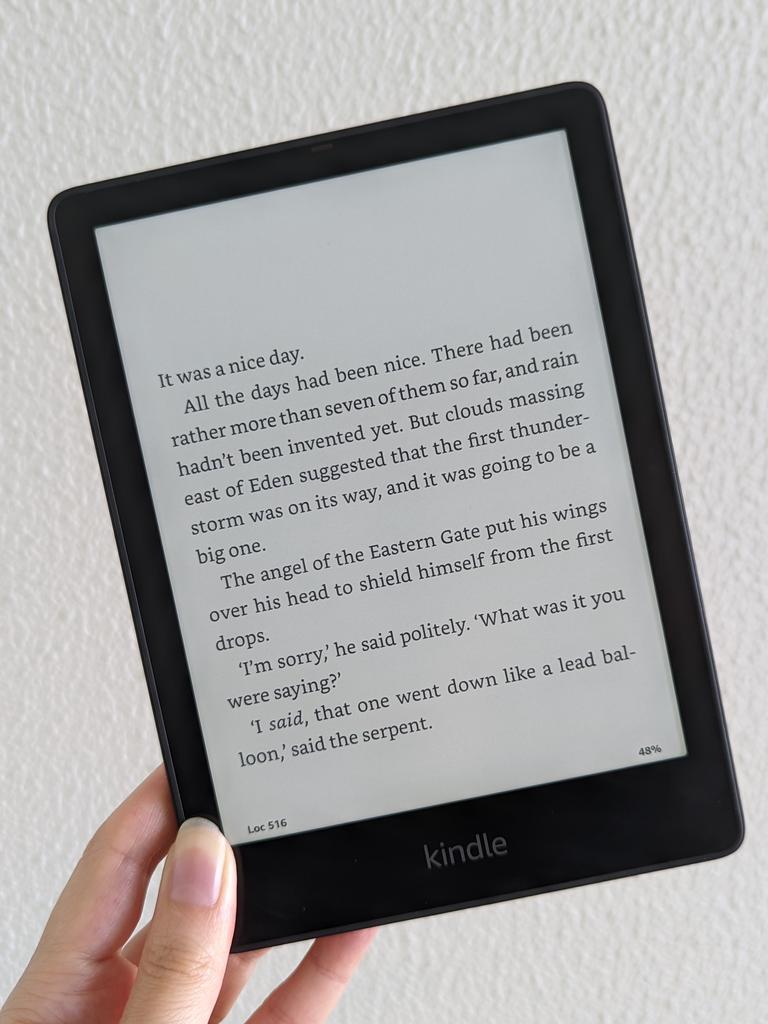
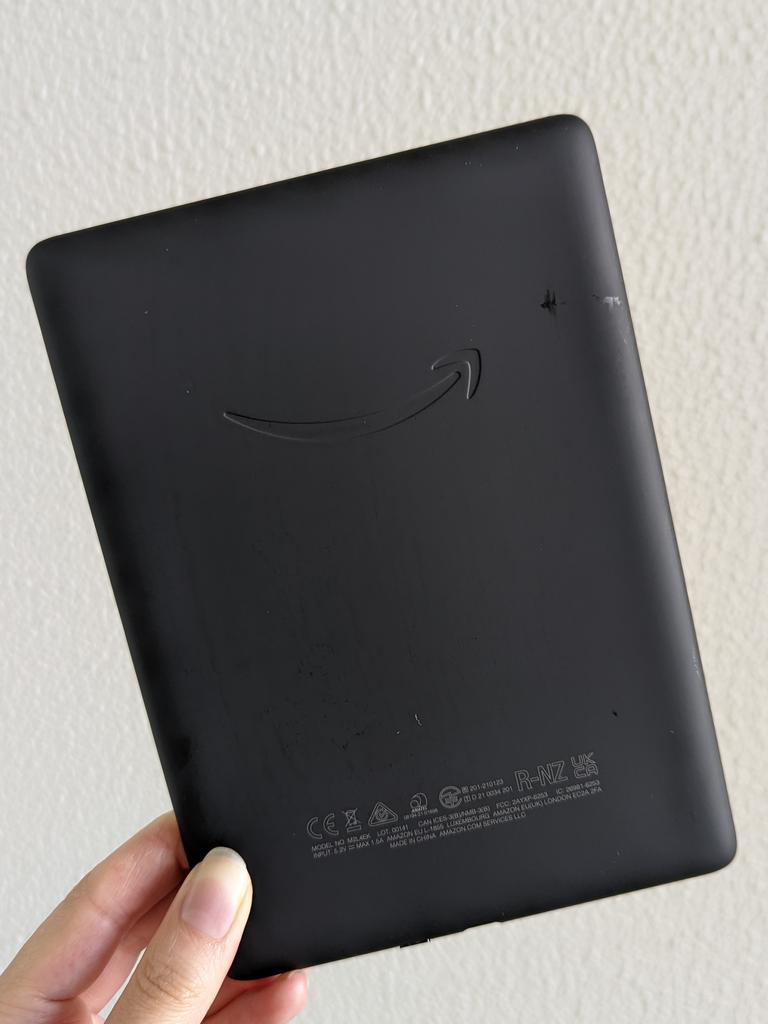
DESIGN AND FEATURES
In terms of design, not a lot has changed about the Paperwhite since the 2018 model. While both 2021 models offer larger 6.8-inch screens (compared to 6-inches on the 2018 model) and more LEDs for a 10 per cent brighter screen, they both carry over the 300 pixel-per-inch density, a screen that sits fairly flush with the front of the device, the rubber, non-slip backing and the IPX8 waterproof rating.
The only real difference in aesthetic, other than the size, is the 2021 displays have smaller bezels than their predecessors.
Measuring less than half an inch from the top and sides, the change gives you around 20 more words per page. The downside, as some online reviewers have noted, is that this can cause you to flip pages inadvertently, though I can’t say I’ve experienced it.
Despite being ever so slightly taller and larger than previous models, I found the Paperwhite SE fits nicely into my (admittedly small) hands and is comfortable to hold onto one-handed. It’s slightly smaller than a standard paperback making it a great size to throw in my bag and take with me on the go; with the 208g device barely making a difference to the overall weight.
When it comes to the lock screen, the Signature Edition offers the option to display the cover of the book you’re currently reading ad-free, which is a nice, personalised touch but probably isn’t necessary for most readers.
As always, the Kindle display is black and white only, so don’t expect anything overly spectacular here (and don’t believe the photos you’ve seen on Instagram - the coloured covers seen there are simply the work of some clever editing).
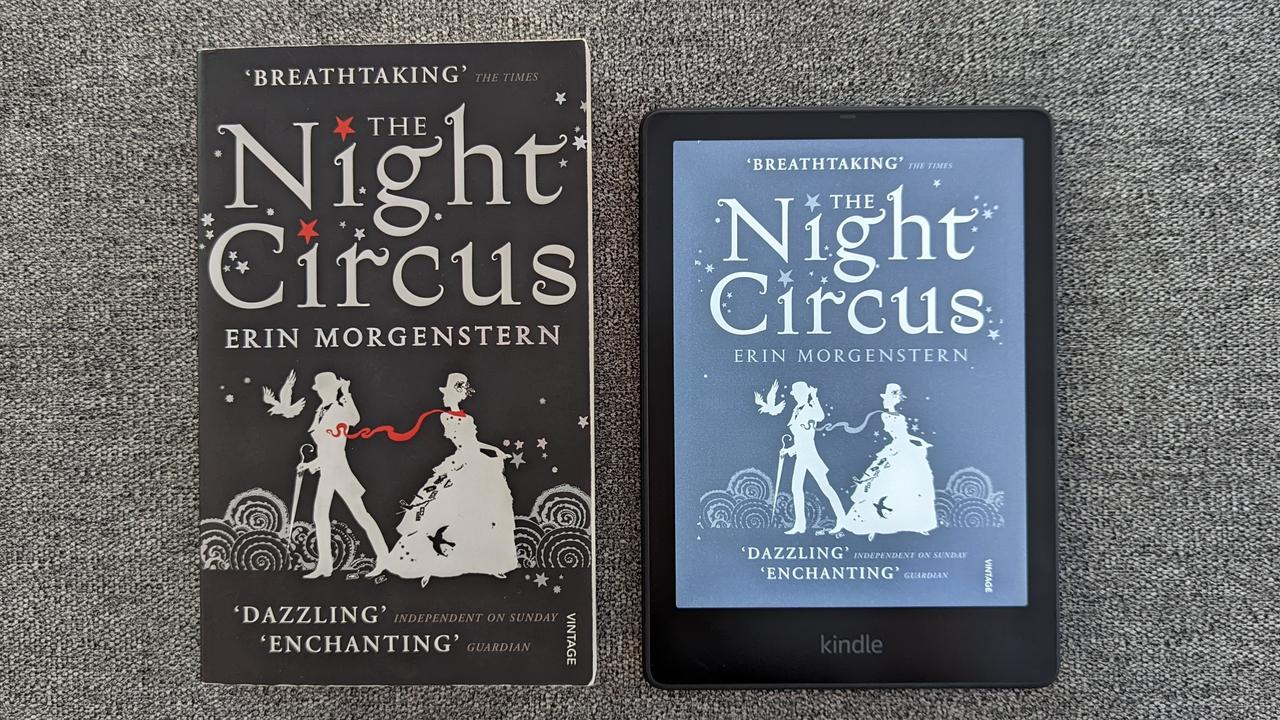
While previous updates to the Kindle Paperwhite’s hardware have been relatively minor, both of the 2021 models arrive with a proper hardware refresh.
Boasting the latest generation E-ink display, the new Kindles offer better performance and device responsiveness than the older versions. According to Amazon, page turns are also 20 per cent faster than the 2018 model, which means you can get stuck into your story with less disruptions.
In fact, one of the first things I noticed about the Paperwhite Signature Edition was how responsive the touchscreen is. Similar to a smartphone, one quick press or swipe is all you need to engage with the screen, with load times also relatively fast.
Both the standard 2021 Kindle and the Signature Edition now come with a handy built-in adjustable warm light, and a dark mode that conveniently helps you transition from daytime to night-time.
However, the SE kicks things up a notch by also adding a new auto-adjusting light sensor that picks up on the level of light around you and automatically alters the brightness of the display to suit. This is one of the handiest features exclusive to the SE, as you can largely avoid playing around with brightness settings and simply get on with your book.
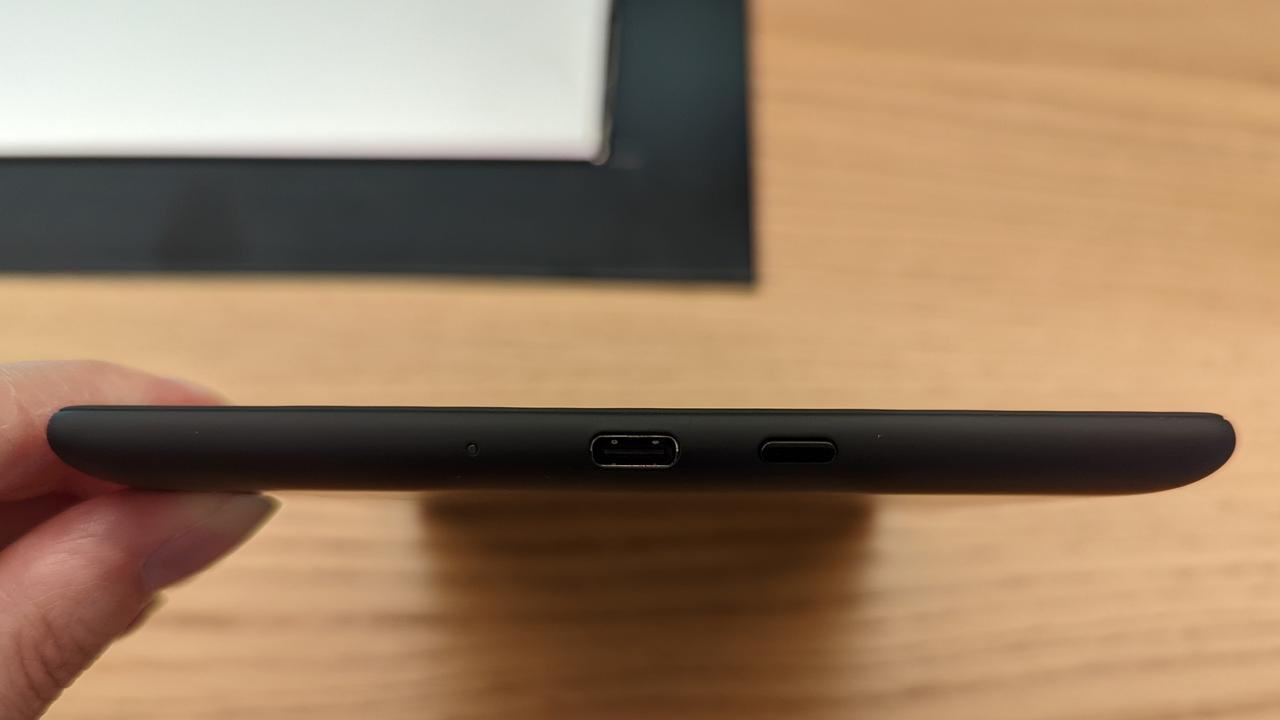
STORAGE AND BATTERY LIFE
Many users will be happy to know the 2021 Paperwhite models have seen Amazon finally make the jump to USB-C charging. Both versions now offer a charge time of around 2.5 hours from flat to full when you use a 9W or larger adaptor.
In another first, the Signature Edition can also be used with any compatible Qi wireless charger.
This is one of the key differences between the Signature and standard models and, while I didn’t find this an important feature to have, it will be a welcome add-on for some.
How much you will need wireless charging is debatable, given that Amazon says the Kindle’s battery life can last up to ten weeks at a time.
I haven’t used the device for a full ten weeks yet but I can say I haven’t had to charge it since setting it up several weeks ago.
When it does come time to charge, the Signature Edition still charges much faster through USB-C connection than it does on a wireless charger. You’ll also have to contend with the size of the Kindle which, while not large by any means, is larger than a standard wireless charging pad. If you have a standard smartphone wireless charger, for instance, you may have to fiddle around and find the exact spot to get it to charge; which might be more effort than it’s worth.
Another upgrade seen on the Signature Edition is expanded storage; with the model arriving with 32GB as opposed to 8GB on the standard edition. While this jump in storage is certainly nice to have, the standard version is still suitable for most users. However, if you do store a lot of books or, especially, audiobooks, it could be worth the extra money for the SE.
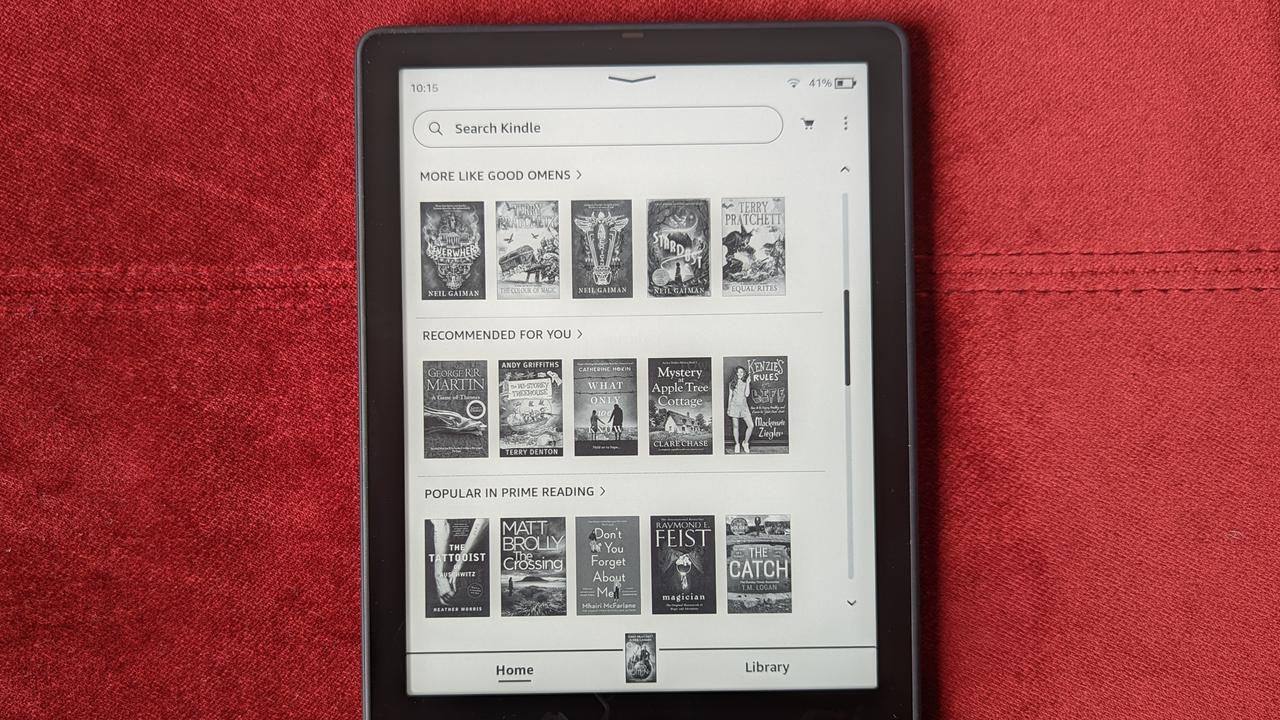
SET UP AND NAVIGATION
One of the things I liked the most about the new Paperwhite is the easy set up. As a device helpful to older readers, it’s incredibly important it was developed with all age groups in mind.
Thankfully, the set up involves very simple steps: Plugging it in, selecting a language and being given the option to finish the set up either on the Kindle itself, or through a smartphone via the Amazon Kindle app (available for both iOS and Android).
You can then connect to Wi-Fi and register your Kindle by entering your Amazon account log-in. You’re also given the opportunity to create an account if you don’t already have one. And... that’s it!
When it comes to navigating the device, this too is fairly straightforward. At the very top right of the screen, you’ll find icons similar to those in a smartphone — a Wi-Fi icon, a battery life icon and the current time. Underneath is a handy toolbar which will help you further navigate the device and includes a Settings icon where you can choose to sync your Kindle, adjust your screen brightness and turn Aeroplane mode on or off.
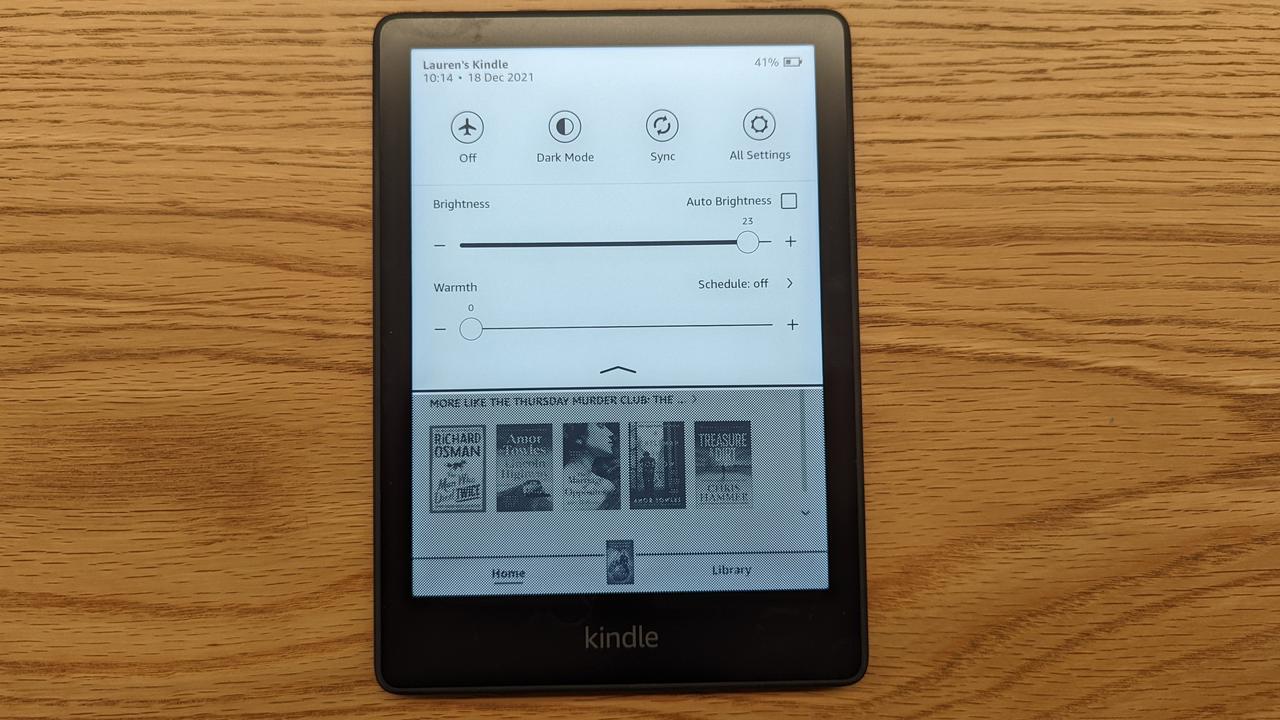
On the home screen you can find your library, the option to discover new Kindle books, see additional tips and more; all of which can be accessed by simply swiping up.
Reading your book of choice is slightly more challenging, as neither of the 2021 Paperwhite versions come with the physical page turn buttons seen previously on the Kindle Oasis. Instead, you will be greeted with instructions when entering your first book on how to navigate the page — and it’s worth paying attention if you’re a first time user.
Turning the pages involves tapping on the right or left hand side of the screen to go forward or backward respectively, while tapping the top of the page will allow you to access a toolbar to close your book.
On your reading screen, you’ll also find the page number you are on and the percentage of the book you’ve read located at the very bottom of the screen.
While not the most intuitive design, it’s simple enough to get the hang off once you’ve used it a few times. Though I would have preferred physical page turn buttons, the advantage is that you have more room available on the screen allowing you to see slightly more text at a time.
KINDLE PAPERWHITE SIGNATURE EDITION VS. STANDARD EDITION
There are three key differences between the Kindle Paperwhite 2021 standard and Signature Editions.
The SE adds wireless charging, an auto adjusting front light and additional storage space. Other than that, the two models are practically identical. So, is it worth paying $289 for the Signature Edition, or should you snap up the standard edition for $239?
While the auto adjusting front light and the wireless charging are nice additions, they don’t warrant the extra $50 spend. When it comes to the storage space though, there is a consideration to be made.
If you like to store a large amount of books on your e-reader, or like to download a lot of audiobooks, the significant jump in storage is going to be worth the additional cost. For the average user though, the storage capacity on the standard edition should prove more than enough.
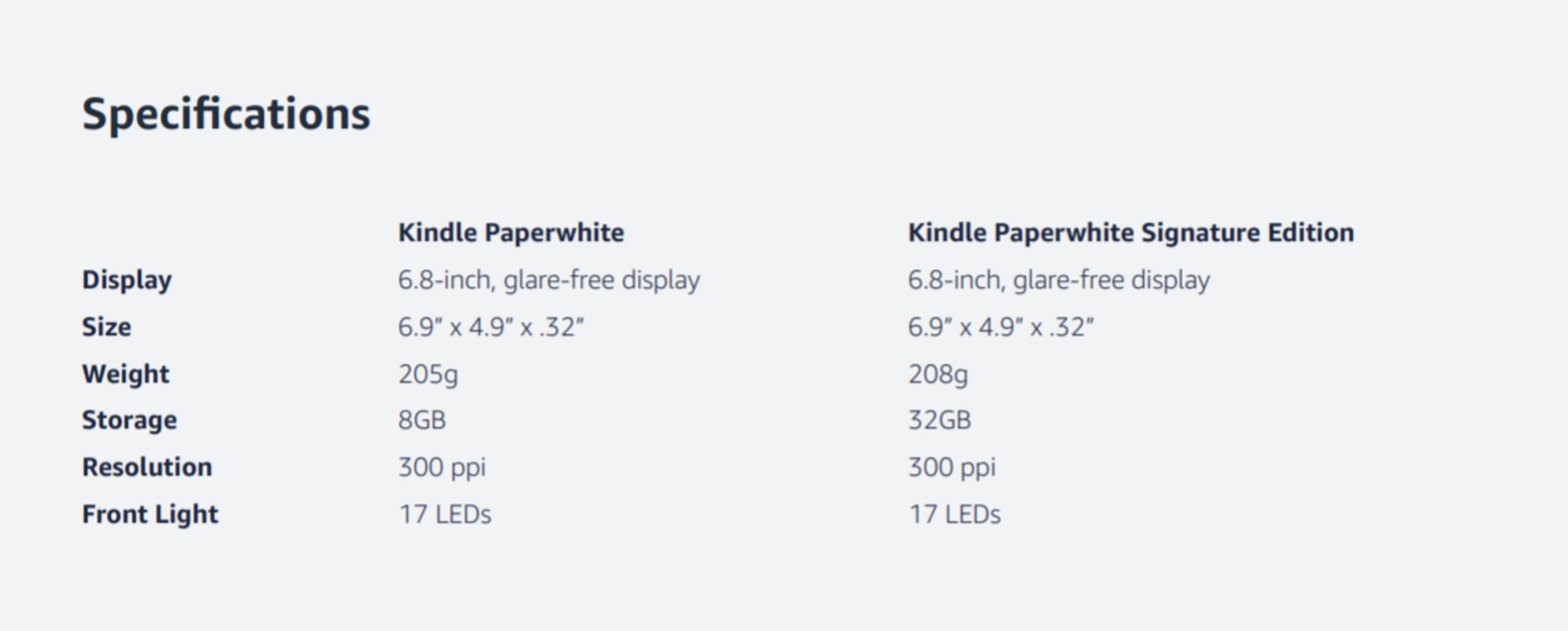
SHOULD YOU BUY IT?
Even for someone like me who has been reluctant to jump into the digital book world, the upgrades on the Kindle Paperwhite 2021 make Amazon’s e-reader even more inviting than ever.
The device is certainly worth the buy if you are yet to invest in an e-reader, or if you want to upgrade from an older device.
Whether it’s the ‘best’ Kindle on the market is sure to remain a point of contention — with some users still bound to prefer the pricier Kindle Oasis due to its physical page turn buttons and one-sided wider bezels.
For the price point though, the latest Paperwhite is more than worth considering; with the lack of buttons a relatively small price to pay for its portability and excellent features.
When it comes to choosing between the Signature Edition and the standard edition, the extra storage space will be the key difference for most buyers.
Overall, it’s nice to see a device that is easy-to-use for users of all ages, and that encourages us to take a dive into the literary world — even if it is from behind a well-lit screen.
Overall rating: 4.5/5
Price: $289
Where to buy: The Kindle Paperwhite Signature Edition is available now from Amazon Australia, Big W, Officeworks and JB Hi-Fi.
Lauren is news.com.au’s Best Of consumer technology writer. She previously worked at comparison site Finder as the senior shopping writer where she reported on everything from tech gadgets to the latest home products. Prior to cutting her teeth as a journalist, she completed a Bachelor of journalism at the University of South Australia and worked as a media Adviser for JB Hi-Fi where she sold the very products she now writes about.