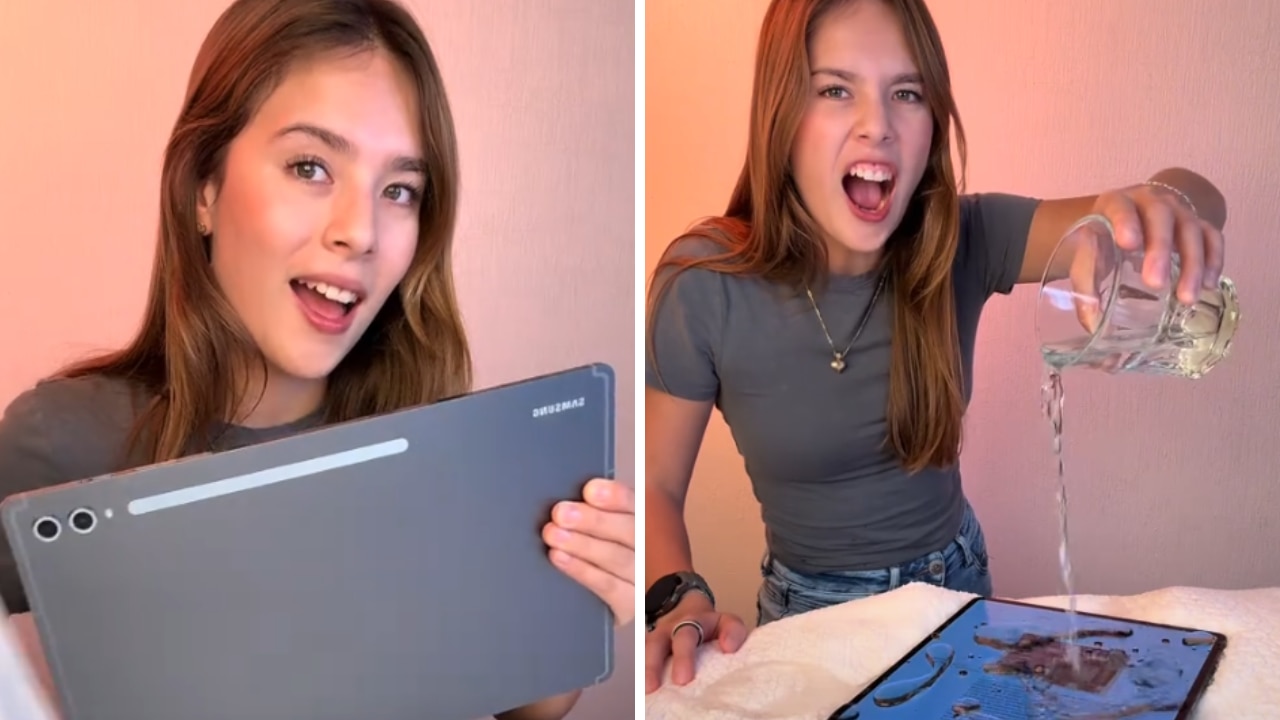Samsung Galaxy Tab S9 FE+ review: A ‘fantastic’ alternative
This mid-tier tablet delivers a similar experience to Samsung’s high-end options – but starts at $300 less.

We may receive payments from third parties for sharing this content, and when you purchase through links in this article. Product prices and offer details are not assured, and should be confirmed independently with the retailer. Learn more
Samsung’s Galaxy Tab S9 tablet range is arguably the best Android line currently available. But with a starting price of $1299, it’s also hugely expensive.
With the Samsung Galaxy Tab S9 FE+, Samsung has scaled back on some of the deluxe elements of the standard Galaxy Tab S9 in order to make the tablet more accessible to those on a tighter budget.
While it keeps the same premium feel of the more costly models, the Galaxy Tab S9 FE+ has trimmed down the features and performance. The result is a great mid-range tablet aimed at casual users who still want a reliable, polished device.
1-MINUTE REVIEW: SAMSUNG GALAXY TAB S9 FE+
Samsung Galaxy Tab S9 FE+, from $999 at Samsung
What You Need To Know
The Samsung Galaxy Tab S9 FE+ is a solid mid-tier tablet that mostly cuts the right things from the pricier Galaxy Tab S9 in order to bring down the price. The LCD display is great, the audio is decent, and the battery life is excellent for a screen of this size. There’s also an included stylus for no extra cost and an IP68-rating that makes the device stand out from other tablets in this price range.
I did miss the ability to connect to an external monitor via Samsung DeX, and the slightly underpowered nature of the tablet does make it feel a touch overpriced. For casual users looking to invest in a tablet for things like note-taking, light gaming, and entertainment though, the Galaxy Tab S9 FE+ is a great option.
HOW WE TESTED THE SAMSUNG GALAXY TAB S9 FE+
At news.com.au checkout, it’s our mission to help you make informed shopping decisions. To ensure you buy the right product at the best price, we rigorously test products so you don’t have to. As well as sorting through mountains of consumer reviews, product manuals and conducting thorough product research, our team of expert writers puts each product we review through a series of hands-on tests to ensure we give you honest feedback about its performance and whether it’s worth your hard-earned money.
I tested the Samsung Galaxy Tab S9 FE+ for two weeks, putting it to the test by streaming videos, scrolling social media, note-taking, playing games, browsing the internet, and taking photos.
HOW WE EVALUATED THE SAMSUNG GALAXY TAB S9 FE+
- Design
- Display
- Performance
- Audio
- Cameras
- Battery life and charging
- Price
- Verdict: Should you buy the Samsung Galaxy Tab S9 FE+?
FULL REVIEW OF SAMSUNG GALAXY TAB S9 FE+
Samsung’s recent mid-level products continue to impress me for one reason. Despite being a slight ‘downgrade’ from their pricier siblings, they come with the same premium look and feel. We’ve seen it with the latest A-Series smartphones and now, with the FE variants of the Galaxy Tab S9.
DESIGN
At a glance, the Galaxy Tab S9 FE+ looks almost identical to the standard Galaxy Tab S9, with a slim and attractive design that has the same high-end appeal (and rightly so, given it is still fairly expensive).
Measuring in at 185.4 x 285.4 x 6.5mm, the 12.4-inch Galaxy Tab S9 FE+ is slightly bigger than the 11-inch Galaxy Tab S9, and it does feel a little on the large side for a standard tablet.
At 627g, it’s also heavier than tablets like Apple’s iPad Air, which made it uncomfortable to hold in one hand. However, if you plan on doing a lot of multi-tasking, the screen size is actually preferable to the smaller Galaxy Tab S9, which can feel a little cramped for work and some creative tasks.
Held in landscape mode, the Galaxy Tab S9 FE+ includes a power button with an integrated fingerprint sensor on the upper edge, along with a volume button and a microSD slot. Some might not love the positioning of the fingerprint sensor, but I actually found it to be a practical alternative to an on-screen sensor for a display of this size. If you really don’t like it, there is also facial recognition you can use instead.
There’s a USB-C port on the right-hand side of the tablet, connectors for keyboard attachments at the base, and speakers on both sides of the display. There’s also an included S Pen stylus with great tilt and pressure sensitivity, which can be magnetically attached to the back of the tablet.
Like the rest of the Galaxy Tab S9 range, the Galaxy Tab S9 FE+ also has an IP68 rating, making it dustproof and able to be submerged in up to 1.5 metres of water for up to 30 minutes. I was able to take it in the bath without worrying about it taking an accidental dive, setting it apart from other mid-range tablets I’ve used such as the Google Pixel Tablet.

DISPLAY
Rather than the OLED screens found on the higher-end Galaxy Tab S9 models, the Galaxy Tab S9 FE+ instead gets an LCD display. This shift means the display doesn’t deliver the same level of crispness and deep blacks found in the latest smartphones or on the pricier Galaxy Tab S9s.
However, the Galaxy Tab S9 FE+ does still have a very good IPS display that’s great for a tablet in this price range. It was nice and smooth throughout my testing, with the screen running at 90Hz, and was also quite vivid with a maximum brightness of 600 nits.
The device also features Samsung DeX on device, which is incredibly handy for multi-tasking, as it lets you display multiple tasks and apps on the screen at the same time. However, the Galaxy Tab S9 FE+ doesn’t support DisplayPort Out, meaning you can’t use wired or wireless DeX for external monitor connections.
Given that earlier Samsung models, like the Galaxy Tab S7 FE, featured wireless DeX, the decision to take away this feature really doesn’t make any sense. This is especially true when you consider the tablet has a mid-range price point rather than a budget one, so we still expect to see a reasonably comprehensive set of features.
PERFORMANCE
The biggest sacrifice the Galaxy Tab S9 FE+ makes to achieve its lower price tag is to the performance – although, most users probably won’t notice. Rather than running on the speedier Qualcomm Snapdragon 8 Gen 2 chip seen in the rest of the Galaxy Tab S9 line-up, the Galaxy Tab S9 FE+ instead gets the Exynos 1380 processor.
But, between browsing the internet, flicking between apps, or scrolling through social media, I didn’t experience any notable lag or jitters. The same was true when I watched content on YouTube or Netflix.
I even got away with gaming and some light photo editing, though I did start to notice the performance gap when running demanding video applications or gaming on very high settings. And if you are a power-user planning on using a tablet for these purposes, I would definitely recommend looking at the Galaxy Tab S9+ or Galaxy Tab S9 Ultra over the Galaxy Tab S9 FE+.
However, Galaxy Tab S9 FE+ proves it doesn’t need to have the fastest chip to be competent enough for standard users.
The base model of the Galaxy Tab S9 FE+ arrives with 8GB of RAM and 128GB of internal storage, which is the one that I tested. If you do need some extra space though, there’s also a version with 12GB of RAM and 256GB of internal storage.
The tablet also features Wi-Fi 6 and Bluetooth 5.3, and can be purchased in a 5G variant.
AUDIO
The Galaxy Tab S9 FE+ comes equipped with two AKG-tuned speakers. While this is half the number found on the more expensive Galaxy Tab S9 models, they’re loud and reasonably clear, even if they do lack bass and are a tiny bit muddied at times.
The speakers have also been strategically placed at the top left and right corners in landscape mode, preventing you from accidentally covering them with your hands, which is a thoughtful design choice that makes the audio experience even better.

CAMERAS
Tablets have never been my first choice when it comes to taking photos, and the Galaxy Tab S9 FE+ hasn’t done anything to change my mind. Like other tablets, it feels far too awkward to carry around and hold up as a camera. Plus, with the camera app taking up the full 12.4-inch screen, it can be difficult to determine exactly what you’re looking at and achieve a nice shot.
If you do want to whip it out for the odd happy snap though, there are two 8-megapixel cameras (main and ultrawide) on the rear of the device. While they aren’t anything spectacular, they are capable of taking some decent photos in the right lighting – though this appears to be largely due to post-image processing.
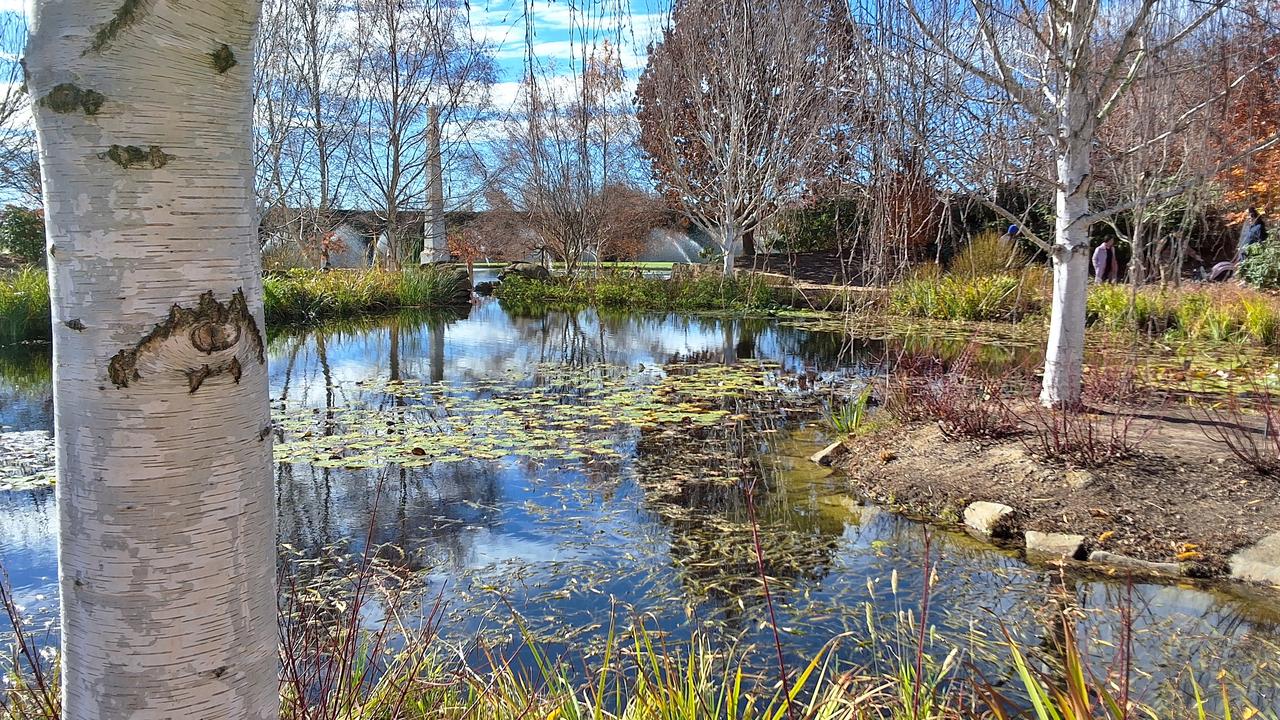
When using the 8MP ultra-wide camera, I found that my images were quite blurred and distorted in the viewfinder. Once I jumped into the gallery though, my photos were a lot less warped than they initially appeared.
There isn’t a lot of clarity in the photos, particularly when you zoom in, but the colours are nice and punchy.

The 12MP front-facing camera is meanwhile a lot better than the rear cameras, providing a much sharper image that makes for a decent video calling experience.
BATTERY LIFE AND CHARGING
The Galaxy Tab S9 FE+ packs in a sizeable 10,090mAh battery, which gave me around 18 hours of runtime with mixed usage. This is a little bit under the 20-hours promised by Samsung, but battery life always fluctuates depending on what you’re doing. Either way, you’re going to get more than a day’s usage out of it.
Sadly, there’s no charger included in the box, but you can power the tablet from 0-100 per cent in around 90 minutes with a 45W charger, which is pretty decent.

PRICE: HOW MUCH DOES THE SAMSUNG GALAXY TAB S9 FE+ COST?
The Wi-Fi only model of the Samsung Galaxy Tab S9 FE+ costs $999 for the 128GB version, or $1149 for the 256GB version. If you want the 5G model, the tablet is meanwhile priced at $1199 for the 128GB version or $1349 for the 256GB model.
VERDICT: SHOULD YOU BUY THE SAMSUNG GALAXY TAB S9 FE+?
Packing in many of the same features as the rest of the Galaxy Tab S9 range, the Galaxy Tab S9 FE+ is a fantastic alternative to its pricier counterparts. It isn’t as powerful as the standard Galaxy Tab S9 and misses the ability to connect to an external monitor via Samsung DeX, but it still offers plenty of value.
It has an appealing, premium design, a great battery life, an included stylus, and enough performance for browsing the internet and social media, sending emails, taking video calls, watching videos and playing some games.
It does still feel a little overpriced when compared to similar offerings like Apple’s iPad Air, which brings more power for a slightly lesser price. For those who want a big-screen device for entertainment and productivity without spending huge amounts of money though, this is one of the best mid-range Android tablets currently available in Australia.
More best electronics coverage
Looking to discover more great gadgets? You can sign up to our news.com.au checkout shopping newsletter.
For more discounts on top tech make sure to visit news.com.au Coupons for more deals and coupon codes on brands like Samsung, The Good Guys, Amazon Australiaand more.