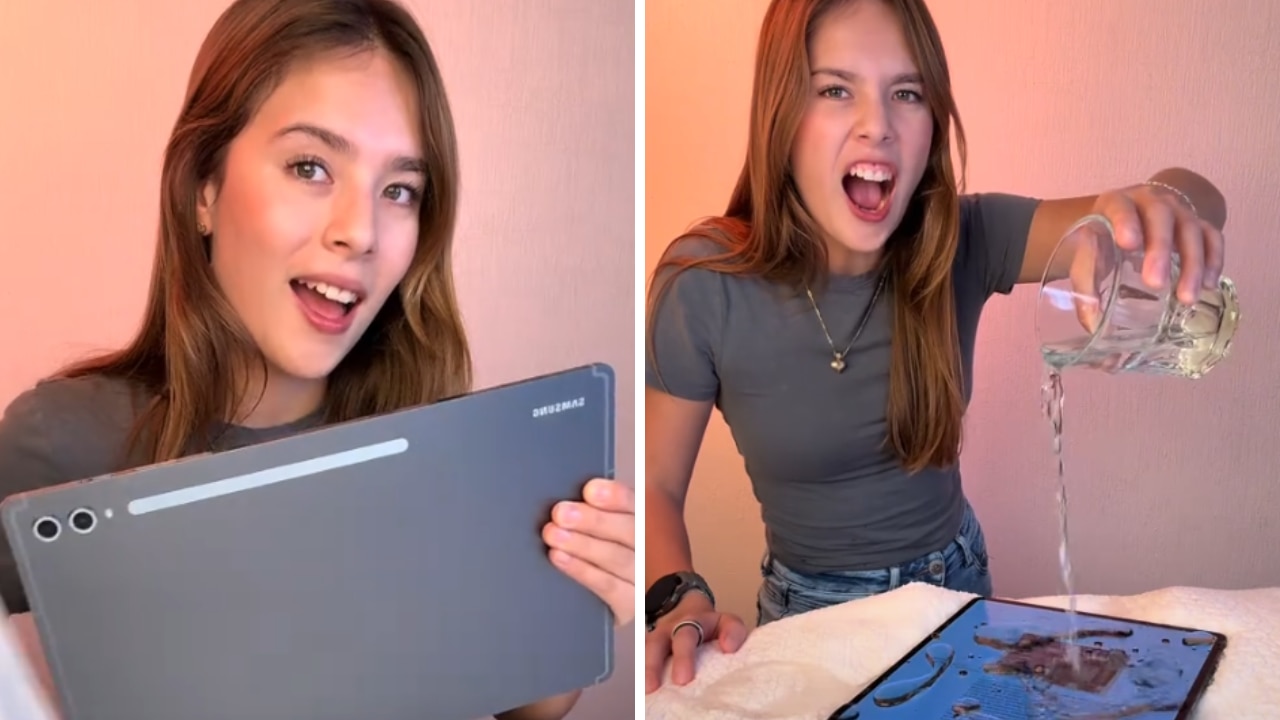9 best tablets to buy in 2024 in Australia
This 14.6-inch "beast" of a tablet finally answers the age-old question: 'Is bigger better?'

We may receive payments from third parties for sharing this content, and when you purchase through links in this article. Product prices and offer details are not assured, and should be confirmed independently with the retailer. Learn more
Offering screen real estate that smartphones can't match and a portability edge over laptops, tablets strike a nice balance between utility and ease of use.
Take the Samsung Galaxy Tab S9 Ultra, which not only provides a portable mini TV experience, but also turns into a productivity hub when you snap on a keyboard. Or the Google Pixel Tablet that doubles as a smart display, making it useful even when it’s just sitting on your coffee table.
The question is, which one best suits your needs?
Before you make a decision, you’ll need to ask yourself how much (or how little) you’ll use your tablet, where you’ll use it, and what you’ll use it for. Will it be an essential work tool, or a luxe accessory for binge-watching Netflix in the bath? Will you be hopping between Wi-Fi spots, or do you need the freedom of a tablet with cellular capabilities? Maybe you don’t even need to splurge on a tablet, and would be better off with an eReader instead.
You’ll also want to decide which operating system you’re most comfortable with. For instance, if you're an Apple iPhone or Mac user, the operating system and app store on an iPad will already be familiar to you. If you're a PC user, an Android or Microsoft tablet may meanwhile feel more straightforward to use.
Once you’ve worked out the basics, you can dive into our roundup of the best tablets below to find the one that best fits your needs.
Looking for a kids tablet? We can help there too. Check out our guide to the best kids tablets for education, creativity and fun.
Prices are correct and products are in stock at time of publishing.
OUR TOP PICKS
BEST TABLET FOR MOST
Apple iPad Air (2022, 5th Gen), from $927 (down from $999) at Amazon Australia
What You Need To Know
Combining fast performance, a long-lasting battery, and a great, portable design, Apple has come up with a winning formula for its 2022 Apple iPad Air. The fifth-generation tablet is powered by the speedy M1 chip, identical to the one in Apple's 2020 MacBook Air, making it both extremely capable and versatile.
The tablet's 10.9-inch Liquid Retina display is lightweight and beautifully made, delivery crisp details and vivid colours that make watching videos a joy. Despite its compact nature, the Air 5 can also produce surprisingly big sound that allows you to appreciate every crash and bang of your favourite action flicks.
You also get solid front and back cameras, and compatibility with the Apple Pencil (second generation) and Magic Keyboard. The 64GB of storage found on the base model does feel quite stingy for the price, especially with the next option jumps straight to 256GB instead of 128GB, leaving users without a middle option.
If you're looking for an ultra-powerful tablet that can rival your laptop, we would recommend checking out the iPad Pro (below) instead. If you aren't planning on making a tablet your only computing device though, the iPad Air 2022 offers excellent value for money, making it the best tablet for most people.
BEST IPAD
Apple iPad Pro 12.9-inch (2022), from $1870 (down from $2079) at Amazon Australia
What You Need To Know
If cost isn't a deterrent, Apple's 2022 iPad Pro still comes out on top for those after the best possible iPad experience. Combining a dazzlingly bright 12.9-inch Liquid Retina XDR display with the zippy Apple M2 chipset, the tablet is a genuinely excellent laptop substitute.
It has all the features we've come to expect from an Apple device, including FaceID, great cameras, punchy sound, and support for Apple’s Magic Keyboard and the Apple Pencil 2. It's also fairly slim, making the large screen less of a hassle to carry around.
Yes, it's hugely expensive and adding accessories will only further increase that cost. But the iPad Pro remains the best in Apple's lineup, making it the one to buy if you're after the best possible performance and display.
If you do want the latest and greatest version, pre-orders of the new Apple iPad Pro have also now opened. The 2024 models are powered by the Apple M4 chip, which Apple has said will offer the same performance as the M2 chip, but will use just half the power.
BEST ANDROID TABLET
Samsung Galaxy Tab S9 Ultra, from $1999 at Samsung
What You Need To Know
With its premium Galaxy Tab Ultra range, Samsung all but declared war on mini tablets. Its latest generation, the Galaxy Tab S9 Ultra, sports a massive 14.6-inch Super AMOLED 120Hz display powered by the Snapdragon 8 Gen 2 chipset, making it an absolute beast of a tablet that’s perfect for watching movies, playing games and drawing.
It arrives with up to 16GB of RAM, and a microSD card slot for adding up to 1TB of storage, which should be more than enough for most users. If you choose to add a compatible Book Keyboard you’ll also be able to use Samsung DeX mode, which lets you reposition apps and windows to give you a desktop-like display. Add to this improved multitasking capabilities and Samsung’s OneUI software, and the Galaxy Tab S9 Ultra is easily Samsung’s best attempt at a laptop alternative.
The device also gets an IP68 water and dust resistance rating, and comes with an S Pen stylus that’s great for both productivity and creative tasks.
It is a significant investment, and the additional cost of the Book Cover Keyboard and Book Cover Keyboard Slim ($549 and $349 respectively) causes the already luxurious price to climb further. If you want the best big screen Android experience though, the Galaxy Tab S9 Ultra is unrivalled.
BEST WINDOWS TABLET
Microsoft Surface Pro 9, from $1799 at Microsoft
What You Need To Know
If you're looking for a tablet that can handle day-to-day work tasks, Microsoft's Surface Pro 9 is an excellent work companion. It has a large, responsive 13-inch screen, performance and features that rival a traditional laptop, and a great battery life that should last average users more than a day. It's also an ultralight device, so it's easier to carry around than a standard laptop.
The two-in-one device is available with either a 12th-gen Intel Core CPU or a Microsoft SQ3 ARM processor, with the latter arriving with 5G connectivity so you don't need to worry about having a Wi-Fi connection. It also has a bright, colourful display that can be bumped up to a smooth 120Hz refresh rate, though this will of course drain the battery faster.
Sadly, affordability has never been Microsoft's strong suit when it comes to the Surface line – especially given you have to buy accessories like keyboards and styluses separately. And, at the asking price for the Surface Pro 9, you could just buy a 13-inch laptop instead. That said, the Surface Pro 9's battery can easily beat out a lot of its similarly-sized laptop rivals, making it a device worth considering.
BEST BUDGET TABLET
Samsung Galaxy Tab A9+, $399 (down from $479) at Samsung
What You Need To Know
While cheaper tech can often mean putting up with some glaring flaws, Samsung's Galaxy Tab A9+ really doesn't have any major ones to speak of. Despite its budget price tag, the tablet has a premium look and feel, with a nice 11-inch LCD display and smooth metal body.
It handles both entertainment and productivity tasks admirably, comes equipped with reasonably loud quad speakers, and has expandable storage thanks to the microSD card slot. While the camera's performance may not be top-notch and the display can be challenging to see under direct sunlight, these should be fairly minor quibbles for most users.
Naturally, at this price point, some of the premium features found on Samsung's higher-end tablets are missing. But, if you're happy with a cheap and simple model to browse the web and stream your favourite shows, the Galaxy Tab A9+ will easily fit that need.
BEST MID-RANGE TABLET
Samsung Galaxy Tab S9 FE+, from $849 (down from $999) at Samsung
Tried and Tested by Lauren Chaplin, Consumer Technology Reporter
Samsung's Galaxy Tab S9 FE+ is essentially a streamlined version of the flagship Galaxy Tab S9. This means it trims a few things from the Galaxy Tab S9 in order to bring down the cost and make the tablet more accessible to those on a tighter budget.
In this instance, Samsung has made key cuts to the performance, opting for the Samsung Exynos 1380 chipset over the speedier Qualcomm Snapdragon 8 Gen 2. For the average user, this change will probably go unnoticed, but power-users running demanding video applications or 3D gaming will likely notice the performance gap.
The other major point of difference is the Galaxy Tab S9 FE+'s 12.3-inch LCD display, which replaces the OLED panel found in the upscale Galaxy Tab S9 variants. Where the Galaxy Tab S9 has a fluid 120Hz refresh rate and HDR10+ support, the Galaxy Tab S9 FE+ instead gets a 90Hz refresh rate and no HDR support. That said, the display does still look really great.
The Galaxy Tab S9 FE+ comes with the same S Pen stylus included with the higher-end Galaxy Tab S9 products, giving you that same great pen feel. It also mirrors the premium design of the Galaxy Tab S9, making the difference in appearance barely noticeable.
Ultimately, the Galaxy Tab S9 is the better tablet overall, and is worth splashing out on if you have the cash to spare. If not, Samsung has mostly chosen the right things to cut from the FE+ in order to make a great budget alternative to its premium range.
If you want to save even more, you could also pick up the standard 10.9-inch Galaxy Tab S9 FE instead for $749.
BEST SMALL TABLET
Apple iPad Mini (2021, 6th Gen), from $798 at Amazon Australia
What You Need To Know
If portability is everything, Apple's 2021 iPad Mini remains undefeated. The 8.3-inch device packs in the same A15 Bionic processor that powers the iPhone 13 range, making it nice and speedy for its compact design.
It's so small and lightweight that it's extremely comfortable to use, and is the perfect size to hold while playing games or watching videos. The touchscreen is meanwhile sharp and detailed, delivering over 500 nits of brightness.
While it sadly lacks the Magic Keyboard support seen on other iPads, the Mini has most of the features we want to see from Apple, including TouchID, Apple Pencil 2 support, and decent sounding speakers.
In fact, the only thing we don't really love is the price, as it starts to feel a bit expensive when sat next to larger, more recent models. If you need a take-anywhere tablet you can throw in your handbag though, it's still an excellent buy.
BEST GOOGLE TABLET
Google Pixel Tablet, from $899 at Harvey Norman
Tried and Tested by Lauren Chaplin, Consumer Technology Reporter
Google’s Pixel Tablet is a truly fun little gadget. In addition to offering a nice looking screen, better than average audio and some great photo editing and speech recognition features, the Pixel device doubles as a smart display, making it useful even while it's at rest.
The nifty device comes equipped with a speaker dock/charging station that magnetically secures the tablet in place. Some might see this as a bit of a gimmick but, in my experience, it's actually really handy. The tablet has become a permanent resident of my kitchen, where it helps me manage cooking times with the Google Assistant, informs me about the weather, plays my favourite music, and allows me to quickly check the time. And when I want to switch from chef to couch potato, it detaches with ease for web browsing or TV show bingeing.
The Pixel Tablet isn't for those who need a workhorse for productivity or art, but it doesn't pretend to be. Instead, it happily stays in its lane, offering a large screen for media consumption, Chromecast capabilities, and enough smart home controls to make it genuinely helpful 24/7.
It is somewhat overpriced when compared to rivals in the same bracket, but it could be worth the buy if you'd prefer a device that's more of a home companion than a standard tablet.
BEST LENOVO TABLET
Lenovo Tab P12, from $599 at Lenovo
What You Need To Know
The world of tablets is a fairly cut-throat one but, if you want a model that isn't made by Apple or Samsung, Lenovo's Tab P12 still sneaks in as a nice little option. For a very reasonable price you get a huge 12.7-inch screen, a desktop-style multitasking mode, and a processor powerful enough for gaming.
The LCD display doesn't get overly bright, and misses out on the vibrant colours and deep blacks seen on the Tab P12 Pro model, but it still offers a decent entertainment experience. The tablet is also quick and smooth for notetaking and everyday tasks, and comes with a stylus included. While the pen experience isn't in the same league as Samsung or Apple's, it is nice to see a brand throw such an essential accessory in, rather than asking you to pay for it separately.
It might not be as fast or speccy as some of the other models on this list, but the Tab P12 should more than satisfy those after a great tablet for entertainment, gaming or schoolwork.
WHAT TO LOOK FOR WHEN BUYING A TABLET
When choosing tablet models to include in our list, we evaluated several factors:
Display: We included tablet options ranging from mini to the size of a small laptop to help suit the needs of different users.
Feature sets: We considered a variety of use-cases, from entertainment to video processing and heavy workloads, and included a variety of options to suit.
Battery life: We noted the duration of the battery life for each tablet, and tried to choose models that listed an all-day battery.
Value: We weighed up the above criteria against the cost of each tablet model, and the cost of similar offerings, to determine value for money.
HOW WE CHOOSE PRODUCTS
With hundreds of tablets available, it’s impossible to test every model out there. To help you find the best one for you, we tested two well-known models at different price points. In addition, our shopping team read hundreds of customer reviews and looked at test results and ratings from product review sites to find the best tablets for all budgets.
FREQUENTLY ASKED QUESTIONS
SHOULD I BUY A TABLET OR LAPTOP?
Tablets have come a long way since they first made an appearance on the technology market. With easy Wi-Fi connectivity, document processing abilities and extremely portable designs, the devices are now a popular choice for students, professionals and entertainment lovers alike.
There are a few things to take into consideration when deciding whether to buy a tablet over a laptop. Their compact design means tablets will have lower-performing processors than laptops and no internal fan to cool them down, making laptops the more powerful device for daylong tasks.
The touch keyboards found on tablets can also be limiting, so you may need to purchase a compatible keyboard and/or stylus to get the most out of your device, both of which usually come at an additional cost.
SHOULD I GET A TABLET WITH CELLUAR?
If you're a frequent traveller or expect to be using your tablet in areas with patchy Wi-Fi, upgrading to a cellular tablet could be worth your while. That said, cellular tablet options are often significantly more expensive than Wi-Fi only models, so you could save yourself some cash by using a mobile hotspot or buying a dedicated portable Wi-Fi device.
If you largely plan on using your tablet at home, in the office, or in other places likely to have a Wi-Fi connection (e.g. cafes), a Wi-Fi only model will give you the best value for money.
More best electronics and accessories content
Expert advice: How to choose your next laptop
More Coverage
Looking for more great deals? Sign up to our news.com.au checkout shopping newsletter to be kept in the loop about great products and upcoming sales.
You can also explore news.com.au Coupons for unbeatable deals on laptops and tablets from leading brands such as Samsung, Apple, The Good Guys, Lenovo and more.