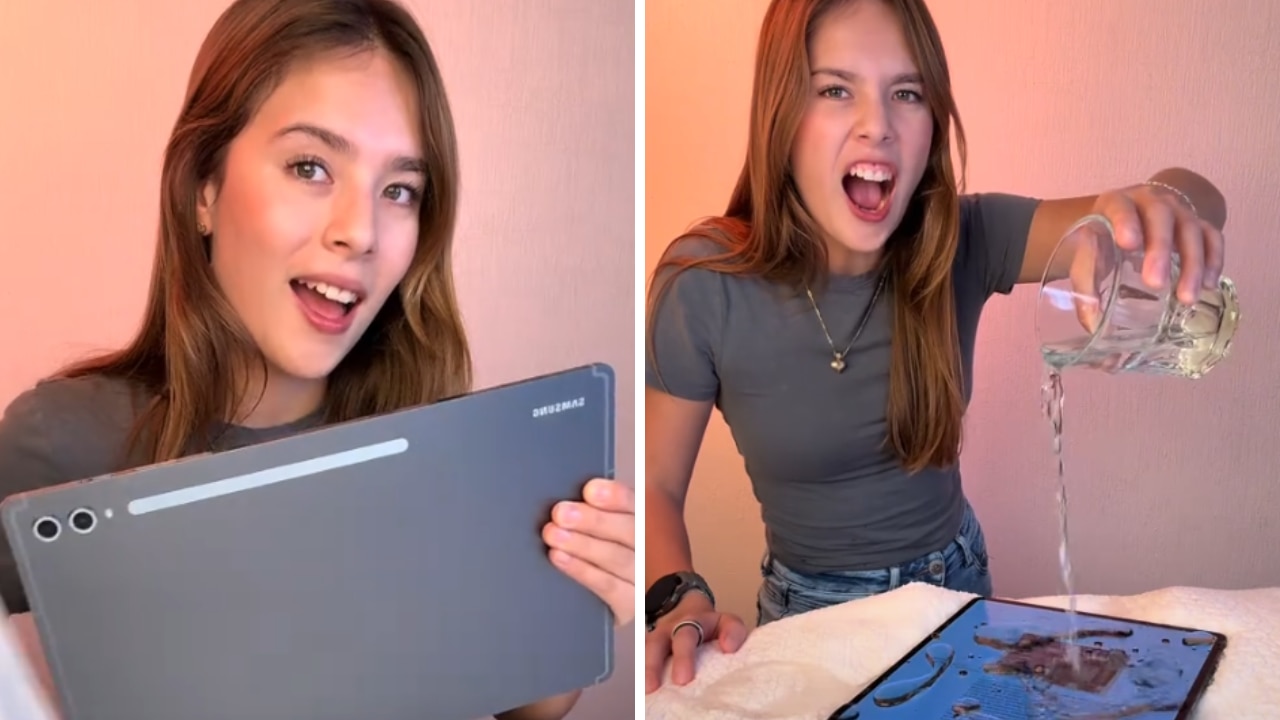6 best budget laptops of 2023 | Top-rated affordable laptops
Cost-conscious shoppers have sung the praises of this Lenovo laptop, saying it’s the ideal size and a “great laptop for the home office”.

These products are hand-picked by our team to help make shopping easier. We may receive payments from third parties for sharing this content and when you purchase through links in this article. Product prices and offer details are not assured, and should be confirmed independently with the retailer. Learn more
There are tons of impressive laptop and two-in-one models currently on the market. But sometimes it isn’t practical, or necessary, to fork out thousands of dollars on a top model.
Whether you’re a student, shopping on a budget, or just have basic computing needs, the best budget laptops can still offer solid performance, decent display and long battery life.
Of course, budget models do require some compromise. For instance, lower priced models won’t come with the latest and fastest processors, and most won’t come with huge memory or storage capacities. But this doesn’t mean they aren’t capable companions.
Below, we’ve rounded up seven budget models designed to meet a variety of needs. We recommend weighing up the pros and cons of each device to find the one that works best for you.
HOW WE CHOOSE PRODUCTS
To help you find the best laptop for your needs, we asked award-winning veteran freelance technology journalist, Alex Kidman, for his expert advice on what to look for when buying a budget laptop. In addition, our shopping team read hundreds of customer reviews and looked at test results and ratings from product review sites to find the best budget laptops and help you find the right one.
OUR TOP PICKS
In this article
EDITOR’S PICK: BEST AFFORDABLE LAPTOP
Lenovo IdeaPad Slim 3i, $799, The Good Guys
What You Need To Know
Lenovo’s IdeaPad Slim 3 line is made up of powerful laptops that won’t break the bank – with the IdeaPad Slim 3i being an especially great option for home and school. While its core i3 processor isn’t as fast as the i5, it should still suit most people’s needs just fine.
The Slim 3i is quick to boot up and comfortably handles browser-based tasks, along with standard programs like word processors and video streaming. With 8GB of RAM, it should also be able to play most games without too much issue, though they may not run at the highest quality.
The laptop comes with a generously sized 15.6-inch FHD screen, a HD camera and the Windows 11 Home operating system. With a battery life of around 5.5 hours, you will need to keep your charger handy, but it is enough run time for a day of lectures or to get you out of a bind.
One five star reviewer on The Good Guys site said the laptop is “the perfect size” and a “great laptop for home office”, while another noted it’s “just the right size for travelling and (it’s) light, so you can throw it in your on-board luggage without being overloaded”.
BEST BUDGET 2-IN-1 LAPTOPS
Lenovo IdeaPad Duet 5 Chromebook, $651 (down from $869), Amazon Australia
What You Need To Know
While there are cheaper models available from Lenovo’s Chromebook line-up, the 13.3-inch OLED touch display on the IdeaPad Duet 5 is worth spending a little extra on.
Featuring an impressive battery life and a lightweight operating system that’s great for multi-tasking, the ultraportable two-in-one is one of the better Chromebooks currently on the market. Easily switching from a notebook to a tablet, the Duet 5 is convenient for those on-the-go, and is lightweight enough for students to carry around without significantly adding to the weight of their bag.
You will get snappier performance from rival devices like Microsoft’s Surface Go 3 (below), but you’ll also have to pay quite a bit extra for a keyboard. The Duet 5 meanwhile comes with the keyboard included, making the price tag that much more attractive.
The speakers are just okay, and those looking for a decent gaming experience won’t find it here, but the Duet 5 remains a great pick for students and those with simple computing needs.
One reviewer on Google Reviews, who rated the Chromebook five out of five stars, said: “Gorgeous screen, very easy setup, good keyboard.
“Works with a Lenovo active pen that I already had, and integrates seamlessly with my phone for connectivity.
“I really like having 2 USB-C ports as many tablets only have 1. The front camera is very crisp, and video calls work very smoothly.”
Microsoft Surface Go 3, from $849, Microsoft
What You Need To Know
Microsoft’s Surface Go 3 is another great two-in-one model that works well for students and the budget conscious. Featuring a premium design and a streamlined Windows 11S operating system, the Go 3 is far more capable than a standard tablet in terms of which applications you can use on it.
Its Intel CPU and integrated graphics make it less than ideal for gaming or video editing, but it is a nice choice for those looking for a simple device for basic computing tasks like web browsing, note taking and essay building. The Go 3 is also incredibly lightweight, making it a truly portable option.
While pricing starts from $849, the Surface Go Type Cover isn’t included, making it more expensive than the Lenovo IdeaPad Duet 5 Chromebook (above). And, given that you’re almost certainly going to want the keyboard, it does end up being quite a significant price difference.
Its port selection and battery life also leaves something to be desired, with only one USB-C port for wired peripherals and less than eight hours of run time for lightweight use.
Still, there’s plenty to love here, including a well-built, fanless design, a sharp and bright display and a MicroSD card slot so you can add extra storage space.
BEST BUDGET LAPTOP FOR STUDENTS
HP 14” Celeron-N4500, $529, The Good Guys
What You Need To Know
If you’re shopping on behalf of a school-age student, this HP Celeron-N4500 is one of the more affordable models out there. A top seller on The Good Guys site, the little laptop currently holds a four out of five star rating from more than 35 customer reviews.
While its lower specs can make it run a little slow when multi-tasking, its lightweight nature and Windows 11 Home operating system make it a value for money pick. It also sports an SD compatible memory card slot, a 720p HD camera and multiple ports.
One five star reviewer on The Good Guys site said: “Fantastic product. Does exactly what I need it to do”, while another commented: “Great price, great product and works well for the school system.”
Acer Aspire 3, $549, The Good Guys
What You Need To Know
The compact, lightweight nature of Acer’s Aspire 3 makes it ideal for those in need of a larger, yet portable, 15-inch screen. The model’s display is nice and crisp, and five-star reviewers on The Good Guys site have said it’s “perfect for students, home or work” and is a “good laptop for the price”.
Equipped with the Windows 11 operating system, up to ten hours of battery life, one HDMI port and one USB-C port, the Aspire 3 easily covers the bases for most student’s needs.
With only 4GB of RAM, gamers won’t get a great experience, and the system will likely slow down if you’re running multiple programs at a time.
But, if you’re looking for a truly affordable full-sized laptop, the Aspire 3 is a great contender.
BEST BUDGET 15-INCH LAPTOP
Dell Inspiron 15 3520 Laptop, $798.60, Dell
What You Need To Know
It can be difficult to find a reliable 15-inch laptop for under $1000, but Dell’s Inspiron 15 3520 fits the bill nicely. Boasting a 4.1 out of five star rating from more than 150 reviews left on the Dell site, the laptop has proven popular with students and those after a great basic laptop.
The Intel Core i5-1135G7 isn’t the latest processor on the market, but it strikes a nice balance between speed and performance and allows for a smooth multi-tasking experience. The webcam is meanwhile better than a lot of budget laptops with a capture resolution of 720p.
There’s also optional Wi-Fi 6, stereo speakers and options to upgrade the processor, graphics card, operating system, RAM and/or storage to better suit your needs (though these upgrades will bump the price up further).
The lack of USB-C ports is a bit frustrating but, if you can go without, this is still a great option if you need a device with a strong productivity focus.
A reviewer on the Dell site, who scored the laptop five out five, said: “Always love an Inspiron laptop and this one is no exception. Easy set up and use, hard wearing and user friendly. Looks great, too!”
HOW TO CHOOSE A BUDGET LAPTOP
To help you make the best buying decision, we enlisted tech expert Alex Kidman. Here are his top tips.
Budget laptops – models that sit at the low end of the pricing scale, typically between $300 to $600 – are popular for a variety of reasons. You may need a laptop for your kid’s schooling needs, or just a simple machine for some home office work, or, naturally enough, you might just be working from a tighter budget these days. There’s plenty of choice for Windows and Chromebook buyers, though if you’re a fan of Apple’s macOS, you’re plumb out of luck.
Buying budget does mean some compromises. Budget laptops can be a little slower, or have slightly lower-grade screens or sound, but your needs can determine whether those features matter or not. The trick is to pick which compromises mean the most or the least to you. You can also generally expect a budget laptop to last a little less time than a premium-priced model, with most being built out of simple plastic.
What are the most important things to look for when buying a budget laptop?
Feature one: What will you use it for?
Identifying your needs is critical to buying the right budget laptop. For a schoolchild doing just English, a simple laptop will do, while one doing multimedia work may benefit from a better screen. If you need to be more genuinely mobile, look for a lighter unit, preferably with a larger battery.
Feature two: Screen quality
You’re going to spend a lot of time staring at the screen, so when you can, opting for a higher-resolution screen can pay off handsomely. At the top end of budget pricing, look for 1080p (“Full HD”) screens for better video, photo and web browsing experiences. Try to avoid anything sold as just an “HD” screen if you can unless you’re only going to be doing very simple document shifting work.
Feature three: RAM and storage matter more than the processor
Budget laptops never have the latest, fastest processors. You’re almost certainly looking at something in the lower-end Intel i3 or AMD Ryzen 3 family or similar. Buying a model with a larger RAM allocation – look for 8GB ideally – and a bigger hard drive (128GB at minimum) can seriously speed up even the slowest machines.
Feature four: Windows or ChromeOS?
Google’s ChromeOS has staked out its place on store shelves with low-cost Chromebooks, running the Chrome browser (more or less) as the operating system. Chromebooks are great for simple, web-first based computing, but they’re less flexible than a Windows PC, home to just about every application you can think of. Conversely, though, Windows needs a more powerful processor setup to run smoothly, so you may have a smoother run with a Chromebook at the same budget price point.
Do you have a favourite brand of budget laptop and why?
I don’t, but that’s because budget laptops are all about price sensitivity; it’s really about tracking down that good deal on a given brand at a point in time.
Any other advice for choosing a budget laptop?
Don’t buy old: The budget laptop space is fiercely competitive, but it’s not uncommon to see some much older models still on “sale”, advertising seemingly huge price drops despite the fact that they’re less advanced than the similarly priced (but not appearing as much of a “bargain”). Check the operating system (if it’s Windows 10 it’s an older model) and processor specifications to get an idea of how long it’s been sitting on a shelf.
Battery estimates are guesses: If you check the specs on manufacturer sites, they’ll say “up to” however many hours of battery life, even for budget models. Because everyone’s usage is different, though, these are a lot like those mileage figures you get for cars, representing a best-case, light usage scenario. For most budget models you’re probably going to get four-six hours of regular usage in most cases.
Buy a laptop-friendly bag: The plastic bodies of budget laptops make them inherently more fragile than a metal-body premium laptop, and they’re always built just to a price point. They’re still not free, though, so a small investment in a laptop sleeve, bag or satchel can save serious heartache for when disaster strikes.
RELATED: Best laptop bags for 2023

Alex Kidman
Alex Kidman is an award-winning veteran Australian freelance technology journalist, podcaster and YouTuber, as well as being a former editor at CNET, Gizmodo, PC Mag Australia, APC and Finder. He’s keen not just on the latest gadgets but how they can positively affect our lives and offer the best value to consumers, always looking out for any hidden issues or extra benefits from a wide range of technology gadgets.
More best laptop coverage