iRobot Roomba j7+ vacuum review 2022
The j7+ might be iRobot’s smartest robot vacuum yet, boasting impressive navigation and a self-emptying bin function that’s ideal for busy households.

We may receive payments from third parties for sharing this content, and when you purchase through links in this article. Product prices and offer details are not assured, and should be confirmed independently with the retailer. Learn more
Out of all of the tedious chores that come with looking after a home, vacuuming has to be up there with my least favourite.
I live in a relatively small apartment, so keeping my floors clean isn’t too difficult, but not even owning a speccy Dyson V11 Outsize saves me from the monotony that comes with sprucing them up every couple of days.
Now a staple in many households, a robot vacuum is a simple solution to this never-ending task. Unfortunately, many models on the market share one common weakness – their navigation, well, sucks.
iRobot claims that its first robot vacuum with a front-facing camera, the Roomba j7+, solves the problem as it’s capable of identifying and avoiding obstacles to cruise around your home with ease. So, I put it to the test to find out just how true that is.
NOTE TO READER: The iRobot Roomba J7+ is now $400 off at Amazon for a limited time.
KEY FEATURES
- Front-facing camera detects and avoids objects including cables and pet excrement
- Automatically suggests areas to mark as Keep-Out Zones
- Allows for scheduled cleaning
- Auto-empty base
- Compatible with Amazon Alexa and the Google Assistant

DESIGN AND SETUP
Rolling in at $1,799, the Roomba j7+ is one of the more expensive robot vacuums on the market, though it is still $900 cheaper than iRobot’s most premium vacuum, the Roomba S9+.
On the underside you’ll find two main wheels, a swivel wheel, Dual Multi-Surface Rubber Brushes, an Edge-Sweeping Brush and six cliff sensors to stop it from taking a tumble down your stairs. The top is meanwhile almost completely flush, featuring just one button which can be pressed to pause and start cleaning, or held down to return the unit to its home base.

In terms of setup, the j7+ is about as simple as it gets. All of the parts arrive in numbered boxes, allowing you to easily grab your vacuum, charging station and power cord and get organised.
There are two things you’ll want to keep in mind here: choose an area for your home base that’s free from clutter, and check that your chosen space has decent Wi-Fi coverage so the Roomba runs as smoothly as possible.
Once your home base is plugged in and your vacuum is charging, you can download the accompanying iRobot app (available for Android and iOS) and follow some simple steps to get everything connected.
At this point in the process, you’ll also be given the opportunity to name your unit (something that seems to be a right of passage when it comes to owning a robot vacuum) and so, meet Jason.

NAVIGATION AND MAPPING
Jason’s first adventure around my home gets off to a bit of a rough start. Despite his front-facing camera, he side-bumps a lot of my furniture as he sets out to explore his strange new territory.
However, what he’s actually doing is mapping out my floors and learning the lay of the land for future reference. With each consecutive run, he bumps into things less and less as he starts to get a feel for my apartment setup.
After several runs, a map of my apartment also becomes available in the iRobot app. Based on Jason’s travels, the map accurately displays each of my rooms and makes a note of any that have carpet. I am then able to jump in, name each room and add ‘keep out zones’ to keep Jason away from any problematic areas (such as a shelving unit he seemed determined to get stuck under).
Naming the rooms and adjusting the boundaries to show where each one starts and ends is worth your time too, as it allows you to send your robot to clean specific areas of your home. This means you can pop your feet up after dinner as your vacuum goes on its merry way to clean the kitchen for you (thanks, buddy).
RELATED: 12 best robot vacuums to buy from Amazon
RELATED: Best robot mops for 2022
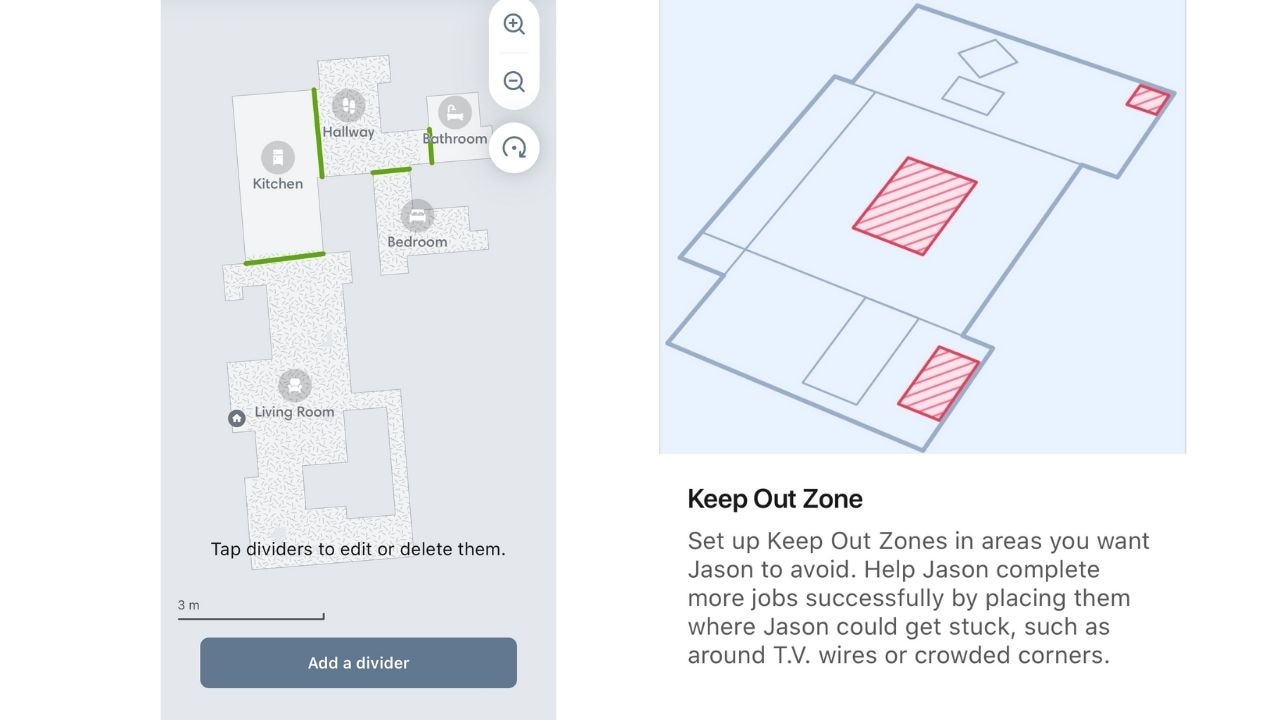
Despite his initial bumps, Jason is surprisingly adept at avoiding smaller obstacles like power cords, right from the very beginning. And while I haven’t had an opportunity to test it out as a non-pet owner, he’s also meant to be something of an expert poop-dodger too. Yes, you read that correctly.
While it’s difficult to determine just how much of an issue this is for pet owners with other robot vacuums, Jason’s front camera allows him to detect any presents your pets have left for you and give them a wide berth.
Having read through a number of customer reviews on iRobot stockists sites, the general consensus seems to be that he excels in this area, which seems pretty likely given his success at avoiding other disaster obstacles.

When it comes time to empty the bin, Jason also has no issue navigating back to his home base, dumping his findings and continuing on with his job. This self-emptying function is a definite highlight of the model as you really don’t need to lift a finger, other than to change the bin bag. And even then, iRobot says each bag holds up to 60 days worth of dirt, making it a chore you’ll only need to engage in very occasionally.
Admittedly, Jason did encounter a slight issue about two months in, where he would enter his home base but repeatedly fail to dock. After spending some time hunting for a solution online, I did manage to resolve the issue by wiping down the sensors and wheels and resetting the unit.
While it didn’t end up being a massive problem, I do wish there had been some sort of pop up notification in the app to tell me how to fix the issue, rather than having to find a solve on my own.
RELATED: Top bagless vacuum cleaners
RELATED: 12 best stick vacuums for 2022

SUCTION
My home consists of three carpeted rooms, one tiled room and one room with wooden floorboards, giving the j7+ plenty to work with. While it has to be said that the suction power on this particular model isn’t very high, especially in comparison to the much more powerful Roomba S9+, it hasn’t seemed to stop it from doing what I need it to.
It still manages to pick up all manner of kitchen debris, hair and even bits of fluff that have lodged themselves fairly deep into my carpet. My only gripe is that the side sweeping brush sometimes pushes away larger debris, prolonging the vacuum’s overall cleaning time.
The vacuum is also reasonably quiet as it cleans, especially when it’s on hard flooring. On carpet it is understandably a little bit louder as the suction power kicks up a notch, but the noise level still remains at a reasonable level. At least until it comes time to empty the bin.
The first time my unit self-emptied, I briefly wondered why a jet engine plane was taking off from my living room. It turns out it was just Jason. While the emptying process only takes a matter of seconds, it really is loud, so I would strongly advise against running your vacuum through the night.
APP
While the Roomba j7+ is compatible with Alexa and the Google Assistant, those who don’t want to use voice commands can operate the vacuum through the accompanying iRobot app. The app itself is uncluttered and fairly straightforward, so even those who aren’t particularly tech-savvy should be able to use it with ease.
In addition to showing you a map of your home and allowing you to mark ‘keep out zones’ (see navigation and mapping), the app also allows you to start a new job, schedule your unit to clean at a specific time, manually send your unit to empty its bin and view its current battery life.
Once vacuuming is complete, the app will also provide you with an overview of the job, which includes the total time it took, the areas that were cleaned and any areas where the vacuum noticed more dirt than usual.
If the vacuum encounters any unexpected obstacles, it will also snap a photo of them and ask you to review them in the app. From here, you can mark each obstacle as ‘temporary’ (for things that won’t be there next time) or add a ‘keep out zone’ so your vacuum knows to avoid it the next time it’s out on a cleaning quest.
This is a particularly handy addition as it allows you to keep on top of any problematic areas and identify areas that may not have been properly cleaned due to temporary obstacles.
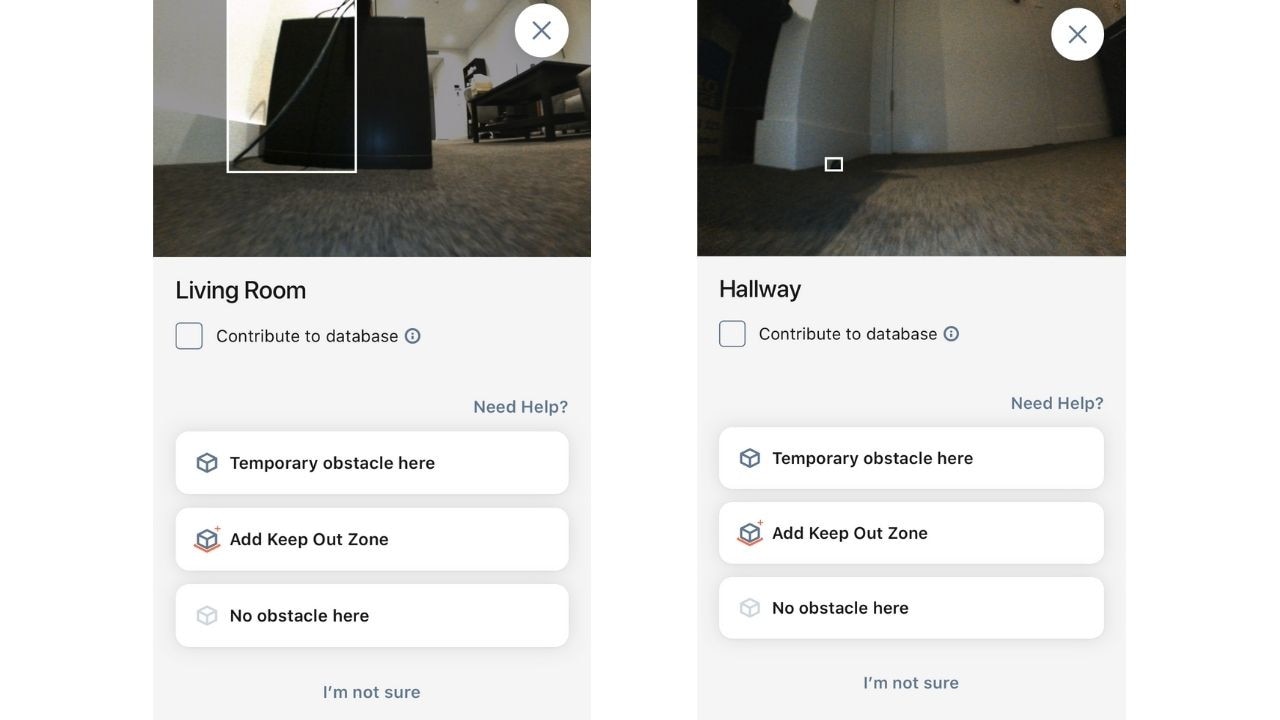
BATTERY LIFE
The Roomba j7+ runs for around 75 – 85 minutes, which is plenty of time for a smaller apartment. If the vacuum does start to run out of charge on a cleaning job though, it will navigate back to the home base and charge up enough to finish the job – once again allowing you to simply sit back and relax.
Annoyingly, the battery level display in the app doesn’t show the time remaining in hours and minutes, so it’s hard to know exactly how long the vacuum takes to complete a full charge. By our estimate though, it’s around three hours.
SHOULD YOU BUY IT?
As someone who hates vacuuming, the iRobot Roomba j7+ has been a dream to have around. Rather than pull out my Dyson vacuum every couple of days, the j7+ has been a massive chore killer – cleaning up and emptying itself as I get on with other tasks.
While you will have to give it a few runs before it stops bumping into furniture, the vacuum’s navigation system is still better than most, allowing it to cruise around and dodge hazards such as cables with ease.
With the help of clever analysis tool Find Our View, we also combed through thousands of customer reviews on Amazon and found that the j7+ was among the most highly-rated robot vacuum models when it came to navigation – something that we found to be consistent with our own experience.
The vacuum also does a great job of picking up dust and debris, making it ideal for everyday spot cleaning.
Unfortunately, there is no getting around the fact that it’s an expensive model. As nice as it has been to have around, I just can’t justify the price tag for my tiny apartment. For those with pets, children and larger households who want to stay on top of their cleaning though, the vacuum’s impressive performance and handy smart features could easily make it a worthwhile investment.
Overall rating: 4/5
Price: $1,799.
Where to buy: The iRobot Roomba j7+ is available at leading electronics retailers such as Amazon Australia, The Good Guys, Bing Lee and Harvey Norman.
Looking to discover more great gadgets? Head to our shopping electronics section to see all the latest product guides and reviews. You can also sign up to our shopping shopping newsletter to be kept in the loop about popular products and upcoming sales or head to news.com.au Coupons page to see a list of current deals and offers.





