HSC results 2017: Date, how to access your HSC results, and more
FROM 6am today tens of thousands of students across NSW can access their HSC results. HERE’S HOW YOU CAN ACCESS THE RESULTS
NSW
Don't miss out on the headlines from NSW. Followed categories will be added to My News.
THE wait is nearly over. NSW students are just hours away from receiving their HSC results.
Your HSC results, Year 11 and Year 10 grades are available to view in your Students Online personal account as soon as they are released by NESA.
MORE:FULL COVERAGE AS HSC RESULTS ARE RELEASED
TOP STUDENTS HONOURED: FIRST IN COURSE REVEALED
HSC results will be delivered via email and text message from 6.00am on Thursday, 14 December 2017.
You will also be able to access your results on this day by logging in to your Students Online account.
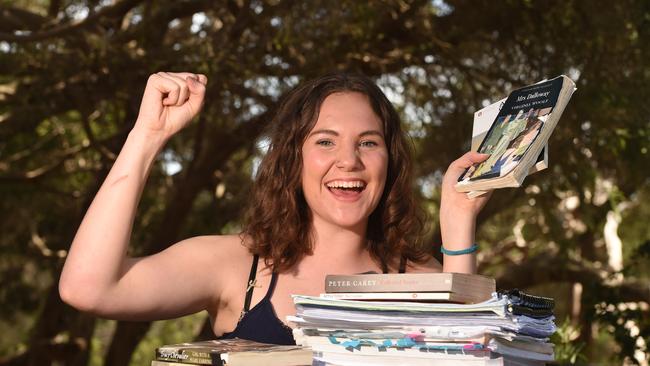
HSC Credential
From Wednesday 20 December 2017, you can download your NESA credential as a free PDF via your Students Online account. Your HSC credentials will include a HSC Testamur, Record of Achievement detailing your Year 12, 11 and 10 results, and personalised course reports for relevant HSC courses. After downloading, remember to save or print your credentials as your Students Online account will only remain open until 30 June, 2018.
View examples of the HSC credentials.
In addition to your free HSC credential as a PDF, eligible students will receive a hard copy HSC Testamur in the post within the week beginning 22 January 2018. You can order a further copy of your HSC Testamur or a printed copy of your HSC Credential Package, including Record of Achievement and course reports, via your Students Online account for a small fee.

Check your contact details now
It is your responsibility to ensure your details are correct. Go to Personal details in your Students Online account, and check:
■Is the email address the one you use most often? Remember, you will have left school when the results are delivered, so your school email may not be the best one.
■Is your postal address correct? Your HSC Testamur will be posted to the address appearing here.
■Is your name spelt correctly? There is a $17.00 charge if NESA needs to reprint your HSC Testamur due to incorrect spelling, so make sure it is correct.
You are able to update your email address, mobile number and postal address yourself, but your school must update your name for you.
HSC results inquiries
The HSC Results Inquiry Centre (1300 13 83 23) will be available from 8.00am on Thursday 14 December 2017 followed shortly after by other HSC results services.
Accessing your Students Online account
All NSW high school students in years 10, 11 and 12 are eligible for a Students Online account.
Use your NESA Student Number and PIN to log in and access your personal details, including course enrolments and exam timetable details as they become available.
As soon as your school has provided NESA with your email address you can activate your account and access your accumulating years 10, 11 and 12 results.
*Information from the NSW Education Standards Authority


