Elly Awesome reveals hidden iPhone software features
Most iPhone users have the problem of too many tabs open at once. Now a tech blogger has revealed a very easy trick to close them all.
There are many hidden software features on iPhone and if you aren’t keeping up with Apple’s software announcements and updates you may be missing out on some handy functions.
You might be surprised how many additional features are hidden in your iPhone’s settings, which need enabling for use, so let me share my latest finds.
Recognise songs instantly
Does anyone remember the classic app called Shazam? It allows you to identify music that’s playing around you so that if you’re out shopping in a clothing store, dining in a cafe or you hear a song that you like on the radio you can quickly find out the name of the song and even stream it directly on Apple Music. Usually you’d need to open the Shazam app to use this awesome feature, but on newer iPhones you can set up a feature called ‘Back Tap’ so that you can tap the back of your iPhone two or three times to instantly activate Shazam’s music recognition.
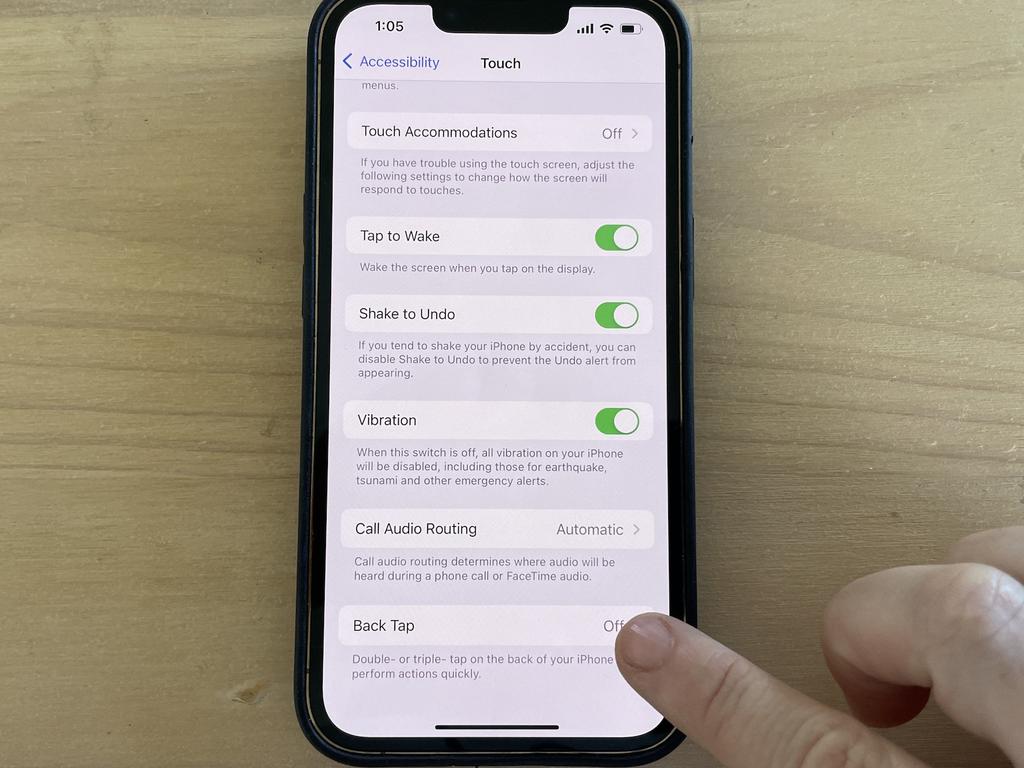
To do this go to Settings > Accessibility > Touch > Back Tap > Choose from two or three taps > Under Short Cuts tap the Shazam shortcut (at the bottom of the list).
Now when you tap the back of your phone (your selected number of times) near the Apple logo Shazam will pop up and instantly start listening and recognise tracks for you.
Quickly turn on the iPhone torch
Usually if you want to turn on the iPhone’s torch you need to hold the torch button down on your lockscreen or swipe down from the top right of the screen (or up from the bottom of the screen on older devices) to access the Control Centre where you can then select the torch icon. It’s fairly quick to do this but still a little cumbersome if you’re fumbling around in the dark.
However, did you know you can also use the ‘Back Tap’ feature to turn on your Torch? This is so helpful because you can simply tap on the back of your iPhone to instantly turn on the Torch. You can set it up using the instructions above, however, once you choose between two or three taps find and select ‘Torch’ under the ‘System’ panel.

Close Safari tabs all at once
For some reason I have 71 tabs open in Safari on my iPhone. Occasionally I bring myself to close a couple of tabs to lighten the load on the app and to clear out web pages that I’m no longer interested in, to keep the Safari app running smoothly.
However, it’s incredibly tedious closing each tab one by one. Here’s some great news – I’ve found a hidden feature that allows you to close all your Safari tabs at once!
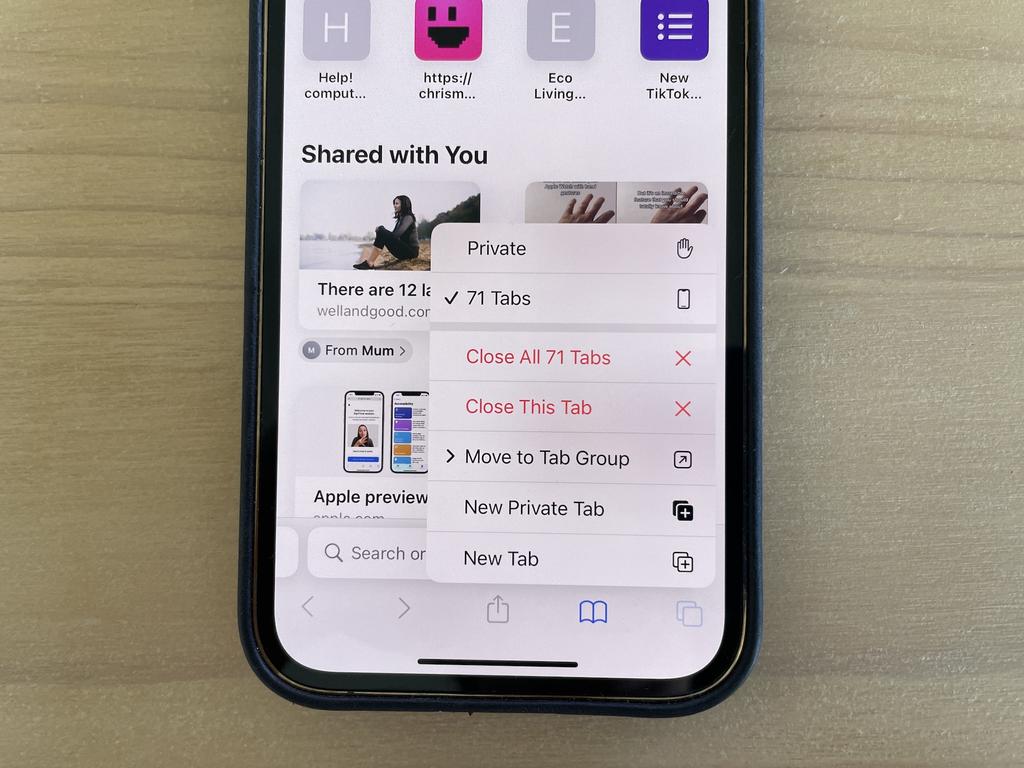
When you open Safari just look for the icon of two small overlapping squares. On the latest iPhones where the search bar is on the bottom you should find it in the bottom right hand corner of the phone. Now all you need to do is long press (tap and hold) the icon and you will be offered the option to ‘Close All Tabs’.
As a bonus hidden feature, you’ll also notice that in this menu you’ll find Private browsing mode or you can open a Private Tab.
Elly Awesome is an Aussie tech and lifestyle vlogger | @ellyawwesome | YouTube
Originally published as Elly Awesome reveals hidden iPhone software features





