The Advertiser digital print edition: How to read today’s newspaper online
The Advertiser digital print edition is ideal for readers who want to enjoy the traditional newspaper experience with the advantages of modern technology.
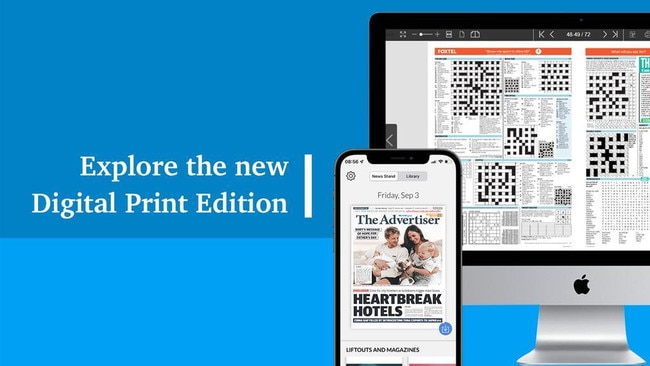
Lifestyle
Don't miss out on the headlines from Lifestyle. Followed categories will be added to My News.
Love your daily newspaper but want the convenience of having it available any time, any place, on your favourite device?
The Advertiser and Sunday Mail’s digital print edition provides a fast, smooth, reliable and user-friendly experience on both website and app.
When you first explore the digital print edition, a helpful explainer graphic shows you how the key functions work on that platform.
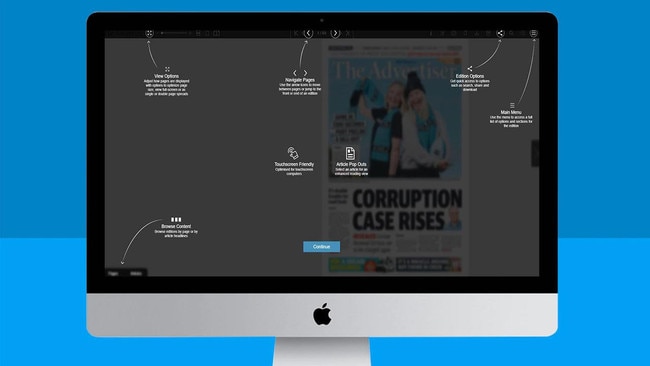
Accessibility options allow you to customise your reading experience by zooming in, expanding the font size or switching to a plain text view. There’s even a text-to-speech audio option for the vision-impaired.
Navigation is a breeze with separate liftouts and magazines, a six-month archive of back issues and the ability to save, share or print articles of interest. See the full list of features below.
To get started, update to the latest version of the Advertiser app or bookmark adelaidenow.com.au/digitalprinteditions in a web browser for immediate access to the daily paper.
ACCESS THE ADVERTISER DIGITAL EDITION
How to read the digital print edition in the Advertiser app
■ Download or update to the latest version of the Advertiser app in the Apple App Store or Google Play Store.
■ Login with your digital subscription details.
■ Tap “Today’s Paper” in the bottom right corner of your screen.
■ Once the front page displays, tap the download arrow to save the full edition or any of the liftouts you want to read. Alternatively, tap on the front page and begin swiping to load several pages at a time.
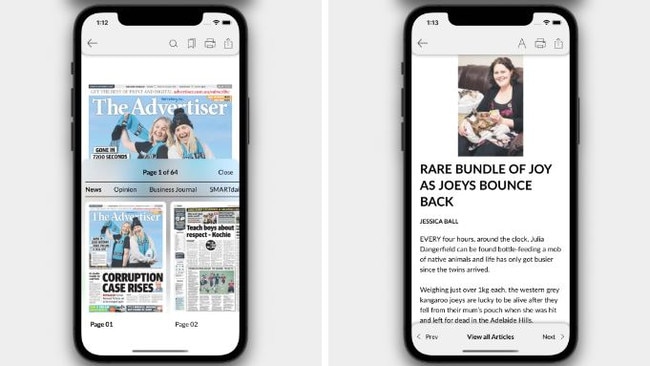
How to access the digital print edition on The Advertiser website
■ Visit advertiser.com.au.
■ Login with your digital subscription details.
■ Navigate to Read Today’s Paper at the top of the website (desktop computers only), or look for the image of the print front page near the bottom of the homepage and click through.
■ Click on the front page to launch.
ONE SUBSCRIPTION, MULTIPLE NEWSPAPERS
Did you know your Advertiser subscription also gives you access to our sister papers in the eastern states – including their digital print editions? Just use your Advertiser login to access the websites or apps of the Herald Sun, Daily Telegraph and Courier-Mail.
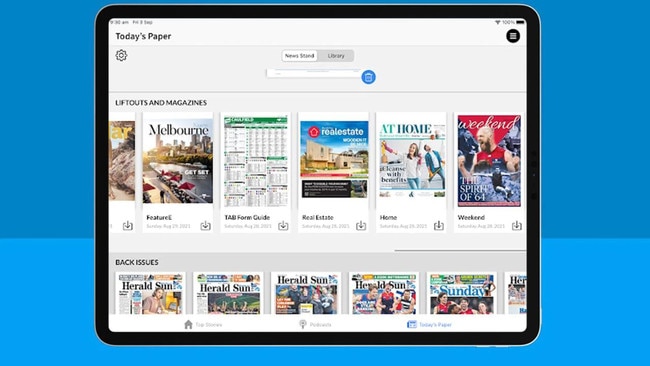
DIGITAL PRINT EDITION FEATURES
Zoom and move
Zoom in and scroll around the page, either using your mouse and the zoom slider on computer, or a pinch-and-zoom action on touchscreen devices. It may take a moment for the text to sharpen when you zoom in.
Switch from print to plain text view instantly
Digital print edition articles can be read in plain text. Click/tap the article to read in this format and increase or decrease the text size to suit. Switching back is simple – close the story to return to the digital print edition where you left off.
Bookmark, save, print and share
See a page you want to read later? Tap the bookmark icon in the top toolbar to save the page, or you can download the full page and print it. Alternatively, tapping Create Clipping (website only) allows you to select a part of the page that matters to you.
Want to share the page? Tap the Share icon in the top navigation to email, tweet or post to Facebook.
Page thumbnail previews
Find the page you’re looking for, fast. With the page thumbnail preview option, scan through The Advertiser or Sunday Mail in a flash. Tap the thumbnail to be taken straight to your chosen page.
To display thumbnails, tap the Pages tab at the bottom of the screen on desktop, or in the main menu on mobile.
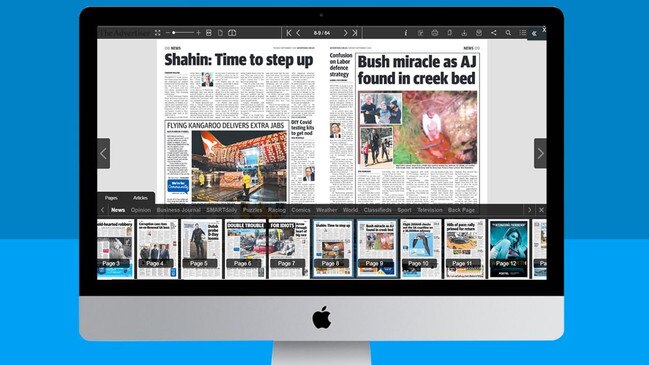
Sections and racing form guide
Looking for a specific section, or the racing form guide? Select the Pages tab within a digital print edition for a full list of every section, displayed across your screen. Tap the section you want to read to be taken straight there.
Read aloud mode
The Digital Print Edition upgrades don’t stop there – with new text-to-speech technology, people with a visual impairment can listen to every story read aloud.
To listen to a story from your desktop computer, click the article to open the text display pop up, then click the ‘speaking person’ icon.
Tap the play button to listen to the full article, or highlight the words you want to hear.
Search in seconds
Find a story in seconds. Once you’ve downloaded a digital print edition, tap the magnifying glass icon in the top toolbar to scan sections, story keywords, dates, names and page numbers to find what you are looking for.
Powerful display personalisation
The digital print edition experience is yours to customise. Use the navigation toolbar at the top of the screen to suit your reading preferences. Zoom in or out, fill the screen with a page or display a spread of pages to match the traditional paper.
Back editions and archive
If you’ve missed an edition or want to catch up, access recent past editions of The Advertiser and Sunday Mail, plus liftouts and inserts. The full archive on our website has every paper from the past six months, while on our app it extends back for one month.
Crosswords and puzzles
Spend a bit longer with the crossword, or take our puzzles and Sudoku on your next road trip. Use the Archive feature to access our popular games, and download, print and share.
OTHER FEATURES IN THE ADVERTISER APP
Library and offline access
Start building your own library. Each digital print edition is saved to your device, so you can read editions wherever you are, or download over wi-fi to save on mobile data.
News Stand
Updated daily, News Stand inside the app gives you a simple and clear view of the day’s front page and everything inside. Download the full edition to read, or just the liftouts and sections you want.





