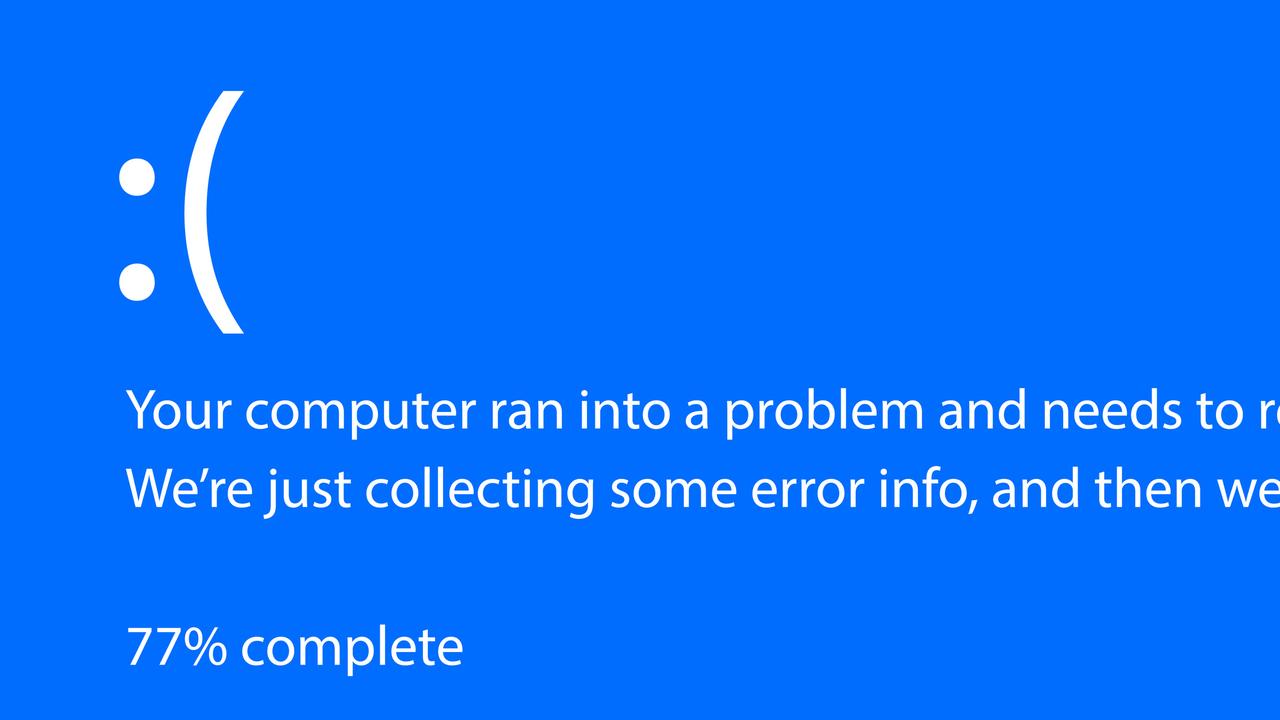Elly Awesome on the espresso Display V2 ‘touchscreen Mac’
There’s one thing that a Mac can’t do - but this new, very nifty piece of kit completely changes that.
Computers
Don't miss out on the headlines from Computers. Followed categories will be added to My News.
Let me introduce you to the first touchscreen iMac!
OK, that’s not quite correct because in all of Apple’s time as a company they’ve never created a touchscreen iMac, Macbook or computer. It’s fascinating considering they’ve arguably mastered the touchscreen and touch controls for all of their other devices, such as the iPod, iPhone and iPad, while many Windows laptops are touch screen equipped.
And this is why when I laid my eyes on the espresso display V2 I was blown away by the device and what it could do. It’s the world’s thinnest portable touch display, invented right here in Australia, that can be used as a high resolution secondary display for virtually any laptop or computer.

Setup
This is such an exciting product as it’s incredibly difficult to transport a computer monitor and it’s also virtually impossible to use a monitor while you’re out and about or on the go. However, so many people use more than one monitor these days to get their work done. And the ultra thin, 5.3mm slim espresso display, unlike a traditional computer monitor, is not bulky, does not require multiple cables or need to be plugged into a wall for power. The espresso V2 only requires one cable to get up and running.
That’s right – it doesn’t need to be plugged into power at all, it’s simply powered by the device you plug it into and it comes with a USB-C to USB-C cable which is the perfect connection for up-to-date devices such as a Macbook. As soon as I plugged the cable into my Macbook Pro and the other end into the espresso display it turned on and became my secondary display. I have been using it alongside my Macbook as it sits on the espresso mount (sold separately).

The display and mount magnetically cling to one another and you can easily position the display in either landscape or portrait mode, along with the angle of the display, depending on whatever suits your workflow.
I also love that the espresso display looks like a small, thin iMac when on the mount and the mount itself is robust, folds thin and flat and looks aesthetically pleasing.

Features
The espresso has a screen resolution of 1080p HD with a 60Hz refresh rate and a 16:9 aspect ratio, which perfectly suits work or play. It’s not just an additional display though, as I mentioned earlier. The touchscreen option is what makes the espresso V2 a game changer.
Being able to type an email on your laptop and then jump over to the espresso to browse the web touchscreen-style is a delight.
There are also built-in touch gestures that make it easy to navigate on the touchscreen, such as using two fingers to scroll. But more excitingly, you cannot only use your fingers to draw or write on screen, there’s also an espresso brand pen.
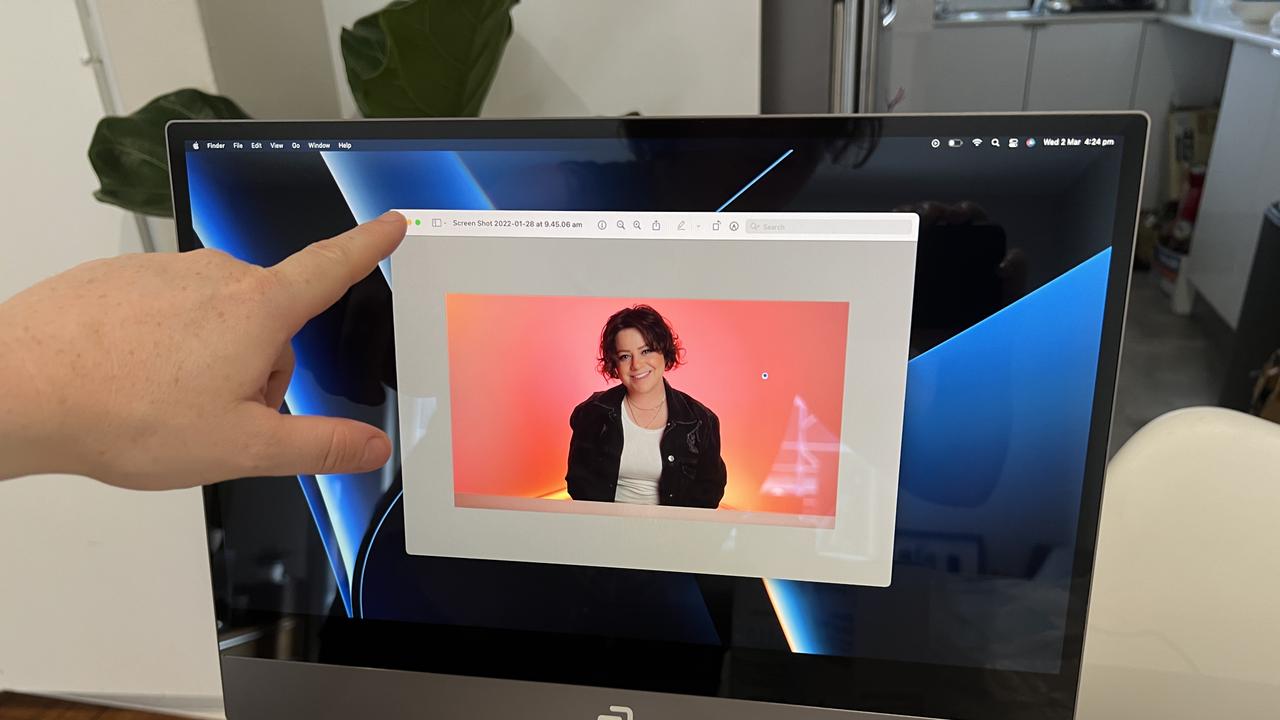
This means you can draw designs in creative apps like Photoshop. And everything has been thought of, such as palm rejection while using the pen, so that you can lean your hand on the display for improved accuracy.
Should you buy it?
In times when supporting personal productivity on the go or at home is more important than ever, these displays are brilliant for what they offer.

There are three variations of the espresso V2 display – the 15” touch, 13” touch or 13” (no touchscreen). The costs for each – $529 for the non-touch display or $669 for a 13” touch display or $749 for the 15” touch display.
Yes, the espresso is dear in price, however, not far from the usual cost of a professional monitor. You’re truly paying for the extreme portability it offers along with the ability to add touchscreen features to your device of choice. And, well, currently a touchscreen Mac is priceless... mainly beacuse it doesn’t exist!
Elly Awesome is an Aussie tech and lifestyle vlogger. Catch her on Instagram @ellyawwesome or on YouTube here.
Originally published as Elly Awesome on the espresso Display V2 ‘touchscreen Mac’