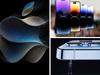Major changes to iPhone, iPad explained
Discover Apple iOS 17, its compatibility with various devices, and how to get your hands on this cutting-edge update.
Smartphone
Don't miss out on the headlines from Smartphone. Followed categories will be added to My News.
In the ever-evolving world of technology, Apple is once again taking the lead with its highly anticipated iOS 17, alongside a slightly overshadowed iPadOS 17 update.
The latest updates from Apple, which launched in Australia on September 19, include a plethora of exciting features and improvements to your Apple devices.
Whether you’re an iPhone user eagerly awaiting the latest enhancements or an iPad enthusiast seeking exclusive features, iOS 17 has something for everyone.
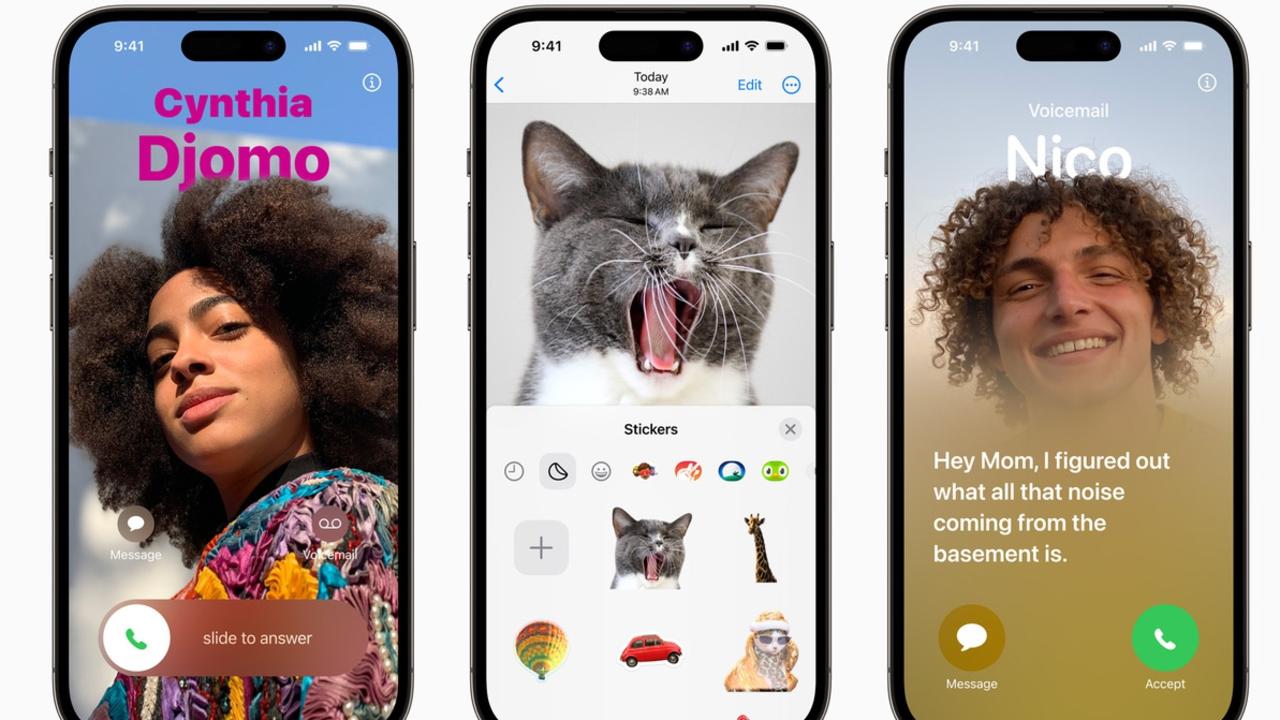
How to update to iOS 17 and iPadOS 17
Updating to iOS 17 and iPadOS 17 is a straightforward process. Follow these steps to ensure you’re up to date with the latest Apple innovations:
For iPhone users, navigate to Settings > General > Software Update. Most iPhone owners may have already seen a prompt to download iOS 17.
If you haven’t received a prompt, you can manually update your device by going to Settings > General > Software Update.
Remember to back up your device before installing new software to safeguard your important information. The same steps apply to updating your iPad to the latest version.
The size of the software update is about 3.3GB for iOS devices, so ensure you’ve got enough space on your iPhone. For iPad users, you’ll need to have at least 10GB of free storage space for the installation.
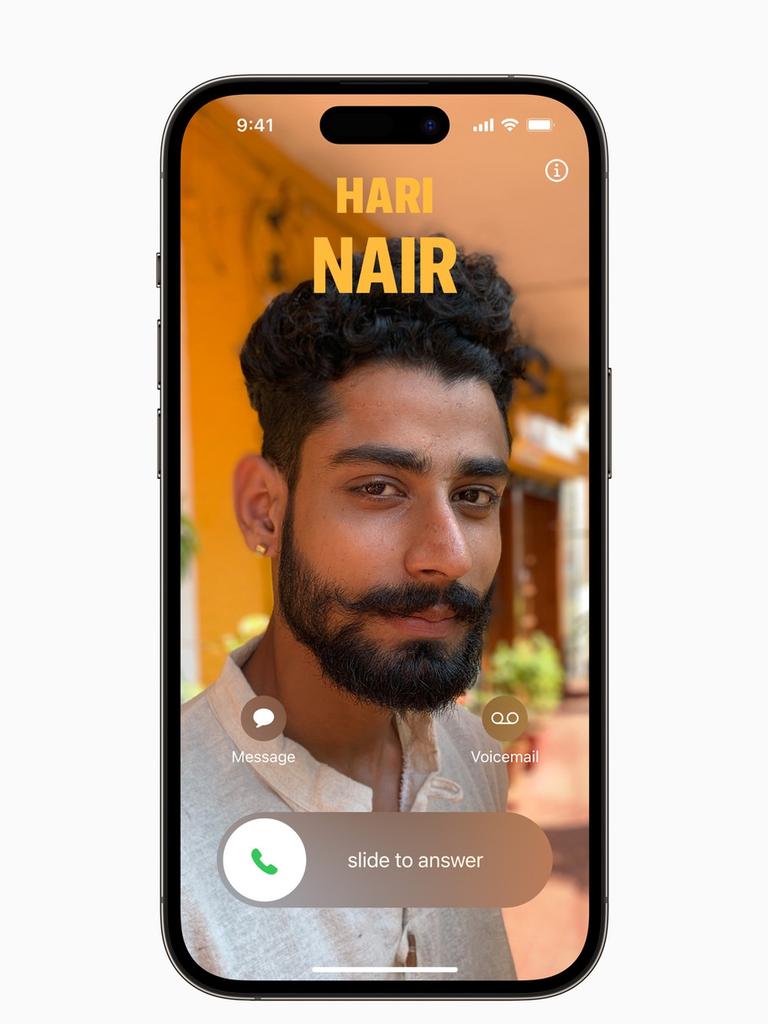
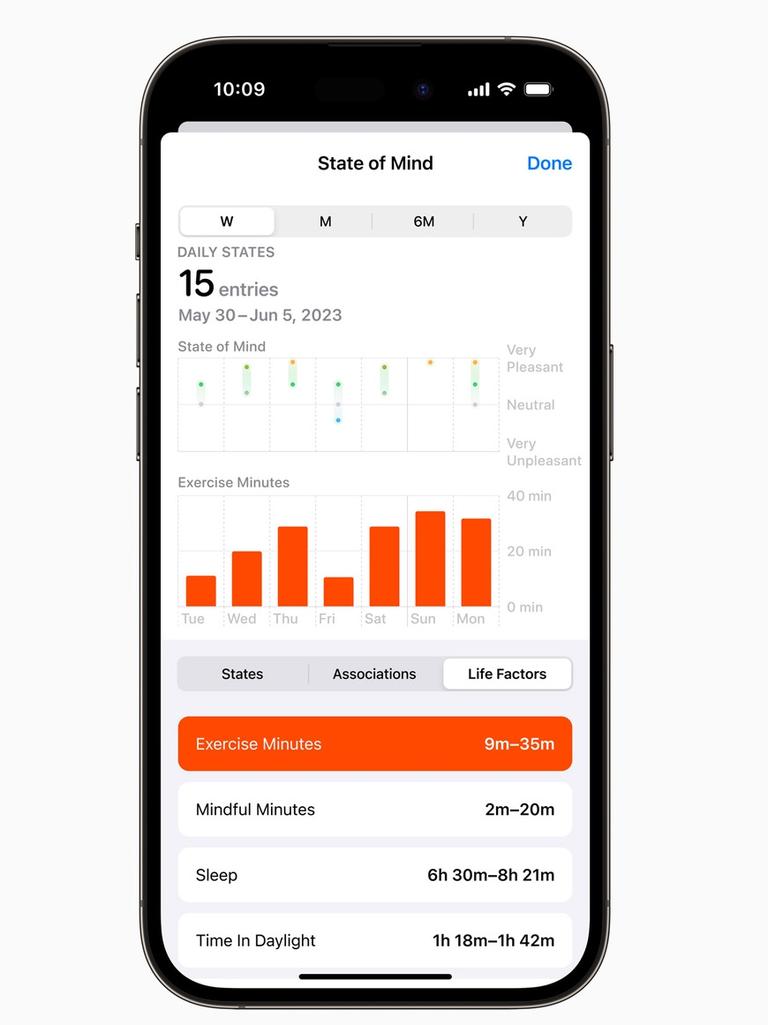
Device Compatibility with iOS 17
One of the most significant aspects of iOS 17 is its extensive compatibility. Apple understands the importance of ensuring that a wide range of users can benefit from their latest innovations, with iOS 17 device compatibility extended to 23 iPhones.
iOS 17 will be compatible with the following devices:
• iPhone 15
• iPhone 15 Plus
• iPhone 15 Pro
• iPhone 15 Pro Max
• iPhone 14
• iPhone 14 Plus
• iPhone 14 Pro
• iPhone 14 Pro Max
• iPhone 13
• iPhone 13 mini
• iPhone 13 Pro
• iPhone 13 Pro Max
• iPhone 12
• iPhone 12 mini
• iPhone 12 Pro
• iPhone 12 Pro Max
• iPhone 11
• iPhone 11 Pro
• iPhone 11 Pro Max
• iPhone XS
• iPhone XS Max
• iPhone XR
• iPhone SE (2nd generation or later)
Moreover, if you’re planning to get your hands on the iPhone 15 family, you’ll be delighted to know that iOS 17 will come pre-installed on these devices.
Apple releases iPadOS 17
But the excitement doesn’t stop with iOS 17; iPad users will also experience the release of iPadOS 17.
This update incorporates iOS 17 features while adding exclusive enhancements tailored to iPad enthusiasts. Here are some of the standout features:
1. New Drawing Tools: For artists and creatives, iPadOS 17 introduces innovative drawing tools that elevate your digital artwork to new heights.
2. Stage Manager: Enhancing multitasking, Stage Manager offers greater flexibility in arranging layouts, making your iPad even more versatile.
3. Redesigned Lock Screen: Customise your iPad’s Lock Screen with options to showcase photos and add widgets for at-a-glance information.
4. Improved Messages: Enjoy an enhanced Stickers experience, bringing all your stickers together in one convenient location.
5. Health App for iPad: Optimised for the larger iPad display, the Health app is now designed to enhance your health tracking experience.
6. Productivity Enhancements: iPad users will find it easier to work with full-width PDFs and document scans in Notes. Stage Manager adds flexibility to window positioning and offers external display camera support.

Device Compatibility with iPadOS 17
Similar to the iPhone, Apple has done its best to extend iPadOS 17 compatibility to as many devices as possible.
• iPadOS 17 will be compatible with the following devices:
• iPad Pro 12.9-inch (2nd generation and later)
• iPad Pro 10.5-inch
• iPad Pro 11-inch (1st generation and later)
• iPad Air (3rd generation and later)
• iPad (6th generation and later)
• iPad mini (5th generation and later)
iOS Integration with MacOS Sonoma
With iOS 17 and iPadOS 17 available for download, the next exciting launch on the Apple horizon is MacOS Sonoma, the 14th iteration of MacOS.
Arriving in Australia on September 27, Sonoma follows the trend of past MacOS updates, bridging the gap between the desktop and mobile experience. This update introduces desktop widgets, akin to those iPhone and iPad users have enjoyed since iOS 14 in 2014.
Beyond the additions from mobile devices, MacOS Sonoma enhances apps like Messages and Safari. It also introduces a Game mode that prioritises CPU and GPU performance for gaming enthusiasts. With plenty more features to explore, Sonoma promises to deliver a seamless user experience.

Early Access via Apple Beta Software Program
For those eager to experience the latest Apple software ahead of time, Apple offers early access through the Apple Beta Software Program. As a member of the program, you can test pre-release versions, provide feedback, and help identify bugs and issues before the official release.
With its wide device compatibility and an array of exciting features, iOS 17 is set to elevate your Apple experience to new heights.
That is until the eventual release of iOS 18 when we get to do it all again.
Originally published as Major changes to iPhone, iPad explained