How do you know if you're being scammed?
"I rarely buy things, I don't use Facebook or Twitter, I have no need for them, but if I do buy something there is my credit card number.”
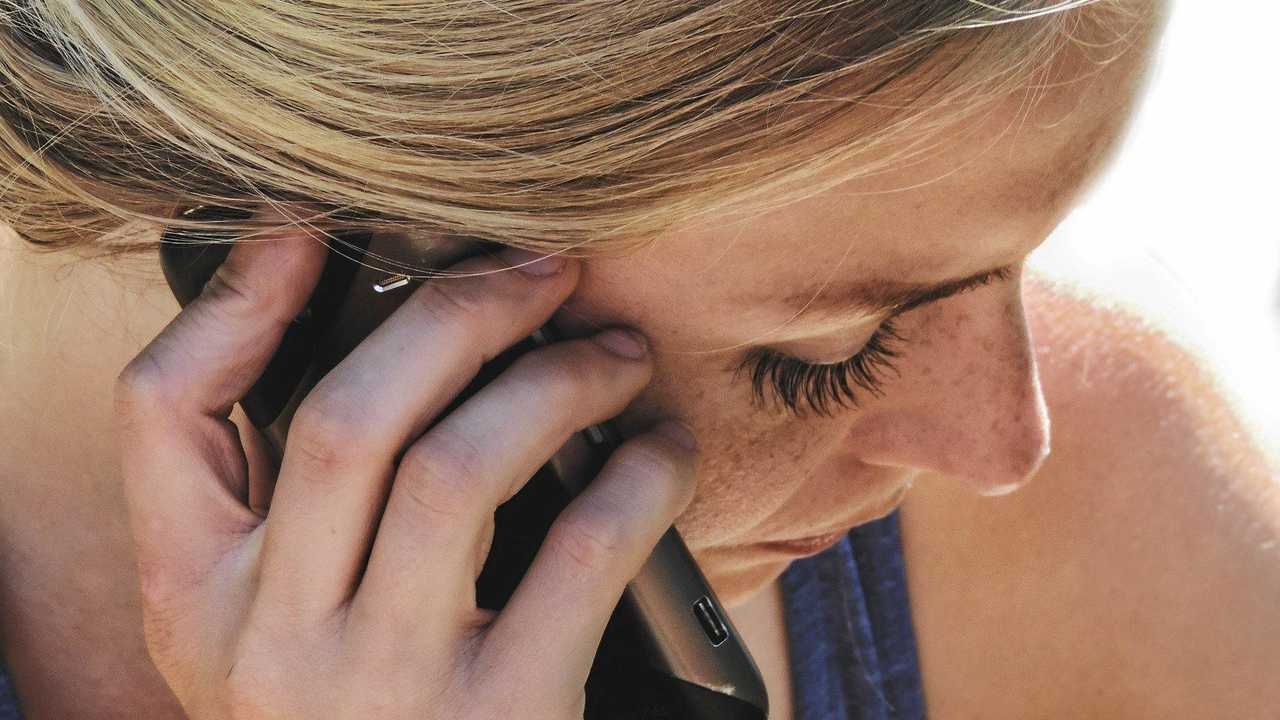
Central & North Burnett
Don't miss out on the headlines from Central & North Burnett. Followed categories will be added to My News.
IF YOU don't know how to identify a scam, it could only take one phone call to make your life difficult.
Only days ago, a Yamba resident received a phone call where a woman claiming to be from Telstra told her a scammer was trying to access her computer.
The resident, who didn't wish to be named, said the woman instructed do something on her computer, but the resident refused.
"I said 'no, I won't do that, I don't know who you are'," she said.
When she hung up, the woman claiming to be from Telstra rang back, trying to assure the Yamba resident she was from Telstra and should do as instructed.
"I said, 'as far as I'm concerned, you are a scammer'," she said.
>>>RELATED STORY: Aussie loses $10m in phone scam
When the resident rang Telstra following the call, they told her it was a scam.
"They wanted access to my computer which they could have got anything off it," she said.
"I rarely buy things, I don't use Facebook or Twitter, I have no need for them, but if I do buy something there is my credit card number."
The Yamba resident has been telling as many people as she can after reporting to to Scamwatch.
>>>RELATED STORY: Bitcoin 'greatest scam in history'
"The ABC did an article earlier this week about a man who did get scammed, but they didn't go to his phone, they went straight onto his interest and it looked genuinely like Telstra," she said.
"I find it incredible that people can be that gullible."
The resident said she just can't understand why people keep doing this.
"I've work hard, I don't have a lot of money... I find it incredible that people are trying to get money from other hard working people," she said.
Contact ScamWatch if you need to report a scam on 1300795995.
How to know if you're being scammed?
Advice from ScamWatch on how to protect yourself from a scam:
- Be alert to the fact that scams exist. When dealing with uninvited contacts from people or businesses, whether it's over the phone, by mail, email, in person or on a social networking site, always consider the possibility that the approach may be a scam.
- Know who you're dealing with. If you've only ever met someone online or are unsure of the legitimacy of a business, take some time to do a bit more research.
- Do not open suspicious texts, pop-up windows or click on links or attachments in emails - delete them: If unsure, verify the identity of the contact through an independent source such as a phone book or online search.
- Don't respond to phone calls about your computer asking for remote access - hang up - even if they mention a well-known company such as Telstra. Scammers will often ask you to turn on your computer to fix a problem or install a free upgrade, which is actually a virus which will give them your passwords and personal details.
- Keep your personal details secure. Put a lock on your mailbox and shred your bills and other important documents before throwing them out. Keep your passwords and pin numbers in a safe place. Be very careful about how much personal information you share on social media sites.
- Keep your mobile devices and computers secure. Always use password protection, don't share access with others (including remotely), update security software and back up content. Protect your WiFi network with a password and avoid using public computers or WiFi hotspots to access online banking or provide personal information.
- Choose your passwords carefully. Choose passwords that would be difficult for others to guess and update them regularly. A strong password should include a mix of upper and lower case letters, numbers and symbols.
- Review your privacy and security settings on social media. If you use social networking sites, such as Facebook, be careful who you connect with and learn how to use your privacy and security settings to ensure you stay safe. If you recognise suspicious behaviour, clicked on spam or have been scammed online, take steps to secure your account and be sure to report it.
- More information on how to protect yourself when using social media is available at the Office of the Children's eSafety Commissioner's website. (link is external)
- Beware of any requests for your details or money. Never send money or give credit card details, online account details or copies of personal documents to anyone you don't know or trust. Don't agree to transfer money or goods for someone else: money laundering is a criminal offence.
- Be wary of unusual payment requests. Scammers will often ask you to use an unusual payment method, including preloaded debit cards, gift cards, iTunes cards or virtual currency such as Bitcoin.
- Be careful when shopping online. Beware of offers that seem too good to be true, and always use an online shopping service that you know and trust.
Originally published as How do you know if you're being scammed?






