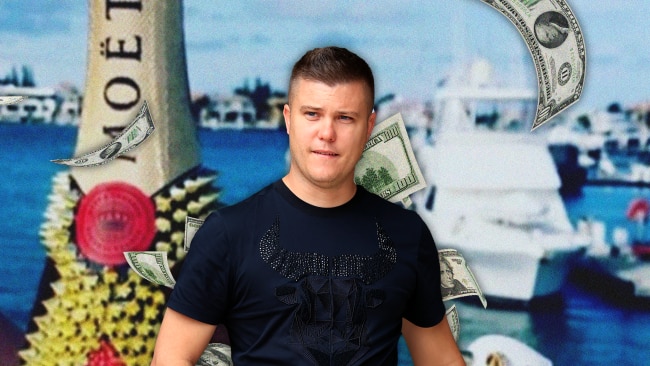Change these TikTok settings NOW
The Chinese-owned app has its hands all over our data. Here's how to limit their access to it.

The Chinese-owned app has its hands all over our data. Here's how to limit their access to it.
A total TikTok ban may be coming to Australia, after fresh revelations prove the Chinese-owned company has more access to our personal information than we originally thought, and much more than is necessary for the app to work.
ByteDance - the company that owns TikTok - checks a user’s location hourly, accesses their calendars and monitors other apps on a user's phone, according to a new report from cybersecurity firm Internet 2.0 as revealed by The Australian on Monday.
Scary stuff, sure. But we know that’s not enough to make us delete the app. (Read here: What would China actually do with our TikTok data?)
Instead, we spoke to cybersecurity experts to gather the best tips to limit the data TikTok can access.
Don’t create an account
Or if you do, use a fake username.
TikTok doesn’t require a user to sign up. You can scroll infinitely without ever putting in personal information.
But if you wish to post, like or follow, create an account using a fake name, or make multiple burner accounts that you can delete after a short period of time.
“If you create an account you expose yourself to a much easier level of surveillance,” UNSW cybersecurity expert David Vaile said.
“Burner accounts - which you make and then throw away - will add an extra layer of protection for you.”
Turn off ad personalisation
Go to Settings → Privacy → Ads Personalisation and flip the toggle so it’s grey.

“You’re going to get bombarded with ads anyway, and it’s not really in your best interest for them to be targeted at you, because then you’re more likely to click and they capture more information,” Vaile said.
This measure doesn’t stop TikTok from sending targeted ads, but limits the information they can use to do it.
Don't share your contacts
Go to your iPhone settings app, then Privacy → Contacts and turn TikTok's toggle grey (and Instagram, while you're at it).

"Don't show your contacts, because that lets them work out and place you and everybody else in a network. And it lets them extract a lot more insights," Vaile said.
"And by the way, maybe your contacts didn't want to be known by TikTok either."
Make your account private
Go to TikTok Settings → Privacy and flip the "Private Account" toggle so it's green.

This allows you to control who your followers are and gives you more control over who is seeing your content.
It may not stop TikTok from accessing your data but could help protect you from external predators. (You may think you're no-one special, but we are all vulnerable to hacking.)
Ask the permission of someone before you post a video of them
It’s just common sense. If you’re conscious of your data being stolen by TikTok, chances are your friends are too.
Always ask before your post.