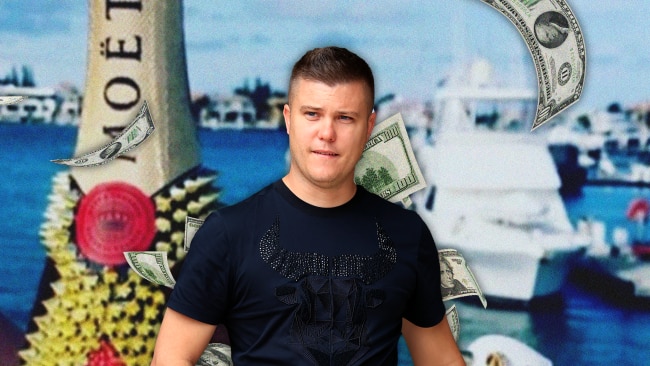This could save you $1000 on a new iPad
Is it worth paying twice as much as you would for any other iPad? We put the two new models to the test and it could save you a lot of money.

Is it worth paying twice as much as you would for any other iPad? We put the new models to the test.
The dust has settled on last month’s Apple iPhone releases (read my reviews here), which means it’s time for the semi-annual iPad releases. This year, it’s the vanilla iPad and the iPad Pro that are getting incremental upgrades, including fun new colours on the iPad (10th Generation). Unfortunately, the weaker Australian dollar and inflation also means that they’re much more expensive than previous models.
I’ve spent three days with the new iPads, and in that time they’ve seemed a lot like the previous iPads, but of course they are better.
iPad (10th Generation) review – from $749
Please use Kurator preview button to display the Kurator Lite crop in the story.
The iPad is the most ubiquitous tablet around. It’s the one kids take to school, and it’s what most people think of when they imagine a tablet. This year’s model has a lot of small changes that add up to make a big difference for a lot of use cases.
The most noticeable change is, surprisingly, the landscape front-facing camera, which makes it a better choice for Zoom calls and working/learning from home. The portrait front-facing camera made sense when no one really used the cameras on their iPad for anything other than goofy Photo Booth photos, but now we rely on them for so much, it’s surprising that this change didn’t come sooner.
Another noticeable thing is that this is the first core iPad without the Lightning connector (don't buy any more of them!). The iPad Pro and other models moved to USB-C a while ago, but this is the first sign of Apple giving in against the European Union’s war against non-standard charging cables. On the one hand, this is hugely helpful for charging, because you can just use the same cable as your laptop to charge. On the other hand, this is hugely inconvenient because you can’t use the same cable as your iPhone to charge, and you now need a dongle to charge the 1st generation Apple Pencil. Given the Lightning-having 9th generation iPad is still for sale (at a roughly $200 comparative discount), that connector change will be enough to sway many potential users one way or the other.
Aside from that, the iPad now features the A14 Bionic chip. This is the same chip that was in the 2020 iPhone, which is a few years behind, but explains how the bigger iPad manages to be so much cheaper than a vanilla iPhone 14. This chip is significantly faster than last generation’s iPad. The cameras are much better, too, though I don’t think most people select their regular iPad based on the rear camera.
The update to 5G in the cellular models is another big selling point, with zippy communications being key on a device like the iPad, particularly given it can be the main device for so many people.
Using it, it feels nice and light, and the screen is very responsive.
In person the pink iPad isn’t quite as Barbie pink as it looks online, and strays a little closer to pastel red. That said, it still looks wonderful and I now want more pink tech. This is likely a nod to just how many primary school kids have probably requested pink or blue iPads, but gosh darn it, I want one too.
Please use Kurator preview button to display the Kurator Lite crop in the story.
Unless you’re wanting to do laptop-level activities, the iPad has always felt like a perfect balance for so many things. It’s great for emails and word processing, it’s a good Apple Arcade machine for casual gamers, it’s not too expensive compared to other devices on its level, and the 10.9” screen feels just right for most uses. The 10th Generation iPad lives up to all those things, while giving more bang for more buck.
M2 iPad Pro 12.9” review – from $1899
Please use Kurator preview button to display the Kurator Lite crop in the story.
For a long time, the iPad Pro range has been ridiculously overpowered. With the addition of the M2 chip, it takes that to new heights. This iPad has a faster processor than most laptops. On one level, that feels wrong, on the other it makes perfect sense, given the iPad Pro is Apple’s answer to a touchscreen laptop.
Aside from the chip, the new iPad Pro hasn’t seen much evolution over the previous generation. But people with the previous generation iPad Pro aren’t the target audience here. Coming from the 3rd or 4th generation iPad Pro guarantees extremely noticeable boosts to processing speed. There is a reason why all the tech reviewers have been so excited about the M1 and M2 Apple chips, and it’s because they are just unreasonably fast. The last generation also saw big improvements to the camera, which made it the perfect work-from-home machine for Zoom meetings.
The only things holding the iPad Pro back from being a laptop is it being chained to only having access to the closed ecosystem of the App Store, and not having Apple’s premium apps like Final Cut Pro.
These are pretty significant roadblocks to the evolution of the iPad Pro.
Those limitations make sense in more budget iPads, but not the Pro, and one day soon Apple is going to need to start opening up the iPad Pro a little bit more and find better ways to allow users to take full control of the power on offer here.
That said, the iPad Pro has been my main tablet for years, because it’s so easily portable, has so much power, and such a clear screen. I primarily use it for watching videos, playing games, and using the Logic Remote when recording music in Logic Pro. With that, you can basically use the iPad as an instrument and it gives you more freedom to move around while still staying connected to the main computer doing the recording. I could probably do all of that with the iPad Air, but the bigger screen allows for more versatility. If there was a similar Final Cut option as the Logic Remote, it would be an utter beast for video editing. As it is, though, iMovie on it is pretty good if you’re not used to the power of Final Cut, and there are other video editing apps, including Adobe, that offer more professional-level editing.
Please use Kurator preview button to display the Kurator Lite crop in the story.
Doing that recording and editing has felt even better on this zippier model. Though I must admit that I don’t think my uses have even touched the edges of the M1 iPad, so it’s been hard to push the even more powerful M2 to find its limits. This is just because the M1 was already such a powerful chip.
For other users, the power of the Pro is best used for illustrating, and the new Hover mode for the 2nd Generation Apple Pencil takes that to a new level. There are a lot of illustrators moving away from Wacom tablets to iPads recently because of the flexibility, and Hover mode allows for more levels of precision because, among other things, you can see the mark on the screen before you make it while Hovering. I am absolutely rubbish at drawing, but playing around in Procreate made it easy to see how people who know what they’re doing could really take advantage of that feature. That alone doesn’t make it worth spending $2000, but those considering an iPad Pro for design will really appreciate it.
This generation is just an iteration on previous ones, but it’s one that adds a couple of extremely good features that will be important to the people who can make use of them, without taking anything good away. Overall, the iPad Pro remains the most Pro iPad available, even if most people don’t really need the power it offers.
Which iPad should you buy?
With the iPad 9th generation still available at a pretty decent discount compared to the new one, and then considering the entire iPad family, it’s a pretty daunting choice when it comes to actually buying an iPad. Here is a guide to help you pick between all the models:
The 9th and 10th generations’ most noticeable difference from the outside is that the 9th gen is about $200 cheaper. That’s a lot of money. However, the 10th generation will get at least one extra year of software updates, has a much faster chip (the A14 Bionic from the 2020 iPhones instead of the A13 from 2019), a better camera, a USB-C connector instead of Lightning (more convenient for some), compatibility with the Magic Keyboard Folio (a very expensive and fancy keyboard case), better screen, updated looks, 4K video recording, better Wi-Fi standards, and better Bluetooth technology. Some people won’t notice the difference if they’re just using it for reading ebooks and playing Solitaire. But if you’re wanting to play games, or use it for a long time, then I think it might be worth shelling out the extra $200 for those differences.
The iPad Pro, as the name suggests, is for pros. It costs twice as much as most other iPads, but has a truly intense amount of power behind it. It also really excels at AR, which is a big selling point for some people. If you’re just wanting it for AR and you can find the 5th generation still kicking around in stores, get that, because you might not notice the difference between the two for that purpose and the 5th generation will be cheaper. That said, if you’re doing video editing or are an illustrator, then you’ll benefit from the new Hover from Apple Pencil as well as the increased speed and efficiency from the M2 chip.
However, if you’re looking at the iPad Pro, but don’t think you’ll benefit from the LiDAR sensor (used for distance measurements, so good for interior design, AR and people from the vision impaired community) and fancy camera stuff, then save around $1000 and go for the iPad Air. It’s got basically all of the power of the 5th generation iPad Pro, but without the fancy camera stuff. The screen is a bit smaller, and it doesn’t have Hover, and it’s still just got the M1 chip. However, that’s going to be more than enough for most users. The Pro is for power users who need everything and the kitchen sink. The iPad Air is for power users who don’t need the kitchen sink.
The iPad 10th Generation and iPad Pro are in stores from Wednesday the 16th of October.