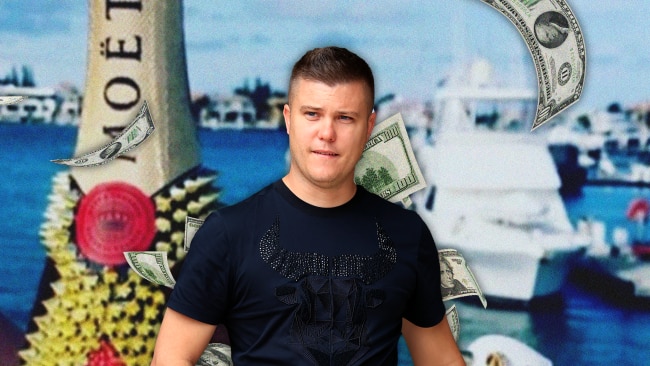Upgrade your iPhone now for all these new features
That pit in your stomach when you've sent an edgy message to the wrong person? Gone.

That pit in your stomach when you've sent an edgy message to the wrong person? Gone.
Earlier this week, Apple CEO Tim Cook announced brand new iPhones and Apple Watches. But if you’re not in the market for a new phone, here are the new features that will be coming to iPhones 8 and newer when iOS 16 is released, which will most likely be at the same time as the new iPhones on September 16.
Messages
The big headline feature is that you’ll soon be able to edit and ‘unsend’ iMessages (blue texts). If you, like me, frequently see the last word of a message autocorrect as you press send, it’s easy to edit it up to 15 minutes after sending. There will be a little “edited” tag (similar to the “delivered” tag now) so the recipient will know you’ve changed it.
Unsending a text message means you have two minutes to tap unsend an iMessage (in the same menu you get for a Tapback). Ever accidentally sent a message to your mum that you meant to send to your partner? You now have the opportunity to race against the clock and hope she wasn’t already holding her phone.
Another handy messaging feature for those of us who will read a message, not have time to reply to it immediately, and then forget it existed, is being able to mark message threads as unread. It won’t stop the recipient from getting a read receipt, but it will help you to remember it later.
Fewer CAPTCHAs
CAPTCHAs (which stands for Completely Automated Turning Test to tell Computers and Humans Apart) are one of the most irritating things on the internet. Who would have thought that it was not to err that makes us human, but our ability to recognise all the images with a car?
Apple is looking to replace most CAPTCHAs with Private Access Tokens. Basically, it’ll be a token that tells a site you’re a person without having to go to the CAPTCHA. This video starring Apple’s least enthusiastic employee goes into more detail of how it’ll work. In it, he basically says that PATs won’t replace CAPTCHAs all together, but it does start us on the path to seeing much fewer of them.
Lock screen customisation
Have you been jealously looking at all the lock screen customisation people with Android phones have been able to enjoy? Now is your time to shine. You’ll be able to add widgets, change the font, move things around and change the way you view notifications. You can also set up multiple lock screens and swipe through them, like you would on Apple Watch, or have them activate with different focuses.
That means you can see your exercise rings and AirPods battery while you’re out on a walk, and can switch to one with the calendar widget during the workday.

Photos
Share an iCloud photo library with up to five other people. This is great for when you’re going on a trip and automatically want to share photos taken with the group, for seeing pictures of your nieces and nephews as they happen, or for inflicting psychic damage on your friends by sharing an album with the worst memes possible. The world is truly your oyster. There will be a little icon in the camera app when you take the photo so you can see when your photo is being automatically shared, but just keep in mind that if you start one of these with your parents, there is a non-zero chance of accidentally showing your parents your junk, if that’s a thing you photograph, so consider the risks carefully.
There will also be a new feature that allows you to pick up and drag an object in a photo, whether it’s making it look like you’re jumping higher, moving a picture of your dog to a different background, or removing that random guy from your otherwise excellent photo. There will need to be a clear border around what you’re trying to move for the app to do it well, but this is a huge leap, given the amount of effort doing that kind of thing took to do manually just a couple of years ago.
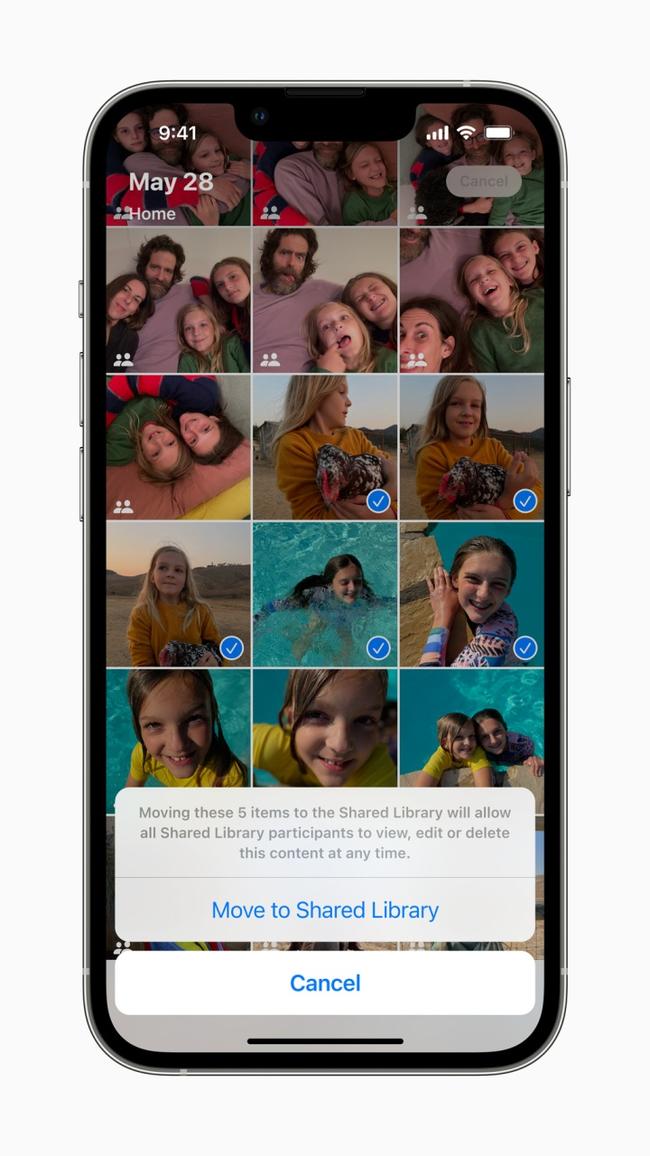
A lot of the updates coming to Mail are things that people with Gmail have enjoyed for a while now, but they will still be extremely welcome to people who prefer to use the Mail app on their iPhone. Things like Remind Me (which will remind you about an email you opened but didn’t deal with yet), being notified if you forgot to attach the attachment, smart search (searching for synonyms and correcting your typos to help you find the right message), Undo Send (basically leaving a message in the outbox a little longer in case you suddenly regret something you’ve said or still forgot the attachment) and Follow Up (putting one of your sent emails to the top of the mailbox to remind you to follow up).
Shareplay
Finally, Shareplay is coming to iMessage. Shareplay currently allows you to watch a video or streaming service, or listen to a song at the same time as your friends on FaceTime, and bringing it to iMessage means you’re no longer going to get that clashing of audio, but can still have a shared viewing experience.
What do you need to do to get iOS16?
Just do a software update on your phone (iPhone 8 or newer) on the 16th of September and you’ll be good to go.
Alice Clarke went to Cupertino as a guest of Apple