Apple TV first review: New features, apps — but is it worth the price?
The new Apple TV comes with plenty of big new features, along with a big new price. How does it measure up with this in mind?
We’re expecting a lot from Apple TV now. While the previous 3rd generation model cost us $109, the new fourth generation Apple TV on sale from tomorrow costs $269 and $349 for 32 and 64 Gigabyte storage models.
For me a $109 purchase can be spontaneous, while shelling out $269-$349 has got to be something I intentionally want. So does the new Apple TV measure up with this in mind?
In the case of Apple TV, the lure is the new tvOS platform which includes a TV app store. It means 3rd party developers can add apps that will increase the value of Apple TV immensely over time. With older Apple TV models, the content choices were limited to what Apple offered, and while the US options were broad ranging, in Australia it was a more meagre selection.
I’ve got to say that at launch, the range of Australian Apple TV apps isn’t great. Sure there’s iTunes Movies and TV, Apple Music, Netflix and Stan, and Ten’s catchup service Tenplay, but other catch-up services such as Plus7, 9Jumpin, SBS On Demand and ABC iview are not present yet. Catch-up TV is an important reason for me having an Apple TV or similar set-top-box.

However, the flexibility of the tvOS platform means developers can submit these apps via the TV App store and, being Apple, there’s a good chance they’ll be keen to do so. In fact there’s a good chance within months that Apple TV will offer a broader smatterings of apps than a standard smart TV. But we’re talking here of promise rather than current reality. An app in the hand is worth two on the drawing board, as they say.
Having said that, SBS has confirmed that it will bring SBS On Demand to Apple TV by Christmas. “Our team has been working on the App since launch and we hope to release it before Christmas,” a spokesman said. Plus7 also has intentions of launching on Apple TV. That’s a start in the catch-up TV stakes.
One important development for me is the announcement that Plex is to be available on Apple TV. That’s a big breakthrough because it means that all my home media content — movies, TV shows, music, photos and videos stored in my network NAS box will be available on Apple TV through the Plex portal. That will make Apple TV really useful to me.
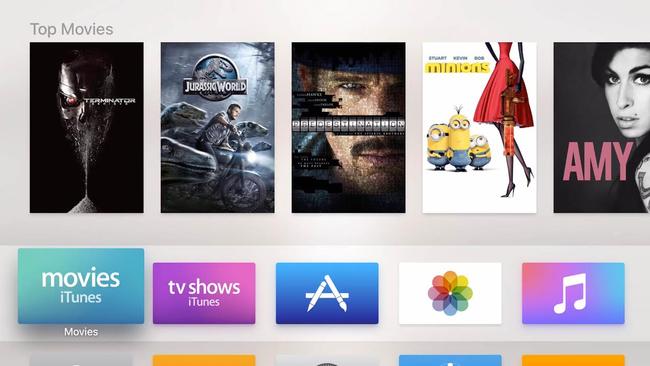
For content that’s not available on Apple TV, there is the age-old trick of AirPlaying it — bringing the app up on your iPhone and selecting Apple TV as the AirPlay destination, but hopefully you’ll do less of it in future.
I have enjoyed lots of shows on Apple TV such as movies on Netflix and Stan and some TED talks on technology and robots. I searched accommodation for my Christmas break with the Airbnb app, and on Periscope tuned into a curious after hours broadcast by a UK police officer who was fielding questions such as “who did you arrest today” and “do you arrest drunks in pubs?” It’s not as if Apple TV is bereft of content.
The new Apple TV remote has an uncluttered, simple device with home and menu buttons, a pause button and volume toggle. There’s also a Siri button. There’s no “Hey Siri” command as such. Instead you use the Siri button on the remote like a walkie-talkie, pressing it in while issuing voice commands.
The remote has a glass trackpad that you can swipe to navigate menus and media content. I could quickly scrub forward and backwards through a movie. Apple TV showed a thumbnail of the movie at the scrubbing point as I went.
While watching a movie, swiping from the top lets you switch subtitles on and off, select the speaker and choose whether to reduce the louder sounds during viewing or stay with the full dynamic range.

Apple gives you a lightning-to-USB connector for recharging the remote. It claims around six months of battery life but I can’t verify this. Come back mid next year and I’ll tell you.
Siri is really useful. When watching a movie I could ask Siri to “skip forward 20 minutes”. If I missed some dialogue I could say “what did he say” and Siri would rewind the movie 15 seconds, turn on captions and replay that portion. I could ask Siri to “turn on captions” explicitly.
I could select apps by saying “show me the Crackle app”. From the main menu, I could ask Siri to “show me movies with Hugh Jackman and Russell Crowe”. It came up with one, Les Miserables, and indicated it was available on iTunes.
Siri now will search across apps for content. When I said: “Show me episodes of Continuum”, it came up with episodes available from both iTunes and Netflix. At the moment in Australia, global searches are restricted to those two services.
I also asked Siri to “show me the latest children’s programs” and a weather report. When I said: “show me the stocks”, Apple TV began showing a ticker of ASX prices along the bottom of the display.
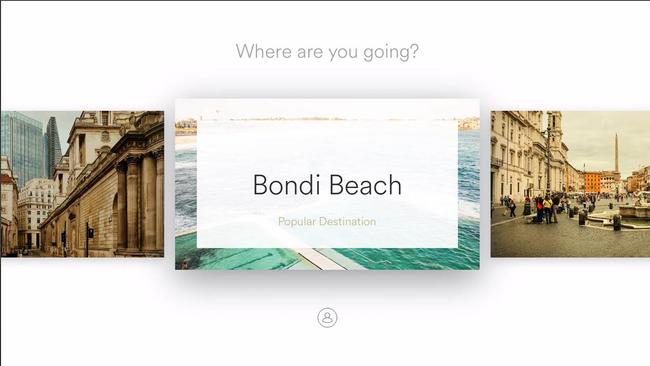
Games is another feature of Apple TV and with its gyroscope and accelerometer, the remote moonlights as a swinging baton in apps such as Beat Sports. You can use games controllers instead of the remote in some games, although I was unable to test that.
So what if you have iPhone apps that you’d like to use on Apple TV? Do you have to buy them again? Apple says that depends on the developer. They can make it available as a universal app, which means one payment for all use, or require you to purchase the app separately for Apple TV.
When you are finished with Apple TV, you can switch it and the TV of in one action.
Apple TV is in the market against Telstra TV, which costs $109. Telstra says its Telstra TV box is available only for use by Telstra customers. Currently it’s limited to 15 apps with Netflix and catch up TV services among them and, crucially, sport on its way. The Roku 2 box that Telstra TV is based on doesn’t have the bells and whistles of Apple TV. But the fact it has the catch-up services should nudge Apple to push developers to make sure their Australian services are on Apple TV too.
Apple had previously phased out storage on Apple TV but now it is back. While 32 or 64GB sounds a lot, you’ll need it for storing apps and content for gaming. So if you’re potentially a big app user or heavy gamer on the platform, you should consider the 64GB model.
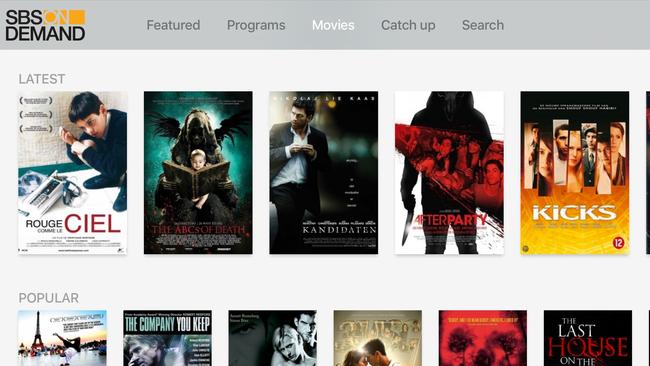
At 35mm, Apple TV is a bit taller than the third generation model. Like iPhone 6 and iPhone 6s, it has an Apple A8 processor. Apple TV supports dual band 802.11ac Wi-Fi, and connects to high-definition TVs with HDMI. This model does not support 4K video playback which is a shame as you can record 4K video on the latest iPhone 6s models.
If you have a smart TV you may not want an Apple TV. The exception is where Apple TV offers important apps and games that are not on your smart TV. You might also consider it if you own a lot of iTunes movies and music.
In the future, Apple TV and the tvOS platform could become a useful hub for powering Apple’s HomeKit home automation offering, but we’re yet to see anything like this manifest.
Overall Apple TV starts off as a work-in-progress in terms of a strong, local app offering but there’s lots of general apps. tvOS offers a platform for app developers to add more. I’d be putting my money on that local app content building quickly and for Apple TV to be a strong content provider in coming months.
Price: $269 (32GB storage), $349 (64GB storage)
Rating: 7/10





