Laser offers cheap home automation
“Alexa, turn on the kettle” has become a common phrase in my semi locked down environment.

“Alexa, turn on the kettle” has become a common phrase in my semi locked down environment. My morning routine when waking includes commanding one of the personal assistants to switch on the kettle as I stretch, preparing to get out of bed.
By the time I stagger from the bedroom to the bathroom, and on to the kitchen, still half awake, the kettle is boiling and I have my first cup of tea to my lips in seconds. There’s no waiting. Efficiency while only semi awake.
The internet connected IoT devices that make this possible have been around for some time, the difference now is they are becoming dirt cheap, thanks to an Australian firm. It means many more people can get into home automation.
For some, home automation sounds a totally frivolous pursuit. Why bother asking Alexa to switch on a light, when you can walk two metres and flick it on yourself?
There are many facets to home automation. You can control your lights and appliances from apps on your phone, from anywhere on the internet. If you’re going to be late home, you can delay your slow cooker from switching on. If you forgot to turn a light off when leaving home on a trip, you can switch it off. You can have an outside light turn on as your car enters the driveway.
Apps that control internet connected lights and switches usually also offer schedules. You can specify lights and appliances to switch on or off at particular times of the day. You can bundle groups of lights as a “room”, and switch them all on or off in one go.
Passing by Harvey Norman’s last week, I gave into temptation and bought some $10 Connect SmartHome smart lights by local firm Laser. These cost little more than standard light bulbs.
I also acquired the firm’s smart Wi-Fi plugs, one of which powers my kettle. I wanted to put these devices through their paces and see if they are the real deal as such cheap cost.

Laser has an interesting local history. It began as a small store in Surry Hills, inner Sydney, in 1987. We older geeks might remember Laser as a supplier of floppy disks and storage boxes in those heady days when many of us build our own computers.
Laser nowadays is a supplier of goods to Australian retailers and it has forged a deal with Harvey Norman to sell $10 smart flights, $18 smart Wi-Fi plugs and $39 indoor cameras. It also makes smart power boards. The $10 bulb is a lot cheaper than a $79 Philips Hue white ambience bulb. Hue has been the flag bearer in this market.
The point of this exercise was to try these cheapies out. I began by installing one of the LED smart white bulbs in a lamp. There are three types of bulbs: screw-type E14 (narrow) and E27 (regular) and the push-in B22 bulbs (regular).
The regular sized bulbs are larger than Hue’s and they were too big for the shallow light fittings here, but my fittings are unusually shallow. However, size is one consideration.
These bulbs link to your network using Wi-Fi and are capable of working with both Alexa and Google Home personal assistants.
To get going, I screwed in the bulb and then downloaded the Connect SmartHome app. I selected “add device”, then “lighting” and confirmed the bulb was flashing which it was. If that doesn’t work, you switch on-off-on-off-on to enter pairing mode.
The installation process is typical for IoT devices. Using the app, you enable the bulb to connect to your home Wi-Fi network, and once it does, you can assign the bulb to a room and control it from the app.

However, there was a hitch which isn’t especially Laser’s fault but an emerging problem when connecting iOT devices to modern home routers.
The problem is that many IoT devices won’t work on the 5GHz channel and you must use the 2.4GHz Wi-Fi signal. You can achieve that if they exist as separate Wi-Fi signals.
I am currently using a Netgear triband Orbi router where the usual 2.4GHz and 5GHz Wi-Fi channels are combined into one link. It meant the light bulb wouldn’t connect and I was in a quandary what to do.
After considerable head scratching, I got this working by going to the advanced wireless settings in my router and disabling the 5GHz SSID (network name) from being broadcast. This meant that the bulb defaulted to using the 2.4 GHz signal and connected. Once it was working, I re-enabled the 5GHz SSID and all went well.
This was easy enough for me to do with my technical background, but it may be a stretch for others. Either manufacturers need to modify IOT devices to work on both channels, or routers must offer a workaround.
For instance, we hear that Netgear might consider adding a separate Wi-Fi channel specifically for IoT devices. We will wait and see.
The good news is that once I passed this point, it was plain sailing. I could go into the Amazon Alexa app and Google Home app and link accounts and operate the bulb by voice commands. In the case of Alexa, I had to enable the Connect SmartHome skill as well.
Unlike Hue and some other competitors, these bulbs don’t need to link to a separate hub, just your Wi-Fi. The bulb was very responsive to voice commands and switched on and off quickly.
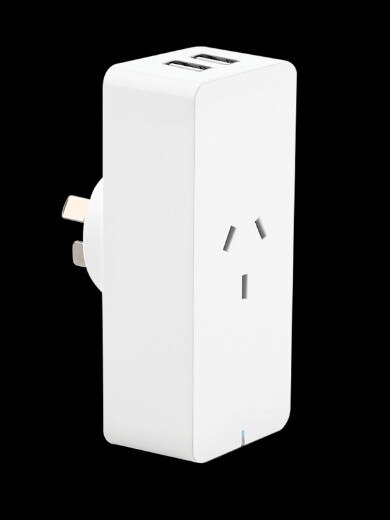
The E27 LED is a bright bulb. It’s just 10 watts but pumps out 1000 Lumens brightness. The app lets you vary the brightness, and while this bulb isn’t colour enabled, you can vary light temperature.
The colour version of this bulb is $29.95.
The next job was to install Laser’s smart Wi-Fi plug. The plug is long and narrow, with two USB ports on the top that you can use for charging phones and other devices simultaneously. The narrow width means it doesn’t take up the space of an adjoining plug on a double switch.
I had the same issue as I had with the light. I had to disable the 5GHz network name so that the light didn’t connect to it and it took a few goes to get things working, but it eventually did.
So when I leave the kitchen, I fill the kettle, and have the switch lever cocked into the “on” position so that the kettle will activate when I use a voice command. The app includes a schedule so I can have the kettle boil at particular times of day. Using services such as IFTTT.com, I could set up the kettle to automatically turn on when I get close to home.
You can of course use the plug for more than kettles. You could attach a toaster or slow cooker and control them too. You can also control all these devices when you are away from home.
The connect smart Wi-Fi plug with two USB charging ports costs $19, so again it’s a cheap deal.
I haven’t had these devices for a lengthy period so I can’t attest to their longevity. But so far, so good. Just be aware that you could have some Wi-Fi connectivity teething problems, depending on the Wi-Fi router you use. And just check the size of your overhead light fittings. As I said – so far so good.



To join the conversation, please log in. Don't have an account? Register
Join the conversation, you are commenting as Logout