How to turn off Photo Stream if you’re worried about being hacked
IT’S the one thing that could have stopped Jennifer Lawrence’s pictures being stolen. Here’s how to make sure your personal data is safe.
WHEN Jennifer Lawrence, Kate Upton and other celebs had their private pictures leaked due to a hack on the iCloud accounts, it raised questions about whether the same thing could happen to anyone.
When you take photos on your iPhone they are uploaded automatically from your phone onto Apple’s cloud platform, iCloud. You can turn this off, but by default Apple’s Photo Stream is turned on.
What’s Photo Stream?
In your iPhone photos app you will see two albums. The first is your camera roll, which you probably know pretty well and stores all the shots your take on your camera. The second you will see, if you have it enabled, is an album called My Photo Stream.
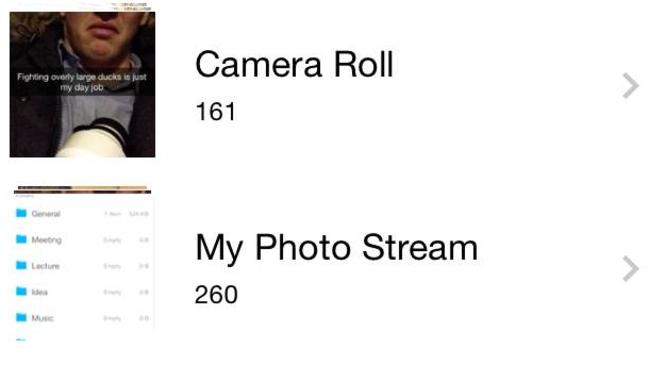
Images in My Photo Stream are ones that are stored on Apple’s iCloud server. It’s done to sync your photos with all your Apple devices automatically by backing up new photos every time you connect to a Wi-Fi network. So if you take a picture on your iPhone it will also show up on your iPad or computer too.
How do you turn it off?
While Photo Stream is a great way to make sure all your photos are backed up online and across your devices, it backs up all your photos. So if all of them are online, that means they could be vulnerable.
Luckily, it’s pretty simple to stop your Photo Stream from syncing.
First, open up the Settings app on your phone, tap ‘iCloud’ and then ‘Photos’. There you will see the manual option to turn Photo Stream on or off. Just make sure you do this on all your Apple devices, as those settings are just about the only thing iCloud doesn’t sync.
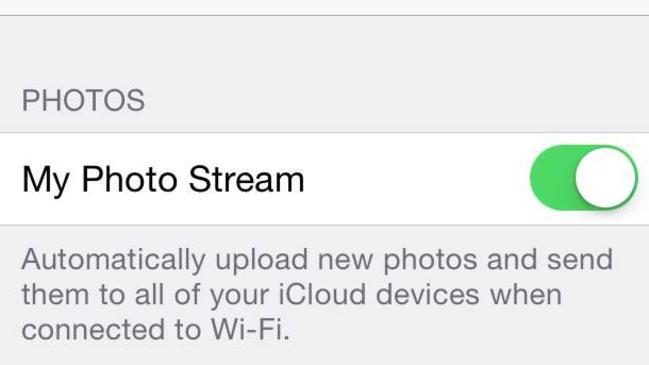
If you still want to have Photo Stream on but are worried about certain personal pictures ending up online, remember to not only delete the photo from your Camera Roll album, but also your Photo Stream album.



