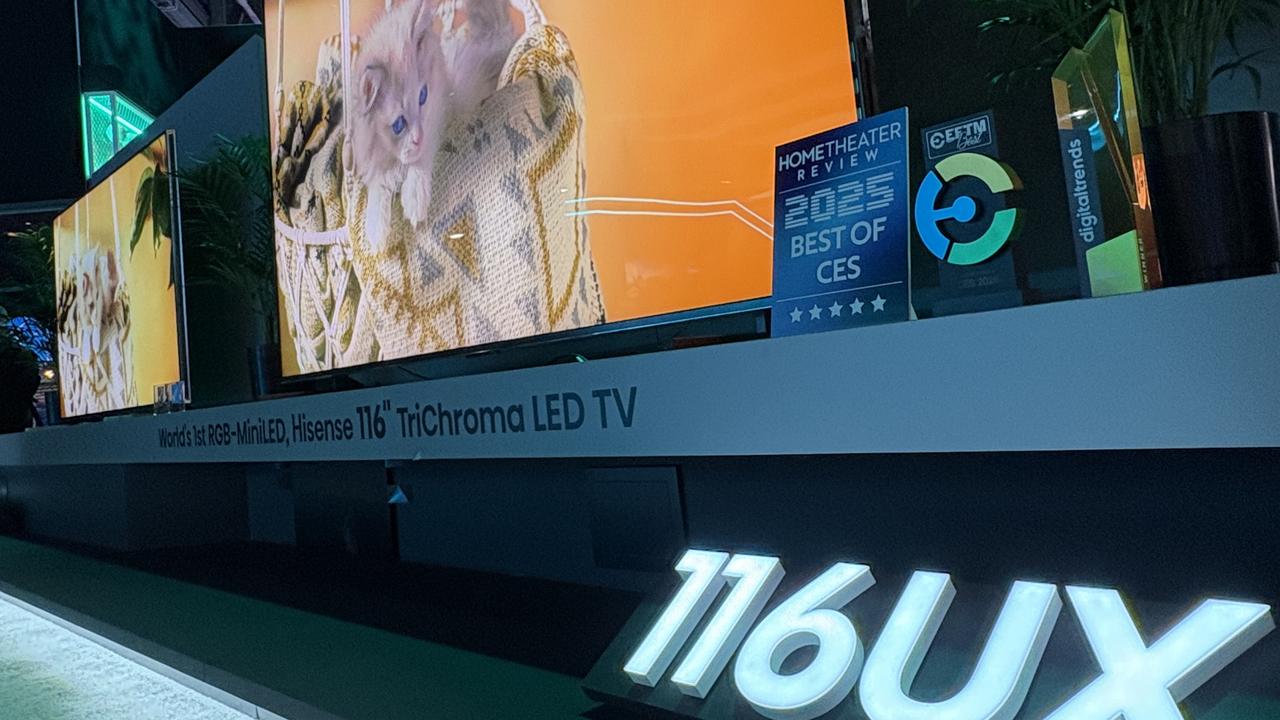Hubbl review: New device transforms the way Australians stream content
A new technology is being launched in Australia that heralds a revolution in the way people consume live TV and stream content.

“What is Hubble?” my wife asked as I opened a package that had arrived that afternoon.
It’s a question worth answering as Hubbl could herald a revolution in our hyper-digital, streaming-obsessed society.
Hubbl Glass and Hubbl
Earlier that week, I had arrived at a building in Sydney’s Macquarie Park and taken into a nondescript room for a run-down on Hubbl.
I was taken through a secret door to a viewing loungeroom complete with a Hubbl Glass and Hubbl – the perfect place to learn about the new entertainment device.


Hubbl is small device that consolidates pretty much all paid and free streaming entertainment into one user interface.
It plugs into your TV through an HDMI cable. The plug-and-play device is small and will retail for $99.
For people who love streaming content, it’s a game-changer.
Hubbl Glass is a 4K-capable TV with Hubbl in-built, complete with a sound bar. It only requires an internet connection and a power cord, no antennae is needed.
It comes in two sizes and five colours, with the 55” $1595 and the 65” $1995.

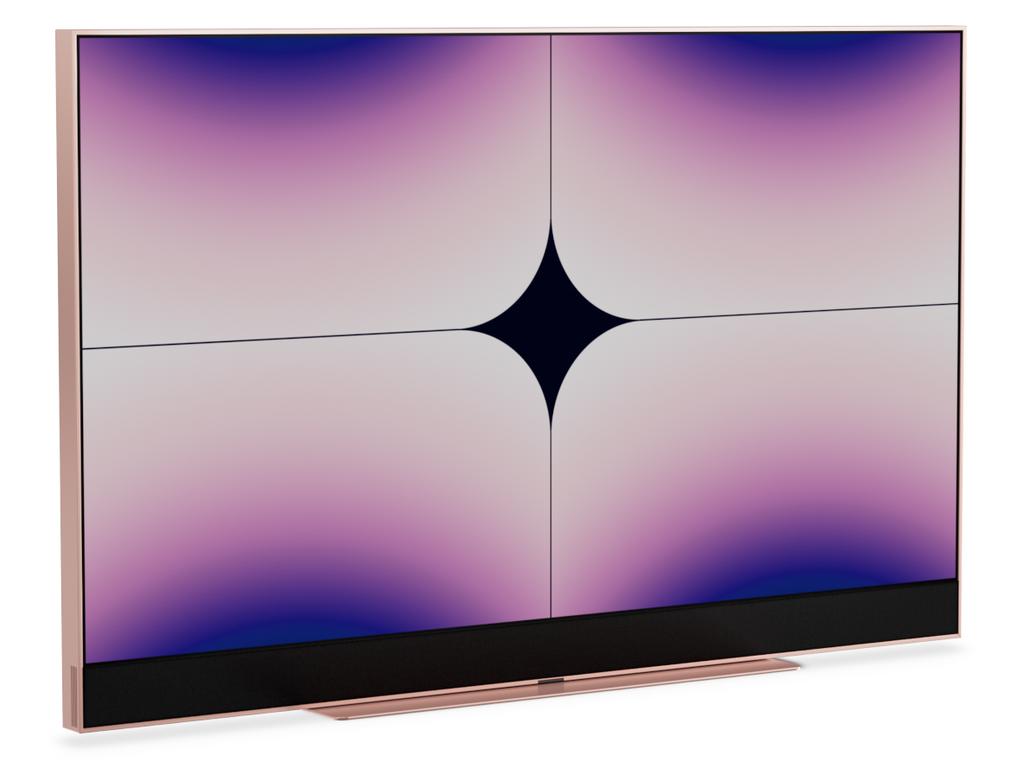
Why Hubbl?
The creators of Hubbl had one thing in mind when designing the product.
Dani Simpson, executive director of Hubbl, explained that Australians spend a total of 22 days per year searching for content, 66 per cent of people feel overwhelmed by the number of streaming services available and 92 per cent want them all on a single platform.
No one has been able to do that last point before and Hubbl has taken the challenge of internet protocol (IP) streaming head on.
Seven unique ‘proof points’
The team at Hubbl say there are seven unique ‘proof points’ that show why Aussies should get on board the concept of blending live TV and streaming in one platform.
Plug and play
Firstly, it’s very easy to use the Hubbl: you simply plug and play.
Setting up does take a bit of time as you connect all the free and premium channels to Hubbl, but once that’s done you don’t need to do it again.
You’re then taken into the Hubbl ecosystem, the user interface (UI).
Shows are housed in “rails”, which display content on the platform.
Essentially, Hubbl is designed for browsing and to take down the barriers between the viewer and what they want to watch.
The content of the rails can be automated (based on a query/metadata), populated through recommendations or through Hubbl’s editorial processes.
The rails can be sorted through what’s most relevant on the platform, or relevant to the viewer, for example.
For me that’s one of the best things about Hubbl, you don’t need to go hunting for content.
If you’re in the mood for entertainment but not sure what to watch, you’ll definitely find something, from Kayo and Apple TV+ to Netflix and ABC iview.
It’s also very easy to tell where the content is sourced – and there are options to choose if the content is available on multiple channels.
Generally, Hubbl will default to the channels where you previously watched the content.

Hubbl fusion
The fusion of live TV and streaming is a major feature of Hubbl and this is partly done through a re-imagined TV guide.
You can choose from sport, local channels, reality TV, documentaries, kids, and more, and the UI brings up what’s on now and coming up.
The ‘all channels’ section has an insane amount of content, which I personally love.
It’s especially great for lean-back channel surfing as it allows you to switch between premium apps and the various ‘on demand’ free-to-air channels with ease.
So how do you get these channels?
Hubbl integrates all the free apps onto the platform, you just connect services like SBS On Demand etc, often with a TV code.
For paid apps, they can be registered to a Hubbl account, and if you also subscribe to services like Kayo, Binge or Flash, those will be seamlessly activated.
For other paid apps, you’ll need to log in (one time). Hubbl can also help with any migration issues.
Single view
Hubbl is extremely helpful in managing multiple subscriptions.
There’s a ‘single view’ screen that essentially gives you an overview of various subscriptions, which you can add, pause and restart.
This is great for keeping track of where you’re at regarding streaming services.

Stack and save
You also have the option to pay for premium services on Hubble through the ‘stack and save’, which offers a discount.
The more subscriptions you have through Hubbl, the more you can recoup.
It’s a good way to save a bit of coin – and it’s the only platform in Australia that offers billing integration and subscription management.
Hubbl search
It’s fairly easy to navigate through the reams of content available. This is done through the unique remote design, which I really like.
You can control your TV with voice command, for example to choose a show. This is much easier than typing it in – however text search is also available.
The remote also can be set to completely control your TV, including the volume.
And if you lose it behind the couch, you can find it by saying, “OK Hubbl, where’s my remote?” and it will beep for 30 seconds.
Watchlist by Hubbl
You can create your own personalised watchlist, including content from both streaming apps and free-to-air TV.
This can be handy because of the way Hubbl works.
Hubbl itself is complexly free (aside from the initial outlay for either Glass TV or Hubbl), meaning all the free content is available — as well as any services you subscribe to.
Hubbl will also display content from services you aren’t current subscribed to, for example, I was seeing Amazon Prime shows as I’m not signed up.
I’m not totally against this as it advertises content you may want to sign up for.
But as you continue to use Hubbl, it will increasingly show content that you are able to watch and learn your habits, Nick Dandy, executive director of product at Hubbl explained.

Continue watching rail
The continue watching rail is a section that is fairly self-explanatory – it allows you to keep watching content you previously looked at.
I’ve been watching Shogun and Band of Brothers (trivia, the latter show was named after a line in a speech in Shakespeare’s Henry V) so I used this function to keep going back.
Hubbl is also able to show you a complete series, even if various seasons of the show are exclusively available on different channels, like Call the Midwife or Brooklyn Nine-Nine.
My take on the Hubbl
What I really enjoyed is the convenience of being able to seamlessly switch between live channels, VODs and streaming content.
Sure, you can have all the different apps installed on your computer or phone, and stream them to your TV. But unless you’re a walking calendar and know exactly what is showing and on what platform, having them all in the one place is a huge help.
Hubbl is like going to an all-you-can eat banquet – you simply browse and find what you want to watch from a range of sources.
This is something for the younger generation of Aussies, who grew up on the internet, absolutely love streaming and rarely turn on free-to-air TV.
Hubbl has done the improbable by pulling all the content into one place, and it has the potential to be a game-changer.
It’s the only platform in Australia that brings together all the free-to-air channels without an aerial and aggregates live TV in IP.
It’s particularly good for people who like to binge-watch content. And it’s not all about new shows, there’s also a great back catalogue.
It didn’t take long for my wife to find the 2006 hit High School Musical and 1992 comedy Sister Act.
“This is great, I love Hubbl,” she said, and I think many Australians will agree.
Hubbl will be available at Harvey Norman and JB Hi Fi stores nationwide. Hubbl Glass will be available exclusively at Harvey Norman.
News Corp, publisher of news.com.au, has a 65 per cent stake in Foxtel, with the remaining 35 per cent owned by Telstra.