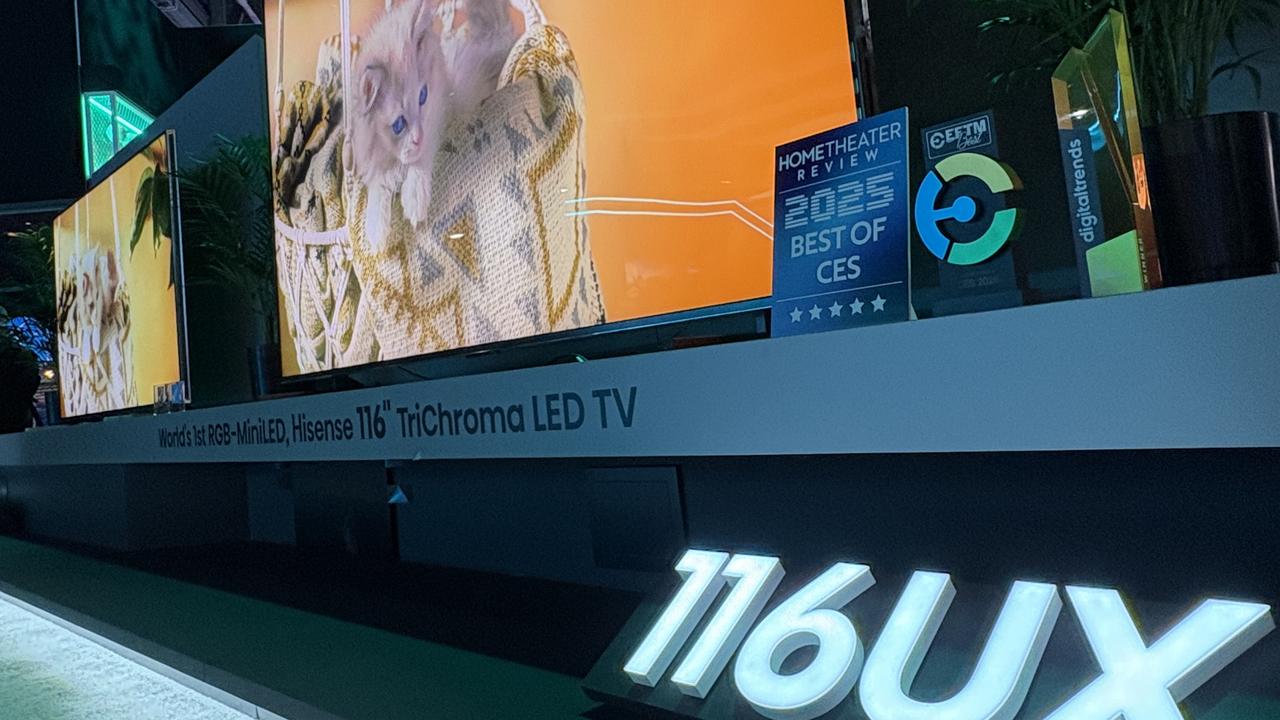How to get the best out of your TV during those dark Game of Thrones episodes
After the latest Game of Thrones episode, everyone was complaining about how dark it was. Here’s how to fix that on your TV for next time.

The latest episode of Game of Thrones was so dark it left many viewers struggling to see what was going on.
During yesterday’s episode social media quickly became filled with viewers joking about being left in the dark thanks to the scarcely lit cinematography.
If that was you, there are a number of things worth doing to improve your TV viewing experience during particularly dark episodes. And don’t worry, there are no spoilers here.
Me throughout this whole episode cause everything dark as hell #GoT pic.twitter.com/W2G8tIBKp7
— #SaltingOnDWeng (@KarizmaJM) April 29, 2019
Dear people making TV shows,
— With Courteous Passion, Nic (@CloneNic) April 29, 2019
THE VIEWERS AT HOME WOULD PREFER IF THEY COULD SEE WHAT WAS HAPPENING ON SCREEN STOP MAKING EVERYTHING SO DARK.
Sincerely,
Everyone watching tonight’s #GameOfThrones #GoT #BattleOfWinterfell
The most obvious is to ensure the room is as dark as possible and limit any glare from nearby windows or light.
If you can, max out the backlight of your TV — the panel at the back of the display that laminates the screen and controls the overall brightness. This is what you want to do first, rather than adjusting the brightness setting which will just make your blacks more grey and cause you to lose depth.
After that, it’s worth digging into your TV’s settings and picture controls to optimise the picture quality for dark scenes.
Many TVs have pre-set picture modes and unless you’ve played around with it, your TV could still be on a default setting or a setting designed for display in department stores.
Depending on your brand of TV, there’s probably a Cinema/Movie mode that you want activate. This should give you the best clarity and detail.
A lot of TVs will also give the ability to alter the “temperature” or hue of the picture with tones like “warm” or “cool”. In this case, it’s best to go for the warmer option which helps pick out the light a little better.
Another thing that is worth looking into is boosting the black levels of your TV. In some cases this falls under the basic “brightness” control settings. It can also be done by making sure you switch off features like Dynamic Contrast and Black Tone modes because they can work to reduce the details in dark areas.
Turning off artificial HDR (high dynamic range) enhancements that have a somewhat similar effect could also help.

Depending on the make and model of your TV, it’s probably worth googling to find forums or guides on how best to do all this.
For Samsung TVs, this guide to adjusting picture settings will help. For LG TVs a similar guide can be found here. If you have a new Sony TV, this explainer might be what you’re after.
Outside of that, the latest GOT episode is a reason you might want to think about splurging for an OLED or QLED display.
You might have seen some people bragging about how great the night-time battle scenes looked on their OLED TV, and that’s because the premium display technology is better equipped to control the colours per pixel and produce perfect blacks and a wide colour gamut that delivers a sharply detailed picture.
Last night’s #GameofThrones was the best advertisement for OLED TVs I’ve ever seen.
— Seamus Byrne (@seamus) April 29, 2019
Last nights GoT episode was sponsored by OLED and HDR
— Jimmy Bogard 🻠(@jbogard) April 29, 2019
Tonight I regretted not upgrading to OLED #GameOfThrones
— Armen 🔥 (@arm3n) April 29, 2019