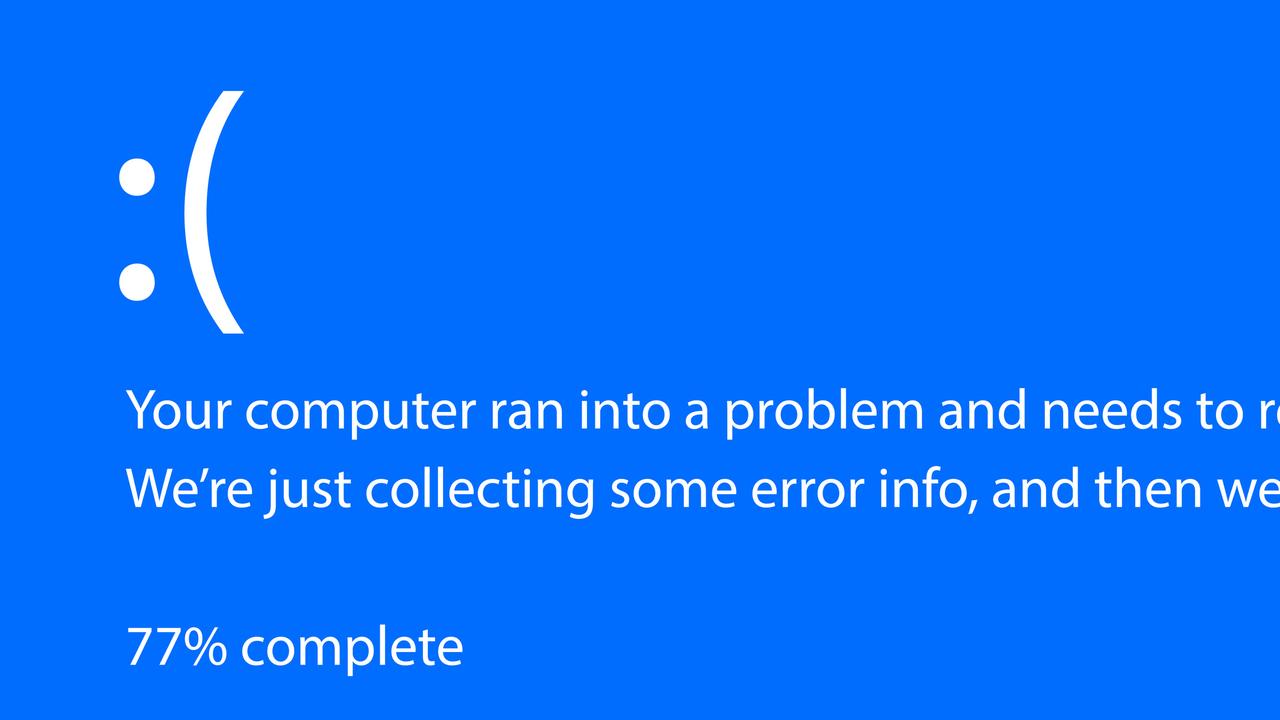Windows 10: Everything you need to know
WINDOWS 10 has arrived. This is how to install it, what’s so good about it and why Microsoft skipped Windows 9.
MICROSOFT’S latest and greatest computer operating system Windows 10 is finally here, and best of all, it’s free.
For those running Windows 7, and even Windows 8, it will be a big change. But, fear not, this is everything you need to get your head around the best piece of software Microsoft has released in years.
How to get it
Loading Windows 10 is easier than any version of Windows before it. A download will simply become available for anyone running a legal, activated, legit version of Windows 7 or newer on their laptop, desktop computer or tablet. It’s a real, free upgrade too, with no ongoing fees or hidden costs to worry about. So, if you fit that criteria, look for a new “Get Windows 10” icon that will appear on your PC’s taskbar near your clock and volume settings. Here, you can register your computer for a Windows 10 download. Once it’s your turn, you’ll get an invitation to begin downloading.
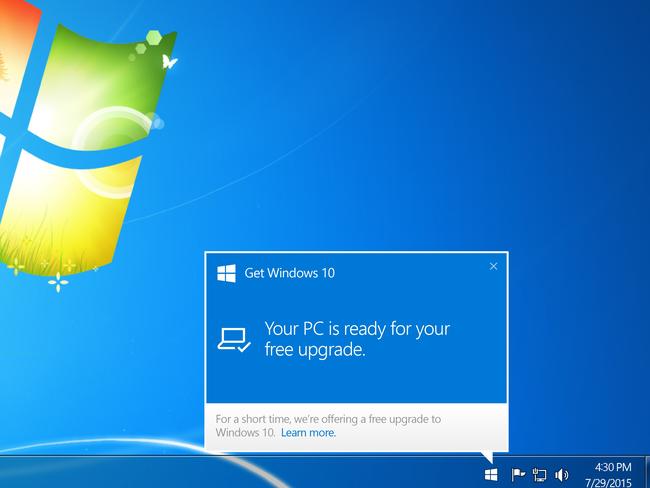
If for some reason you’re running Windows Vista or XP you will need to go and buy a retail copy when they become available.
There will probably be a few bugs to begin with, but Microsoft will roll out updates over the next few weeks to iron those out.
Is there anything else I need to do?
Nope! It’s as simple as registering for your download and waiting for it to install. If you’re feeling extra cautious though, you may want to create a backup of your computer beforehand in case something goes wrong.
What’s so special about Windows 10?
Microsoft has taken a good look at what everyone loved and hated about Windows 7 and Windows 8 and made sure they fixed all the problems but didn’t leave out the good stuff. Thankfully, this means the start menu returns and it is better than ever, based almost entirely on feedback given by early testers. On top of that, Microsoft has made several big changes worthy of the upgrade.

Cortana is Windows’ new personal assistant, think Siri but a bit more clever in what it can do. It’s designed to search for answers to just about any question you can think to ask by searching through your local files, files in the cloud, through Microsoft apps and across the internet. It’s also contextually aware, so if it notices you go to the same place between 9-5 every day it will figure out where you work. This lets you ask things like, “what’s the traffic like getting to work?” and she will be able to answer. At launch it won’t support the Australian accent, so you’ll have to dictate pretty clearly to make sure Cortana understands.

Windows 10 also marks the death of internet Explorer and the birth of a new, cleaner web browser called Microsoft Edge.
Microsoft has also heavily updated apps throughout Windows 10 to make everything faster and easier to use.
Can I buy a Windows 10 computer today?
You sure can. Dick Smith, JB H-Fi and Harvey Norman are all stocking computers with Windows 10 pre-installed right now available for you to buy. Like with any new version of Windows, look forward to some older laptops or desktop computers that are still running Windows 8.1 to be heavily discounted.

Ahhh before you go, did I miss Windows 9?
Great question! No, you didn’t. Microsoft wants to distance Windows 10 as far from the botched up Windows 8 as possible. Other rumours had suggested the reason may also be to do with old coding from Windows 95 and 98 that could give developers grief if they had to program for a version named Windows 9, however that’s never been confirmed.
But really, Microsoft also wants Windows 10 to appear like it’s such a huge update that it warrants skipping an entire edition. Which it does.