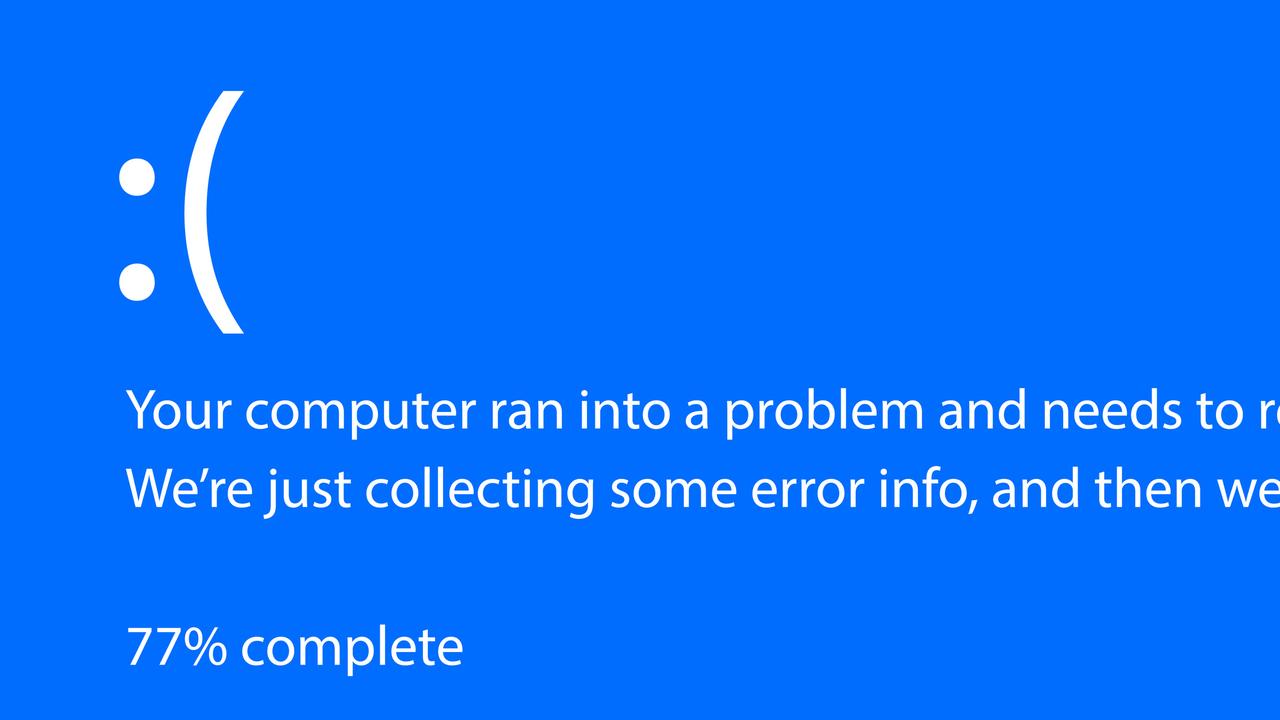MacBook Air M3 review: The best gets better
Walking the line between power and portability, Apple’s MacBook Air M3 is designed to impress.

We may receive payments from third parties for sharing this content and when you purchase through links in this article. Product prices and offer details are not assured, and should be confirmed independently with the retailer. Learn more
REVIEW
Search any ‘best laptop’ guide and you’ll likely see Apple’s MacBook Air listed somewhere near the top.
Offering a surprising amount of power in an ultra-portable design, the Air is perhaps the best value-for-money product you can get from Apple. And this year’s refresh is more powerful still.
The new MacBook Air models (available in both 13-inch and 15-inch sizes) feature the Apple Silicon M3 chipset, which Apple says delivers up to 60 per cent faster performance than the generation with the M1 chip.
But the Air M3* offers more than just a power bump, with a handful of features making the the laptop more enticing.
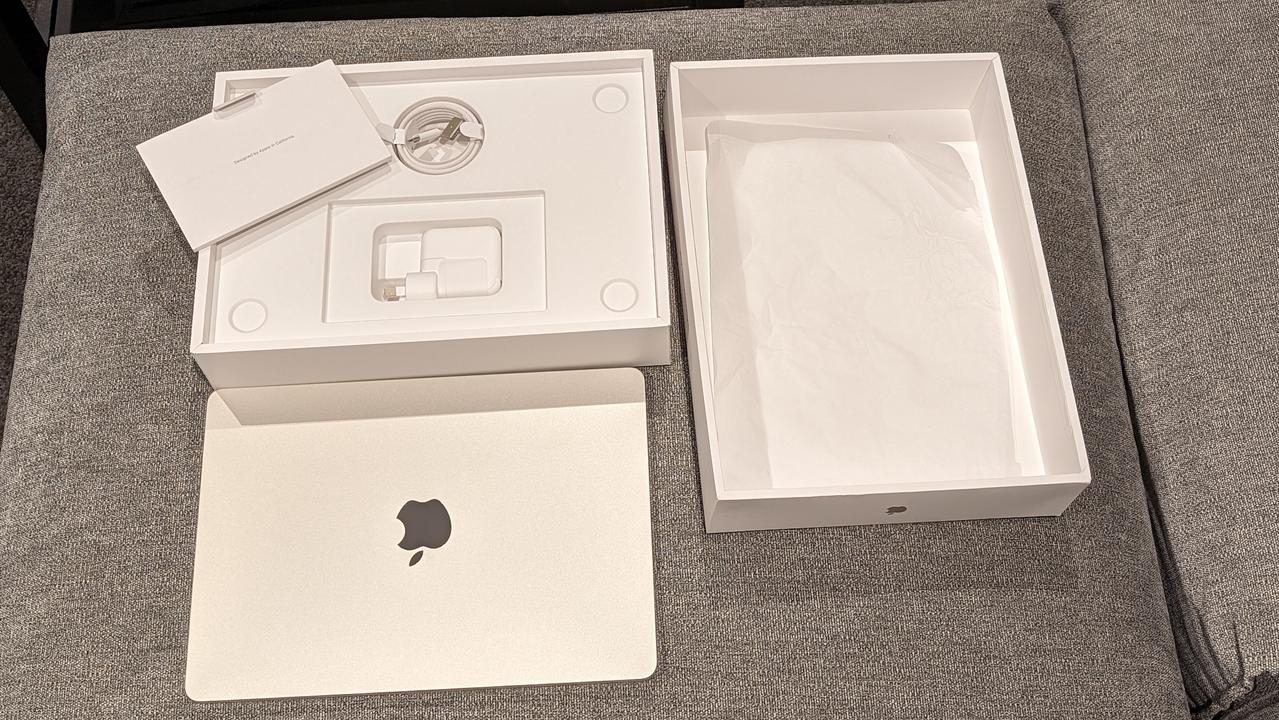
Design
Putting the MacBook Air M3 side-by-side with the MacBook Air M2, you’re unlikely to notice any difference between the two models. That’s because, visually, they’re pretty much identical.
The Air M3 once again arrives in both a 13-inch and 15-inch model, with colourways including Starlight, Silver, Space Grey and Midnight – the same as the previous generation. The 13-inch display feels like a nice size for day to day use, though having the 15-inch as an option for those who need a bigger screen lends the line a nice amount of flexibility.
This time around, the Midnight version has the new anodisation process seen on the Space Grey M3 MacBook Pro, which is meant to make the laptop more resistant to fingerprint smudges. Apple loaned me the Silver version, so I sadly wasn’t able to test this out for myself.

Once again, you get a 13.6-inch IPS display running at 2560 x 1664, with a peak brightness of 500 nits, which looks lovely and bright and colourful. If you’re after the best display on the market, there are Windows models out there with higher res OLED screens, but I still found the Air M3’s display phenomenal for watching videos and movies. In any case, if you’re not a hardcore tech head, it’ll be sharp and punchy enough for your day to day needs.
Happily, the weight of the Air M3 is also the same as the Air M2, with both models clocking in at around 1.24kg. This means you get a more powerful chipset in the same lightweight design, which is obviously a pretty big bonus.
As with previous models, there’s a cutout notch with a 1080p FaceTime HD camera. There’s also a four-speaker sound system that consists of two tweeters and two woofers, which put out seriously decent sound for a slim device.

On the left-hand side of the MacBook, there’s a MagSafe 3 port and two Thunderbolt ports, with a single headphone jack on the right. This is where the design falls down slightly, as having both of the USB-C ports on one side is awkward and inconvenient.
The finite number of ports also limits the amount you can do without having to add dongles, which becomes annoying and cumbersome.

Specs and features
On the specs front, the 13-inch MacBook Air M3 baseline model once again arrives with an 8-core CPU and 8-core GPU. To find out what’s actually changed from the Air M2, you have to look under the hood.
Most notably, the new MacBook Air finally offers dual-monitor support – something users have been requesting for a long time – but there is a catch. The laptop lid has to be closed in order for it to connect to two monitors at the same time, which means you can’t use the MacBook’s TouchID or webcam.
I personally prefer to work on two external monitors, so this setup is fine by me. But, it still lags behind Windows laptops, which typically drive multiple external screens, regardless of their price point.
All external monitors will, of course, need to be plugged in with Thunderbolt, though I’d suggest using a Thunderbolt dock to do so. This way you can power the monitors and connect your peripherals with just one cable.

The MacBook Air M3 also gets Wi-Fi 6E, up from Wi-Fi 6 wireless connectivity in the Air M2, and supports hardware-accelerated mesh shading and ray tracing for more “realistic gaming experiences”.
While I’m not much of a PC gamer, an Apple representative played through a demo of Grid Legends for me. Graphics looked nice and sharp and there was no lag during his run through.
However, some early Air M3 reviewers have noted games that haven’t been optimised for Apple silicon run below 60 frames per second, which is definitely something to consider.
If you’re looking for a gaming machine, you are going to be better off with the MacBook Pro M3 (or better yet, a dedicated gaming laptop), though the Air M3 might be fine for casual gamers, depending on what you’re playing.

AI
Interestingly, Apple is stepping away from its preferred term of “machine learning” for the MacBook Air M3, and is marketing it as an “AI laptop”. If you’ve been an Apple fan for some time, you’ll know the brand been hesitant to use the term “AI” in the past, making the change of heart an interesting one. Given most tech companies are now calling machine learning AI, perhaps Apple just didn’t want to be left out.
Whatever the reasoning, Apple has said the improved Neural Engine on the M3, along with accelerators in the CPU and GPU to boost on-device machine learning, makes it suited to powering through AI tasks – even going so far as to call it the “world’s best consumer laptop for AI”.
On the Luminar Neo app, the Supersharp AI feature took just minutes to substantially sharpen an image, even with other programs running in the background. FreeChat, a native macOS app similar to ChatGPT, also provided speedy answers to questions.
You can run, of course, run Mac AI apps on older MacBook models too, they’re just faster on the M3 chip.
Performance
While the MacBook Pro comes in M3, M3 Pro and M3 Max variants for different power needs, the MacBook Air is only available with the base level M3 Apple Silicon option.
The 13-inch model I received for review came with 16GB of RAM, 512GB of SSD memory, an 8-core CPU and a 10-core GPU.
I don’t have a MacBook Air M2 to compare it to, but early benchmark tests suggest there’s a respectable bump in performance.
However, Apple does seem to be aiming the MacBook Air M3 at those coming from an Air M1, which makes sense. After all, the M2 chip isn’t old enough for most people to want to upgrade. So, I used the Air M1 as a comparison for my benchmark test.
If you’re not familiar with benchmarking, it’s essentially a series of tests that measure how well a computer performs. The PC gets a score based on how fast and efficiently it can do different tasks, such as running games or programs. Higher scores mean better performance.
As you can see in the chart below, the MacBook Air M3 performed significantly better than the Air M1, with GPU benchmarking showing the Air M3 is about 1.8x faster and CPU multi-core benchmarking indicating a 1.21 x faster performance.
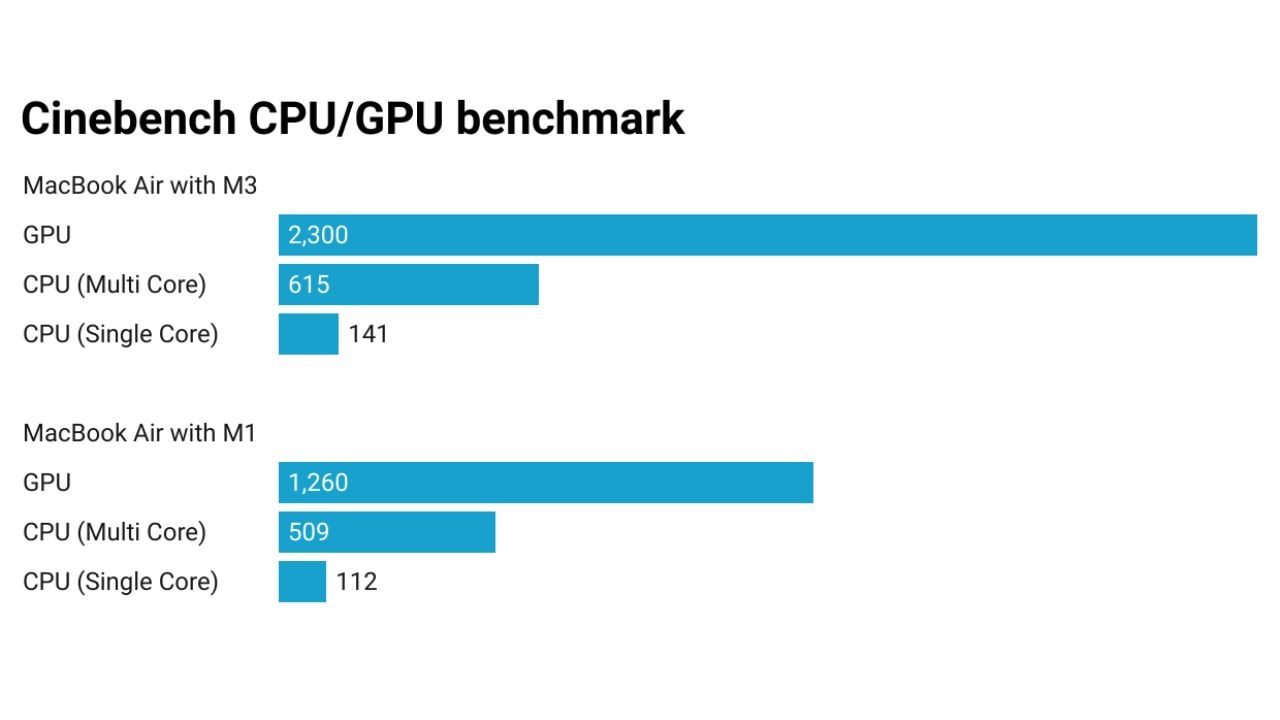
I’m not necessarily hunting down the latest and greatest in performance – most of my laptop use is Google Docs and web browsing – but power users and those interested in content creation, video editing etc. will see the most gains from the power boost in the new Air.

Battery life
MacBook Airs are known for their great battery life, and the M3 is no exception. I charged my MacBook up to 100 per cent and then ran a 4K video continuously at 60 frames per second. Checking in after eight hours, I’d only just hit 45 per cent battery life.
By the time I went to bed – 10 hours after starting my test – the Air M3 still had 20 per cent battery remaining.
While it’s by no means the right product to compare to the MacBook Air M3, for a bit of context, my old Dell work laptop typically dies after being unplugged for 4-5 hours – and that’s just using Google docs and maybe doing some light web browsing.
It also tends to run hot once it’s unplugged, while the MacBook Air M3 only started to heat up when I ran my benchmark tests (although I imagine it will start to feel uncomfortably warm if you’re gaming for hours on end).
So if, like me, you’re coming from an older Windows laptop, the upgrade in power and battery life is substantial.
While you will, of course, get more mileage from the more powerful MacBook Pro, the Air M3 should give most users more than enough battery life for a full day of work and study. Maybe even more, depending on what you’re doing.

Verdict: Should you upgrade to the MacBook Air M3?
Offering great performance, long battery life and a lightweight design, the MacBook Air M3 is a great little machine for those who don’t need all the bells and whistles of the more expensive MacBook Pro.
While it doesn’t play games or support heavy power users as well as the M3 MacBook Pro models, it holds its own as an excellent-all rounder.
If you’re coming from a MacBook Air M1 or older, the boost in productivity alone makes the Air M3 worth upgrading to. However, if you are looking to save some cash, the Air M2 is still a great option for those with basic to moderate computing needs.
If you already have an Air M2, you don’t need the M3 variant unless you desperately need dual-monitor support or just have the cash to burn.
In short:
Buy it if: You want a small, zippy laptop/ You’re coming from a MacBook Air M1 or older/ You need a long-lasting battery or dual-monitor support
Don’t buy it if: You already have a MacBook Air M2/ You want to play games/ You can get away with upgrading to the MacBook Air M2 instead
Where to buy the Apple MacBook Air M3
The Apple MacBook Air M3 range is available now, with prices starting from $1799 for the 13-inch and $2199 for the 15-inch. You can shop the line from major electronics retailers including:
*Product was loaned by Apple for an independent and honest review.