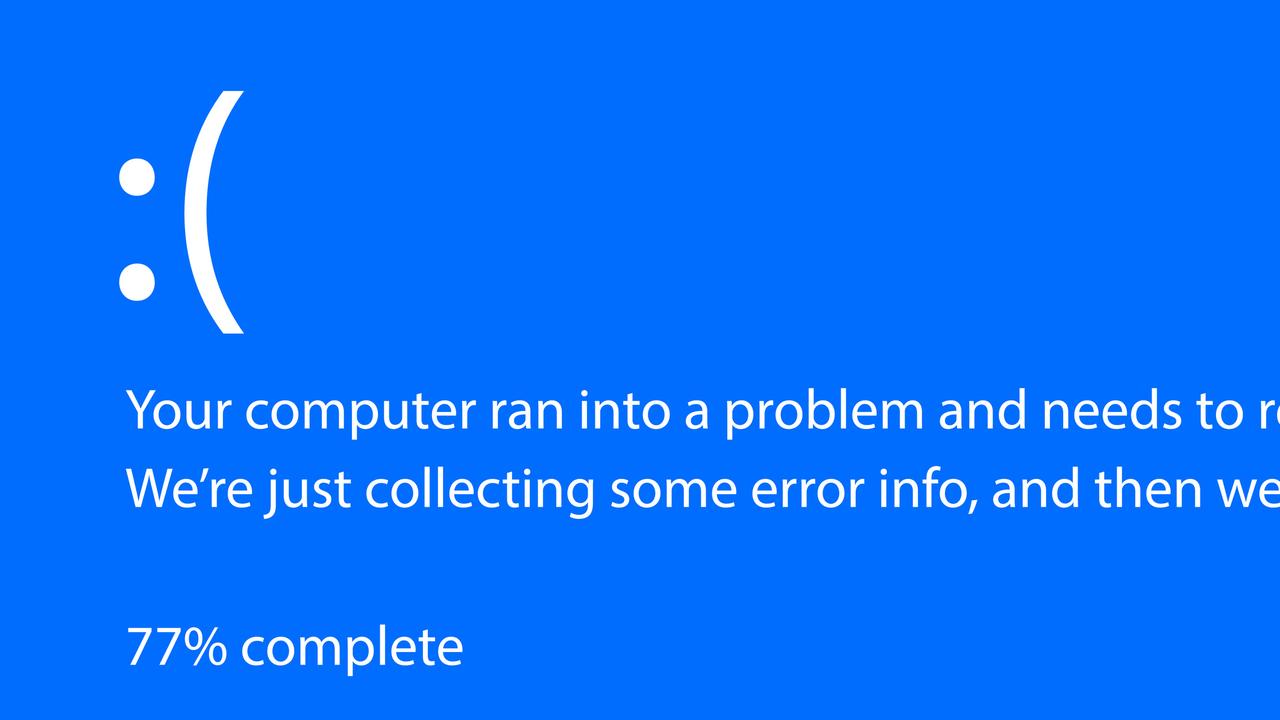Why you should ditch the QWERTY keyboard layout for one of two other options
IF YOU think you are fast and efficient at typing, you are likely wrong. It turns out a few tweaks to your keyboard can vastly improve your typing skills.
HOW well do you rate your typing skills? Would you say you are both fast and efficient?
If you answered yes, we have some bad news because you are probably wrong.
It turns out the QWERTY layout — a keyboard that has “Q”, “W”, “E”, “R”, “T”, and “Y” as the first keys from the left on the top row of letters — might not be the most effective way to type.
Research has shown keyboards with a Dvorak or Colemak layout allow you to type much faster and more efficient than you can with QWERTY.
WHY DO WE USE QWERTY?
QWERTY became popular when the Remington No. 2 typewriter was released in 1878.
The design came after the original keyboard layout, which was arranged in alphabetical order, would cause the keys to jam when pressed next to each other in quick succession.
To fix this issue, the QWERTY layout was created to ensure the most used letters were spaced out so that the rods were less likely to clash into each other when typing.
Despite computers fixing the issue of jamming keys, people had the layout stored in their muscle memory, hence why it became the de facto standard.
While many people are happy to keep using the same key layout from 139 years ago, it could be making you a slower, clumsier typist.
ARGUMENT FOR THE DVORAK LAYOUT
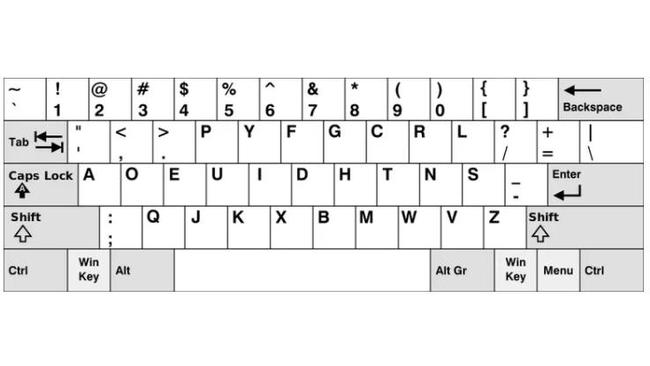
The “Dvorak Simplified Keyboard” was patented in 1936 by Dr. August Dvorak after he believed QWERTY wasted too much energy moving your fingers around.
Dvorak is designed to reduce finger movement by moving popular letters, such as vowels, to the home row — the middle row of keys where “A”, “S”, “D”, “F” sits on the QWERTY.
The layout promised to be quicker as 70 per cent of your typing is done on the home row — over 5000 words — while only 32 per cent of typing is done on the QWERTY home row.
The Dvorak Keyboard author Randy Cassingham agreed that the keyboard provided advantages of greater speed, reduced fatigue and easier learning.
“The best raw data I have access to at present is from KEYTIME, a Seattle-based company which uses keyboard instructional technologies they developed in house,” he explained.
“In the past nine years, they have trained several hundred typists on Dvorak, and several thousand on QWERTY, using the exact same equipment and teaching methodologies.
“They have ‘repeatedly found’ that after 15 hours of training and practice time, existing QWERTY hunt-and-peck typists can touch type at an average 20 WPM.
“After 15 hours of training and practice on Dvorak, similarly able (QWERTY) typists consistently average 25-30 WPM touch-typing on Dvorak.”
It’s also worth mentioning that in 2005, writer Barbara Blackburn was the fastest alphanumerical English language typist in the world and she used a Dvorak keyboard.
According to The Guinness Book of World Records, she maintained 150 WPM for 50 minutes and 170 wpm for shorter periods, while her top speed was 212 wpm.
THE ARGUMENT FOR COLEMAK
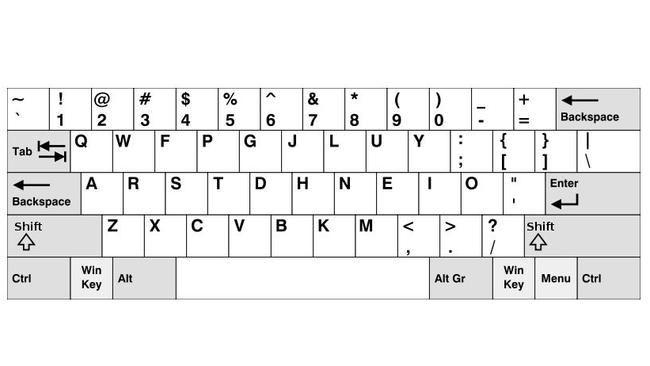
If switching to Dvorak is too daunting, the Colemak layout could be the right option for you as it’s more efficient but closer to the familiarity of QWERTY.
Colemak has only 17 changes made from the QWERTY layout, with the biggest change being four of the five vowels being added to the home row.
As the “Z”,”X”, “C”, and “V” keys are in the same location as they are with QWERTY, Colemak is a wise choice for people who frequently use keyboard shortcuts.
Additionally, Colemak allows 74 per cent of your typing to be done on the home row, which outshines Dvorak’s 70 per cent and QWERTY’s 32 per cent.
Some statistics that support the efficiency claims of the Colemak layout are the fact your fingers move 2.2 times less than using QWERTY, it offers 35 more words from the home row and most of the typing is done on the strongest and fastest fingers.
HOW DO I MAKE THE SWITCH?
So you have read this article and want to make the switch from QWERTY.
Thankfully making the switch is easy with all major operating systems coming with the Dvorak layout built in, users just need to activate it.
Colemak on the other hand is supported on Mac OS X, Linux, iOS and Android, although Windows users will need to download it separately.
If you do make the switch, it could be wise to buy a new keyboard specifically designed for Dvorak or Colemak, likewise you can use overlays for your current QWERTY layout.
There is also the option to use a typing tutor program to learn the new layout or you could always go cold turkey from QWERTY and learn the hard way.
Continue the conversation in the comments below or with Matthew Dunn on Facebook and Twitter.