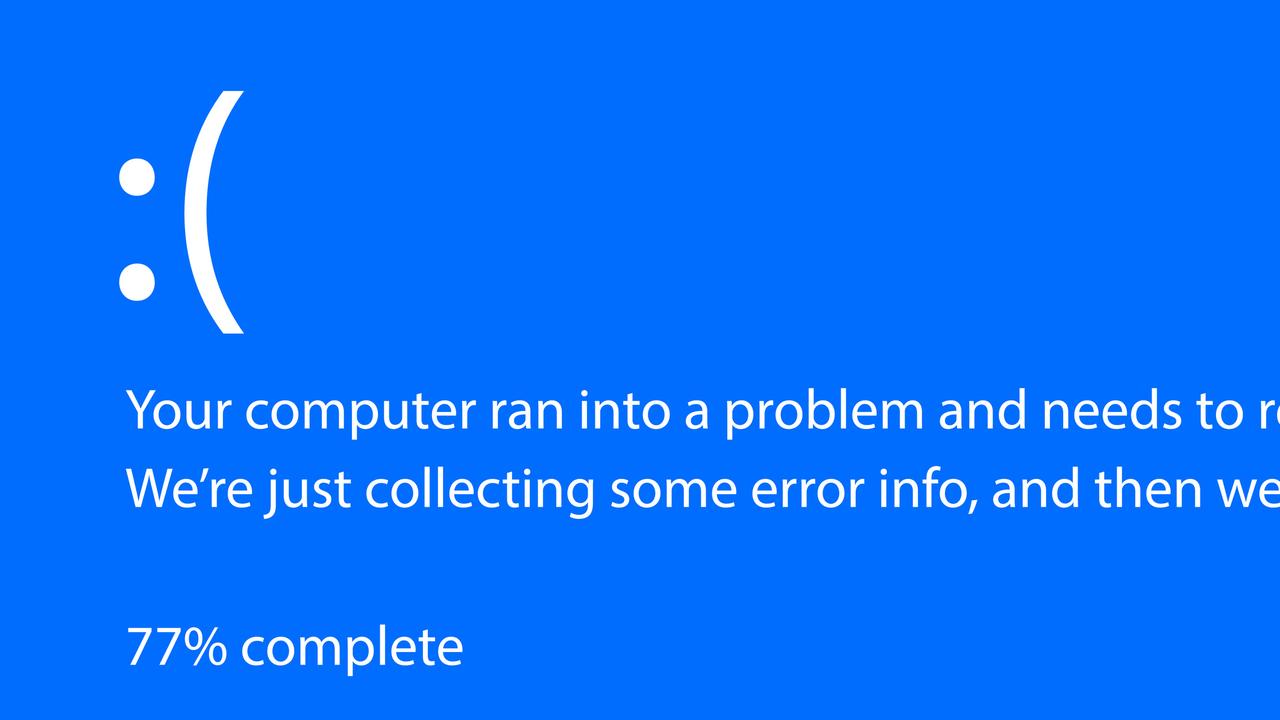Wanting to upgrade your laptop? Here is everything you need to know before shopping
WITH tax time rapidly approaching and many retailers offering end of financial year deals, now is the time to look at acquiring a new laptop.

LAPTOP computers are very useful things, offering most of the advantages of a full-size computer along with portability and a decent screen size.
Like a full-size computer, however, they come with an array of options that can be mind-boggling to the average punter.
With tax time rapidly approaching and many retailers offering end of financial year deals, now is the time to look at acquiring a new laptop.
The first question you need to ask yourself is: What am I using this laptop for?
A laptop being used primarily for word processing, basic internet/email/social media and watching videos will get by with different specifications to a high-end gaming machine capable of doing graphics processing, audio mixing or running multiple programs simultaneously.
The three key elements from an average consumer’s perspective for a laptop — besides quality — are RAM, processor speed, and hard drive size.
Random Access Memory (RAM) basically governs how much grunt a computer has — think of it as being like the number of cylinders in a vehicle engine; a V6 has more power than a four cylinder.
If you’re not playing games or doing graphic design/video, the main place RAM comes into play is when the system loads up or programs are started — the more RAM you have, the faster it will go from “on” to “ready to go”.
Generally, 8Gb is more than acceptable for everyday computing, while 12 or 16Gb+ really only comes into play for gaming, video work or graphic design.
The processor speed is measured in Gigahertz (Ghz) and governs how quickly the computer can process tasks. Unless you’re a high-end gamer or graphic/video designer, a dual-core processor from either Intel or AMD should be more than adequate for your needs.
For hard drives, the bigger, the better. 500Gb should be the minimum for a full-size laptop, and 1 Terabyte is even better. Solid State Drives (SSDs) load faster, use less power and are less likely to get damaged if the laptop is dropped, but Hard Disk Drives (HDDs) are cheaper and store much more data.
DVD or Blu-ray drives don’t always come in laptops nowadays, particularly smaller models, so it’s worth keeping in mind if that’s something important to you.

So having covered the basics, what sort of things should you look for in a laptop?
The most common reason for getting a laptop is for word processing, running spreadsheets, surfing the internet, and so on — be it for a student, or basic work use. You won’t need anything fancy and there’s a wide range of options on the market.
Dell Australia/New Zealand consumer and small business category lead Adam Lee said parents with primary school-aged children should look for ‘kid-proof’ devices with features like a spill resistant keyboard and robust, rubberised edges.
“There’s no need to spend a fortune on these devices. A laptop ranging from $500 — $700 dollars is more than enough to meet the basic computing needs,” he said.
Mr Lee said a two-in-one laptop with a touchscreen would be excellent for high scholars who required more portability and flexibility in how they used their device, while university students would be looking for portability, lightness and battery longevity as high priorities.
Businesses upgrading their laptops should look for devices with a solid ecosystem — such as docking station capabilities and power companions — for increased productivity, Mr Lee said.
“For the busy, on-the-go executive, a stylish device with an all-day battery life is a must. It needs to be super light and support portable, with a fleet of ports to boot,” he said.
“For intensive workloads, users should look for devices that are independent Software Vendor (ISV) certified, tested with software providers like Adobe and Autodesk to ensure applications run at the fasted speed possible. You’ll get the best results using a professional grade graphics card like the Nvidia Quadro.”
One of the many great reasons to have a laptop is for gaming on the go, but to do it properly, you need lots of computer resources, RAM, power and a decent graphics processing unit (GPU).
“When upgrading, they’d be looking for a device with a Quad-Core CPU and either a Nvidia 10 series GPU or an AMD Ryzen card,” Mr Lee said.
“A great cooling mechanism is also important for the device’s life cycle and the gaming experience overall.”
It’s also worth noting gaming laptops are eye-wateringly expensive — you likely won’t see much change out of $1500 for an entry-level one and the pile of cash needed to buy a high-end unit probably weighs about as much as the laptop, with some models going for more than $3500.
One final point: regardless of whatever you’re using your laptop for, there is no such thing as too many USB ports.