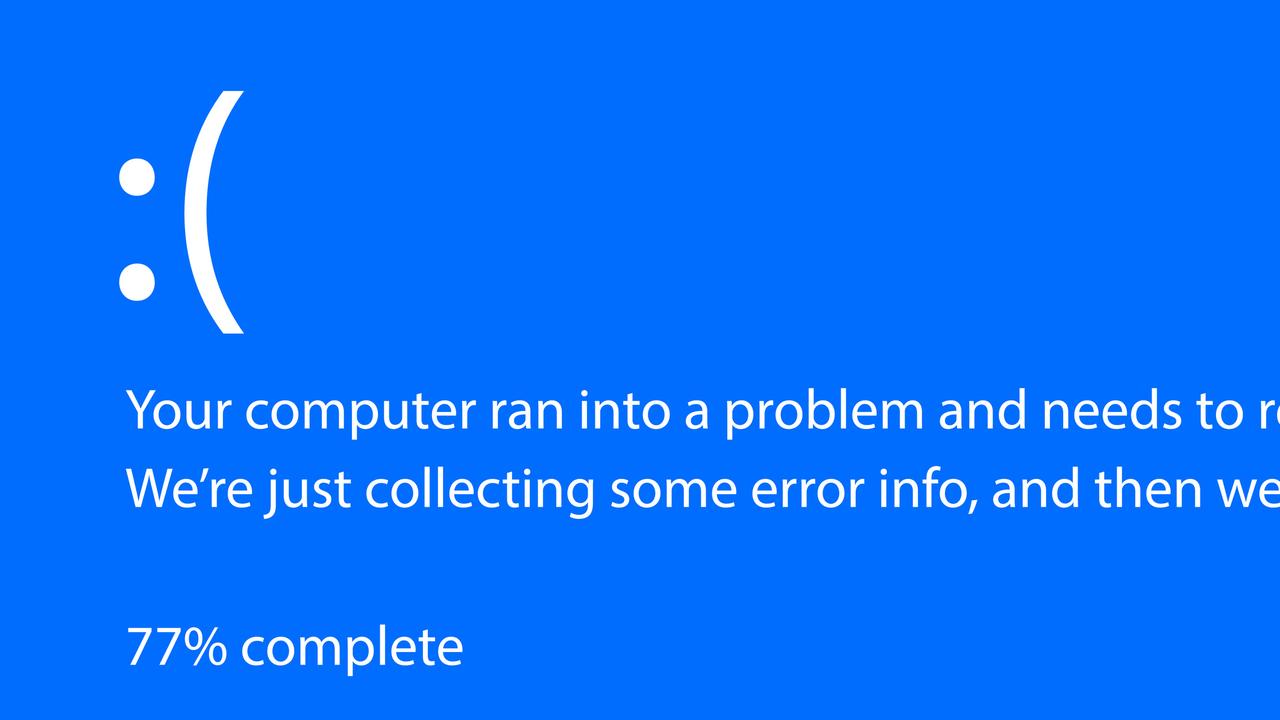If you’re a creative professional or gamer, here’s some of the best laptops worth considering
Are you in the market for a new laptop that will take care of all your work, play and even gaming needs? Here’s some of the best new portable laptops that promise to fit the bill.
There are plenty of options when you're looking for a new laptop these days.
Whether you simply need to browse the web and answer emails, do more demanding work like photo and video editing, run power-hungry programs or play games on the go, here are some of the best mid-range laptops that are worth checking out.
APPLE MACBOOK AIR — $1849
With Apple’s latest MacBook Air, which came out late last year, the company has given customers the first update to its super-portable laptop in a very long time, bringing upgrades customers have been craving for in the past few years.
It looks similar to its predecessor with a thin, wedge-shaped aluminium frame that weighs just 1.25kg, making it very easy to carry around in your backpack or handbag.
It has Apple’s third generation butterfly keyboard, new processors and an improved retina display that packs in over four million pixels and looks fantastic. The 13.3 inch LCD screen displays 48 per cent more colour, and the bezels are 50 per cent narrower than the previous generation MacBook Air.
In terms of ports, the Air comes with two USB-C Thunderbolt 3 ports and one headphone socket. USB-C is the industry standard port these days, with Thunderbolt 3 adding greater capacity and future proofing, but the lack of an SD card reader might disappoint some.
The Air has the latest tech trends you would expect, including a FaceID camera and fingerprint touch ID, boosting overall security.
You can use Touch ID to unlock the laptop, and you can link your credit card via Apple Pay to this feature and pay for things with your fingerprint when shopping online, which is super convenient. It further reduces the friction when making a quick online purchase and is more secure because your card details are never shared.
Just like your iPhone, Apple’s smart assistant Siri is on board this version of the MacBook Air and is ready to open apps, find documents, play music and answer your questions.

The track pad is about 20 per cent larger that previous MacBooks and is an industry best, allowing for very smooth and effective navigation. This is probably one of the most underrated assets of the laptop, as it doesn’t suffer from the same glitches or erratic sensitivities of some other track pads out there.
The keyboard buttons are almost flush with the base of the laptop. It looks nice, but the keys don’t really have much give when you tap them, and the lack of tactile feedback can be a little unsatisfying. But the more you use it, the better it feels. The keyboard is backlit with up to 16 levels of intensity available. Apple has been having some issues with this keyboard though, so if that happens to you, make sure to take it to an Apple Store.
The laptop’s stereo speakers deliver twice the bass and 25 per cent more volume than the previous generation. The result is a notable, good laptop for watching videos for those times when you’re not using headphones.
I seemed to get roughly 10 hours of regular use per charge before the battery was running low. Apple advertises a 12-hour battery life.
It has an 8th generation dual-core Intel processor under the hood that should service all your needs easily, but it’s not the quietest laptop, and sometimes I could hear the interior working in overdrive when doing simple tasks like web browsing.
Apple’s MacOS Mojave operating system lets Apple’s software prowess shine. It will be very familiar to Apple users and has brought some of Apple’s iOS apps to the Mac, including Apple News and Voice Memos. It also includes a dark mode intended to be used at night that I left on because it looks quite nice and is a welcome change to interface aesthetic.
For the environmentally conscious consumer, it’s worth noting this is the first Mac made with 100 per cent recycled aluminium, according to Apple.
The tech giant consistently makes some of the nicest laptops on the market, and the company’s update to its MacBook Air is no exception. In my experience, Apple laptops can be made to last for a very long time and at less than $1900, this is a really great laptop.
The MacBook Air starts at $1849 for 128GB storage and $2149 for 256GB storage.
HUAWEI MATEBOOK X PRO — $2299
For those who prefer a Windows-powered desktop, the Huawei MateBook X Pro is definitely worth checking out.
Like the MacBook Air, its slim and lightweight body makes it a great laptop for taking on the go, but this thing still has enough guts to handle almost anything you want to throw at it. It looks and feel like a MacBook rip-off but has a few more bells and whistles, including a touch screen, NVIDIA graphics card and Dolby Atmos sound delivered through a solid quad speaker systems.
Microsoft’s surface pro range gets a lot of love but this device, which Huawei markets towards creative professionals, is making a name for itself.
The first generation of Huawei’s MateBook X Pro, which debuted in 2018, was hailed by some publications as the laptop of the year.
The 2019 follow-up hasn’t changed much, although Huawei claims it has a performance boost of 40 per cent generation over generation and is powered by an 8th Gen Intel processor.
It looks great and the 13.9-inch, 3000 x 2000-pixel resolution touchscreen is housed in an ultra thin bezel that gives an almost limitless feel to the display.
A cool design feature here is the camera is among the top row of the keyboard. It looks like a regular button but when pressed it pops up at an angle to be used when doing video calls. The only problem is it’s not the most flattering angle, and you can’t do anything about that.
The MateBook X Pro has a biometric fingerprint reader to login and unlock applications.
And being a windows device, Microsoft’s Cortana is on board as your smart assistant.

The battery life is a bit of a hero here. It’s marketed as getting 15 hours per charge, which seemed to bear out, helping it last through a full workday and beyond so you shouldn’t need to bother taking your charger with you as long as you charge it overnight.
Unlike, Apple MacBooks, it comes with a touchscreen. This is a feature I didn’t think I really wanted in a laptop but once you get used to it, it’s quite nice to have the option. Going back to non-touchscreen I found myself randomly feeling the urge to scroll or swipe on the screen.
The gorilla glass display has a “unique fingerprint-resistant coating” to limit the amount of grubby fingerprint smudges as well.
The keyboard is really nice to use, and Huawei says it’s spill-proof, but I didn’t put that to the test.
If you have a Huawei phone you can link it to the laptop and wirelessly share files quickly through a new feature called Huawei Share, which while limited to Huawei devices, is useful.
With 16GB of memory and 512GB SSD, the MateBook X Pro is a compelling laptop that will surely satisfy Windows lovers. It is available in the Microsoft store for $2299.

RAZER BLADE STEALTH — $2779
Laptop computers continue to get more and more powerful, in some cases rivalling specialist gaming PCs in terms of power and capability.
This 13-inch ultrabook packs a surprising amount of punch into a small, lightweight package. Ultrabooks are traditionally designed to occupy the space between tablet devices and a full-size laptop. Basically, for Word documents, spreadsheets and scrolling through Facebook instead of writing that report, they were fantastic, but you wouldn’t try to do processor-intensive work on one, or play games. But Razer is working to bridge that gap with the Blade Stealth.
The company’s new ultrabook unit comes in two configurations — a base model with 8GB of RAM, and the FHD model (reviewed) with 16GB of RAM. Both have an i7 processor and 256GB solid-state drive (essentially a giant USB stick), which means they are lightning fast to boot — from power on to desktop screen is literally only a few seconds.
The base model is perfectly capable in its own right, but Razer is pitching the Stealth FHD version as more than a work machine, pointing to its 4GB Nvidia graphics card and pin-sharp, vibrant 1080p screen.

In general use, the system was fast, responsive and reliable — and the backlit RGB keyboard was a nice touch, as well as being useful in lowlight conditions.
The unit has a really long battery life for general use — Razer says it will last for between eight and 13 hours depending on the graphics settings — and this was backed up during my use with it, where it happily went for hours of working, web browsing and watching Netflix without needing a recharge.
The key feature of an ultrabook is it needs to be light and portable, and the Razer Blade Stealth scores top marks on both counts.
Weighing just 1.3kg and featuring a 13.3 inch screen, along with an ultralight 65w charger, the unit is very portable.
Indeed, the only major criticism I have of the unit is its matte black case smudges quite easily.
The Razer Blade Stealth ticks every single box for a premium ultrabook and impressed me as an outstanding offering all around. Sure, it’s not cheap, but if you’ve got the money and need something that’s lightweight and does the essentials well, it’s definitely worth checking out.
DELL G7 15 — $3199
With a 15.6 inch screen, i7 processor and 16Gb RAM, the Dell G7 is a powerful laptop that manages to be effective, portable and versatile — as you’d hope, given its price.
The reviewed system has a 512GB SSD so boots at lightning-fast speed and opens programs quickly, while the cheaper version has 8GB RAM, a 128GB SSD for the operating system and a 1TB drive for general storage.
It’s way more powerful than you’re going to need for basic computer stuff (Word processing, spreadsheets, social media, streaming video etc), which is good because it’s also configured to run games too.
It has a 6GB Nvidia GTX 2060 graphics card built into it, so is quite capable of running games, including the latest AAA ones, with respectable performance. The backlit RGB keyboard is another nice feature that adds to the experience.
I put Just Cause 4 through its paces, and while I had to turn the graphics down a touch, it still ran well, looked good and I didn’t notice any major heating issues either. Even when the action on screen got particularly chaotic, the G7 handled it almost as well as my gaming desktop rig.

It’s an attractive and slim unit, measuring only 2cm high when closed, and the build quality was solid without crossing over into bulky, with the unit weighing in at a reasonable 2.5kg. The battery lasts for about five hours in standard mode, and many of the plugs are sensibly in the back, out of the way, so you don’t have cables all over your lap when you’re trying to work.
The price is spot on for the kit. It will do pretty much everything the above-average user needs with some power left over, and it’s generally an attractive package all around. Indeed, it ticks pretty much every box for a solid all-round laptop — the only thing it’s missing is a DVD drive, and those haven’t been standard in laptops for a while now anyway.
If you want something with more grunt than a basic system but don’t want to invest more than your car is worth in a computer either, the G7 is worth investigating further — you can be confident it’ll do what you need.
ALIENWARE AREA 51-M — $7999
This Alienware laptop is for the true gamers, otherwise you can probably sit this one out.
Featuring a 17.3 inch screen, advanced cooling components, backlit RGb keyboard and a vaguely sci-fi design aesthetic, the Area 51-M gaming laptop is a monster.
Skirting the line between laptop and desktop, the unit is such a beast it needs not one but two AC adaptors to function at full effectiveness. While giving it the grunt of a full-power gaming system, it rather limits its portability — especially since the combined laptop and both power supplies weigh well over 7kg, meaning you can’t technically take them on a plane as carry-on luggage.
Unlike most laptops, however, it has the advantage of being upgradeable. Normally, with a laptop, when the tech in it becomes outdated or the laptop just wears out, it gets turfed into the recycling, and you go and buy a new one. With the Area 51M, it’s possible to upgrade the processor and graphics card as well as the RAM and hard drive, although you’ll need to get inside the machine to do it, and you can’t use generic parts from eBay or your local computer store. It’s also worth nothing there’s no DVD or Blu-ray drive either.
The Area 51-M (as reviewed with an i9 Processor, 64GB RAM, 8Gb Nvidia RTX 2080 graphics card and a 1TB hard drive, along with Tobii eyetracking technology and VR readiness), isn’t just a gaming laptop; it’s a statement piece.
Performance-wise, it is top of the laptop class and will do everything a high-end gaming PC can. It is, in effect, a portable gaming rig with all the power that entails.

While it can run off battery power, it won’t last long when gaming — maybe an hour tops. You’re looking at about two-and-a-half hours for general computer stuff, which is far from great. You can stretch that out by lowering the brightness and performance, but let’s face it, you didn’t buy an $8000 laptop to compromise on performance — and if you plug it in, you don’t have to.
It was happily running Metro Exodus on ultra settings, and everything looked amazing, and it was super smooth, even on battery power. The only issue was that it started to heat up, although the unit’s advanced cooling features meant it was more “noticeable” rather than “problematic”.
The 17.3 inch 1080p screen is pin sharp and clear, both for games and streaming content, and the larger display size certainly adds to the user experience.
Realistically, however, the weight and power draw (requiring two adaptors) of the Area 51-M are real issues, so for the regular gamer you should probably look at just buying a really, really good gaming desktop — which will still be cheaper than the Area 51-M, albeit less portable.
Performance wise, this is pretty much the best you can get in a laptop, so if you want an uncompromising gaming experience that can still be straightforwardly moved from place to place, look no further.