Elly Awesome reviews Apple’s ‘impressive’ new iPad Pro
This tablet on “steroids” is nothing like your parents’ old iPad, and the really incredible thing is it’s thinner than the new iPhone.
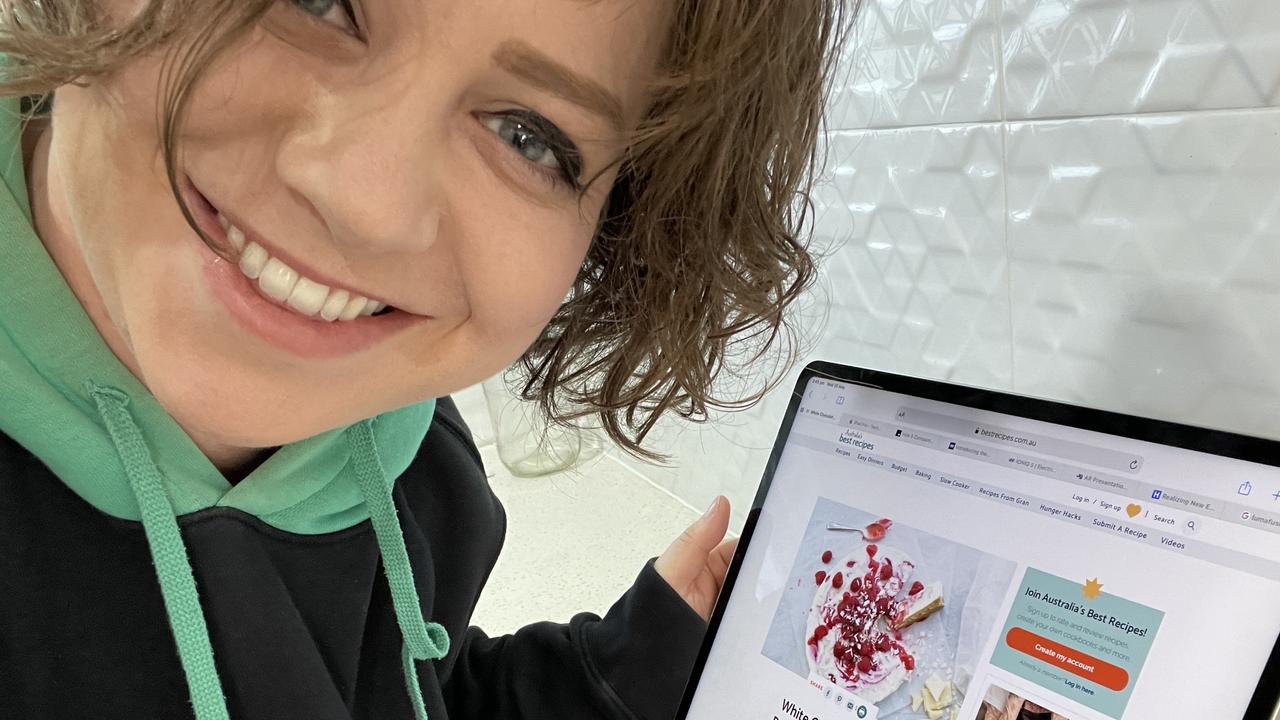
REVIEW
Recently, Apple took the iPad Pro to the next level with a refresh that put the tablets’ specs on par with a lot of their Macs.
This has had some people wondering whether an iPad could take the place of their next computer or laptop.
Size
The iPad Pro comes in two sizes — an 11 inch display that is 5.9mm thick and the 12.9 inch display coming in at 6.4mm — both of which are thinner than the iPhone 12.
The 11 inch model weighs 466g and the 12.9” model weighs 682g. They’re surprisingly light for their size (though they do feel hefty if you attach Apple’s Magic Keyboard or a thick case).
There are also two colour options to choose from – Silver and Space Grey.
RELATED: New iPhone small enough to ‘fit in wallet’


Display
The improved Liquid Retina XDR display is one of the main upgrades on the iPad Pro. Note: the 11-inch iPad Pro has the Liquid Retina Display but the 12.9-inch has the even more incredible Liquid Retina XDR display.
The display can hit 1000 nits full-screen brightness and 1600 nits peak brightness, which means you can always see the screen clearly and easily, even in bright lighting. This is achieved by a now massive 10,000 (or so) Mini-LEDs in the display, whereas previously the iPad Pro only had 72 LEDs.
HDR content, such as movies, on the iPad Pro now look even more true to life and the colour reproduction and quality is honestly impressive. It’s such an awesome visual experience, including when playing console quality games.
RELATED: Device is like having your own camera crew
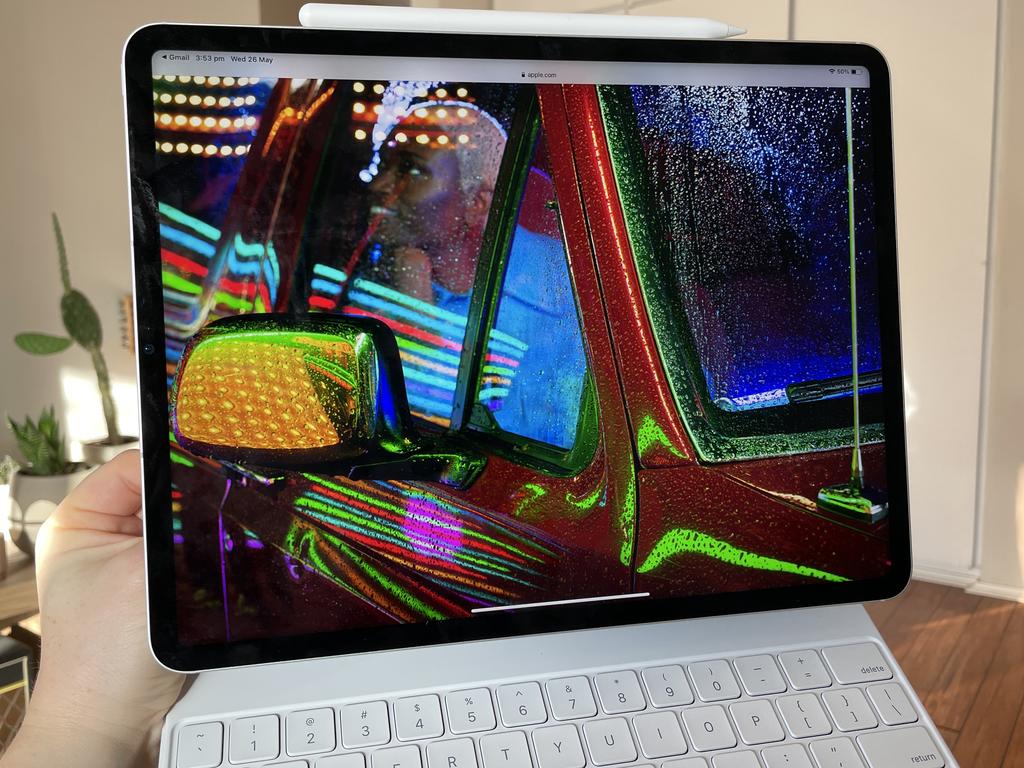
Features
The most exciting innovation would have to be the inclusion of Apple’s M1 chip that is in most of Apple’s Macs (including the colourful new iMacs).
With a fast 8-core CPU and 8-core GPU and 16-core Apple Neural Engine, the iPad’s performance has been significantly increased and put on par with the processing power of a Mac. It’s mind blowing that this is possible all within an iPad form factor.
This is such a win for consumers who use apps such as Photoshop. The new processing power means that the device can keep up with complicated effect processes and everything is super snappy. You can even manipulate, display and share 3D models in apps like Jigspace or seamlessly edit 4K video in LumaFusion.
The (one) USB-C port now has support for Thunderbolt 3, which allows for super speedy wired connections and handy accessories. Such is the ability to output the iPad’s screen to an external display (with up to 6K resolution), plug in a USB-C to SD card reader or external hard drive or even plug in a musical keyboard.
Playing console quality games is also better than ever and there’s even support for PlayStation and Xbox controllers (with haptics) too. So, not only are you carrying around a beast of a work machine but you’re also practically carrying around a gaming console.
And for those who are interested in working or streaming on the go, 5G has also been added to cellular models.
Cameras
On the front there is an all new ‘TrueDepth’ 12MP Ultra Wide camera (2.4 aperture) with a 122 degree field of view, which enables an awesome new feature called ’Centre Stage’.
This feature works to keep you in frame on your video calls on apps like FaceTime and Zoom. For example, if you move around the room the camera will follow you around. Also, when someone else enters the room the camera is often able to ‘zoom out’ or adjust the frame to include them in the shot. It’s some pretty impressive motion tracking and a fun feature for family calls or possibly even video lecturing or conferences.
On the back the pro cameras include a 12MP wide camera that can shoot 4K video up to 60fps or even slow-mo video up to 240fps and a 10MP Ultra Wide camera for a great field of view that can also capture 4K video.
Not forgetting the built-in LiDAR Scanner, which is game changing. This allows for depth sensing capabilities which aid in producing mind blowing motion tracking and AR effects (I could go on but you’ll have to delve into that yourself).

Battery Life
I’ve gotten a lot of use out of the iPad Pro during my working week.
I find I use it similarly to a laptop but maybe even more creatively, often doing graphic design with the Apple Pencil or just sketching to wind down.
The iPad offers ‘all day battery life’ and I’ve been getting around 8-10 hours on average with medium to heavy usage which has been perfect.
Price
The 11-inch iPad Pro starts at $1199 for 128GB of storage and the 12.9” model starts at $1649 for the same storage.
Both iPads also go up to 2TB of storage if you’re a hardcore iPad user – this is awesome, but it does push the price way up into the mid $2000+ range.
RELATED: ‘Insane’ new function of Samsung TV

Results
Overall, I don’t think the iPad is meant to replace your laptop. It is, by definition, a tablet so it’s always going to be a different kind of experience but that’s actually what makes it so great.
There is an iPad model to suit everyone’s needs but in my opinion the iPad Pro is for people who do things differently, who take things to the next level. People who really rely on Apple’s App Store apps to run their businesses, creatives who draw or do graphic design, artists or architects who do 3D modelling or musicians who are producing music on the go and playing games in their downtime.
If you want Apple’s best tablet experience, with the ability to draw or take handwritten notes (with the Apple Pencil) and also the bonus option to type (with the Magic Keyboard), run all kinds of powerful apps and games, then the iPad Pro is a tablet on steroids that can pretty much conquer it all.
Elly Awesome is an Aussie tech and lifestyle vlogger | @ellyawwesome | YouTube




