‘Hard to beat’: First look at the Samsung Galaxy S24
It’s one of the most “massively hyped” phone releases in recent memory, but how good is the new Galaxy S24 really? We put it to the test.

We may receive payments from third parties for sharing this content, and when you purchase through links in this article. Product prices and offer details are not assured, and should be confirmed independently with the retailer. Learn more
Six years ago, my partner and I were holed up in an Airbnb in a small fishing village somewhere on Japan’s northernmost island as the rain came down in sheets.
We urgently needed to get to the train station and desperately attempted to book a taxi over the phone. As it turned out, no taxi company in the area spoke a lick of English.
While language barriers are an expected part of travelling, moments like these are where Samsung’s new Galaxy S24 Ultra would have come in handy.
The new flagship device, revealed at Samsung’s Galaxy Unpacked event on January 18, is one of three new smartphones that will arrive equipped with built-in AI features – including a Live Translate feature that can translate voice calls in real-time.
It’s the first time we’ve seen the brand focus almost entirely on software, rather than hardware specs, for a new phone release, and everything that’s been promised certainly looks impressive.
But what is it actually like to use?
I was one of the first to get my hands on the S24 Ultra, and while I’ve only had it a short time, here’s everything I noticed within the first (almost) 24 hours.
RELATED: Everything announced at Samsung Unpacked
RELATED: Samsung unveils game changing new phone

DESIGN AND DISPLAY
While you would be forgiven for mistaking the S24 Ultra for its predecessor, there are a couple of notable differences.
Firstly, the screen is flatter, so you don’t suffer the occasional warped visuals or accidental touches you get from the curved Edge display on the S23 Ultra. It also just feels much more comfortable to write on with the S Pen.
The S24 Ultra has a slightly more squared off shape than last year’s model, and the side rails are now completely matte, which makes it nicer to hold and less prone to fingerprint smudges.
Unfortunately, the squared edges are uncomfortable and left little marks in my palms, so I would definitely recommend getting a case.
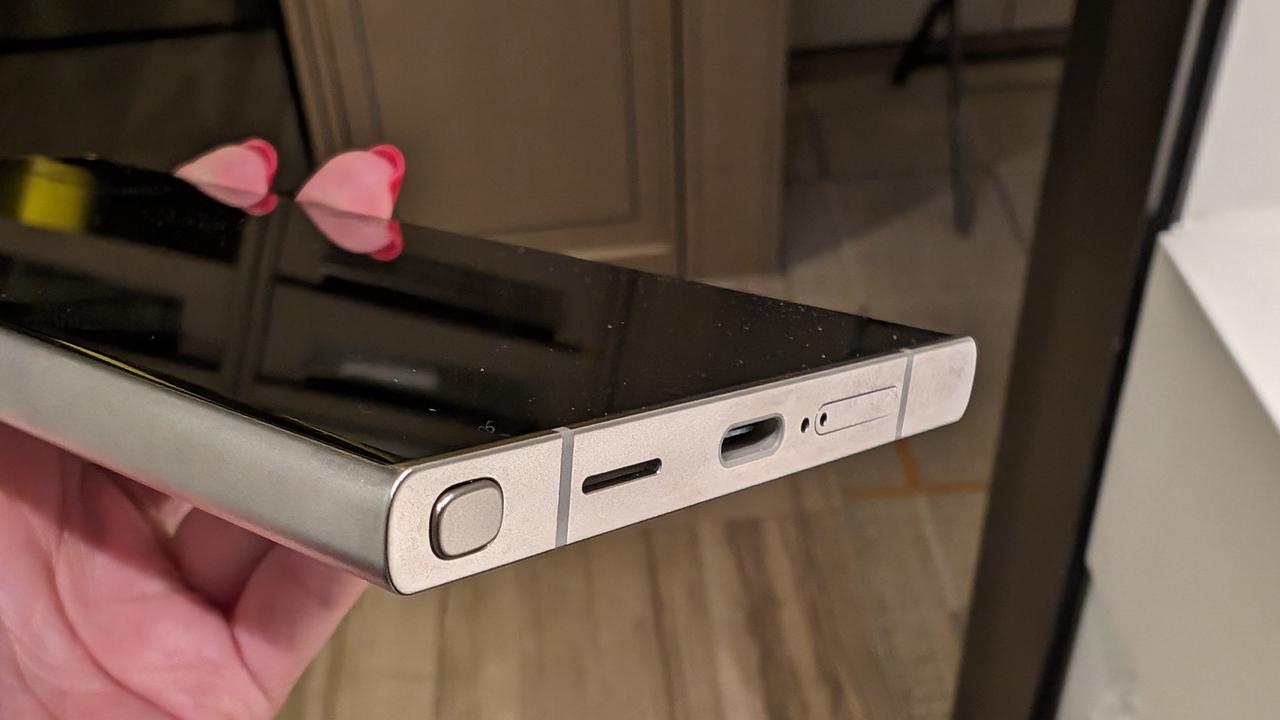
The most notable design difference is the swap from an aluminium frame to a titanium one. Titanium is the stronger metal, making the S24 Ultra more durable and less prone to damage. Its durability also means you need less of it so, while it is the heavier of the two metals, it hasn’t actually added any weight to the device.
In saying that, if you have small hands like me, it’s still a fairly chunky and weighty phone to navigate.
The glass on the front has also been upgraded for additional durability, moving from Corning’s Gorilla Glass Victus 2 to Gorilla Glass Armor. Naturally, I’m not in a hurry to throw my phone on the floor anytime soon, but the company has claimed the new glass is four times more scratch-resistant than the competition, which certainly sounds good in theory.
On the display front, you’ll also notice that things are a lot brighter this time around. Where the S23 Ultra topped out on 1,750 nits of brightness, this year’s Ultra offers 2,600 nits. Held up next to my iPhone 13 Pro, the S24 Ultra is noticeably brighter, easily outshining the iPhone’s 1,200 nits.
The S24 Ultra is also going to come in a whole bunch of new colours, including Titanium Grey, Titanium Black, Titanium Violet and Titanium Yellow, all of which look pretty slick up close.
If you want something really different though, you’ll have to head to Samsung to check out the online exclusive colours of Titanium Blue, Titanium Green and Titanium Orange.

ARTIFICIAL INTELLIGENCE: TRUE INTELLIGENCE OR A GIMMICK?
AI is the buzzword for tech in 2024 and it’s going to be an interesting year watching how companies and brands incorporate it into their products. While some AI-equipped gadgets put useful new tools in users’ hands, others can feel a little gimmicky and thoughtless.
Samsung’s AI integration in the S24 Ultra seems to fall in the former category.
How useful a feature really is comes down to how you use your phone, but the AI features feel well thought out and with user experience front of mind – whether it’s making it possible to converse with someone in a different language or transcribing your latest meeting for you so you can get on with other tasks.
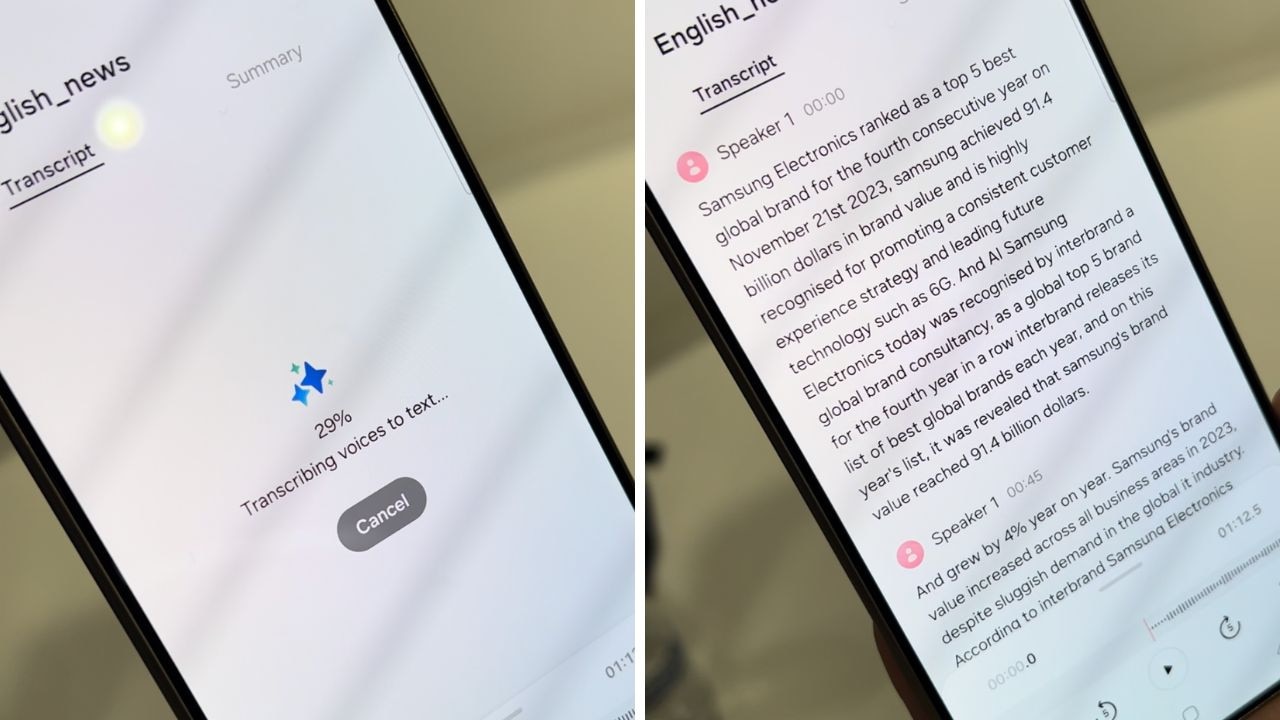
If you don’t travel often or need to regularly interact with someone who speaks a different language, features like Live Translate and Interpreter (a feature which allows for real-time translation of face-to-face conversations) probably aren’t going to be worth forking out for.
I haven’t had a chance to try out the Live Translate function for myself, but I did witness someone else give it a go. While you do get the obvious pause in conversation each time someone needs to read the translation on their screen, the accuracy was pretty damned impressive.
Of course, I’ll reserve judgement until the next time I’m stuck trying to book a taxi in Japan.
Other features, like Circle to Search, may prove more useful.
It’s certainly the feature I gravitated towards the most, and is something I can genuinely see myself using day-to-day.
Made in partnership with Google, the tool allows you to circle, scribble or highlight text and images on your screen (whether that’s on a web browser, Instagram or a text message) to generate a search. Once the search pops up, you’re also able to refine it further to find exactly what you’re looking for.
I tried snapping a photo of the coffee machine in my hotel room, and the function immediately started a search for that machine.
I also tried it on a bunch of Google images, to pretty satisfying results.
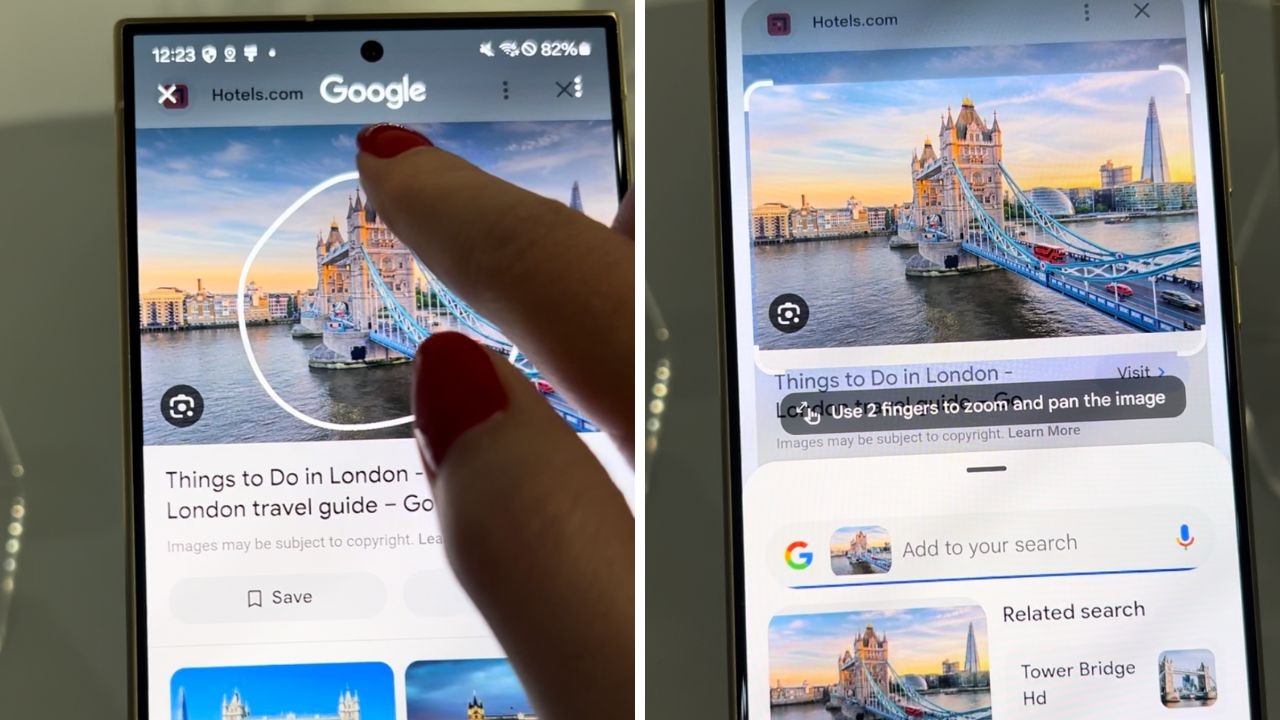
The function also feels fairly seamless to use. While the S Pen is the easiest way to draw circles, just using my finger was enough to activate the feature.
The ‘Assist’ and Generative AI features also proved useful, although I have only tried them in Samsung’s controlled demo.
Note Assist was able to take a paragraph of information and quickly summarise it for me, while Generative AI let me play around with photos, resizing people and objects and removing unwanted objects in the background.
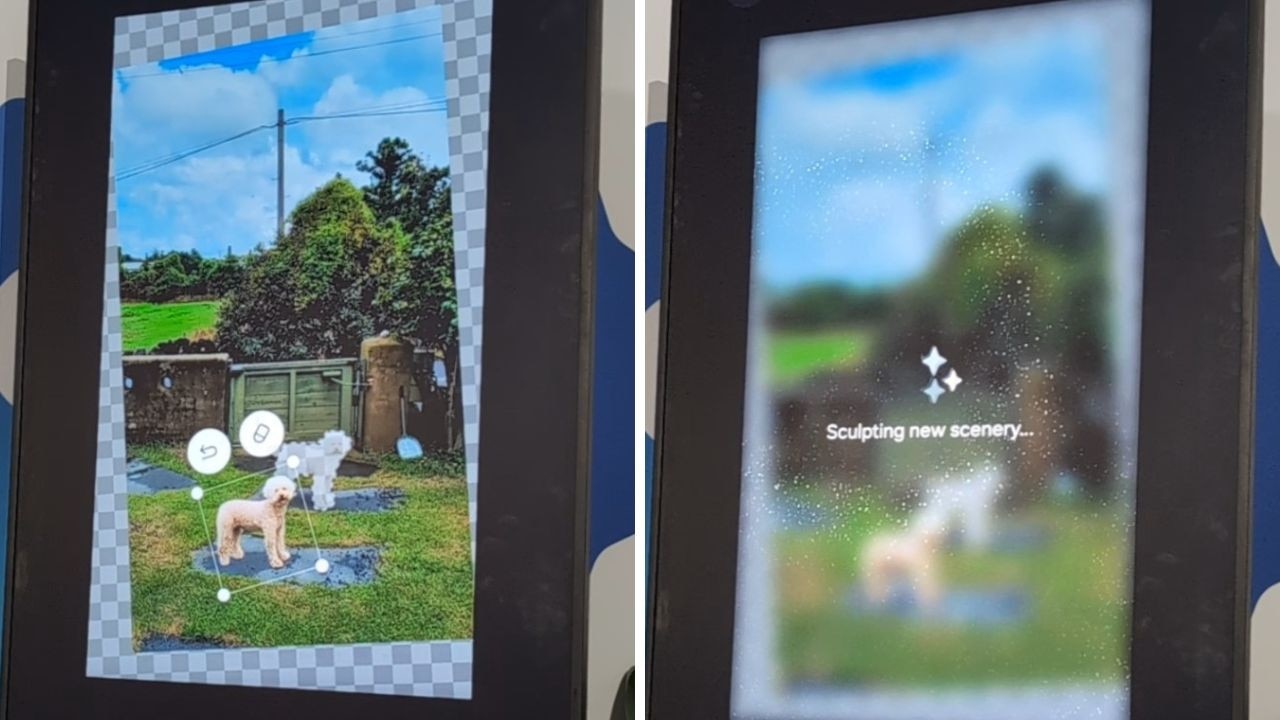
A Samsung representative also showed me how the AI can generate edit suggestions, such as removing reflections from photos. All she had to do was hit the button, and the photo was drastically improved. As someone who often takes touristy photos out of planes or building windows, this will definitely come in handy.
In fact the only one that feels a little gimmicky is the ability to change the tone of your texts through Chat Assist. You write a text, hit the assist button and up pops different suggestions of how to say the same thing in a slightly different way.
Some, like the social media caption generations, could prove useful to certain users. Others, which will use old British sayings like ‘By Jove!’ to express your surprise, are funny the first time you see it, but pretty pointless afterwards.
It’s certainly a feature I can’t see myself using any time soon.

CAMERAS
The rear of the S24 Ultra also looks similar to its predecessor because, well, it is. You still get a 200-megapixel main camera, a 10-megapixel telephoto camera with a 3x optical zoom and a 12-megapixel ultra wide camera.
This time though, a 50-megapixel telephoto camera replaces one of the 10-megapixel zoom cameras seen on the Galaxy S23, though Samsung says it still uses a lossless crop zoom to get to 10x.
This should hopefully make photos ever clearer, with less background noise. However, I won’t be able to tell until I’ve had more hands-on time with it.
BATTERY LIFE AND PERFORMANCE
After just one day with the Galaxy S24 Ultra, I can’t say much about the battery life other than it hasn’t died on me yet. However, it is packing the same 5,000mAh battery as the S23 Ultra, along with the same 45W USB-C charging, so it should be pretty similar to its predecessor.
Under the hood, Samsung has gone with Qualcomm’s Snapdragon 8 Gen 3 processor, which means the S24 Ultra is now more powerful than the latest iPhone.
There’s also a 1.9 times larger heat sink, which will help to keep things cooler.
FINAL THOUGHTS
Samsung’s S24 Ultra is one of the most fascinating smartphones to come out in recent times. While manufacturers have been competing over cameras, battery life and other hardware features in the past, Samsung has set a new standard for all flagship devices arriving in 2024.
The massively hyped AI features actually feel useful and have worked pretty seamlessly so far.
The S24 Ultra is also a gorgeous-looking phone with some hard-to-beat specs, making it a tempting purchase if you’re looking to upgrade.
However, if you can’t see yourself making use of the AI features, you might be better off snapping up the S23 Ultra, which you can often find on sale, making it better for those on a budget.
As a big fan of the Generative AI and photo capabilities on Google’s Pixel line, I’m definitely keen to road test the S24 Ultra for longer and see how the cameras stack up.
WHERE TO PRE-ORDER THE SAMSUNG GALAXY S24 ULTRA
Amazon Australia
- Get double storage and up to $150 Amazon promo credit when you pre-order the S24 Ultra
- Get double storage and up to $100 Amazon promo credit when you pre-order the S24 or S24 Plus
Samsung
- Free memory upgrade (up to $400)
- Bonus trade-in (up to $350)
- Up to $150 eVoucher to spend on Galaxy Watches, Tablets, Buds & Accessories
- Bonus Samsung Care+ (1 year)
- 50% off Samsung Care+ (2nd year)
Vodafone
- Trade-in Bonus: $400 across three device models
- Galaxy S24 (all storage variants): $200 off
- Galaxy S24+ (all storage variants): $250 off
- Galaxy S24 Ultra (all storage variants): $300 off
Telstra
- Bonus Tab S9 FE with the purchase of any Galaxy S24 series device (Valued at $949)
- $20 off Premium Plan for 12 months
Optus
Customers who purchase a Samsung Galaxy S24 Series phone within selected Optus branded channels during the pre-order period (January 18 – February 6, 2024), are eligible to receive:
- A bonus Samsung Galaxy Watch6, 44mm ‘Graphite’ (cellular variant) – with a RRP of $699
- A bonus Samsung Galaxy Buds2 Pro ‘Graphite’ with the purchase – with a RRP of $349
news.com.au attended Unpacked as a guest of Samsung







