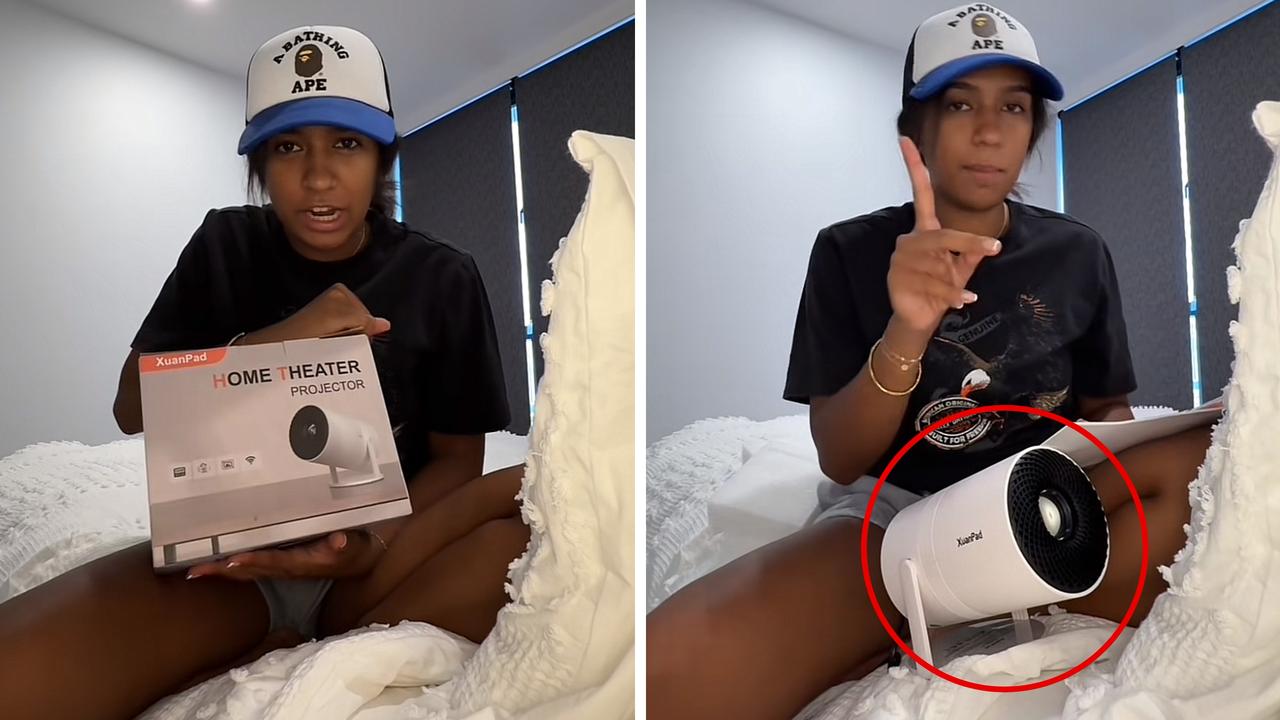XGIMI MoGo 3 Pro Review:’Small, but mighty’ portable projector made me ditch my TV
It’s not often that you come across a gadget worthy of the moniker “better than TV”. But this versatile projector changed my entire home entertainment set-up.

We may receive payments from third parties for sharing this content, and when you purchase through links in this article. Product prices and offer details are not assured, and should be confirmed independently with the retailer. Learn more
I never thought I’d be that person. Y’know, the one who would end their years-long relationship with their big, beautiful TV and trade it in for a Stanley Cup-sized gizmo that doesn’t have the bravado of anchoring a living room. But here I am, screen-free and bragging about it. It turns out that when there’s a portable projector this good, I won’t just give my TV a break; I’ll give it the boot.
This isn’t some lofty declaration of ultra minimalism or a quest for freedom from screen addiction (because, spoiler alert: I’m still hopelessly addicted to binging movies on Amazon Prime). No, this is simply the story of XGIMI’s MoGo 3 Pro – the tiny powerhouse that convinced me to rethink movie nights, YouTube recaps and even my TikTok scrolls.
And why? The MoGo 3 Pro did the one thing my humble TV could not: indulge my watch habits outside the home … which is great because summer is just around the corner and this year’s must-have accessory is a portable projector for backyard movie screenings, rooftop BBQs and starry camping trips.
If you’re like me, the MoGo 3 Pro might just be the reason you give your beloved TV the farewell it never saw coming.
1-MINUTE REVIEW: The small, but mighty MoGo 3 Pro packs a punch in a fun-sized sleek design
What You Need To Know
Unveiled at the IFA Berlin, the MoGo 3 Pro is XGIMI’s latest release in their range of portable projectors.
The MoGo 3 Pro is a welcomed update to its predecessor, combining minimalist design with functionality to offer a sleek, yet powerful device. It’s engineered for portability, weighing just over 1kg and offers 2.5 hours of playback when coupled with the PowerBase Stand. As a portable projector, it’s perfect for entertainment in and around the home or for short trips.
Integrated with Google TV, the MoGo 3 Pro has access to over 5,000 apps, including Netflix, Stan, Disney+ and other popular streaming services, all at your fingertips in high definition.
The 1080p resolution and 450 ISO lumens ensure bright, vibrant images, while its intelligent screen adaption technology and automatic keystoning enhances projection on uneven surfaces. The sound quality, enhanced by Harman/Kardon speakers, is impressive for a small projector, and also doubles as a portable speaker. At $1,095, the MoGo 3 Pro offers great value, outperforming many of its competitors.
HOW WE TESTED THE MOGO 3 PRO
At news.com.au checkout, it’s our mission to help you make informed shopping decisions. To ensure you buy the right product at the best price, we rigorously test products so you don’t have to.
I tested the MoGo 3 Pro everyday for over a month, putting all the features to the test. I tested the projector indoors, in rooms with blockout curtains for cinema-level darkness during the day, in direct sunlight to combat glary situations, and outdoors in the elements.
We put the MoGo 3 Pro to the test in noisy environments to evaluate the sound quality. And last but not least, tested the screen projections on surfaces ranging from smooth white walls, to outdoor facades, and even a makeshift screen with a white bed sheet.
Tried and tested, the MoGo 3 Pro held up in every environment.
WHAT WE EVALUATED THE PROJECTOR AGAINST
When testing the projector, we evaluated its performance across:
- Design
- Portability and battery life
- Features, user interfaces and controls
- Image projection quality, contrasts and object avoidance
- Sound quality
- Price
First impressions and design

I’ll admit, I’m a sucker for minimalist design on my tech. Give me a matte, metallic finish, clean lines and hidden ports on all my devices, please and thank you. Yet, I’m also adamant that sleekness shouldn’t eliminate functionality. I want my devices to stand the test of time and not compromise on performance for the sake of looks.
The MoGo 3 Pro’s design is what I would describe as a hybridisation of Apple’s form meets Ultimate Ear’s function; it straddles the aesthetics of premium tech while maintaining its purpose as a robust source of fun, on-the-go entertainment.
Unlike other portable projectors on the market – even its predecessor, the MoGo 2 Pro – the MoGo 3 Pro is distinctly different in style and function.
The MoGo 3 Pro is actually two separate parts, connected by an adjustable stand that pivots 130° upwards. The base of the projector contains the speakers while the top holds all the projection tech and can be pivoted to tweak the projector’s position.
This pivoting joint is ultimately where form meets function. The projector lens neatly tucks into the base when you’re not using it, so no worries about scratches or dust.
This is not without its drawbacks: while the rotation enables dynamic displays and rooftop projections, it does give me pause. As with any device with hinges or movable parts, I’m wary of an increased point of weakness, lest it topple, get knocked or mishandled – especially for something designed to be ported around frequently.
The number of ports available is also affected by its sleek design, only equipped with a USB-C input for the included 65W USB charger, along with a Micro HDMI and USB-A port on the side hidden beneath a small cover. There’s an additional USB-C input located on the PowerBase Stand for portable charging.
Portability and battery life

It’s extremely clear the MoGo 3 Pro is intended to go wherever you do. It’s ultra portable, weighing in at just over 1kg and featuring a carry strap. The cylindrical build is in keeping with any design you’d expect to see on a carry-along product, be it a portable speaker or viral Stanley cup. The PowerBase Stand also unscrews into two 41cm components to easily fit into a backpack. Every single element screams “take me with you”.
However, ultimately, the MoGo 3 Pro excels for portability in and around the home or on short trips. But when it comes to outdoor adventures, it’s a portable projector more for luxe glamping than Bear Grylls camping.
Like its predecessor, the projector itself does not contain a battery, relying on XGIMI’s PowerBase Stand (or another portable charger) for power on the go. The PowerBase Stand doubles as a 20,000mAh battery as well as a tripod that screws securely into the base of the MoGo 3 Pro to add an additional 26 inches of height. For its lightweightedness, the stand feels considerably sturdy. But it’s by no means a you-beaut all-terrain tripod – it’s good for contained environments such as at home, but out in the wilderness may prove to be less than ideal.

The PowerBase Stand has an expected battery life of 2.5 hours. While that might be enough for one feature-length film (less so if you’re planning on watching Lord of the Rings), it leaves a lot to be desired for multiple uses. If you’re planning on taking a portable projector on a multi-day camping trip, I would recommend opting for a portable power generator as a battery source over the PowerBase Stand.
Features, interfaces and controls
The MoGo 3 Pro is a game changer when it comes to smart projectors, thanks to its built-in Google TV. Upon set-up, I was prompted to log into my Google account, which handily also logged into all my connected streaming services in one go, making set-up a breeze.
Unlike many of its competitors that require tricky workarounds for streaming, XGIMI boasts a Netflix licence, alongside accessibility to popular streaming services like Amazon Prime, Stan and Disney+. If there was to be any criticism over its catalogue of content offering, it would be for too much choice across are over 5000 apps accessible on the MoGo 3 Pro (provided you have active memberships to each).
Despite the numerous apps at my disposal, the burning question remained – how would it fare with screencasting? Fortunately, the software was compatible with your run-of-the-mill screencasting app via Google Cast, allowing you to project from your phone from apps not included in Google TV’s vast catalogue. Embarrassingly so, I was delighted to find the TikTok app was also able to be installed – and hands-free TikTok scrolling ensued.
Overall, the MoGo 3 Pro offers a serious upgrade in convenience and content access. The interface is incredibly intuitive, resembling that of any modern smart TV. I did encounter small delays and lag from time-to-time, but ultimately it was a menial issue.
The MoGo 3 Pro also comes with a standard remote with built-in Netflix and YouTube buttons, directing you to the respective platforms without the need of navigating the Google TV interface.
For connectivity, the MoGo 3 Pro is equipped with Wi-Fi 5 and Bluetooth 5.1. Connecting it to both my home Wi-Fi and mobile hotspot while outside was simple and straightforward.
Image projection quality, contrasts and object avoidance

The MoGo 3 Pro offers a sharp 1080P resolution, providing exceptional detail even on larger screens or walls. It supports projections up to 120 inches, making it perfect for both intimate date nights for two or larger gatherings for a group TV binge. For projection within the home, this is more than enough; for projections outdoors, it’s suitable for medium to large groups.
When it comes to enjoying stunning visuals on the go, the MoGo 3 Pro projector truly stands out. With a brightness of 450 ISO lumens, image and video projection remain vibrant, clear even in well-lit environments.
One of the standout features of the MoGo 3 Pro is its impressive colour accuracy. Covering 90% of the DCI-P3 colour gamut, the projector delivers a cinematic experience that rivals what you would find in a professional theatre. This means you can expect deep reds, vibrant greens, and crisp blues, creating a more immersive viewing experience.
However, while colours did pop, the projector did stumble slightly for videos with limited brightness (think of that infamous Game of Thrones Battle of Winterfell scene) – albeit this is more a limitation of projectors versus TVs on the whole. While TVs usually offer superior contrasts with their ability to produce true blacks and bright whites regardless of ambient lighting, projectors are reliant on environmental lighting conditions to achieve the same quality.
Colours and contrasts aside, my favourite feature is its Intelligent Screen Adaption (ISA) 2.0 tech. If you’ve got an uneven surface you’re projecting onto, the automatic keystone correction and autofocus works to flatten the projection to provide optimal display. Add in the MoGo 3 Pro’s obstacle avoidance and virtually every surface becomes a screening opportunity.
Sound quality
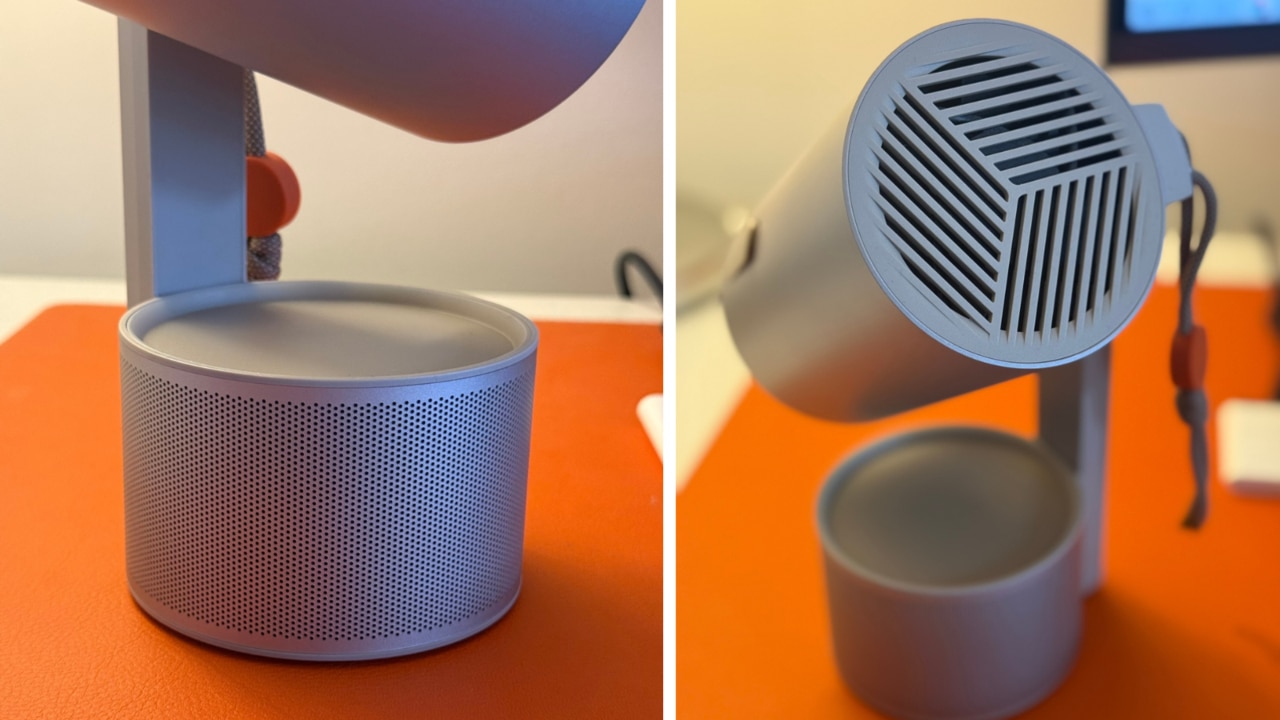
Admittedly, the MoGo 3 Pro’s sound quality impressed me more than I expected. Set up in the bedroom adjacent to the living room, it was a projector vs. TV showdown for volume dominance – a battle I fully expected the latter to win. I was pleasantly surprised that neither impeded the other.
XGIMI has teamed up with Harman/Kardon to deliver 360° surround sound, complete with Dolby Audio support, and I have to say, sound quality was impressive compared to most portable projectors out there, including my Google Home smart speaker.
You’ll definitely notice a rich, immersive audio experience, but don’t expect it to rival the higher-end home projectors, let alone home theatre systems, in terms of sound quality — it’s good, but not quite at the premium level. For standard dialogue and TV/movie scores, you’ll get crisp sounds, but if you’re looking for that guttural bass that vibrates, it’s worth investing elsewhere.
What’s really cool is that you can also use it as a Bluetooth speaker, making it a versatile companion for outdoor adventures and camping. The MoGo 3 Pro also features an Ambient Light mode, a sans-projection mode that’s great for adding a touch of music whether you’re hosting a backyard gathering or just chilling under the stars.
Price
At $1,095, the MoGo 3 Pro (with the PowerBase stand included) is solid value for money when it comes to portable projectors. Sure, there are cheaper options on the market, such as the ASUS ZenBeam Latte L1 or the WiMiUS Full HD 1080P Projector, but the sound and image quality plus the native Netflix integration are well worth spending the extra dollars.
Its nearest competitor, the NEBULA Capsule 3, comes in at $1300 RRP- roughly $100 more expensive. While it boasts similar features like 1080P resolution on a 120-inch display, Google TV integration and a 2.5-hour battery life, the MoGo 3 Pro will save you that little extra at the checkout.
ROAD TEST: I set up the MoGo 3 Pro in my bedroom. Here’s how it went


Fresh out of the box, I set up the projector in my bedroom, projecting onto a blank white wall.
The only stable point to set it up without the tripod was upon my bedside table, which introduced an unavoidably angled projection. However, the MoGo 3 Pro’s compact size made it easy to position just right, even in a smaller space, and it powered up quickly with minimal fuss. The MoGo 3 Pro had no trouble detecting the surface and automatically keystoning to achieve an optimal display without distortion.
At first, daylight from the window meant the visuals seemed to bleed into the wall, with weak contrasts. Yet, this was an easy fix: curtains.
The indoor setting allowed the projector to really shine. Without competing against outdoor light pollution, the contrast was noticeably better, and dark scenes looked much richer. Colours popped more and the details were crisp, making it easy to get lost in the content.
Indoor use also had the added benefit of sound quality. The MoGo 3 Pro’s built-in speaker was clear and loud enough to fill the room without distortion and the only competing noises were those I was in complete control over.
Overall, watching indoors with the portable projector felt like the perfect mix of convenience and quality. The controlled environment highlighted its strengths, from the sharp picture to the decent audio.
Embarrassingly so, I was also overjoyed when I came to find the TikTok app existed on Google TV and this promptly consumed an hour of my night. Reader judgement ensue …
ROAD TEST: I took the MoGo 3 Pro up to the rooftop patio. Here’s how it went
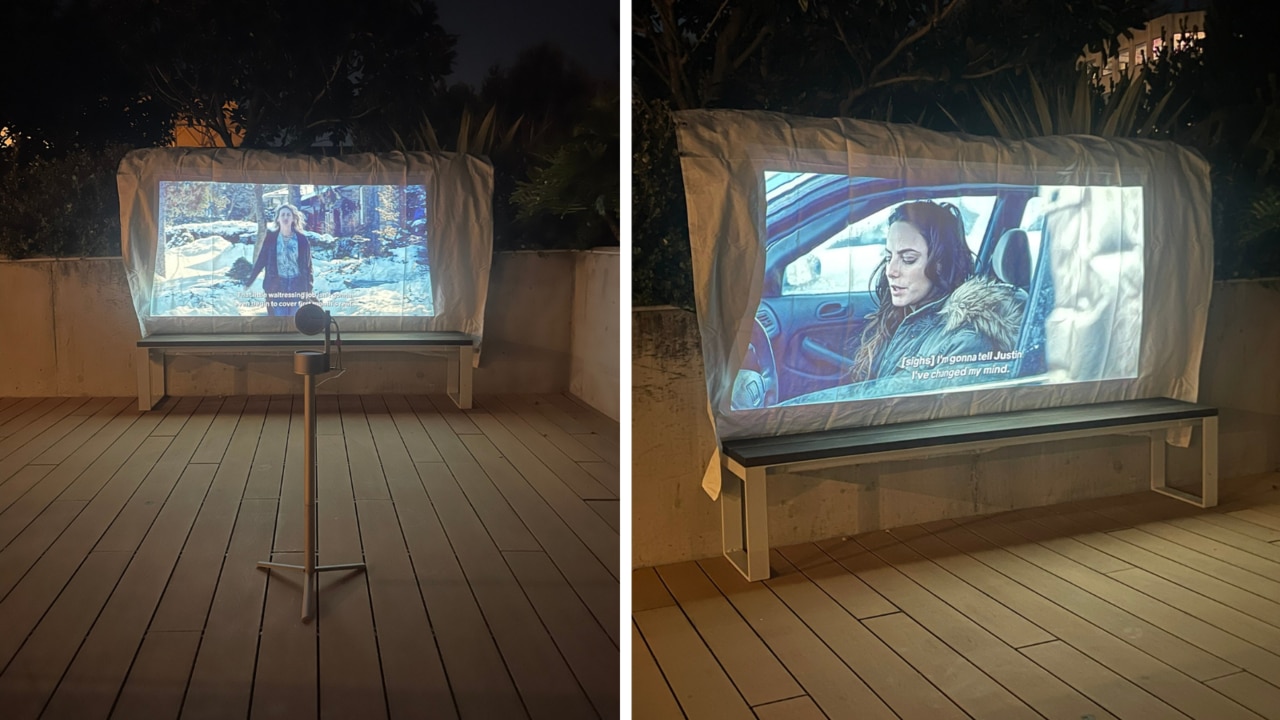
Next, I headed to the roof to really put the MoGo 3 Pro through its paces.
Aside from one large wall, the rooftop patio was more akin to an experience you’d have while camping, with limited flat surfaces on which you could successfully project anything. Yet, one handy white linen sheet draped over a hedge later, and I had a makeshift cinema set-up above the apartment.
The white sheet actually worked better than expected as a screen (however, I would recommend packing a portable steamer to iron out creases). It didn’t take much effort to find the right set-up, and the whole thing felt very laid-back and convenient. It powered on quickly, with the most time consuming part being setting up a mobile hotspot from my phone.
As with indoors, the picture quality was good and the tripod meant I had free range to move and angle the projection as needed, while the auto-keystoning readjusted the focus as I did.
The one downside was how much environmental light interfered with the picture. Light pollution made darker scenes look a bit washed out and the black parts of the screen weren’t as deep as they could have been. It wasn’t enough to ruin the experience for me, but if you’re in an area with a lot of ambient light, it’s something to keep in mind. A more controlled or darker, remote setting would definitely improve the contrast and make the picture look even better.
This also applies to the speaker too. The sound quality was solid for a built-in speaker, with voices and music coming through clearly. However, the MoGo 3 Pro had to compete with the natural noises from the street below, like honking cars, distant chatter and wind rustling the bushes in the background. In a quieter or more remote setting, the audio would be more impactful, but for an urban outdoor spot and a screening for two, it held up decently.
VERDICT: Should you buy the MoGo 3 Pro?
All in all, this portable projector is a solid little gadget. It’s easy to use, has a good picture quality for its size and works great for casual hangouts.
You should buy the MoGo 3 Pro if … you’re a tech enthusiast who values minimalist design without compromising functionality. It’s perfect for those who want a portable projector for home use, short trips, or glamping experiences. People who prioritise high-quality image resolution (1080p), colour accuracy, and smart features like built-in Google TV and Netflix integration will find the MoGo 3 Pro appealing.
You should avoid the MoGo 3 Pro if … you’re a serious outdoor adventurer or camper seeking a hardy projector. Its reliance on the PowerBase Stand for power, with a limited 2.5-hour battery life, makes it less suitable for extended outdoor use.