iPhone 16 Pro Rumours: 5 new features we’re expecting to see
Blurred photos? This simple trick saved my ruined iPhone shots with just one tap.

We may receive payments from third parties for sharing this content, and when you purchase through links in this article. Product prices and offer details are not assured, and should be confirmed independently with the retailer. Learn more
If you’re an older iPhone user looking to upgrade, you’re probably wondering whether to wait for Apple’s iPhone 16 Pro launch next month or buy the iPhone 15 Pro now.
With rumoured features like a larger display, generative AI features, and a new Capture button, the iPhone 16 Pro is definitely a tempting choice.
However, with its price tag expected to rise again, the iPhone 15 Pro might be a more budget-friendly option – especially with Black Friday deals on the horizon.
Still trying to decide between them? Here are five things I love about the iPhone 15 Pro after using it for the past three months, and five features we’re expecting to see on the iPhone 16 Pro.

1. You can change the focus point of a portrait shot
One of my favourite features introduced on the iPhone 15 Pro is the ability to change the subject in focus in a Portrait mode shot after you’ve already taken it.
If you’re familiar with Portrait mode, you know it creates a depth-of-field effect that blurs the background while keeping the subject in sharp focus. However, if you take the photo too quickly or aren’t quite sure what you’re doing, it’s easy to end up with a blurred shot due to the camera focusing on the wrong thing.
Previously, this meant a ruined photo. But with the iPhone 15 Pro, Apple introduced a fix. Simply find the shot in your photo library, hit edit, and you can tap on another part of the image to change the focus. It might seem like a small change, but it’s honestly a game-changer.
For example, I whipped out my phone and snapped the below photo of a bird coming in to land. Because of the movement and how quickly I took the shot, Portrait mode chose the wrong subject — a rock in the foreground — leaving the bird blurred in the background. With a simple tap, I was able to refocus on the bird, salvaging my blurry photo.

This not only makes things easier for amateur photographers, but also for professionals who decide to go in a different direction creatively after they’ve already taken their shot.
For instance, if you take a photo with more than one person, you can easily switch which person is blurred out by tapping their faces.
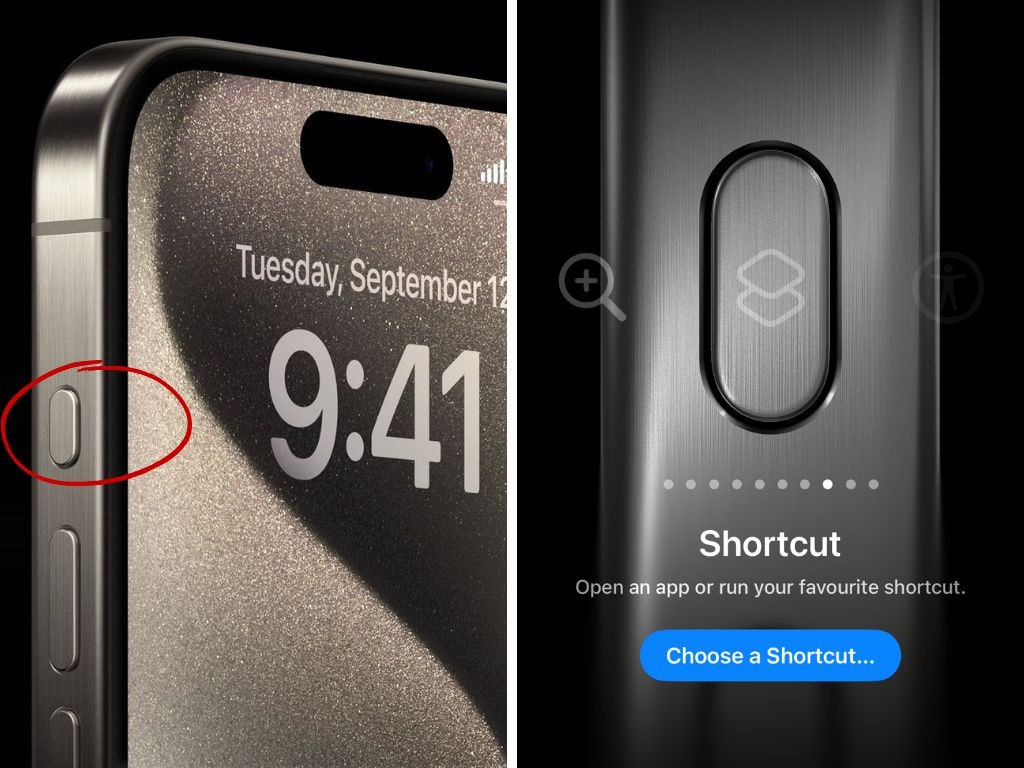
2. Action Button
Not everyone loves the Action Button on the iPhone 15 Pro, but it’s actually a handy addition if you make it one. Replacing the traditional ringer switch, the Action Button is located just above the volume controls on the upper left-hand side of the phone. By default, pressing it toggles between Ring and Silent modes.
However, you can customise the button in settings to make it a shortcut for something that makes your life a little easier. I’m constantly pulling out my phone to take quick snaps, so I’ve set mine to automatically launch the camera app whenever I press it.
But you can also make it open Apple Pay, the Notes app, the torch, or even Spotify — whatever makes the most sense for your needs.
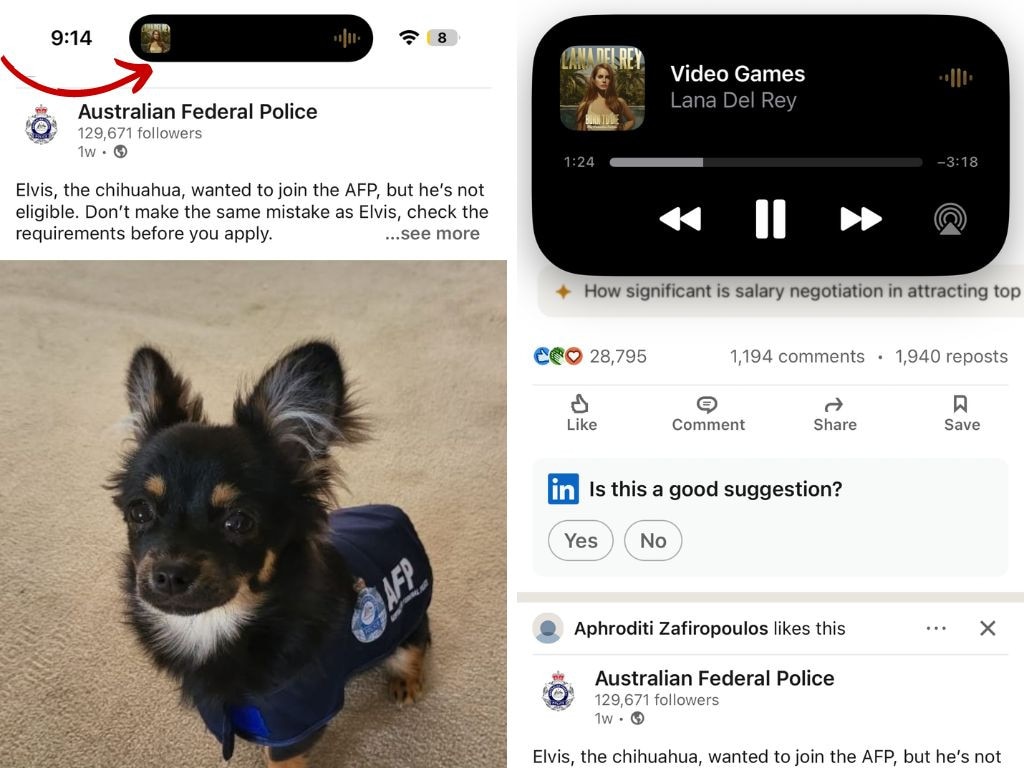
3. Improved Dynamic Island
Apple’s Dynamic Island was first introduced on the iPhone 14 Pro, but it’s now been improved on the iPhone 15 Pro. Not only does it have expanded functionality, allowing it to display alerts for things like Apple Pay transactions and low battery warnings, but it also has deeper integration with third-party apps.
This means I can see real-time updates on my Uber Eats orders, allowing me to track how far away my food is while I continue to use other apps.
The Dynamic Island has also become more interactive, making it incredibly handy for music apps like Spotify. For instance, if I’m listening to Spotify while scrolling through another app, I can long-press Dynamic Island to bring up music playback options or tap the Island to head straight back to the Spotify app.

4. More durability, less weight
Apple’s switch from stainless steel to titanium for the iPhone 15 Pro has made a significant difference in both the durability and weight of the phone. I still have my iPhone 13 Pro, and the first thing I notice when switching between the two is how much lighter the iPhone 15 Pro feels. This change makes the iPhone 15 Pro much more comfortable to hold, weighing just 187g compared to the 203g of the iPhone 13 Pro.

5. Finally, USB-C charging
One of the most talked-about changes on the iPhone 15 Pro is the long-awaited switch from the Lightning port to USB-C. And as silly as it might sound, it’s one of my favourite upgrades.
As a tech writer with a heap of devices from various brands, this change means I can now charge my iPhone with the same cable as everything else, saving me the hassle of hunting around for a different one.
Of course, there are things I didn’t like about the iPhone 15 Pro too. Namely, the camera processing which can sometimes be overly aggressive with sharpening, and the selfie camera which can show a rather unforgiving amount of detail. But if you don’t want to pay full price for the iPhone 16 Pro, there are plenty of great features here that make the 15 Pro feel like less of a compromise.
Before you make a decision though, let’s take a look at what’s rumoured to be coming to the iPhone 16 Pro.
What’s different about the Apple iPhone 16 Pro?
While Apple has yet to confirm any of the new features on the iPhone 16 line, leaks, rumours and hacks have given us a few things to watch out for:
Larger display size: For the first time in several years, we expect to see a bump in the display size of the iPhone Pro model. Early suggestions place the iPhone Pro 16 at 6.3-inches, up from 6.1-inches on the iPhone 15 Pro.
Capture Button: Located on the same side of the phone as the power button, Apple is rumoured to be adding a Capture Button to the iPhone 16 line. This pressure-sensitive button will act as a dedicated camera shutter button, giving you a faster and more intuitive way to take photos or videos without having to navigate through the camera app.
AI features: iOS18 is rumoured to bring some new Siri features to all iPhones. However, we’re also expecting to see some new generative AI features made exclusive to the iPhone 16 line.
Camera upgrades: Both iPhone 16 Pro models are rumoured to include a 48-megapixel Ultra Wide lens and 5x optical zoom, which should make for better photos when shooting in 0.5x mode.
Wi-Fi 7: The Pro models will support Wi-Fi 7 for faster and more reliable connectivity.
These potential upgrades could be worth holding out for if you want the latest and greatest Apple has to offer. However, if you’re coming from an iPhone 14 or below and just want a bump in performance, camera quality and battery life without the premium price tag, the iPhone 15 Pro still has plenty to offer – especially if you can nab it on sale.
How to get the best deal on the iPhone 15 Pro
While Apple itself never discounts its products, you are likely to see iPhones slashed during the Black Friday sales. The mega sales event takes place on the last Friday in November, with stores like Amazon Australia and The Good Guys often cutting prices on top iPhone models.
If you don’t want to wait, we have spotted these deals at Amazon Australia: $292.20 off the Apple iPhone 15 Pro 128GB ($1556.80, down from $1849), $262 off the Apple iPhone 15 Pro 256GB ($1787, down from $2049), and $262 off the Apple iPhone 15 Pro 1TB ($2487, down from $2749).
You can also get between $55-$1095 in credit towards a new iPhone 15 Pro when you trade in your eligible iPhone 7 Plus or higher at the Apple online store.
When will the iPhone 16 come out?
If you’d rather wait for Apple’s newest arrival, the iPhone 16 lineup is expected to be officially announced this September. Apple typically unveils its new iPhone models in the first half of the month, with pre-orders opening shortly after the products are announced.
More electronics coverage
Top Android phones for all budgets
More Coverage
Want to be kept up to date with the latest product launches? Sign up to our news.com.au checkout shopping newsletter to see the latest about new products and upcoming sales.
You can also explore news.com.au Coupons to find great deals on phones from leading retailers such as Apple, Amazon Australia, The Good Guys, and more.







