How to use the Herald Sun’s interactive showbag picker for Royal Melbourne Show bargains
Finding the best showbag bargains at the Royal Melbourne Show just got easier. Here’s our step-by-step guide to creating your showbag shortlist with the Herald Sun’s interactive picker.

School Holidays
Don't miss out on the headlines from School Holidays. Followed categories will be added to My News.
Choosing a few favourites from the more than 360 showbags on offer at the Royal Melbourne Show can be a daunting task for even the most avid show-goer.
But the Herald Sun’s interactive showbag picker makes the job easier — meaning you can find the best bargains before you even set foot in the showgrounds.
Use our showbag guide to explore categories, price and value for money, and see what’s inside every bag.
You can even add your favourites to a list, which can be printed out alongside a handy map of the showgrounds and other essential information for the September 21 to October 1 event.
SUBSCRIBER EXCLUSIVE: Redeem 2-for-1 Royal Melbourne Show tickets
ULTIMATE GUIDE TO THE 2019 ROYAL MELBOURNE SHOW
Here’s how to use our interactive showbag picker:
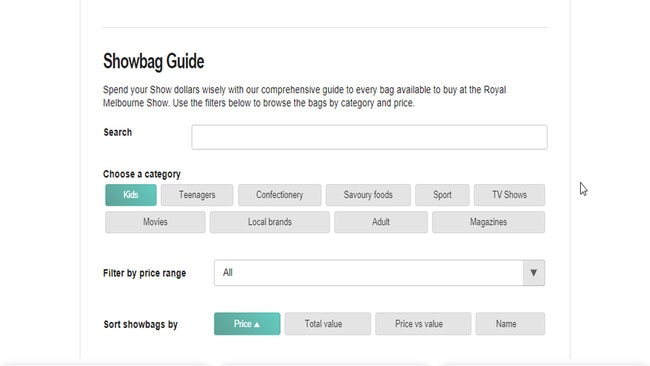
STEP 1: OPEN THE GUIDE
Open the interactive showbag guide, available exclusively to Herald Sun subscribers.
STEP 2: EXPLORE SHOWBAGS
To browse by category, simply click on the category name.
Choosing the Kids category will show you novelty and toy showbags suitable for kids up to 12 years old.
Other categories are Teenagers, Confectionery, Savoury Foods, Sport, TV Shows, Movies, Local brands, Adult or Magazines.
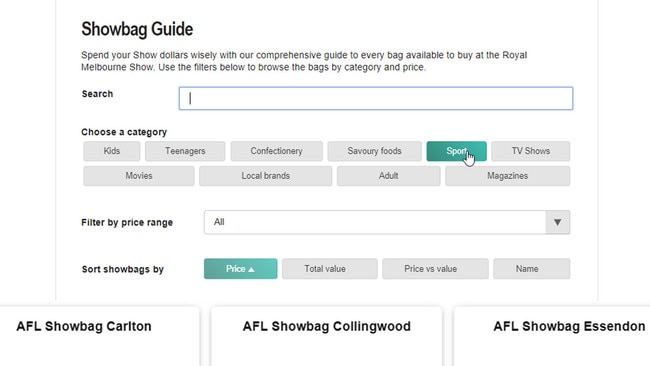
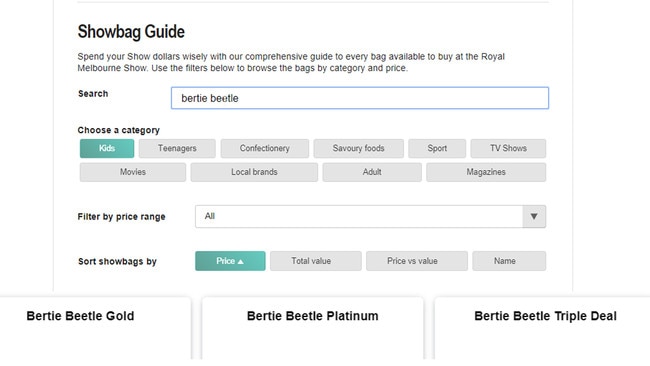
Alternatively use the keyword search tool to find showbags by more specific interests or search terms. For example, typing in “magic” will show a list of relevant showbags.
You can filter the results by price range and sort showbags by price, total value or alphabetical order.
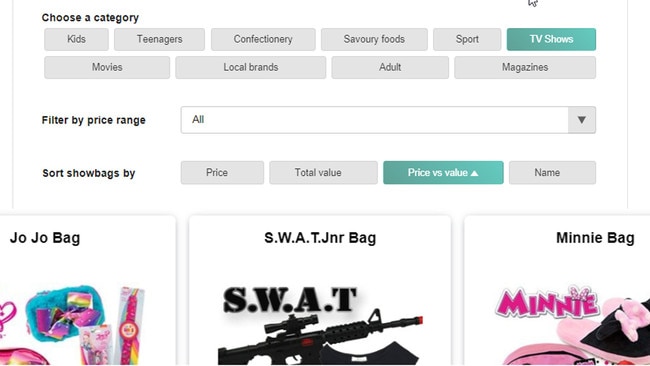
Choose “Price vs value” to sort results by which showbags give you more bang for your buck.
STEP 3: FIND OUT WHAT’S INSIDE SHOWBAGS
Many of the showbag images will give you a sneak peek of what’s inside each showbag (depending on information provided by the Royal Melbourne Show).
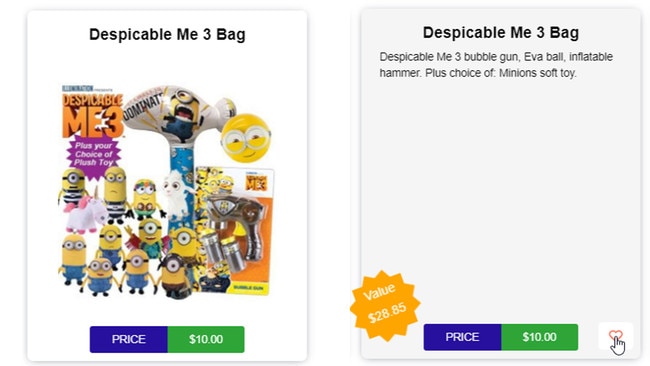
Tapping on the picture will flip it, so you can see a written list of the showbag’s contents as wall as its retail value and price.
STEP 4: SELECT YOUR FAVOURITES
Once you’ve flipped the showbag image, select the “heart” icon to add it to your list of favourites.
STEP 5: PRINT YOUR SHOWBAG SHORTLIST
Once you have decided on your shortlist, scroll to the “Print my Favourites” tab under the search fields.
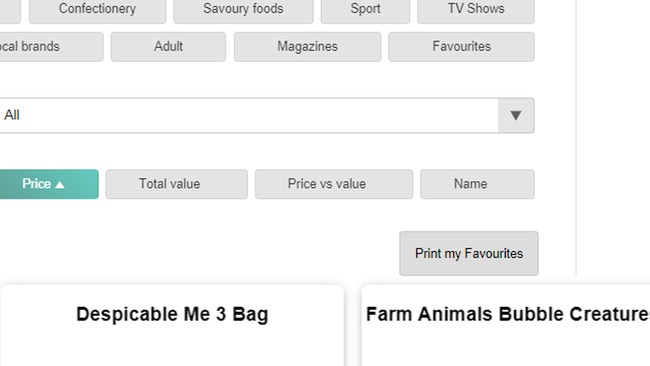
Tapping on that tab will open up a printable PDF, which includes a handy map of the showgrounds and essential information.
A list of your favourite showbags will be visible under the “Your Selections” heading under the right-hand side of the map.
Now all you need to do is remember to print your list and take it with you to the Royal Melbourne Show. Happy hunting!


