Guide: How to save your vaccination certificate on your phone
With NSW offering extra freedoms to fully vaccinated people from Monday, here is a guide on how to add your Covid-19 digital certificate to your iPhone Apple Wallet or Google Pay.

Lismore
Don't miss out on the headlines from Lismore. Followed categories will be added to My News.
With NSW offering extra freedoms and access to specific areas to fully vaccinated people from Monday, having the vaccination certificate in a digital form in a phone will be useful.
Although Service NSW is working on a system to show a person’s vaccination certificate when they check in at a venue using a QR code, the system has not yet been implemented, although four towns, including Lismore, will start a pilot this week.
Here is a guide on how to add your Covid-19 digital certificate to your phone’s iPhone Apple Wallet or Google Pay:
First, your digital certificate only shows your COVID-19 vaccinations. It does not show any other medical information.
Once you’ve had all required doses and your immunisation records have been updated, you can get your COVID-19 digital certificate.
It can take up to 10 days to update your immunisation record.
Digital and Customer Service Minister Victor Dominello encouraged people to have their vaccination status ready to go.
“There are already three ways to get a copy of your vaccine certificate, through the Express Plus Medicare app, the digital wallet on their phone or a paper certificate from Services Australia,“ Mr Dominello said
“The nsw.gov.au website has all the materials needed to help businesses re-open safely and we have proactively sent out information packs to help make the transition as easy as possible.”
Businesses can find all the resources that they need to ensure they are complying with the 70 per cent roadmap here: Covid Safe business | NSW Government.
To find out how to download a copy of your vaccination certificate visit Services Australia website.
If you’re eligible for Medicare
You can add your COVID-19 digital certificate to your Apple Wallet or Google Pay using either:
- the Express Plus Medicare mobile app or
- your Medicare online account through myGov using a browser on your device.
If you’re using the Express Plus Medicare mobile app:
Select Proof of vaccinations from Services.
Select View history.
Select your name, then View COVID-19 digital certificate.
Select either Add to Apple Wallet or Save to phone for Google Pay.
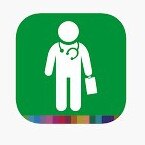
If you’re using your Medicare online account through myGov:
Sign in to your myGov account using a browser on your device.
Select Medicare.
Select View proof in Proof of vaccination.
Select View history.
Select your name.
Select either Add to Apple Wallet or Save to phone for Google Pay.
If you’re using an iOS device, you can use the Safari or Chrome browsers. If you’re using an Android device, you need to use the Chrome browser.
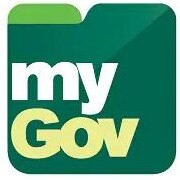
If you’re not eligible for Medicare
You can add your COVID-19 digital certificate to your digital wallet using the Individual Healthcare Identifiers service (IHI service) through myGov.
If you’re using the IHI service through myGov:
Sign in to your myGov account using a browser on your device.
Select Individual Healthcare Identifiers service.
Select View immunisation history on the Immunisation history tile.
Select either Add to Apple Wallet or Save to phone for Google Pay.
If you’re using an iOS device, you can use either the Safari or Chrome browsers. If you’re using an Android device, you need to use the Chrome browser.




