Apple iPhone 13 Pro review: Should you upgrade your old iPhone for something sharper?
It’s the most talked-about phone of the year, but is the iPhone 13 worth buying or can you skip this year? We tested it to find out.
How much do you use your iPhone camera?
The answer may reveal whether you should join a virtual queue for Apple’s iPhone 13 launch on Friday or just buy a new case to keep your existing phone safe.
From soap opera-style video capture to extreme insect close-ups, a lot of Apple’s upgrades revolve around photography this year.

So we peeked through the many camera lenses of an iPhone 13 and 13 Pro to find out what you need to know about the sharpshooting new gadgets.
SHOULD YOU UPGRADE FOR CINEMATIC MODE?
This video boost to all iPhone 13 models makes the most compelling argument to cash in your old Apple handset for something newer and shinier.
Cinematic Mode is capable of making it look like you know how to pull focus like a pro and shoot your home movies with a dedicated camera.
This feature quickly swaps focus between subjects, following the action and guiding viewers’s eyes to who and what you want them to see.

If someone turns to talk to the camera while recording in Cinematic Mode, for example, it should immediately focus on their face. When they turn away, it will hunt for a new subject.
It’s the kind of feature that would be useful if shooting a US-style soap opera filled with people standing close to one another but staring wistfully into the distance.
And, in practice, Cinematic Mode nails focuses on the right person or thing most of the time.
It uses the iPhone 13’s A15 Bionic chip to work quickly and, in our tests, was able to focus on a young boy’s face as he spun around on playground equipment. It grabbed focus on each rotation in a fraction of a second.
This mode also identified objects within a scene, like a soccer ball or a painting, and put a square around subjects that could be tapped for a quick, manual focus change.
And, unlike in other recordings, if the camera doesn’t focus on what you want, you can change it later. In editing mode, you can swap focus by tapping on an item or alter the aperture of a scene to bring more background into focus.
Cinematic Mode is clearly the iPhone 13’s calling card and, as there are no plans to deliver it as a software update to older models, is likely to inspire upgrades.
SHOULD YOU UPGRADE FOR MACRO PHOTOGRAPHY?
Apple made a big deal out of photographing small things during its iPhone announcement but you won’t find a dedicated macro mode in the menus of this device.
Macro mode simply kicks in when you’re photographing items at very close range and when using the phone’s widest camera lens.

The ultra wide lens on this phone will focus on objects just 2cm away from it, meaning you will be able to spot dust on your keyboard, spy on the secret lives of insects, or discover new details in feathers.
It’s strange that the ultra wide lens on this camera gets macro skills, rather than its telephoto option that is typical in cameras, and iPhone photographers will capture more of the scene around their tiny subject as a result.
The close-ups capable with this lens are much sharper than anything you’ll get out of even an iPhone 12, though, and make the camera more flexible.
SHOULD YOU UPGRADE FOR PICTURE STYLES?
This iPhone 13 camera addition acts like a live filter applied to every photo you take.
There are four preset Picture Styles: rich contrast, vibrant, warm, and cool.
But what takes this feature beyond the standard is that you can customise these filters by changing their tone and level of warmth.

Those who have a distinct photographic style, or who want to develop one, can fill their camera roll with pictures that suit their preferences without opening an editing menu or app.
It’s worthwhile noting that Picture Styles won’t work as an option in Apple’s ProRAW format, however. If you want the benefit of the biggest photo file sizes, you’ll have to edit your photos after you snap them.
SHOULD YOU UPGRADE FOR THE SCREEN BOOST?
‘Doomscrolling’ was the Macquarie Dictionary word of the year for 2000 and is clearly big in 2021 too.
This smartphone won’t improve that doom but it will make news of the next disaster appear and disappear more smoothly.

Some of this year’s iPhones feature ProMotion technology or, in non-Apple terms, a display refresh rate of up to 120Hz, making it up to twice as fast as the previous model. The difference is noticeable, even though your eyes quickly adapt to it.
This addition is only available on the two iPhone 13 Pro models, however, as is a brightness boost of an extra 200 nits.
SHOULD YOU UPGRADE FOR STORAGE?
It makes sense for a smartphone with a video focus to offer more storage.
As such, the iPhone 13 Pro models now peak at one terabyte of memory, while the iPhone 13 handsets start at 128 gigabytes rather than 64, and will store as much as 512GB of data.
There are a couple of caveats to consider, though.
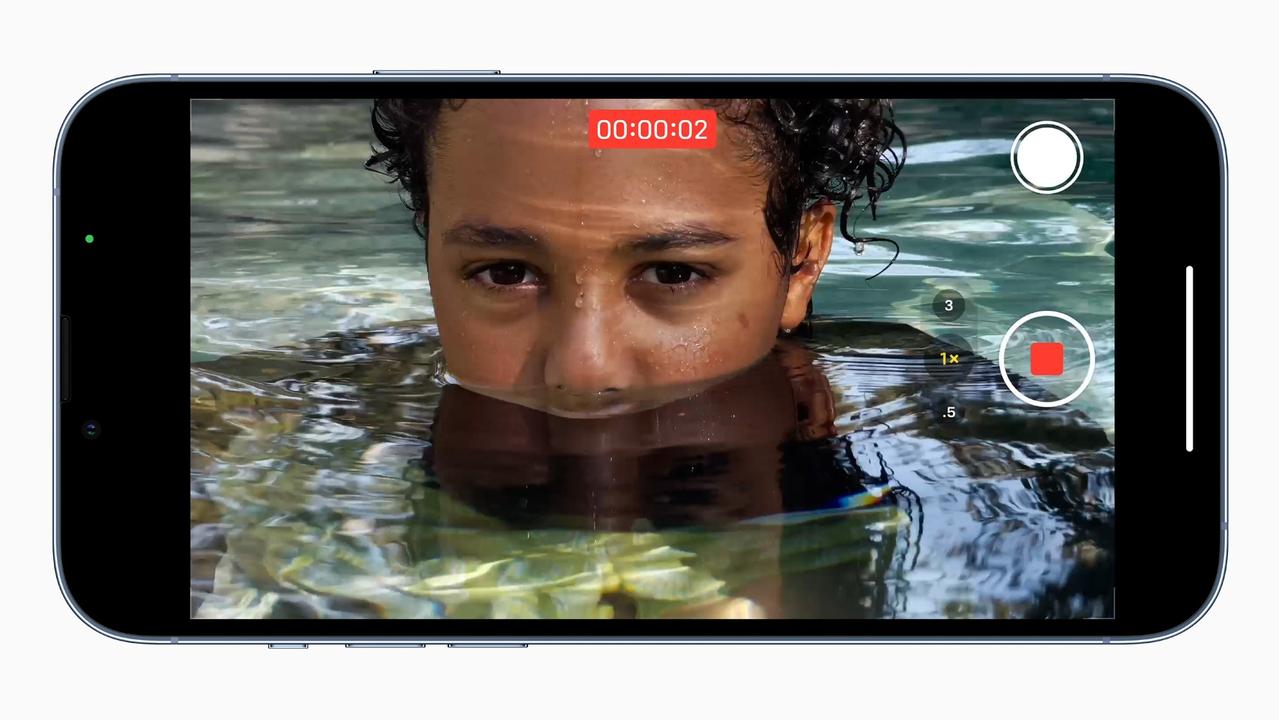
Firstly, if you take a lot of photos, you’ve probably already got an iCloud account to store up to two terabytes of media remotely and keep smaller versions on your device. You may not need a terabyte of local storage.
Secondly, the 1TB iPhone 13 Pro Max is the most expensive iPhone to date at up to $2719. It’s the one exception to Apple’s 2021 unofficial iPhone price freeze.
SHOULD YOU UPGRADE FOR THE SOFTWARE?
The new Apple software that arrives on these iPhones, iOS 15, will work on handsets from as far back as 2015.
But while your iPhone 6S might be able to install it, you’ll get access to more of its improvements if you have an iPhone XS, XR or later. Some additions to apps including FaceTime, Maps, Wallet and the camera are restricted to these newer models.
WHAT ELSE COULD SWAY YOU?
Every new smartphone gets a little bit faster, and the A15 Bionic chip makes some gains on the model before it.
Apple also promises better battery performance from these smartphones, based on the efficiency of that chip, and the black notch at the top of the screen is still there but not as long this year.

All new iPhone 13 models also get sensor-shift optical image stabilisation to reduce blur when taking photos (rather than just the largest phone like last year), the ProRes 4K video format will come to the Pro models at a later date, and Pro camera lenses received wider apertures to capture more light and perform even better in low light.
There is a slight quirk in the current iPhone 13 software that makes it obvious when the phone has swapped from one camera to another — the screen appears to jump — though Apple has pledged to rectify this in an upcoming software update.
APPLE IPHONE 13 VERDICT
There are solid reasons to upgrade to an iPhone 13 and most of them involve the cameras in Apple’s new line-up.
Cinematic Mode will be worth the upgrade cost for those serious about upwardly mobile video capture, and the new macro skills on these smartphones make an excellent companion to last year’s ProRAW feature for still photos.
When it comes to smartphone photography, Apple cements its current lead with this release.
The screen, speed, storage and battery improvements in these phones are also welcome but unlikely to be enough on their own to justify jumping up from a recent purchase.
Prospective buyers with iPhone 12s in their pocket could be well advised to wait for next year when bolder upgrades are tipped.




