Apple quietly launches ProRAW format for iPhone 12 Pro handsets, boosting photo options
There’s a new trick to getting more out of your smartphone photos, but you have to know where to look for it and how to use it.
SmartDaily
Don't miss out on the headlines from SmartDaily. Followed categories will be added to My News.
A new option hiding in the menus of some iPhone 12 models could make the difference between insipid and Instagram-ready photos these summer holidays, but you might not have heard about it and you probably won’t find it without help.
Like some of the big advances in one of Apple’s handsets this year, the company’s ProRAW feature has snuck under the radar for many users, and quietly landed in the settings of some models with its latest software update.
But those who find it, employ it, and work out how to make the most of it could reap big rewards, and analysts say it could further highlight important but unsung upgrades in iPhone 12 cameras.

Apple’s latest photographic tool is a new image format for saving photos.
In cameras, RAW files typically use minimal processing and compression to record as much detail as possible. This gives photographers plenty of leeway to correct exposure problems, show detail in shadows, darken highlights, and make more of the photos they capture.
But Apple wanted to create its own RAW format with a slightly different take, according to software vice-president Jon McCormack, an Australian tech veteran and accomplished photographer working in the company’s engineering department.
He told SmartDaily the company sought to combine tweaks and improvements Apple could make using its existing camera technology with the flexible file format.
This would allow your iPhone to identify and make a sky look radiant blue in a photo, for example, but the ProRAW file would save the data to let you change it back again.
“Traditionally, photographers have had to make a choice between the creative flexibility of RAW or the power of computational photography,” Mr McCormack said.
“So we went and created an entirely new imaging pipeline that combines our computational photography techniques, like deep fusion and HDR, and then saves the whole result to a digital negative.
“You still have creative control over exposure control, white balance, and sharpening. This is all done in camera and in real time.”
Mr McCormack said ProRAW could also help rescue photos snapped in “very complicated lighting situations,” like a bright backlight, or deliver a “unique vision” from a phone photographer.
The new feature is available in iPhone 12 Pro and 12 Pro Max handsets, slipped into the Camera menu under Format.
And ProRAW is one of several big but little-known additions to the biggest camera in the iPhone 12 line-up.

Apple product marketing manager Francesca Sweet said the company used the body of the largest iPhone to date to pack in its most powerful camera technology.
“The larger size of the iPhone 12 Pro Max provided us with an opportunity to do more with our pro camera system,” she said.
That includes an image sensor 47 per cent larger than the iPhone 12, a zoom lens that stretches to a 5x magnification, and sensor-shift image stabilisation that moves the whole camera sensor to accommodation bumps and vibration rather than just the lens.
Avid street photographer Derek Choi, from Sydney, said he paid close attention to the photographic upgrades and bought the iPhone Pro 12 Max for them alone, despite reservations about its pocket-stretching size.
“Without the camera improvements I wouldn’t have considered an iPhone 12 Pro Max,” he said. “It doesn’t fit properly into my pockets or my car mount but the camera is too good to let go.”
Mr Choi said after using the iPhone 12 Pro Max for a few weeks, he’d been most impressed with “better detail and dynamic range” in his photos, as well as its shorter night mode exposures and better portrait-style depth of field.
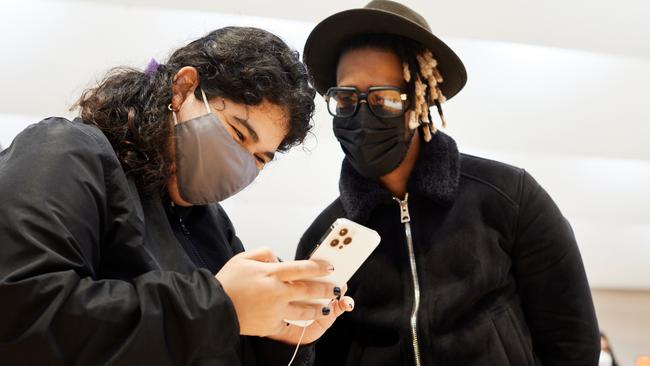
“Foreground subjects have a natural background blur that software cannot replicate,” he said.
While some of these advances weren’t heavily promoted, Telsyte managing director Foad Fadaghi said they were noted by serious photographers.
“The features in this phone are suited for professionals and we might see more professional photographers making use of these,” he said.
“There is still a question of whether buyers will pay a premium for those features, though. We’ll see when we look at sales figures for the iPhone 12 line early next year.”
A delay to last year’s iPhone launch, pushing it from late September to mid-November, meant there was still little information about the popularity of Apple’s iPhone 12 line-up, he said.
But an unnamed supply chain source recently told Nikkei demand for “the iPhone 12 Pro and iPhone 12 Pro Max are especially stronger than we estimated”.
Mr Fadaghi said Apple’s high-end photographic upgrades may not be as important to everyone, as smartphone cameras had come so far that the upgrades were not longer as obvious.
“The generational shift from year to year used to be a lot more noticeable,” he said. “Today it’s difficult for the average person to distinguish the difference … especially once it’s been shared on a digital platform.”
TOP IPHONE 12 PRO MAX SHOOTING TRICKS
— Capture RAW photos: Apple’s ProRAW format, on iPhone 12 Pro models, saves the photographic improvements its software makes while also retaining extra detail so you can dictate exactly how your photo should appear. You can edit fine details of RAW photos in the Photos app or make changes in third-party offerings like Adobe Lightroom or Snapseed. You can turn on ProRAW options in the Settings, Camera, and Format menus.

— Keep your favourite settings: Also in the iPhone settings menu, within iOS 14.3, you’ll find a new option called ‘Preserve Settings’. This will let you choose whether to take every photo in ProRAW format by default, for example, save your favourite exposure settings, or open your camera app in the last mode you used, such as video or portrait.
— Record long exposures: There’s a sneaky way of capturing a long exposure with an iPhone that doesn’t involve buying another app. If you capture a Live Photo (an option in the top right of the camera app), the phone records 1.5 seconds of video along with your photo. Swipe up from your life photo, and you’ll see a choice of three effects: loop, bounce, and long exposure. This can be particularly handy for capturing waterfalls.
— Snap night photos: Apple iPhones automatically turn on Night Photo mode when the lighting demands it but you can force the camera’s hand too. Select the second icon in the top left corner and you can switch into Night Mode and select a shutter speed. This setting will capture multiple images and combine them for a clearer image.

— Video and stills at once: Deciding whether to capture the moment in a photo or record a video can be tricky, but there is an easy way to do both. While shooting a video with the iPhone, a white shutter icon appears alongside the red one. Touch this, and you can capture photos without interrupting your recording.
— iPhone shortcuts: If you sweep a finger up the screen while taking a photo, you’ll reveal shortcuts to important settings include the flash, exposure compensation and the timer. You can also quickly change exposure by tapping on your photo’s focal point and dragging a finger down for dimmer lighting or up for a brighter appearance.



