How to get Ipswich news on the Courier Mail app
Ipswich residents and businesses can stay up to date with the biggest issues impacting our region by downloading the Courier Mail app. You can also now get notifications when local news happens.
Ipswich
Don't miss out on the headlines from Ipswich. Followed categories will be added to My News.
Ipswich residents and businesses can stay up to date with the biggest issues impacting our region by downloading the Courier Mail app.
The app brings you the news you expect and deserve from our team of dedicated local journalists.
Stay on top of current affairs including politics, crime, courts, business, education, sports and the arts and entertainment by simply selecting the Ipswich notifications option on the app to have the news delivered direct to your device.
Be the first to hear when the council approves a huge development, get on top of local storm warnings and receive breaking news on crime, road crashes, sports results, stories and features and other important incidents happen in our region. (See the video above for an easy guide)
The app is simple to use, free to download and offers a range of personalised settings to ensure you receive the best local, state, national and world news and sport.
Once you have downloaded the app, be sure to go to settings via the hamburger menu in the top right corner, click on notifications and make sure you have notifications for Ipswich news switched on.
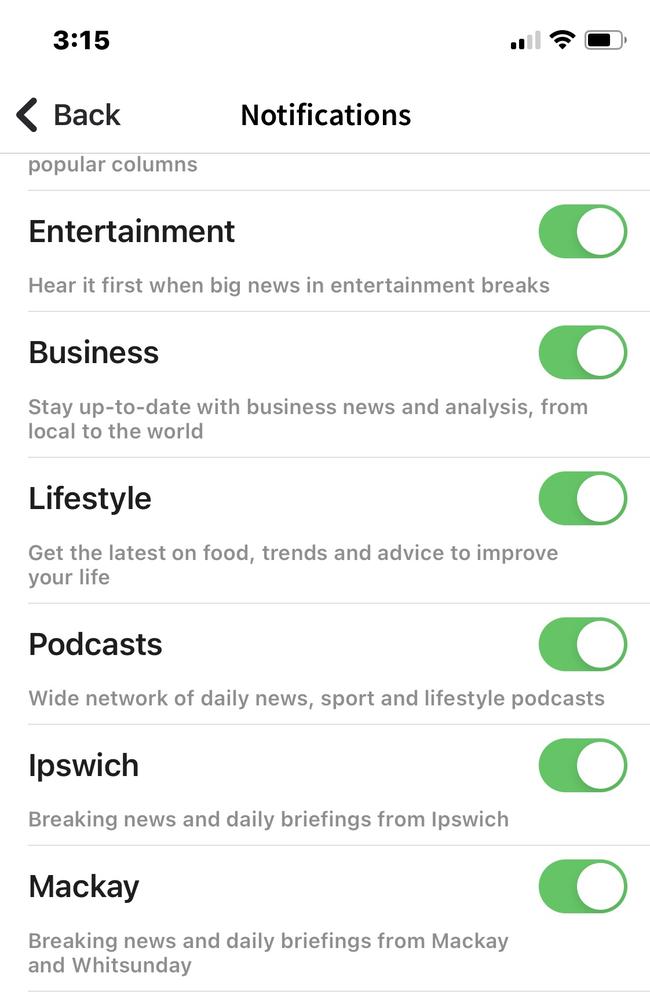
You can also receive notifications on big breaking Queensland stories, as well as sport, entertainment, business, lifestyle and podcast content. You can change your settings at any time to opt out of things you are not interested in.
You can find out more about the app here and by watching the video above.



