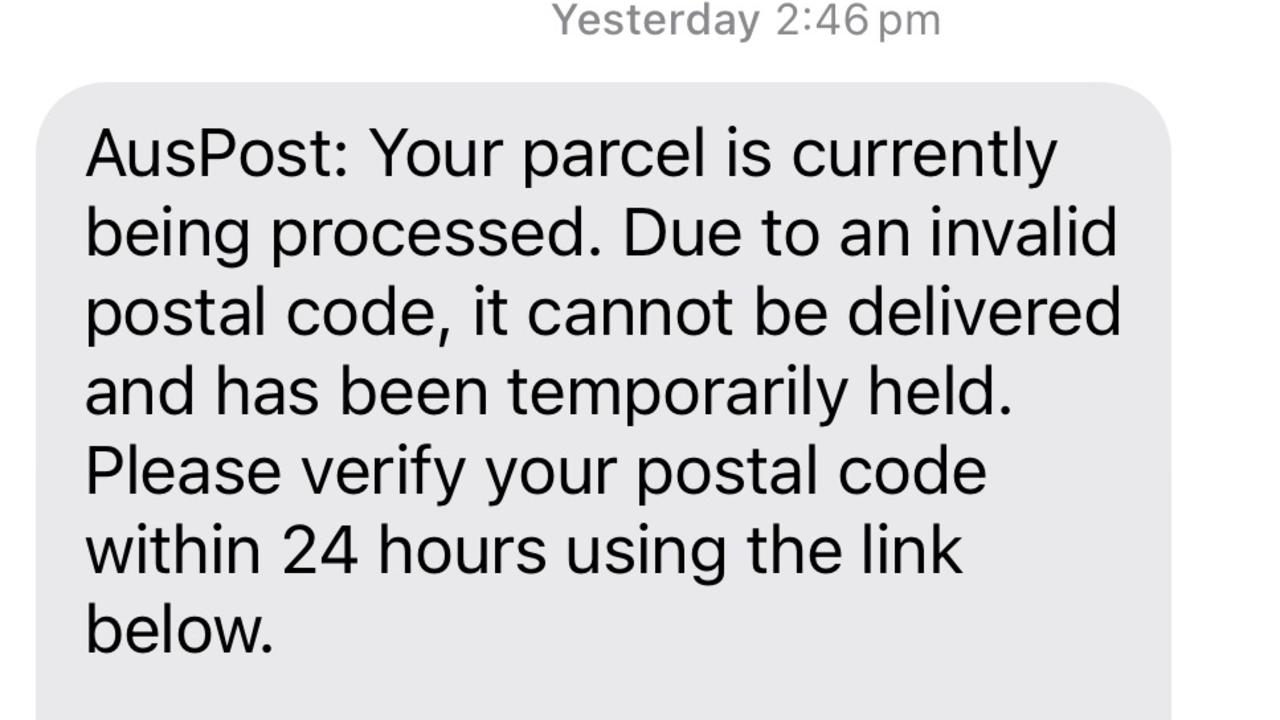Apple iOS 15.4: How to use Face ID while wearing a mask
The latest update from Apple has fixed an annoying issue that has annoyed iPhone users for the past two years.
Smartphone
Don't miss out on the headlines from Smartphone. Followed categories will be added to My News.
Apple has fixed a frustrating problem with iPhones that prevented users from opening their devices while wearing a face mask.
In the iOS 15.4 update users will now be able to unlock their phone and access Apply Pay while wearing a mask – a move that had previously been pretty much impossible.
This update comes alongside a gender neutral Siri voice, more inclusive emojis and moves to stop Air Tag users from being unwantingly tracked.
Stream more tech news live & on demand with Flash. 25+ news channels in 1 place. New to Flash? Try 1 month free. Offer ends 31 October, 2022 >

How to unlock your phone while wearing a mask?
As long as users have an iPhone 12 or later running iOS 15.4 the settings can be easily changed.
The process is almost the same as the initial Face ID set up.
Users need to go to Settings, then Face ID & Passcode and toggle on the option – Use Face ID With a Mask. Once this image is registered you should be able to unlock your device and pay while wearing a mask.
For the program to work properly – you will need to look directly at your iPhone to unlock it rather than hold is roughly to where your face is.
Other iOS 15.14 features
Apple has announced more changes to its operating system including new emojis, a gender-neutral Siri option, greater safety options for Air Tags.
Privacy for AirTag cracking
Apple’s tracking device has issued warning messages to users after a series of concerning incidents where people were unknowingly tailed by the device.
The changes include a message when set up that states the trackers are for belongings – not people. It also includes a veiled threat that the company would help law enforcement in finding identifying information from the device.


Model Brooks Nader claimed she had a tracker placed in her bag earlier this year.
She said she only found the device, in her jacket pocket, after her iPhone alerted her to an unknown accessory.
An AirTag — first released last April — is a coin-size tracking device that acts as a key finder, with Apple users able to attach it to personal items to make sure they never get lost.
However, there have been multiple reports that the gadgets, which retail for $A45, have been placed by stalkers and thieves inside other people’s handbags, cars and pockets to track their whereabouts.
iOS 15.14 emojis
There has been new emojis added in the latest system including a non-specific gender variant. There are now options for a man, woman and person.
As part of this move, there are now two gender-neutral people emojis in the form of a person with a crown, a pregnant person as well as a pregnant man.
There will also be new handshake options – with a much larger coverage of skin colours in the cartoon hand emoji.
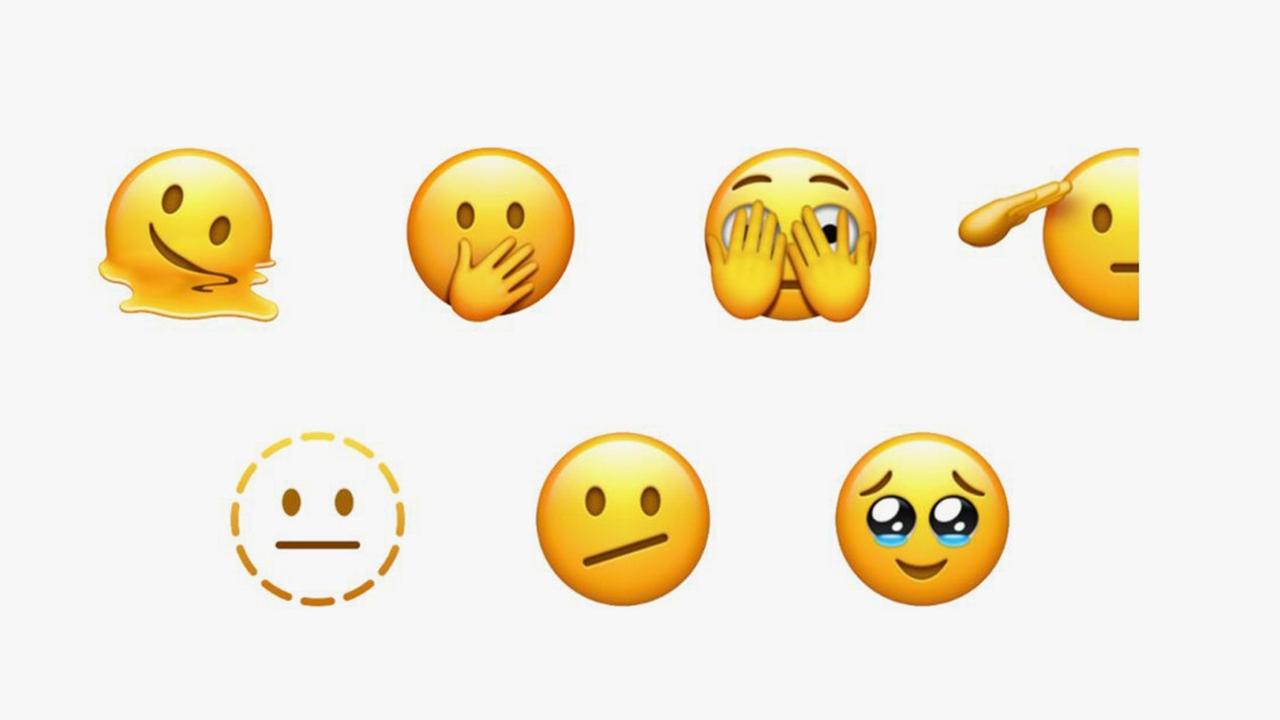
iOS 15.14 Gender-neutral Siri
Following the inclusivity trend with its emojis, Apple has also included a gender-neutral option for the artificial intelligence assistant.
The New York Post reported, the new voice — referred to simply as “Voice 5” in the iOS beta — sounds less explicitly male or female than previous English-speaking options, according to videos posted online.
More Coverage
Originally published as Apple iOS 15.4: How to use Face ID while wearing a mask