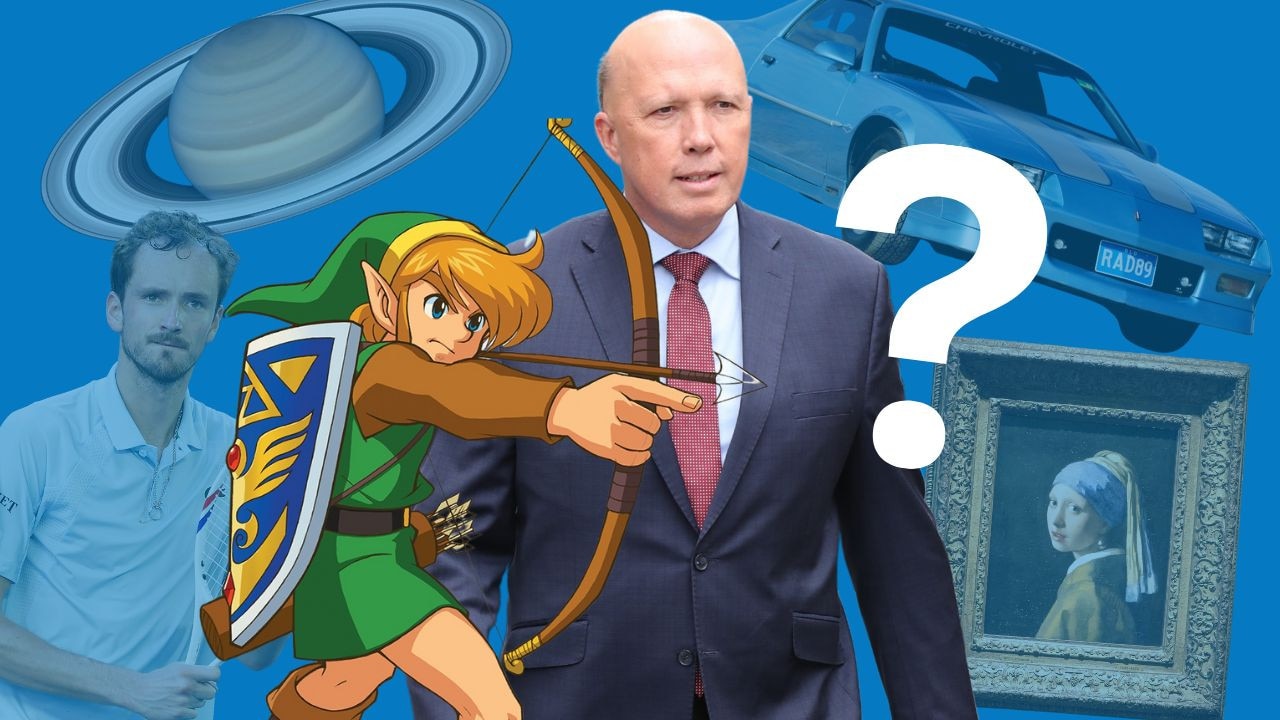Can't wait to Netflix on your Foxtel? Here's how to get it
Want your Netflix fix on Foxtel now? Here's how to get the brand new update.
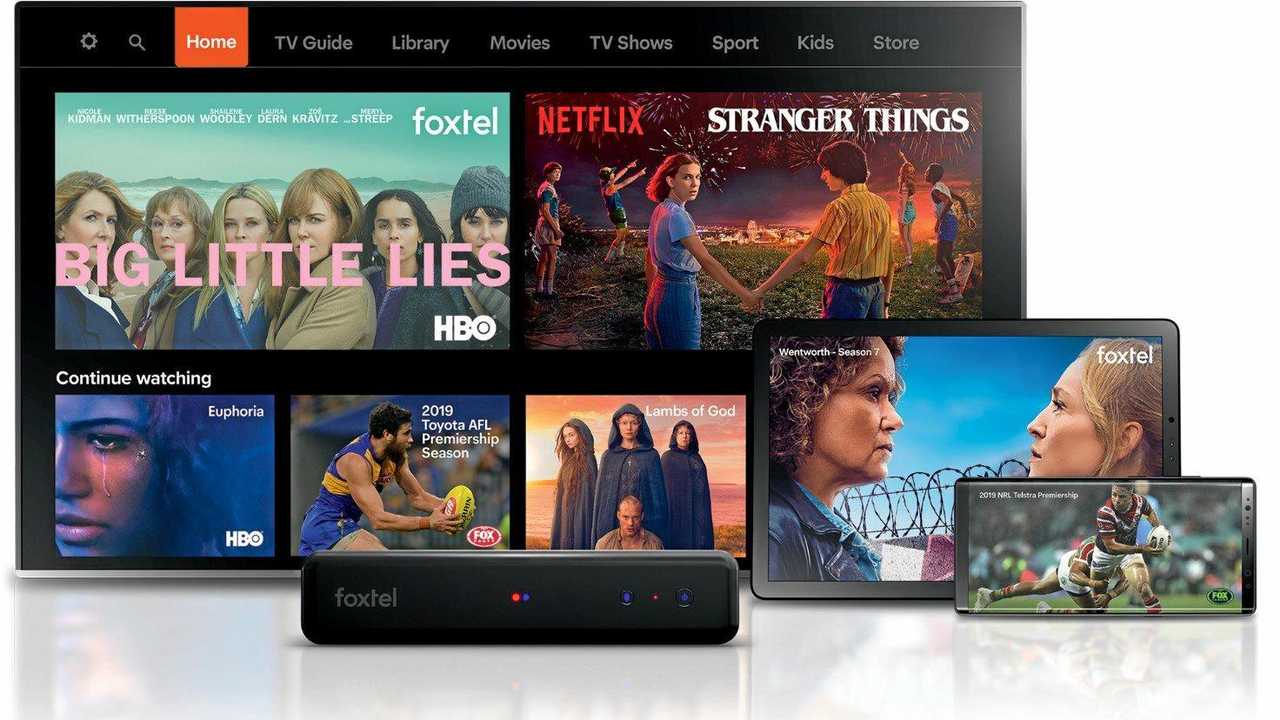
Central & North Burnett
Don't miss out on the headlines from Central & North Burnett. Followed categories will be added to My News.
WANT to get hold of Netflix through Foxtel but just can't wait for the box to update? You're not alone.
After yesterday's announcement of the joint deal between Foxtel and Netflix, thousands of people arrived home from work to find a shiny new interface from their Foxtel iq4 box.
However, if your box didn't update, and you're dying to watch some Stranger Things, here's how you can jump the queue and get your Netflix fix through your Foxtel box.
Before we get started, if you haven't got a Foxtel iq4 box, or you don't have a broadcast connection (cable or satellite), you're out of luck. iq3 box owners will get the update in September.
Here we go. All you need to do is follow the offical Foxtel instructions for updating your box.
- Ensure the iQ4 is ON
- On the iQ4 box (not remote control) press and hold the power/standby button in until you see it change from BLUE to RED (ensuring you can see the light glow under your finger.)
- Keep pressing it until it changes back to BLUE
- Release the power button
- Press the standby button again 3 times quickly and the power button will go ORANGE
- NOTE: The software download will commence and will take about 10 minutes.
The screen may go blank or you will be presented with the software update screen. If blank and the power button turns orange, the software is being downloaded. Leave the iQ4 for about 10 minutes until it completes the upgrade and you have a picture again.
To check if you have the latest version you can do this:
- Press the HOME button on your remote
- Scroll right to SETTINGS
- Scroll down to ADVANCED SETTINGS
- Look at SYSTEM DETAILS
However, if you're like me, you'll want to jump right in. Hit the Home button and straight away you'll notice a slick new interface. While you'll have to wait for your shiny new iq4 remote with a dedicated Netflix button, most of the tabs (Movies/TV/Kids etc) now have a specific suggestion tab if you scroll down for Netflix.
Click on any of it for the first time, and the app will launch.
At first sign-in you'll be offered a trial, or to login. If you've got an existing account, put your details in and you're ready to go. I tested it with a back-to-back screening of some Brooklyn Nine-Nine and can confirm it plays beautifully. No more changing inputs, or relying on my phone to cast to a Chromecast here!.
Of course, if you're scared about the procedure, the update should automatically load in the near future, but where's the fun in that? Get binging!
Originally published as Can't wait to Netflix on your Foxtel? Here's how to get it