The news you seek, easier to find
Discover what’s different in The Australian’s digital redesign.

Discover what’s different
Cleaner design, more intuitive navigation
Navigation and layout has been simplified to make sections and stories easier to find. You’ll see our most popular sections in the top menu, with everything else easily accessible by clicking ‘All sections’, or the three horizontal lines icon on mobile, in the top left.

Mind games and Today’s Paper have moved
You’ll now find mind games such as the crossword and Sudoku under ‘All sections’, or the three horizontal lines icon on your mobile, at the top left. The digital version of Today’s Paper can now be found right below The Australian masthead, next to today’s date. On the mobile site this can be found under the three horizontal lines icon, in the top left.
New names and sections, same great content
The section names are now consistent across our newspaper, app and website. So you’ll see that National Affairs has become The Nation, and Opinion is now called Commentary. Commentary on the homepage has now been moved to underneath the biggest stories of the day.
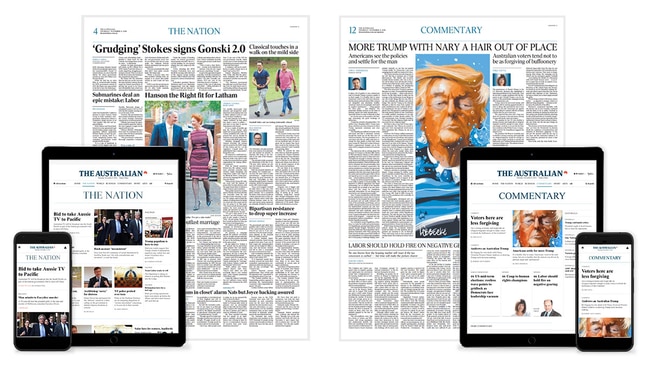
Access your subscriber benefits
When you are logged in to our website, you’ll find a button to access The Australian Plus to the right of The Australian masthead at the top of the page. When you are not logged in, you’ll see ‘Subscribe’ and ‘Log in’ buttons there instead. On the mobile site, select the icon on the top right side of the screen to access The Australian Plus.
If you have any feedback or would like to share your views on these changes please let us know here.
Tip: Can’t find what you’re looking for? User the ‘All sections’ drop-down menu to find topics of interest quickly.
