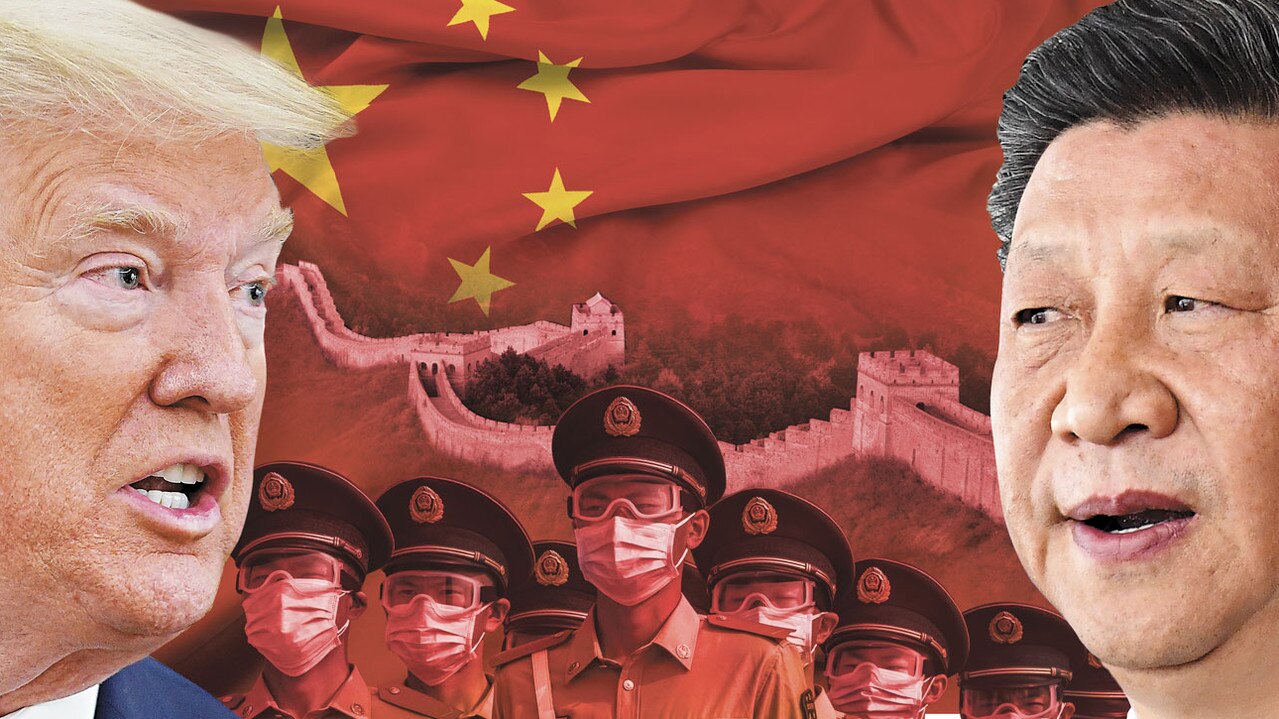Download for offline reading
The Australian app has been upgraded to offer offline reading for readers who need to travel for work or pleasure.
Dear readers,
The Australian app has been upgraded to give you the option of downloading an edition to read while you are offline.
It’s simple and fast.
If you know you will be travelling or away from an internet connection, turn on Wifi, launch the app then, under Settings>general, select Read offline and follow the instructions.
If you are reading offline you won’t receive new stories and updates in the Latest section. Also, videos and interactive elements in stories will not be available until you reconnect to the internet.
The edition will remain on your device until you are online, when the app will look for the most recent content and download that automatically.
Remember, you can use the Save stories function to keep stories for reading later.
We have added offline reading as a result of your feedback.
The latest version of the app also includes changes under the hood to make each visit a better experience.
Since relaunching the app in June last year we have increased the number of stories in the app via Latest, introduced comments, created The Briefing, overhauled Notifications to give you more control and improved Today’s Paper.
The Apps team thanks all those readers who have given The Australian app positive ratings in the App Store and Google Play since June.
Please keep sending us feedback. We read your feedback and assess the features you request.
We will continue to update you as we make improvements.
regards,
The Australian Apps team