COVIDSafe: things to know when you hit ‘download’
Installing the COVIDSafe app is simple but there are important things to remember.

Installing the COVIDSafe app is simple, but there are important things to remember.
The app looks for other phones that are within 1.5m of you for 15 minutes. It collects the other phone’s encrypted ID, the date and time, and uses its Bluetooth signal strength to estimate distance between the phones.
If you never test positive, these records are deleted from your phone when they are 21 days old. Nothing is uploaded to the cloud. If you are positive, the government hopes you will agree to upload your data so officials can trace people you may have infected and encourage them to be tested.
To install the app, you go to the app store for either Apple (iOS) or Android, search for COVIDSafe, download and run it.
The first screen offers a brief explanation of how the app works. “The data collected is encrypted and will only be stored on your phone and the other COVIDSafe users’ phones,” it says.
A second screen includes a link to the privacy policy, and stresses voluntary participation. It says your phone data will be deleted if you uninstall the app.
You consent to the Department of Health collecting your registration information and contact information from other users’ phones, should they test positive.
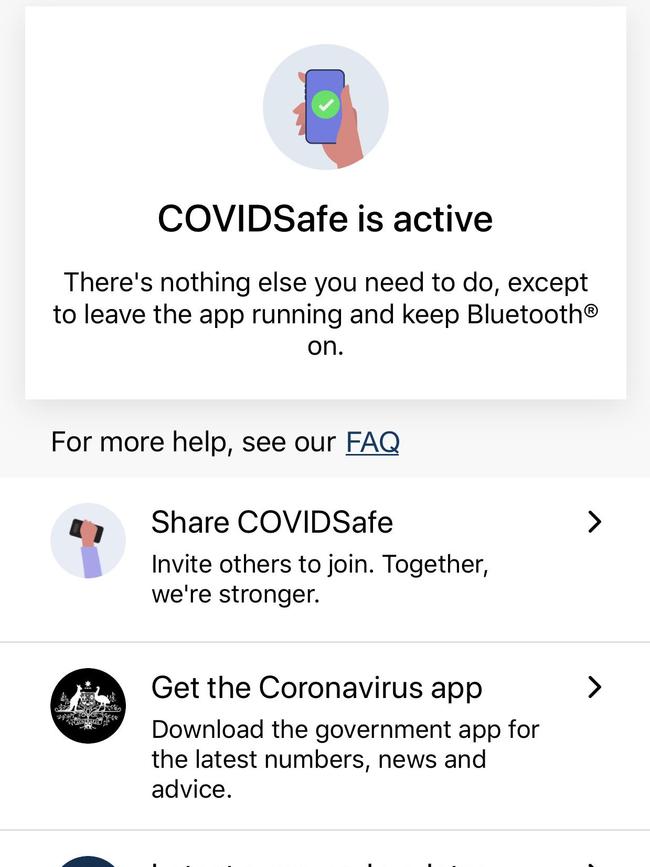
You enter your full name or a pseudonym, age range and postcode, and on a further screen your mobile number. You’ll be sent an SMS verification code to check it is your number.
There are things to remember. You must have Bluetooth on permanently. This may drain your battery a bit, but changes coming to operating systems by Apple and Google hopefully should overcome that.
On Apple phones, you must ensure the app is running at all times, as security prevents apps running in the background exchanging data with Bluetooth. The app will operate if your phone is locked. Android phones not only request access to Bluetooth, they’ll ask for access to your location. The government says its app doesn’t store location data, but Android treats Bluetooth and location permission as one item.
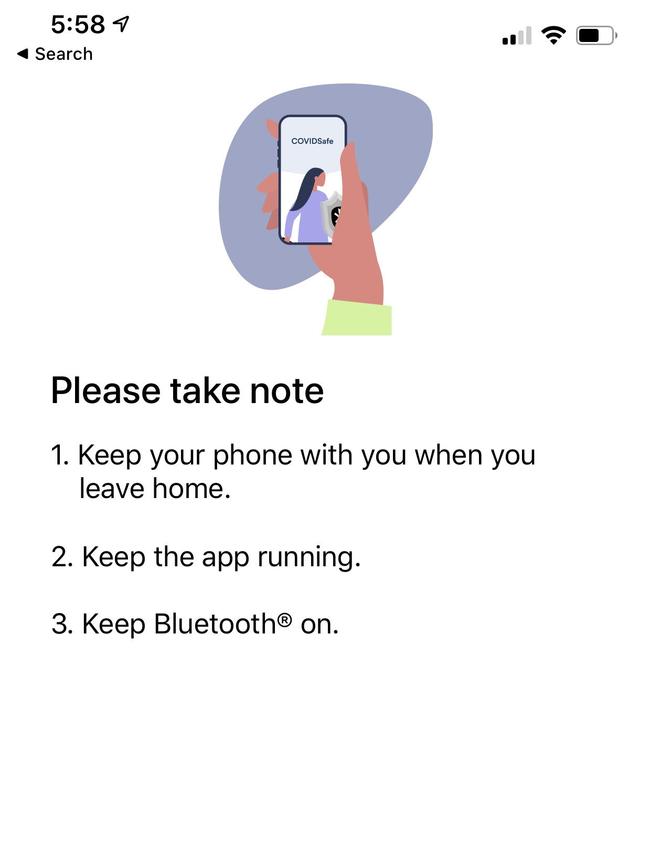
It is also advisable to turn off any battery saver feature. A large number of active Bluetooth apps or battery saver software could impair operation.
The Government says forcing anyone to install the app is an offence under biosecurity law. For example, a shop can’t make running the app a condition of entry. It’s totally up to you.
The government has acknowledged the app catches only some people exposed to the virus by a person testing positive. It said it sacrificed adding more functionality but chose not to allay privacy concerns.
And while data is deleted from your phone when you uninstall the app, you’ll have to request to have your centrally stored registration record deleted.






To join the conversation, please log in. Don't have an account? Register
Join the conversation, you are commenting as Logout