Voice-activated PA Siri on Mac: promising, imaginative, but rough
Promising, imaginative, but rough. That’s how I’d brand Apple’s first implementation of Siri on a Mac.
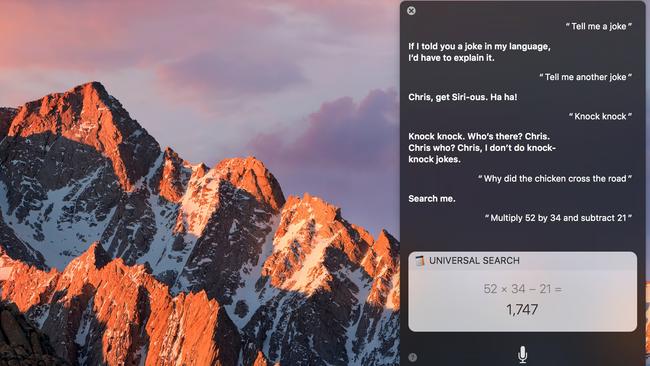
Promising, imaginative but rough. That’s how I’d brand Apple’s first implementation of Siri on a Mac. I have been trialling an early version of Siri, Apple’s voice-activated personal assistant, which it announced last week.
Until now, Siri had been available only on the iPhone and iPad but in the third quarter this year it migrates to MacBooks and iMacs when Apple releases the next iteration of its OS X operating system, renamed as macOS with the upcoming version called macOS Sierra.
Apple is under pressure to bring Siri to the Mac with Microsoft already implementing its Cortana personal assistant on Windows and Google Now on Chromebooks.
The Mac implementation isn’t as accurate in interpreting my language and accent as Siri is on my iPhone which is now amazingly accurate. For example, it interprets an Aussie “today” as “to die”. And while it understands some sophisticated use of natural language, it’s a bit hit and miss.
To trigger Siri on a Mac, you either click the new Siri icon on the dock, the Siri icon on the banner, or the microphone symbol under Siri’s window. You then speak your request. If I ask Siri to show me my files, up comes a list of them in Siri’s box which floats on the right hand side of the screen.
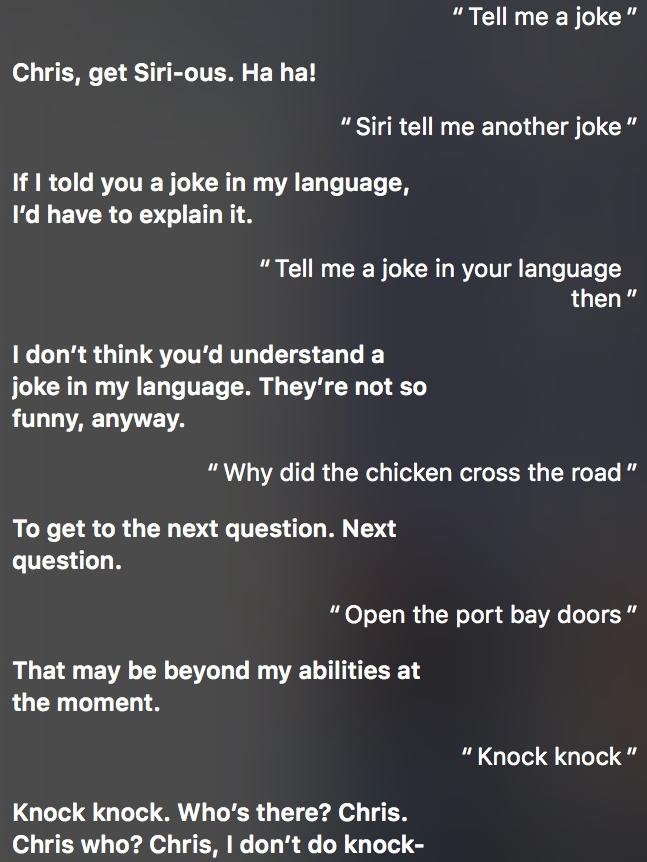
“Show me Pages documents” showed documents created by the Pages app and I could click on them to open them. If there are too many, Siri gives me a link to open them in Finder. It correctly responded to “show me Pages documents I created this week” and “show me Pages documents tagged blue”. Using the colour tag system with Siri worked.
But qualifying requests may not, such as “show me Pages documents” followed by “just the ones created today”. There’s still work to do.
Siri is pretty straight-laced. Ask her if she drinks, and she replies: “I have a thirst for knowledge”. Unlike Cortana, Siri is super-sirius and says she doesn’t tell jokes. Ask her why did the chicken cross the road, she replies: “to get to the next question. Next question.” Nor will she indulge in knock-knock jokes like Cortana does. There again, I don’t mind because personal assistants aren’t on computers primarily as comedians. And Cortana’s jokes are generally as funny as the mass produced ones inside Christmas bonbons.
Siri is big when it comes to reading email, but I can read it faster than she spits it out. When I asked her to read today’s, yesterday’s or Thursday’s emails, or emails from a particular person, she reads the first few email headings and asks if I want to hear the rest. Considerate.
Saying “read the fourth email” gets Siri drilling down and reading everything and I mean everything from that email, before offering a chance to reply verbally.
Siri in Australia accesses sources such as Wikipedia and the Wolfram Alpha search engine. I could ask science questions such as the distance from Jupiter to Saturn, give her arithmetic, ask general knowledge questions and request local maps to destinations. “Find me books by C J Dennis” brought up several in the iBooks Store.
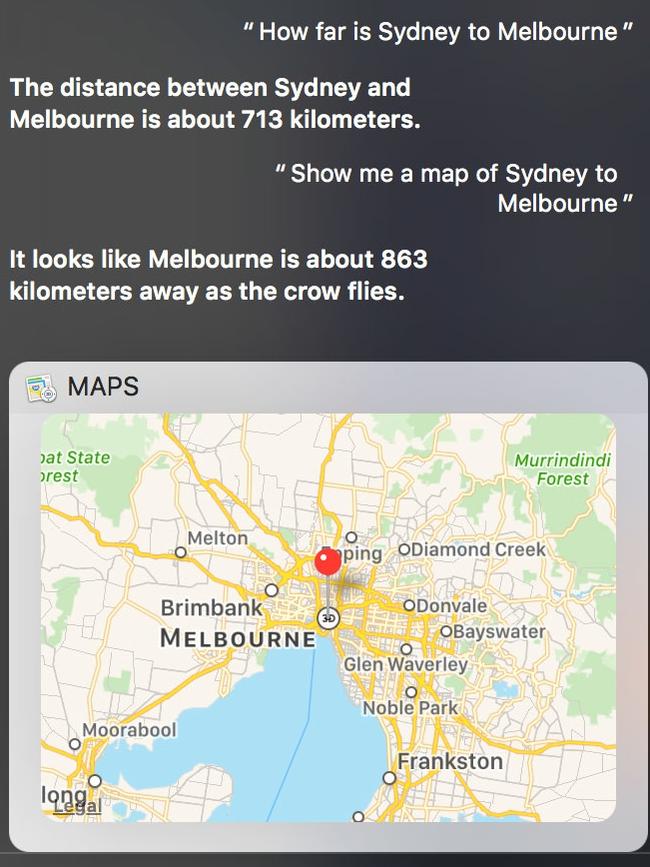
But she’s not always location savvy. Ask her about the trains from Central Station brought up the Wikipedia entry for the Berlin Hauptbahnhof. Asking her the distance from Sydney to Melbourne didn’t induce a consistent answer. And she’s still not so savvy about Australian sport. Asking her for AFL scores brought up an American league.
As Siri is not linked to third party apps on the Mac, she’s can’t tell you when the next bus leaves for central Brisbane, or train times, but she could tell me where the nearest cafe or Thai restaurant was, and what movies are playing today.
But I couldn’t book an Uber or a restaurant by voice. “I’m sorry, I can’t make restaurant reservations in Australia”, when I requested a table for four. But once third party developers are allowed into Siri on a Mac, that will change.
If I ask: “Send a text message” and nominate the person, she obliges if that person is in my contacts. Thankfully, Siri stops and lets you read the message as dictated before offering to send it. That’s great because some competitor devices will send off text message before you’d finished them.
Like a good politician she can evade difficult answers. Once when I tried to send a message she said “Sorry Chris, I can’t do that”. When I asked “Why?”, she replied “Good question, anything else I can do for you?”
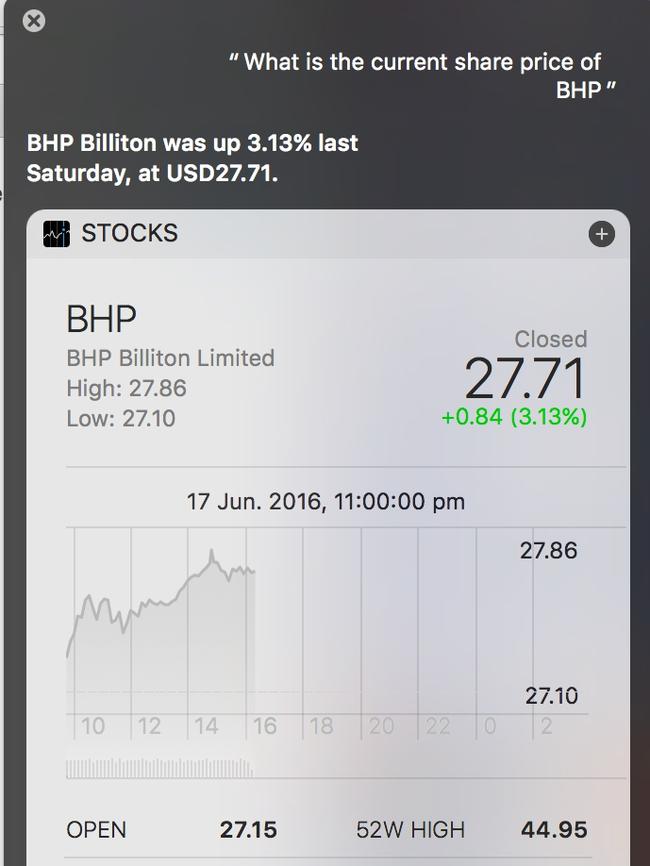
She is good at carrying out Mac based requests such as opening apps, changing some system preferences, like making the screen brighter by 10 per cent. She told me my Mac’s serial number when I asked, how much memory it has, and the available free space.
Siri can find images on the web and let you drag them straight into my open documents, although I’d be checking copyright on anything I take from the‘net. But asking her for images in my photos folder didn’t work. As I said, it’s early days.
There are things I couldn’t test with macOS Sierra because they require yet-to-be-released updates on other devices such as the universal clipboard feature which lets you copy an item on your phone and paste it into a Mac document.
Auto unlock which lets you log into your Mac by authenticating with an Apple watch requires a watch OS upgrade.
And there isn’t room to write about features such as live photo editing, the memories feature in photo albums and optimised storage.
When it comes to humans interacting naturally with computers Siri and macOS certainly represent the future but it’s a journey that’s only beginning.



To join the conversation, please log in. Don't have an account? Register
Join the conversation, you are commenting as Logout