The ‘just right’ 4th gen iPad Air
Apple’s fourth generation iPad Air sits between the basic iPad and premium iPad Pro as the ‘just right’ iPad.

Writing the review of this year’s iPad Air demanded that I found some fable to give it context. I settled on Goldilocks and The Three Bears where the first bowl of porridge is too hot, the second is too cold, but the third is just right.
Apple’s new fourth generation iPad Air which sits between the basic iPad and premium iPad Pro is a bit like that third porridge bowl. It’s better than the basic iPad, but not quite as sophisticated as iPad Pro. Yet it has a lot in common with iPad Pro and you’ll save money buying it.
In Australia, the basic iPad costs from $499 with Apple’s A12 chip and a minimum 32GB of storage. The iPad Pro with an 11-inch display, A12Z chip and a minimum 128GB of storage is $1329.
The middle solution, iPad Air, with a 10.9-inch display A14 and a minimum 64GB of storage starts at $899 which is just $400 more than the basic iPad but $430 cheaper than the Pro.
Like the proverbial third bowl of porridge it’s just right for many people. The truth is that unless you really need a high end iPad, the iPad Air will do the job. It actually has the fastest processor of the lot.

Note that these prices are for Wi-Fi models, You’ll pay more for cellular models, more again for larger storage and even more if you buy a smart keyboard folio or smart cover.
The 10.9-inch Air can use the same 11-inch keyboard cover as the Pro – the difference is that the Air has a slightly wider bezel or border around the display.
There are a couple of other significant differences. The Pro has a dual camera system: a 12MP wide angle and 10MP ultrawide camera, whereas the Air has just the 12MP wide angle camera.
Both have 7MP front facing cameras but the Pro has portrait mode and portrait lighting which is absent on iPad Air.
Frankly, I don’t use an iPad for taking shots much. In particular, I don’t use it to take quality photos, but at tourist spots, I sometimes see people using iPads for snapping images.
The other omission is Face-ID on iPad Air. It doesn’t have a LiDAR scanner and won’t log you in by matching your face. You need to register your fingerprints for biometric login.
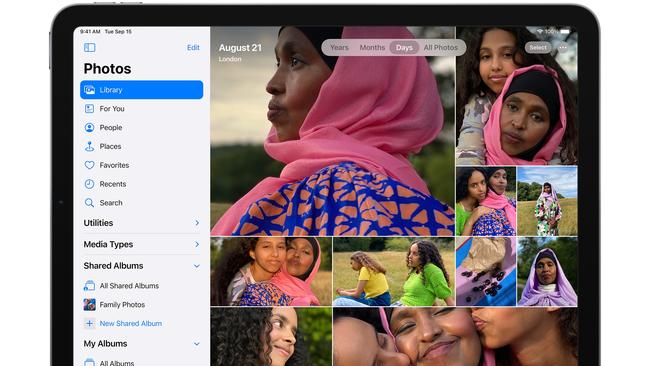
There’s no Home button on iPad Air, so you authenticate using the power button. In portrait mode, the power button is at the top right, so you register the fingerprints from your right hand, most notably your right index finger.
When you attach the magic keyboard, the power key is at left so you’ll need to register your left thumb, index finger or both. You could call Apple’s fourth generation iPad Air “the revenge of the left handers” because it is awkward to use your right hand in this mode. Southpaws reign at last.
Like the iPad Pro, the iPad Air also has a USB-C port rather than the now aged Apple Lightning port.
It means you can use the same second generation Apple Pencil with both devices.

USB-C also offers faster charging options and the ability to plug in a portable hard drive and transfer data to and fro the iPad Air. You can’t do that with the basic model.
The iPad Pro and iPad Air have virtually identical resolution LED displays with 264 pixels per inch, but the iPad Pro screen is a tad brighter at 600 rather than 500 nits brightness. IPad Pro’s screen features up to a 120Hz display which means faster touch response and faster scrolling, but do you need it? It might suit some very fast games.
If you need lots of storage, iPad Pro offers up to 1 Terabyte whereas the iPad Air holes out after 256GB.
Both units are almost the same size with similar weights, with iPad Pro a fraction heavier.
I’ve left the most interesting comparison to last – the iPad Pro’s older A12Z chip versus the new A14 chip on iPad Air. I ran the AuTuTu benchmark test on both to see what the difference is.
The iPad Air falls a bit short of iPad Pro with scores of 652,226 and 758,211 respectively.

But it’s more complex than that. The Air’s CPU actually scores better than iPad Pro’s.
The user experience which is the responsiveness of the tablet when running everyday tasks is faster with Air too.
However, iPad Air loses out substantially with graphics performance: 260,542 to 366,519. The same applies to memory performance: 110,356 versus 130,886 with the Pro. The Air has 4GB of RAM whereas the Pro has 6GB which would impact performance.
In the end, iPad Air’s performance is up there with iPad Pro. You can edit 4K video, and play immersive games at 60 frames per second. The Air is fine unless you really need high end performance.
The $430 saving will be handy should you buy an Apple Pencil ($199), smart cover ($$79), smart folio ($119), keyboard folio ($269) and magic keyboard ($499) to enhance your Air.
iPad Air is available now in silver, space grey, rose gold, green and sky blue.




To join the conversation, please log in. Don't have an account? Register
Join the conversation, you are commenting as Logout